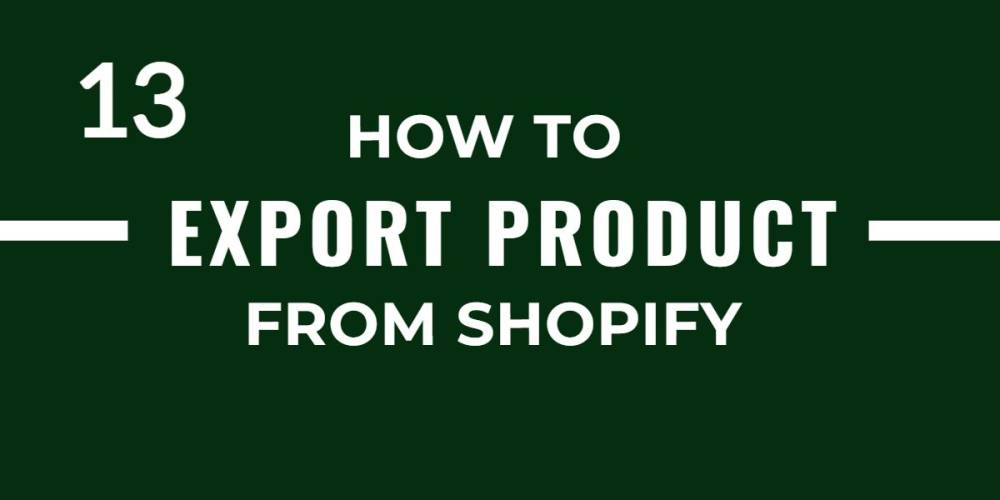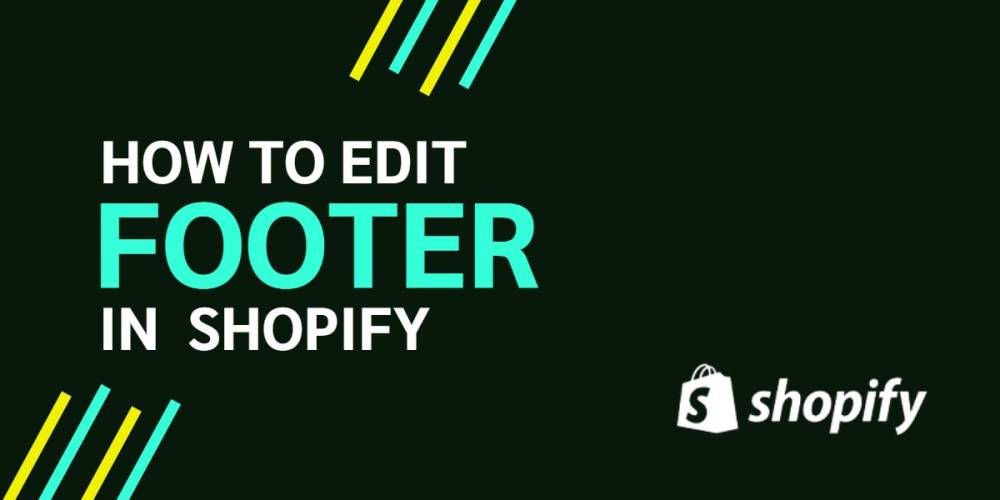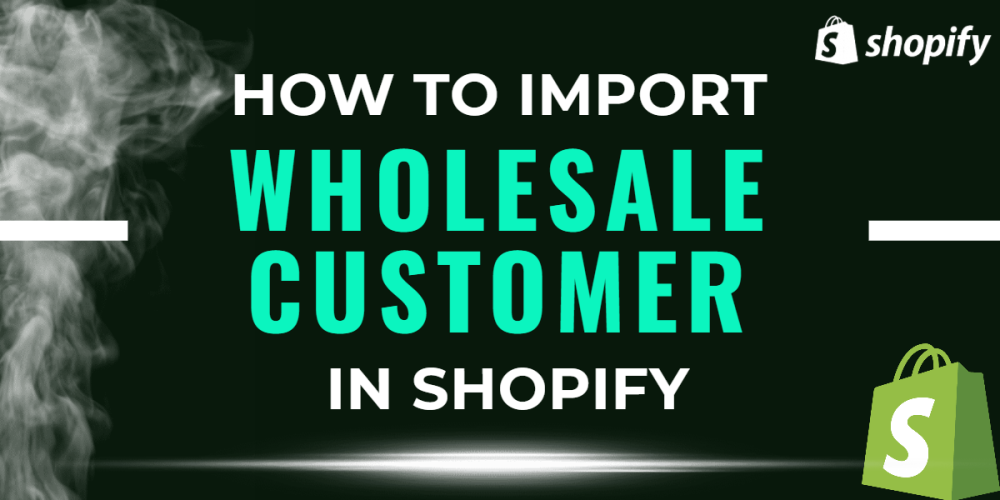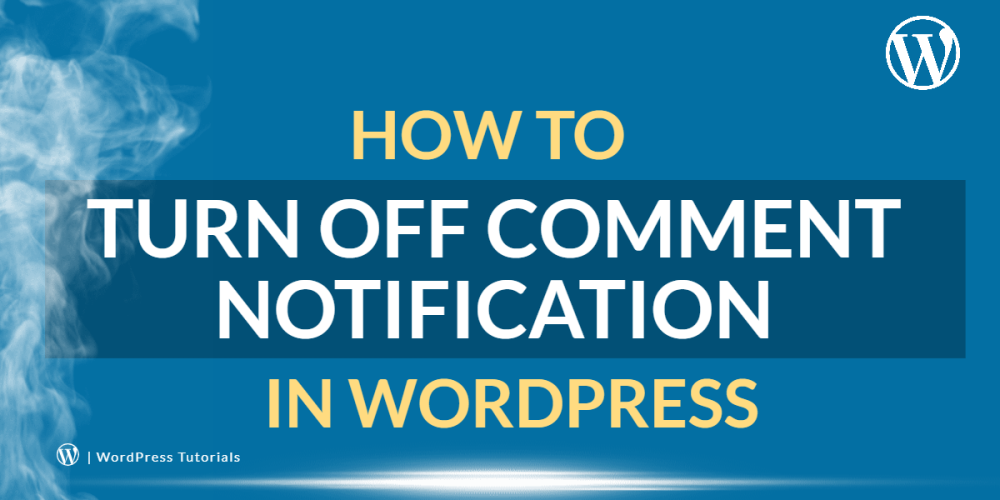Welcome to CodeCrew Infotech



How To Add “Contact Us” Page In Shopify
This blog will show you how to add the “Contact Us” page in Shopify.
You can create a new page on your online store to display a form in that customers can fill in all the details and contact you through messages. You can also include your contact information on this page to let customers directly contact you in different ways, through mobile number and Email.
Step 1: From Shopify, Admin goes to Online Store>Pages then click on Add pages button.
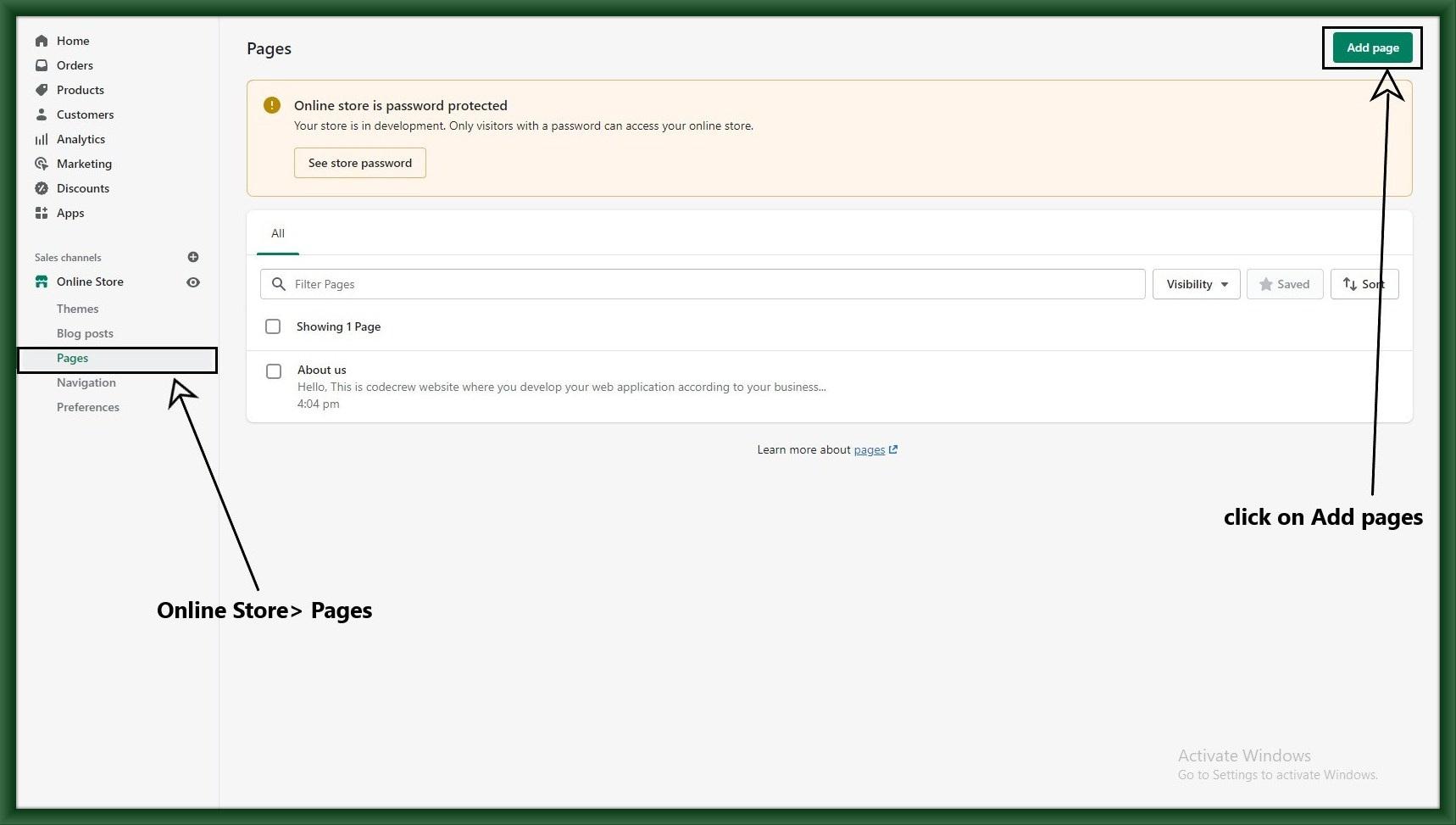
Step 2: In the Title box, type a title for your contact page, for example, ‘Contact us’ or ‘Get in touch.
In the Content box, type some text that you want to describe above the contact form. You don’t have to enter anything here.
In the Template section, choose page>contact from the drop-down menu and click on the Save button.
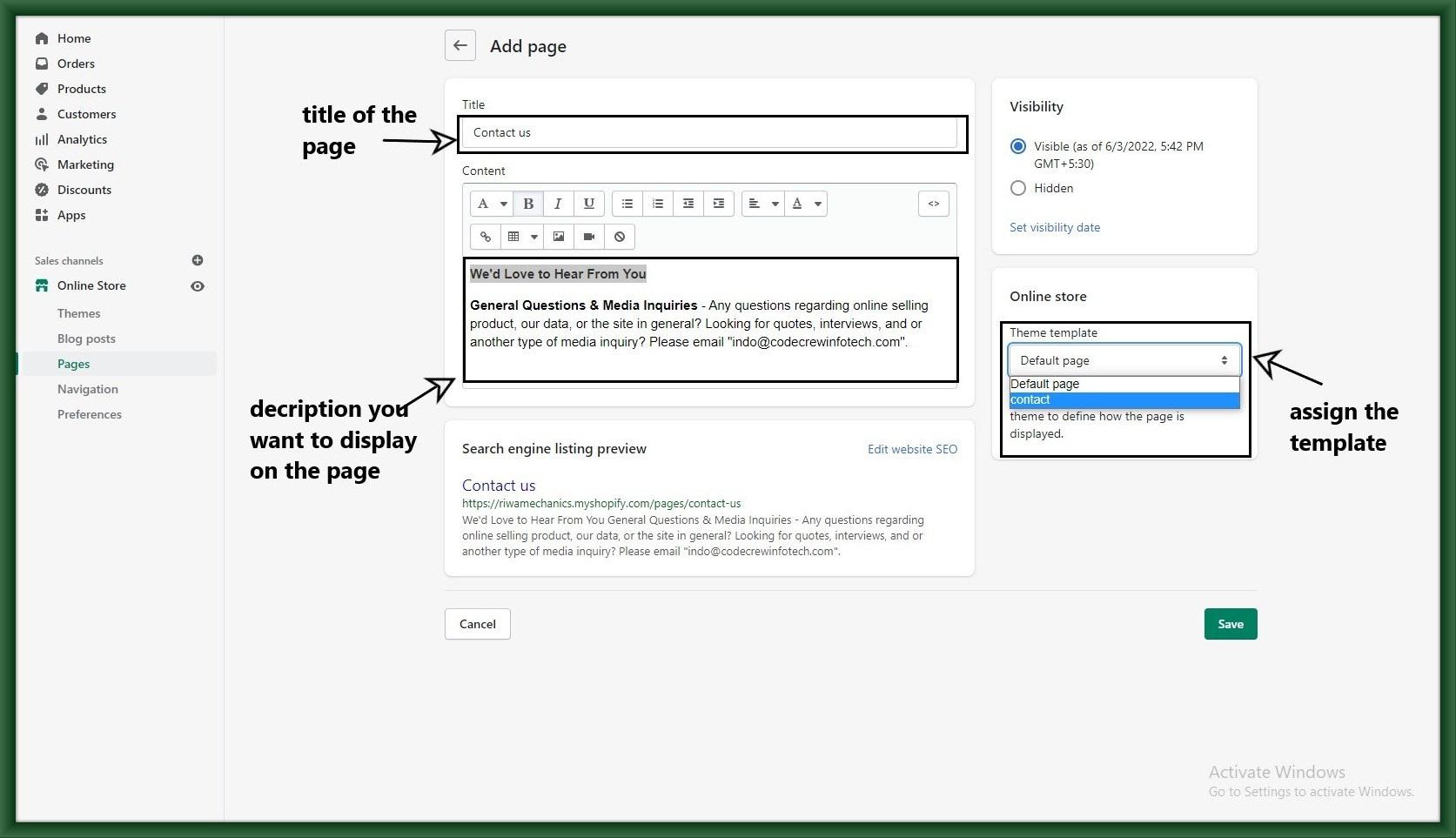
Step 3: After successfully creating pages next step is to create a menu and assign it to the header section.
In Shopify admin click on Navigation below pages then after clicking Add menu items then after the right sidebar opens the fill name of the menu and link the page you created "Contact us" and move on and click on Add button.
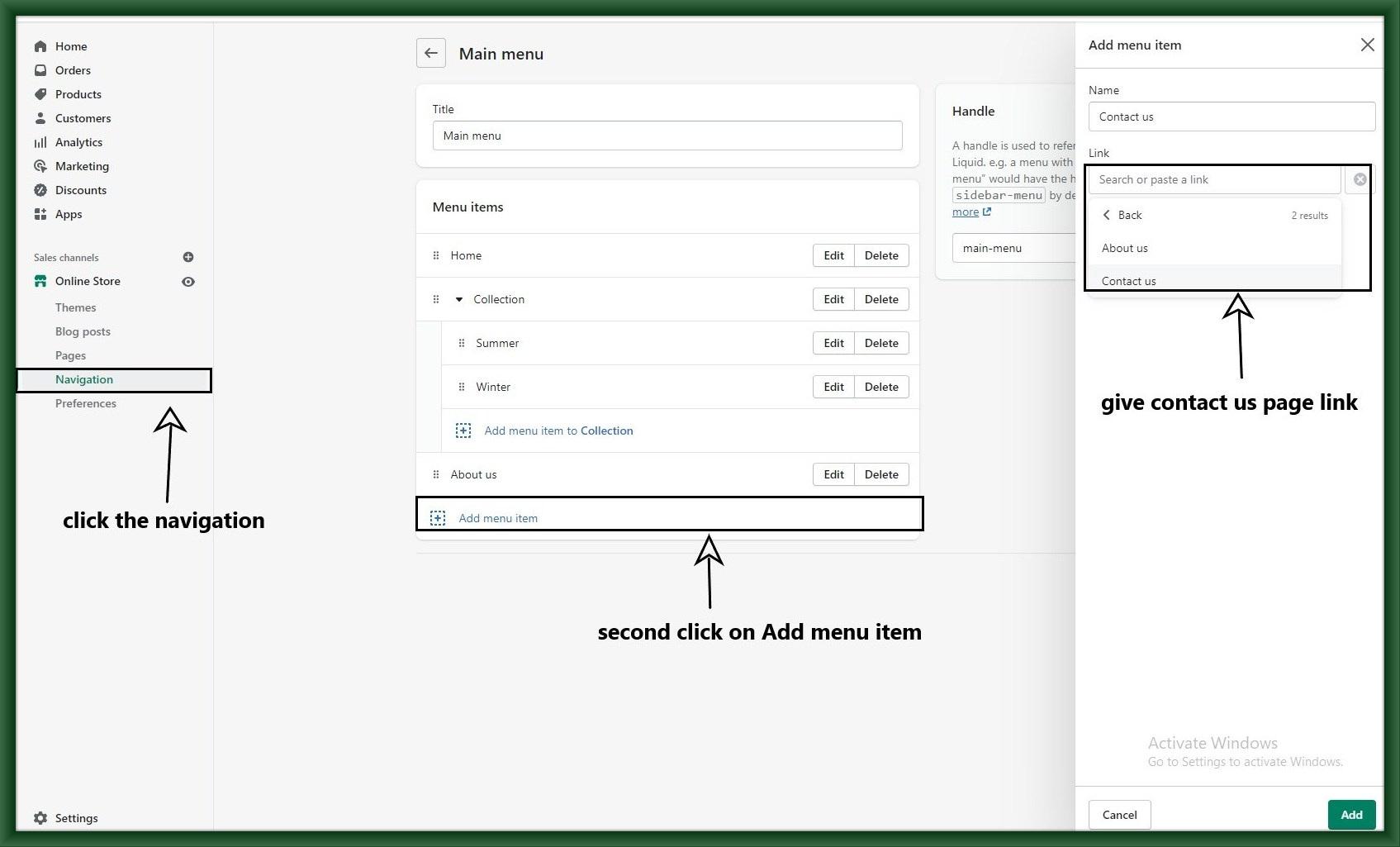
Step 4: In the preview page Contact us menu is created click it and see your contact us page.

You may also like