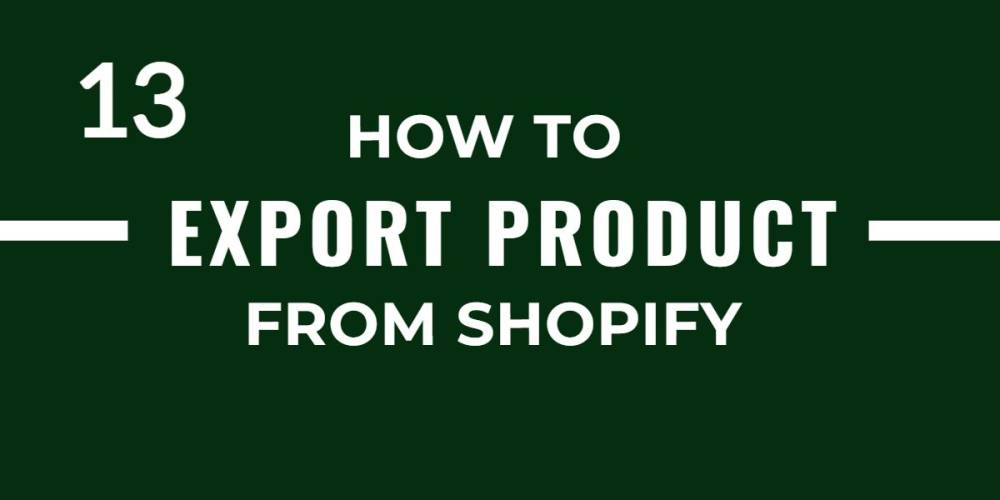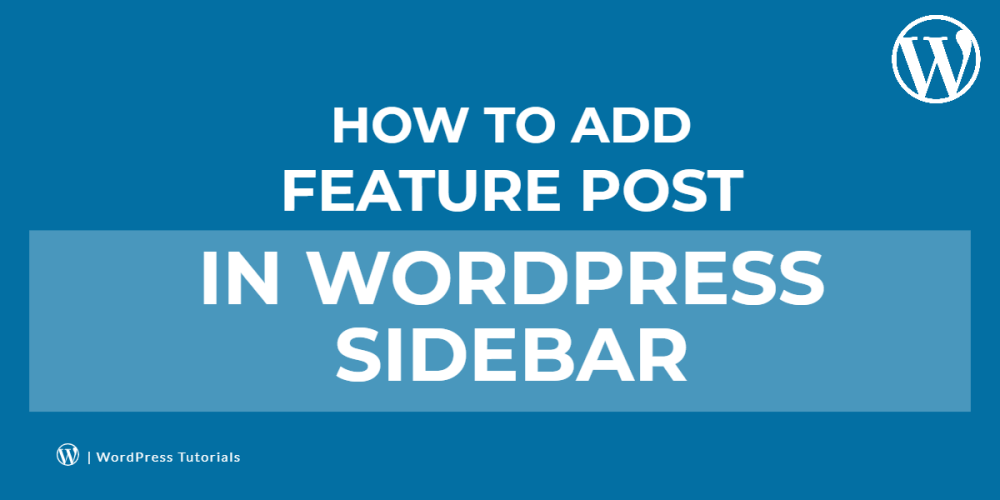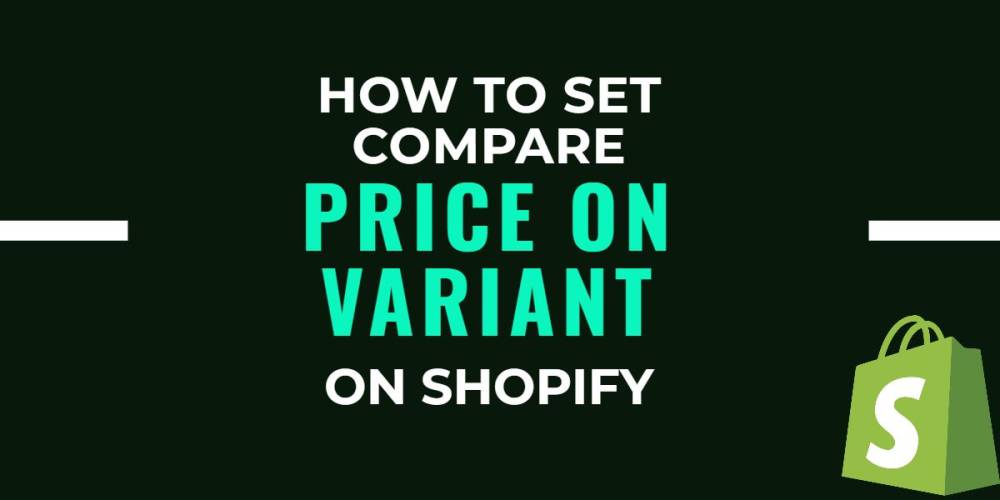Welcome to CodeCrew Infotech


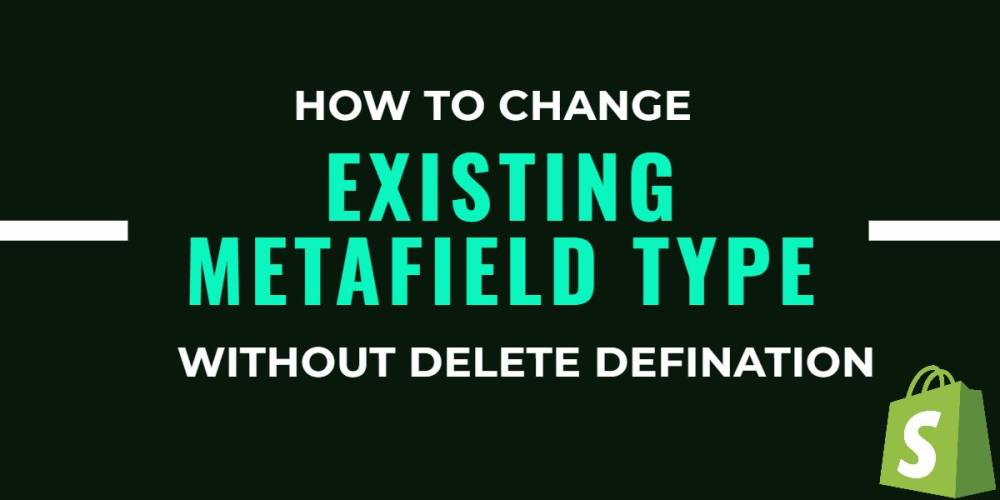
How to change Existing metafield type in shopify without change the value
We don't yet provide the ability to edit metafield definitions. That said, you can delete an existing definition (without deleting the metafields!) and create a new report over the existing namespace and key.
Step 1:- You can do that in the Shopify Admin > Settings > Custom data section of the Admin.
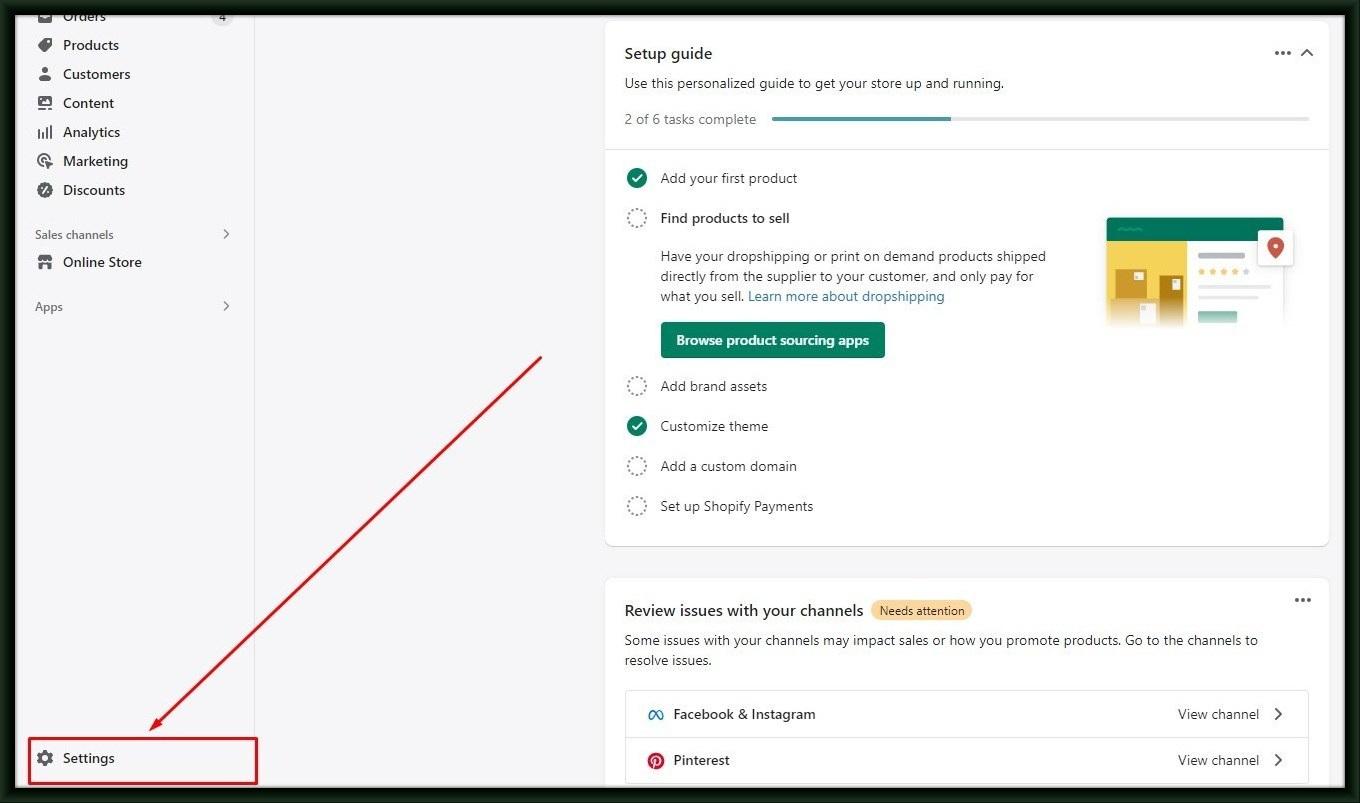

Step 2:- Open the definition that you'd like to change.

Step 3:- The next step is to copy the metafield name for the next steps.
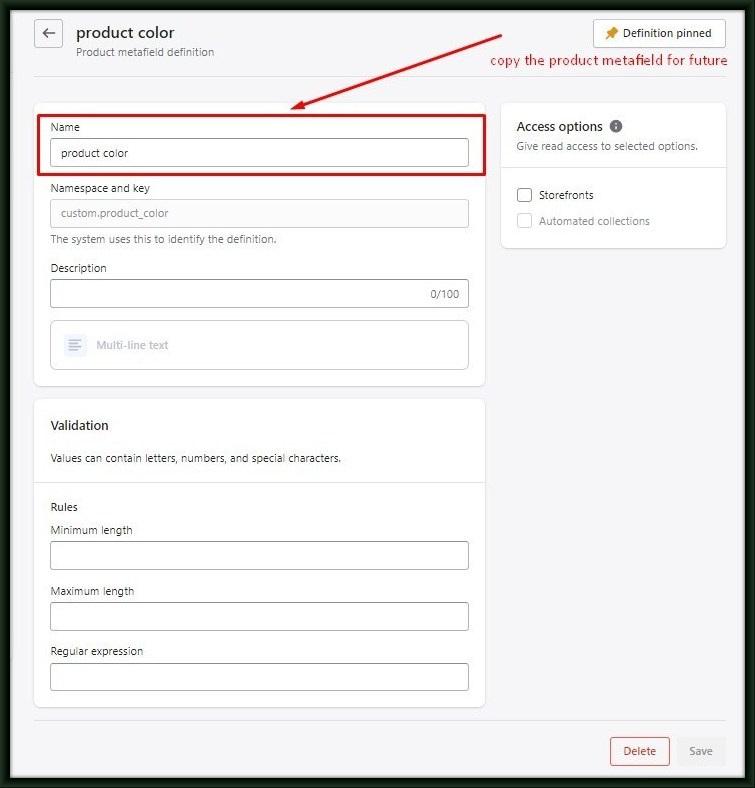
Step 4:- You will see a popup modal with two options when you try to delete the definition but do not delete the metafields.
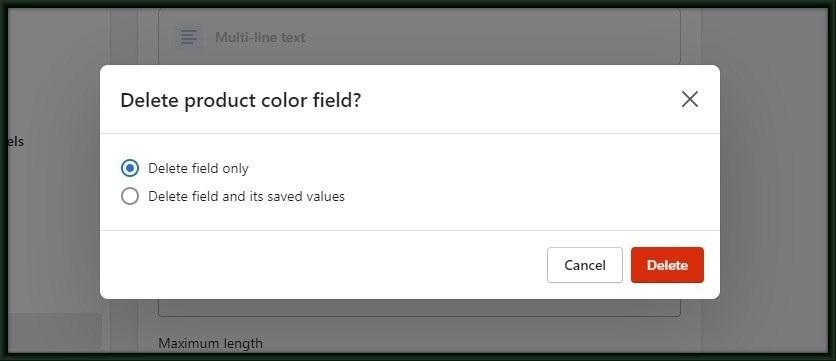
Step 5:- Then, create a new definition and copy the metafield name which you copied last.
Select "Add a definition" for the existing metafields.
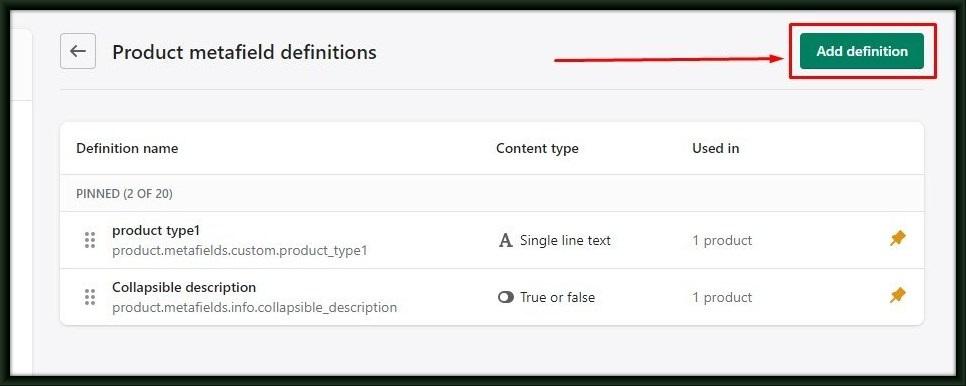
Step 6:- You can select any definition type you want, including text.
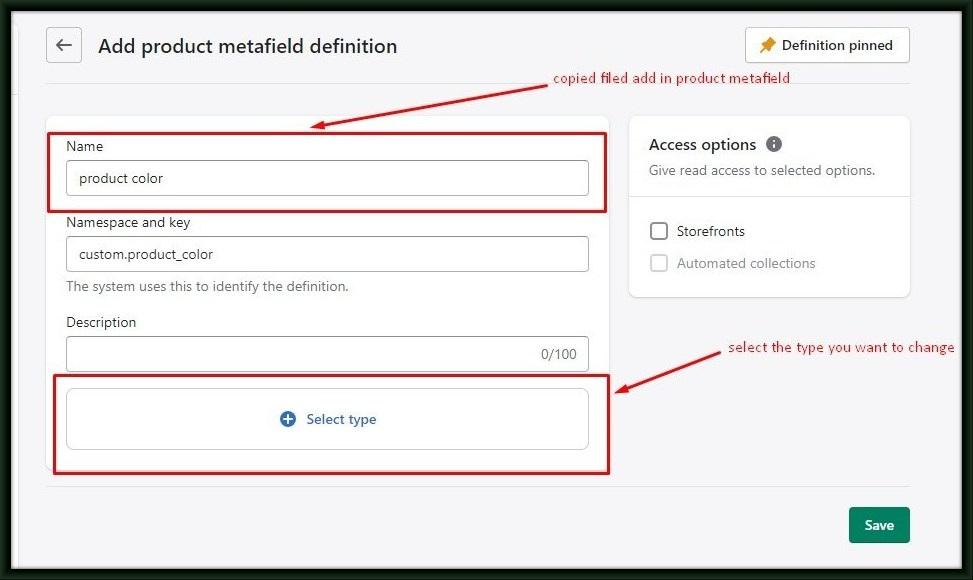
Updating metafields from integer to text should be a seamless process. If you're changing definitions that don't overlap – for example, going from JSON metafields to integer – you will see a warning to migrate your metafield values after creating a new definition
You may also like