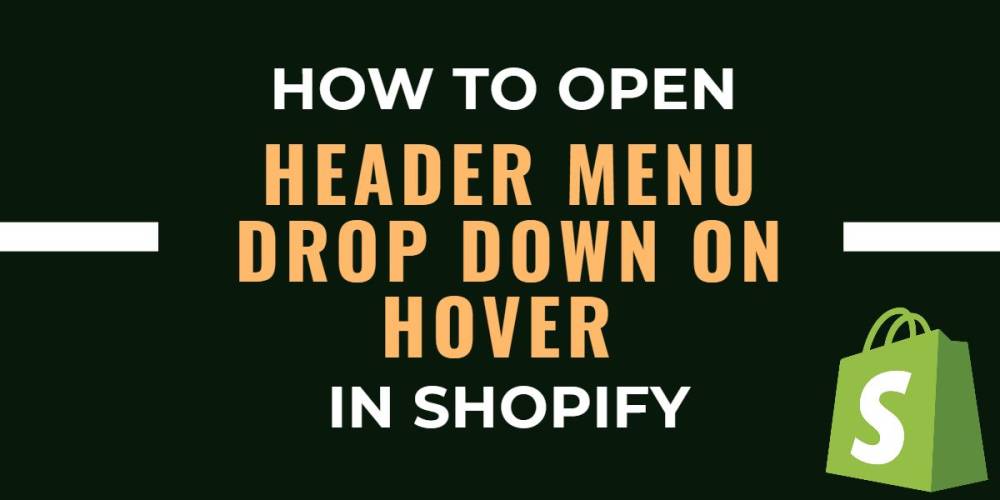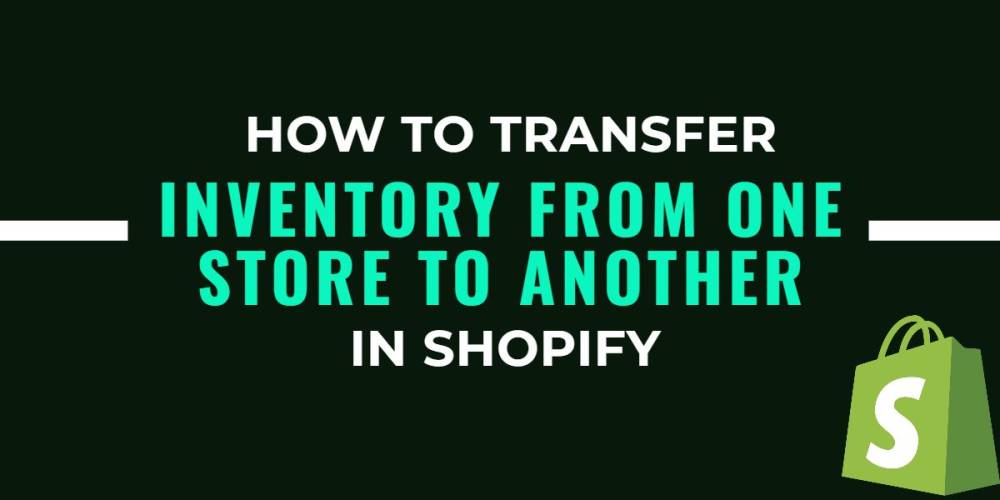Welcome to CodeCrew Infotech



How To Enable Password Protection For Store Frontend
If you are doing online business then the important thing is the security of your business.
What is the security of your store as well as your information and product?
Remember when you running an online business with Shopify then it is essential to create a password to protect your store because your store has all the information.
You can also selectively enable or disable passwords in your store.
Sometimes you upload some information and some product collection and these are important things that you should seriously care about and want to keep private, that's why we enable password protection.
You can also add custom messages for visitors. After that, it will display this message together with a default login form, which gives you access to the store.
Step 1:
To protect the store frontend with a password, navigate to the Shopify admin panel and go to Online Store > Preferences.

Step 2:
In the first field, you need to enter the password that you want to set for your customers, to who you want to give access to your online store. Using the same password that you use to log into your admin account is not recommended.
The next field is where you should put your message for your visitors. Just leave any message that you would like your visitors to see on the password page. It is optional, so you can leave this field blank.

Step 3:
Lastly, click the Save button to save your changes and go to your site home page to check whether it is password protected. You can also preview the site or store by entering the password from the Storefront password field of the admin panel.

You may also like