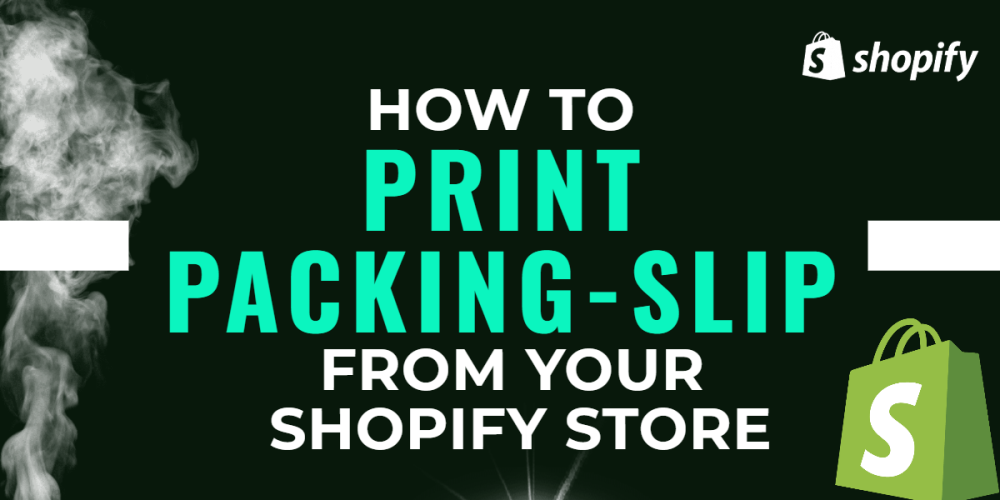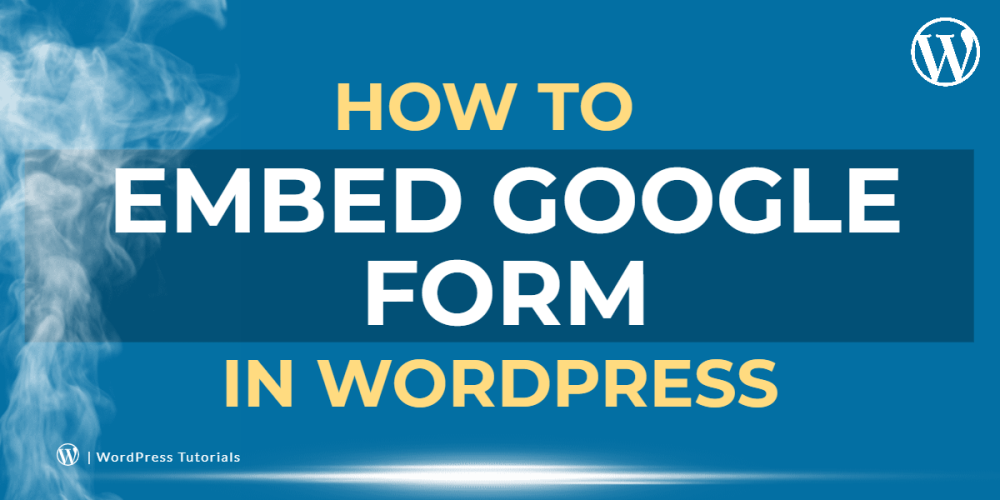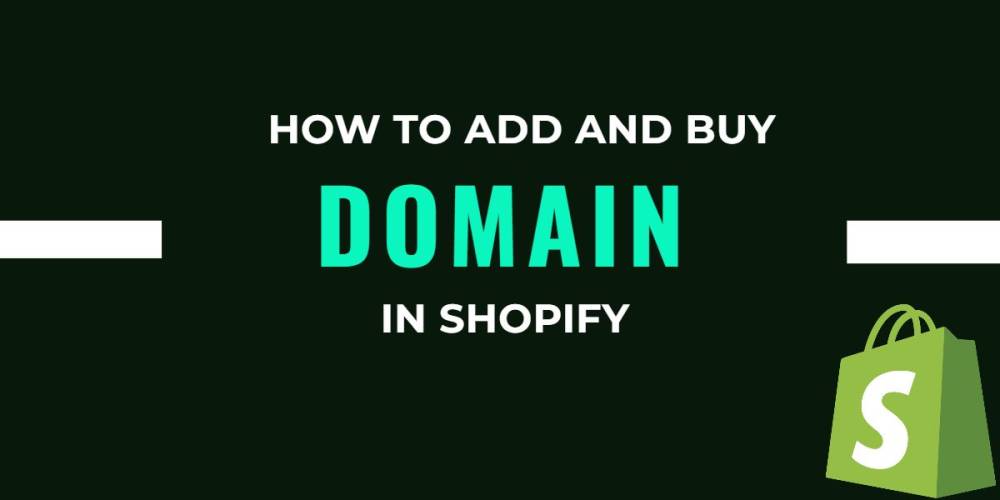Welcome to CodeCrew Infotech



How To Change Store Name In Shopify
The first step to creating a Shopify account is choosing your Shopify store name.
Automatically, Shopify generates your store URL in the format https://yourstorename.myshopify.com
The question is: how do you change the name of your Shopify store? I'm gonna show you how can I change it, it's easy.
Step 1: Choose Settings at the end of your left navigation bar.

Step 2: Then after clicking on the first option of the navigation bar Store detail.

Step 3: At the Store name, you will see your current store name. Replace it with your new store name.
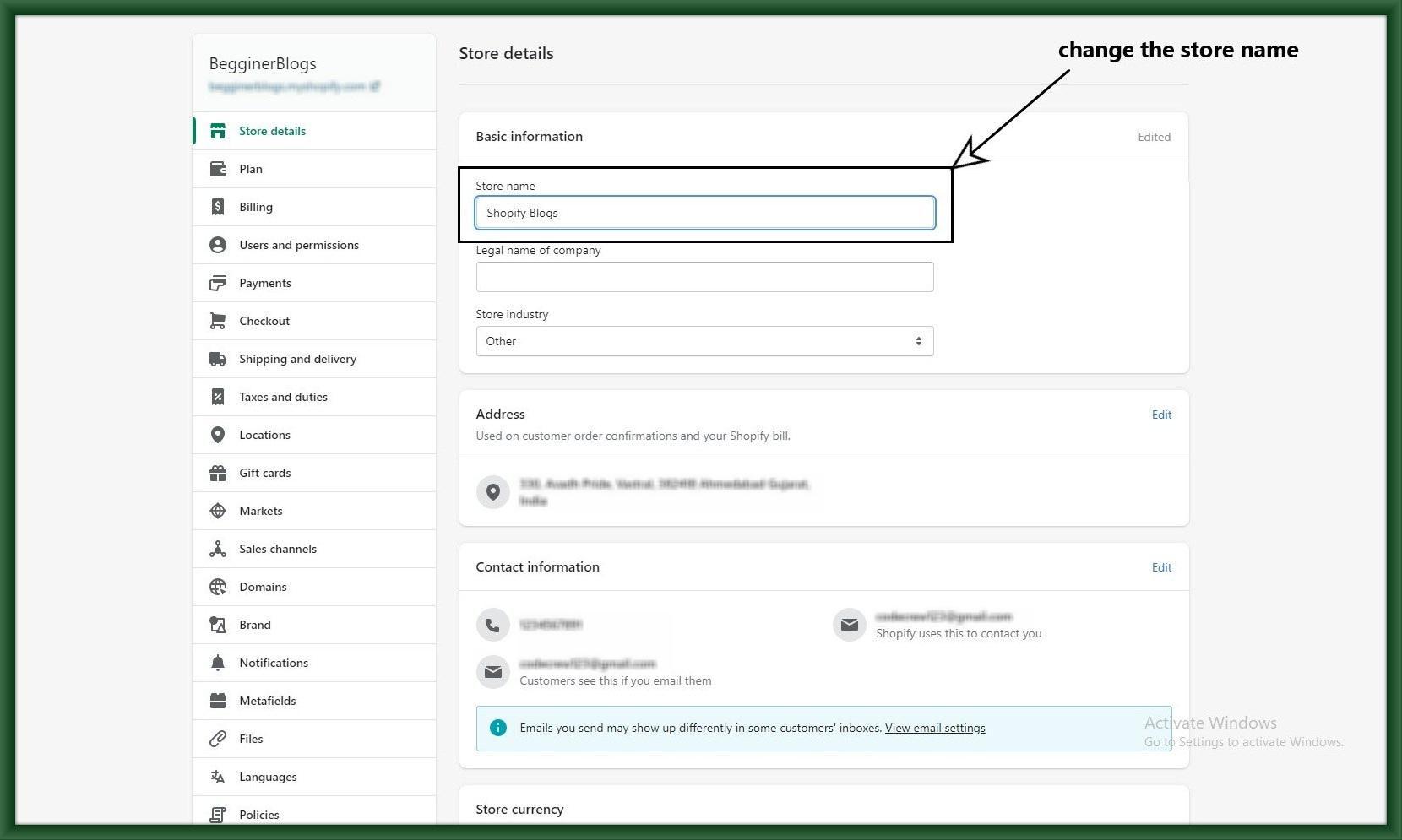
Step 4: Your store name has been changed successfully. Now, you can go back to the dashboard to see the result.

You may also like