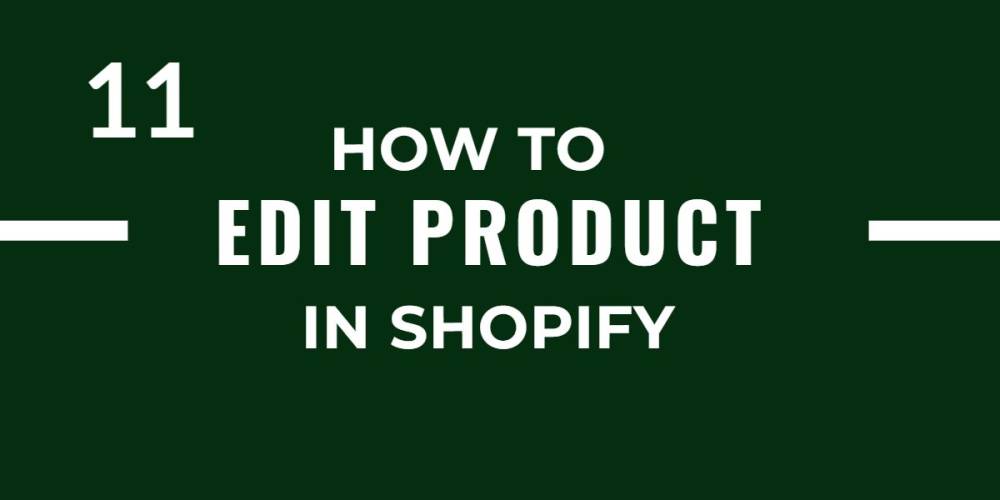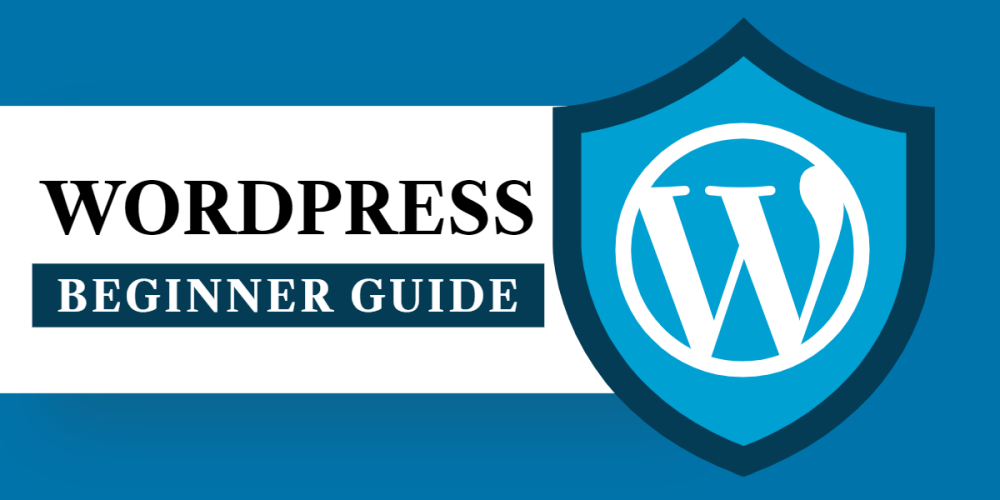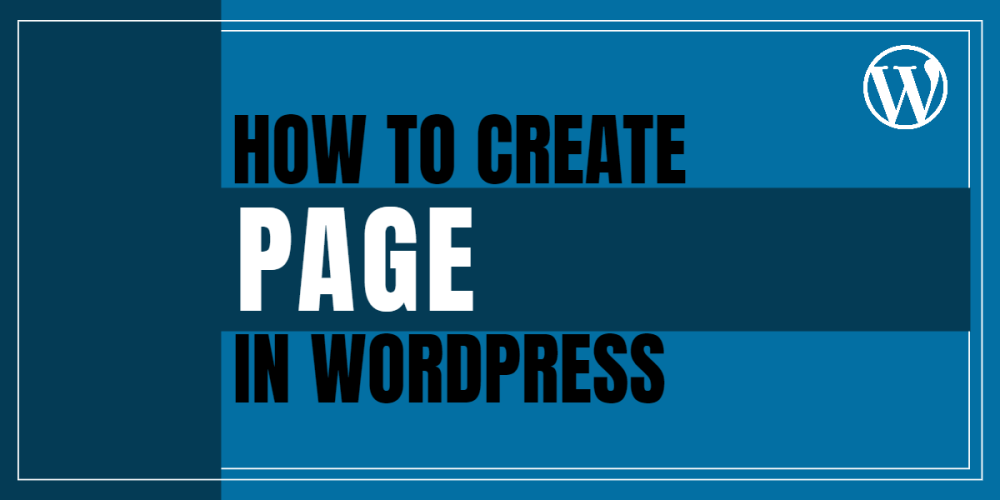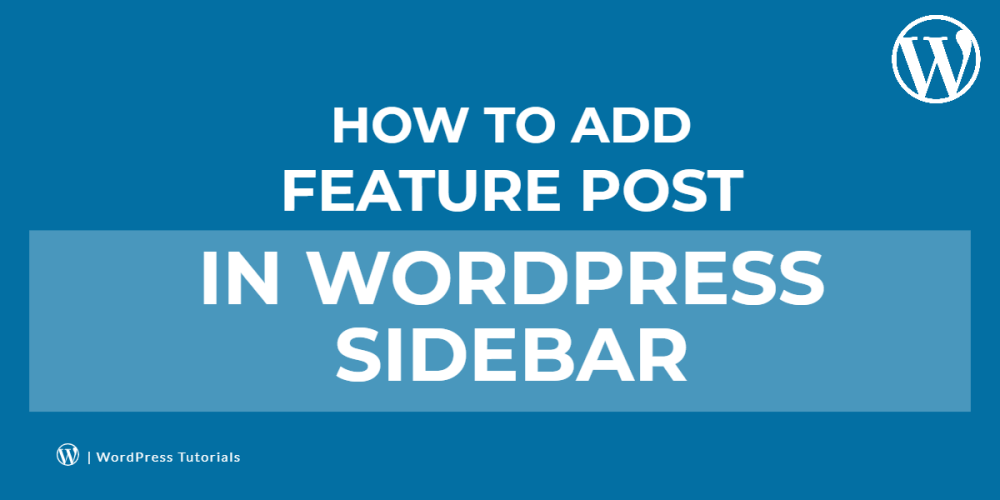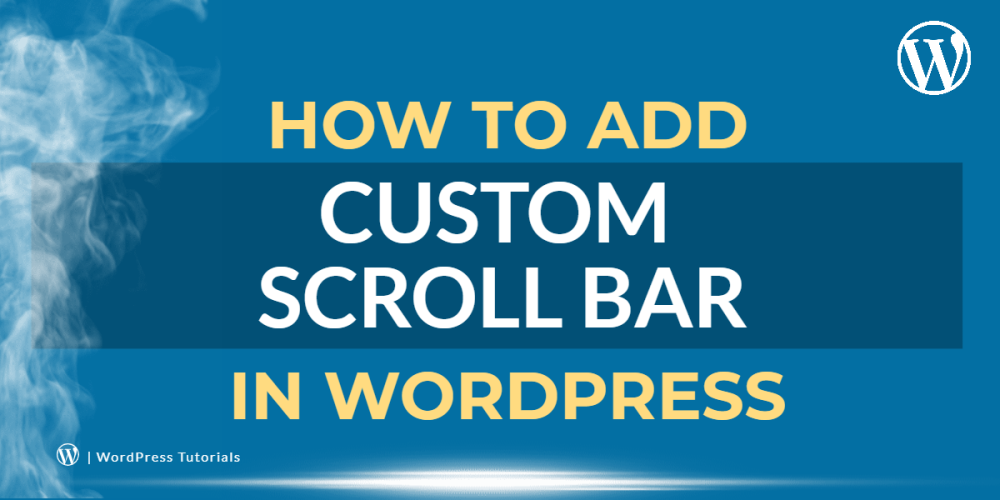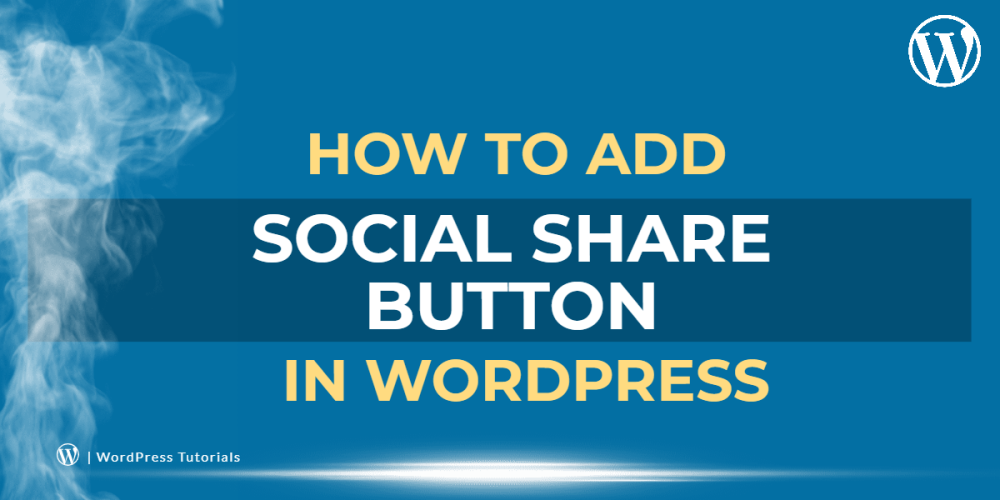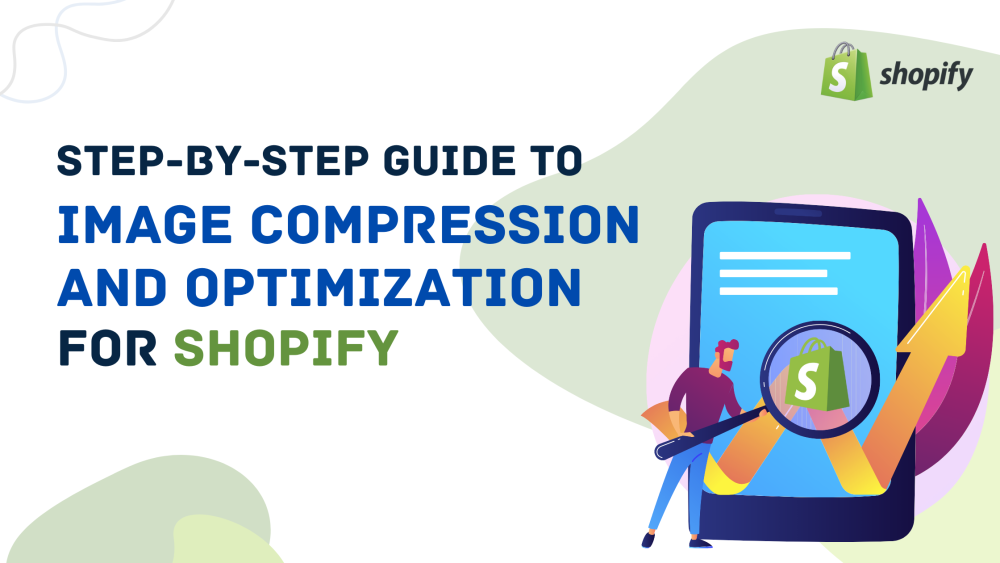Welcome to CodeCrew Infotech



How To Export/Import Theme In WordPress
What is Export/Import in WordPress?
Export/Import gives you the ability to do more file formats. You can export it to any WordPress site.
Why use Export/Import in WordPress?
For a lot of reasons, you have to export or import themes.
1 -> Back up to google drive.
2 -> same theme is used in many sites.
Step 1: First of all install and activate Customizer Export/Import plugin.
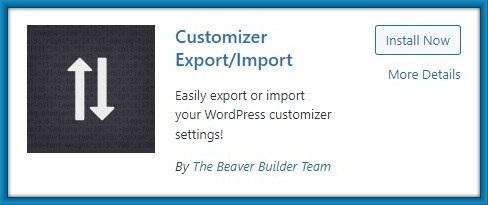
Step 2: Go to Appearance > Customize from the WordPress dashboard.
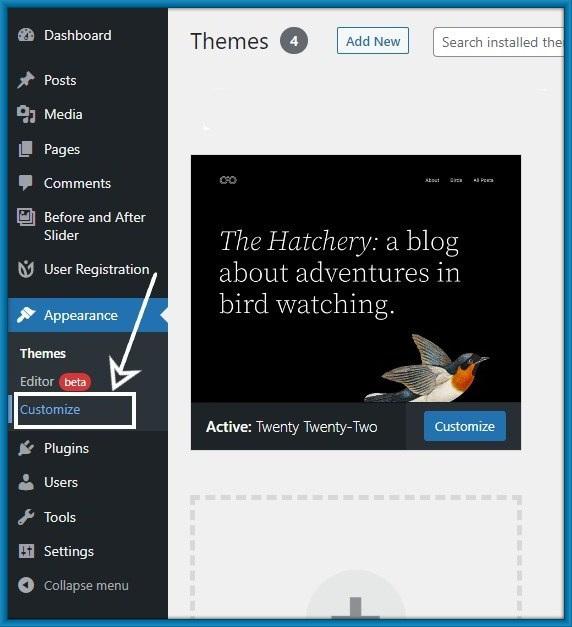
Step 3: After that, you can see Export/Import settings. Click on that.
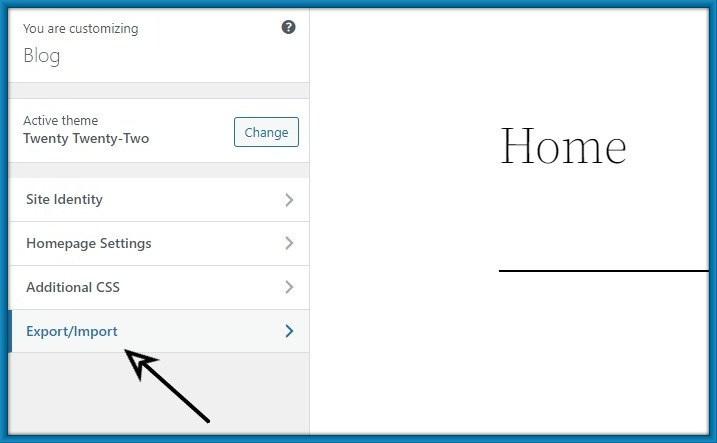
Step 4: Click on the Export button.
Your exported file is saved in a .dat file.

Step 5: Next, click on choose file and select the file you exported earlier.
Then click Download and import the file? checkbox option, and click the import button.
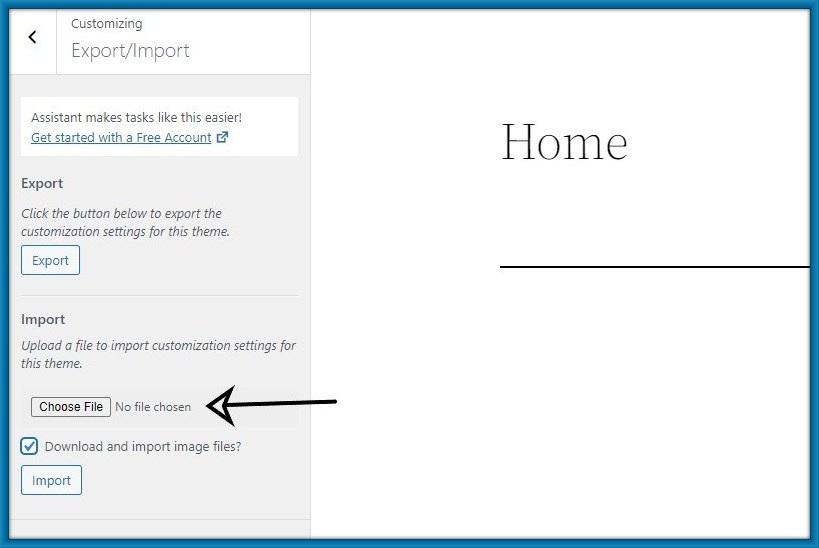
Now you can customize the settings of your imported file from your file. You can then edit it and click the save button to live it.
This plugin only works well in your theme setting, it does not export menu weight and any other data. You have to set it manually.
You may also like