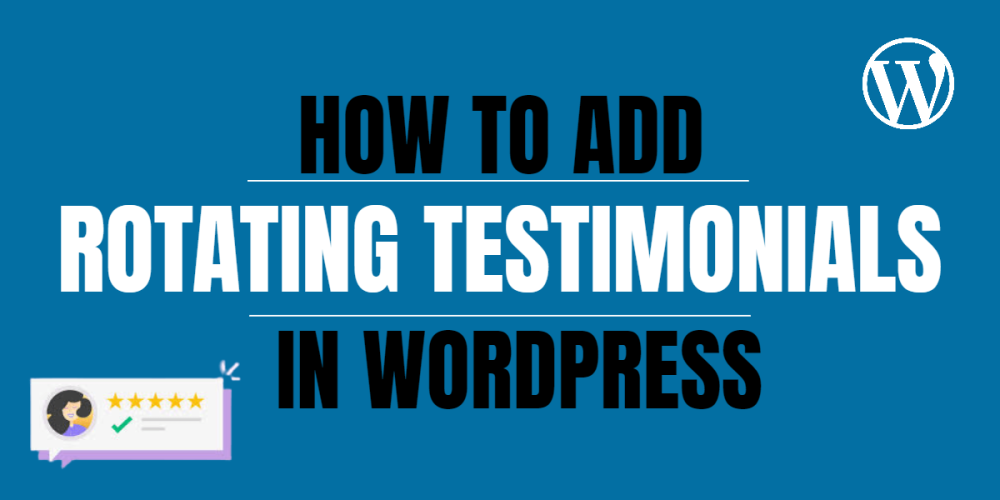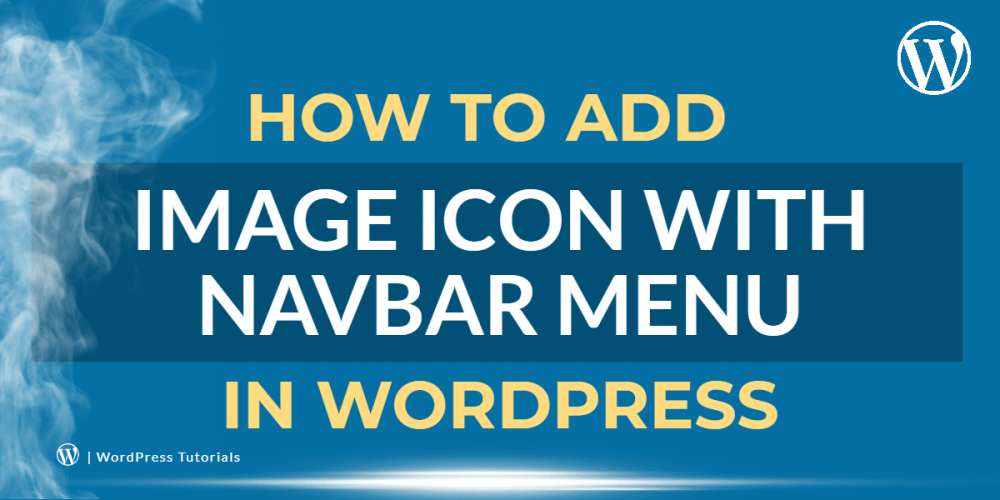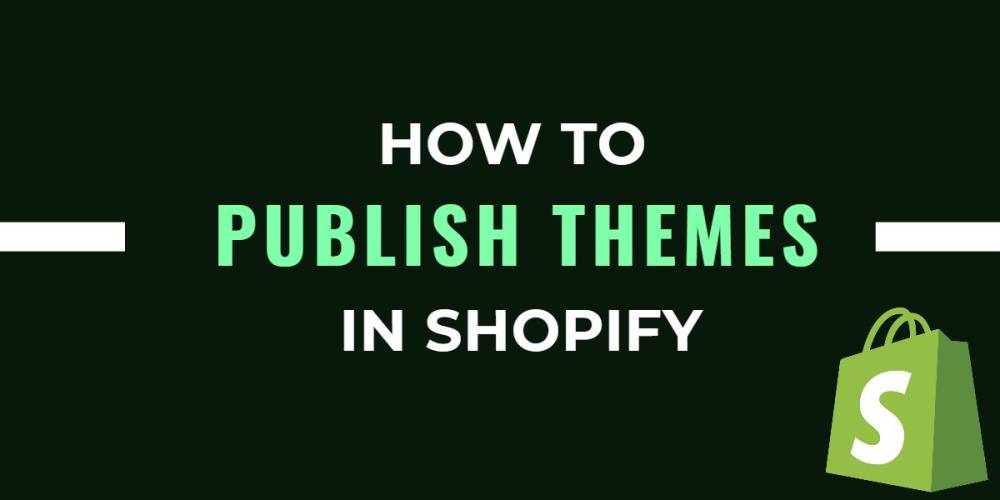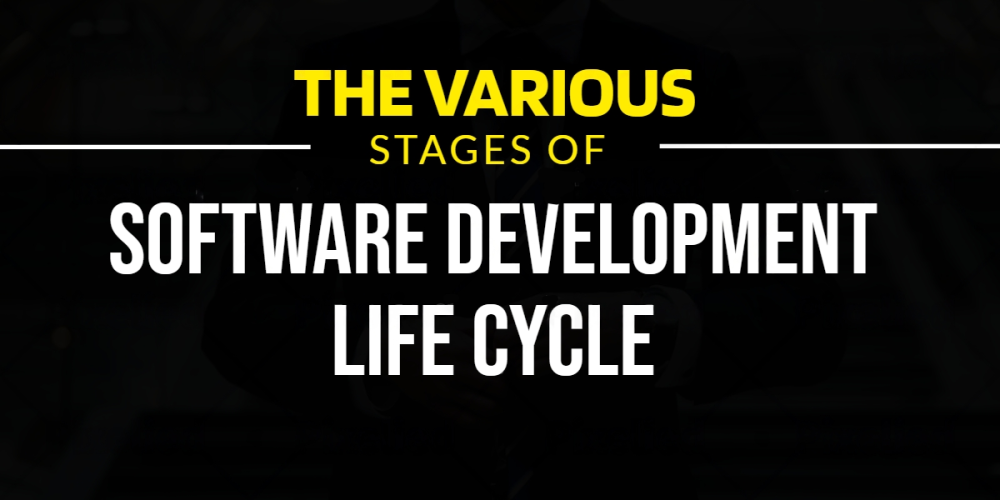Welcome to CodeCrew Infotech


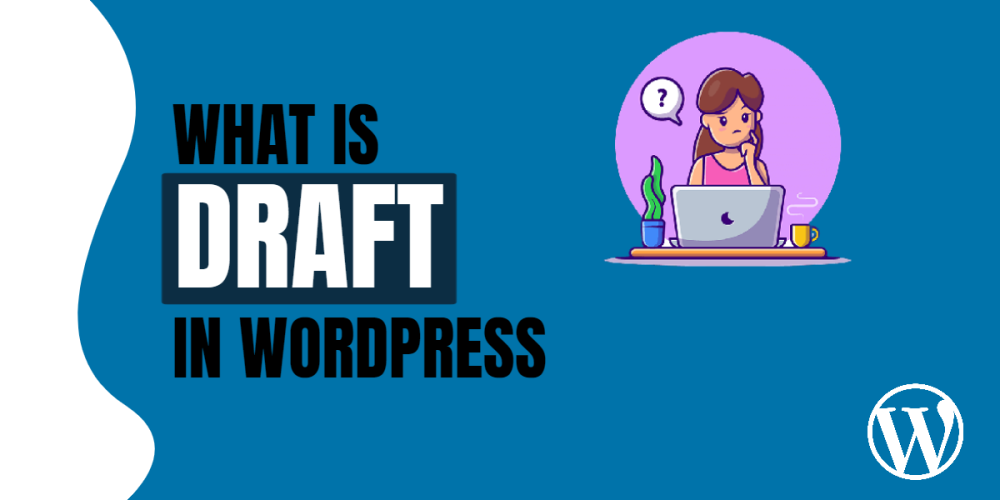
What Is A Draft In WordPress?
In WordPress, a draft is an unpublished version of a post or page. The WordPress editor automatically saves new content as a draft whilst you are working on it. The draft feature in WordPress allows you to create a post and come back to it at a later point.
WordPress gives several draft options so that you can save your work without having to publish it immediately.
WordPress Will automatically save a draft of your post. This autosave is stored in your WordPress database temporarily.
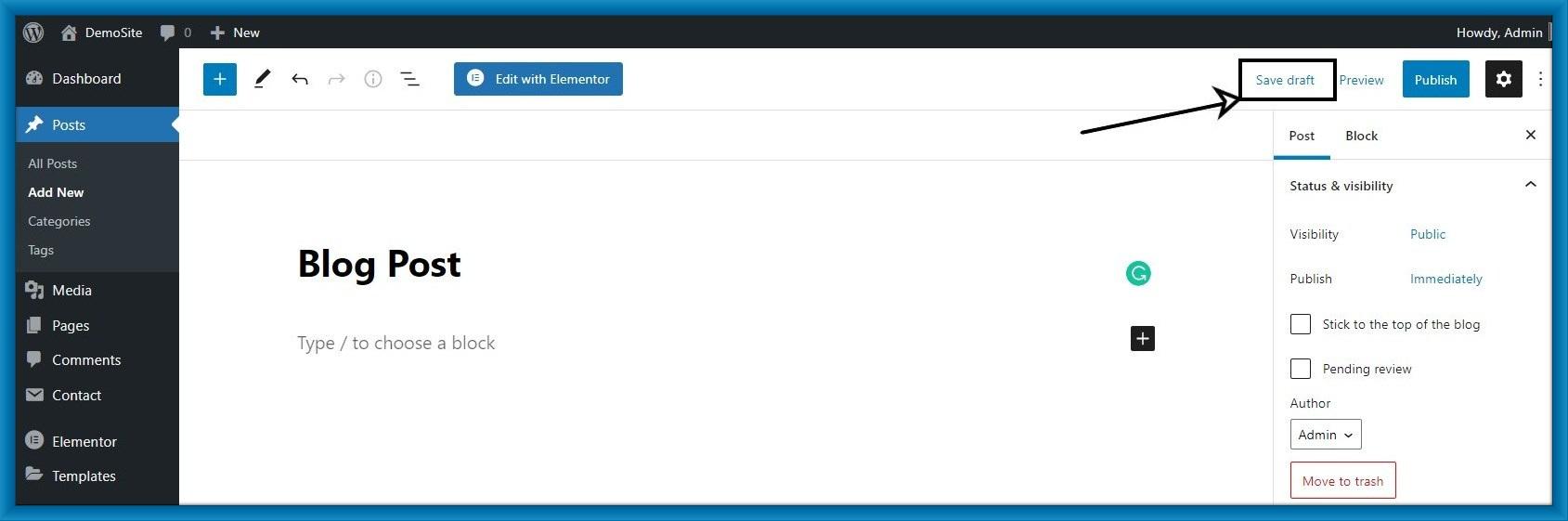
If you go to Post >All Posts or Pages > All Pages In the WordPress dashboard, you can see which posts are Draft and Publish.

How to Publish or Schedule a Draft Post:
When you click immediately, you can set the date and time the post should be published.
You publish a post by clicking the Publish button then by default, the post will be published immediately.

Once a post has been published, you can switch it back to a draft so that it is no longer visible on your website.
Just click the Switch to draft then your post will be switched to draft.
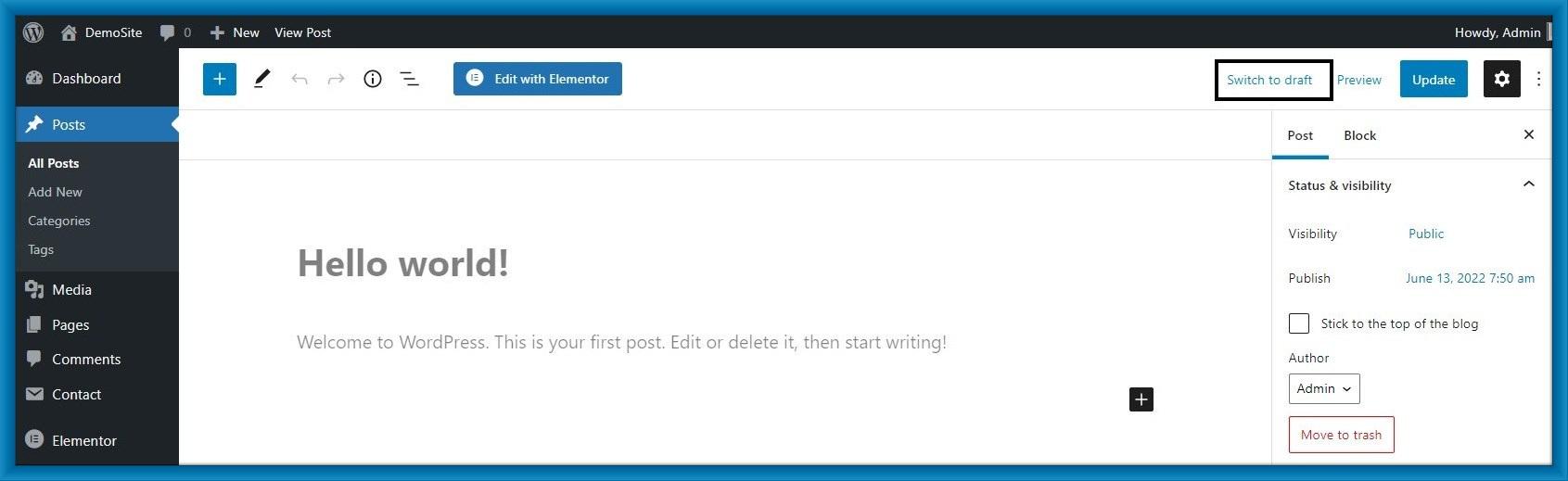
You may also like