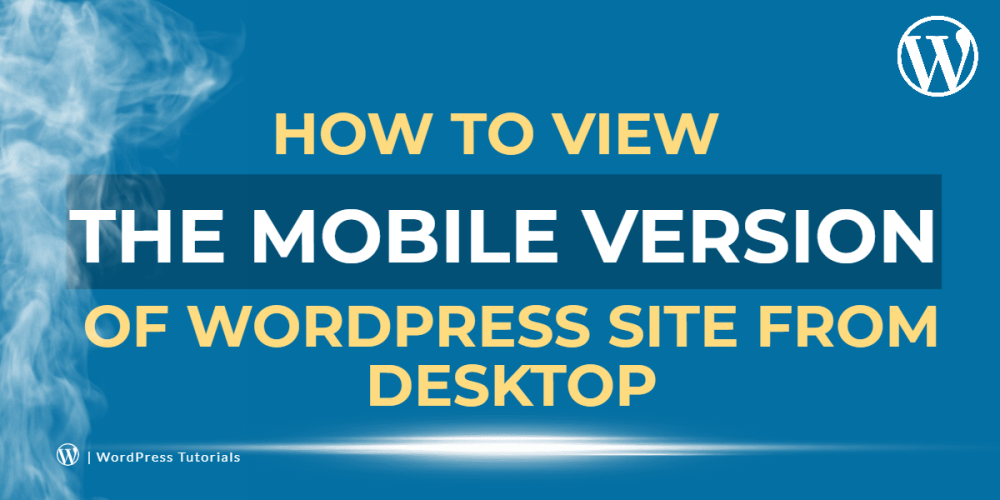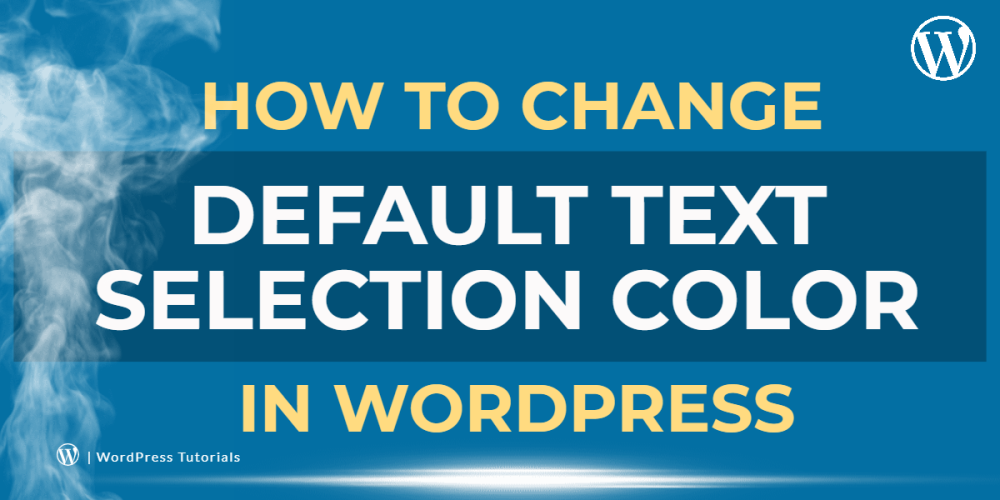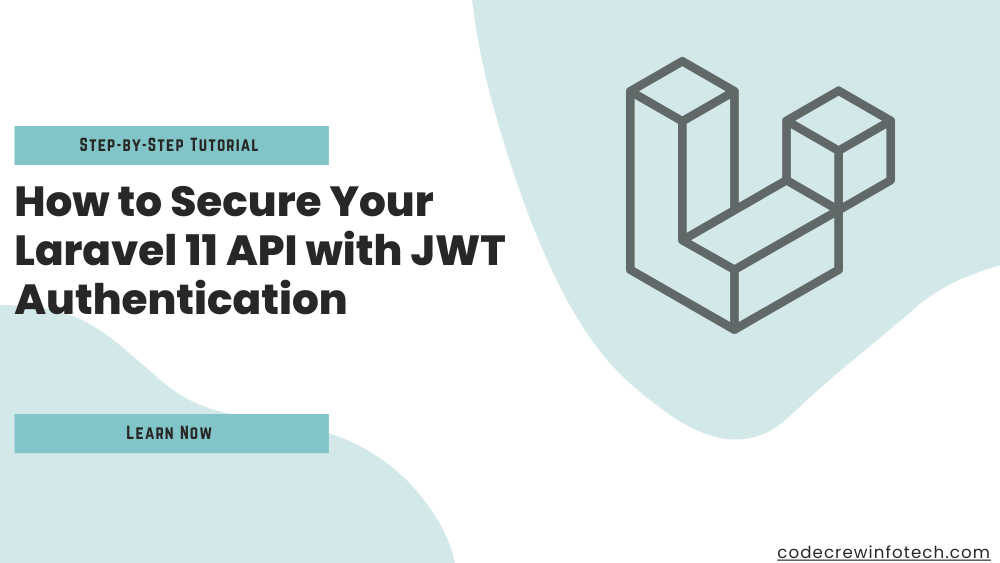Welcome to CodeCrew Infotech



How to Download Themes in Shopify
The following are some of the benefits of downloading a Shopify theme:
You want to save one of the 20 themes in your library for later use because you have reached the limit.
You need to back up your theme.
You want to modify your theme using your computer's editing software.
Step 1: Go to Shopify admin and select > Online Store > Themes.
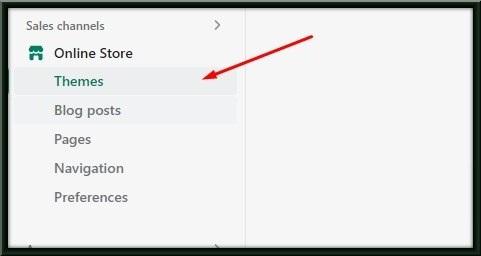
Step 2: Click 3 dots for the theme you want to download.
Step 3: Select the Download theme file from the drop-down menu.

The email address associated with your Shopify account will receive the theme file. The.zip file can be downloaded from there.
You can safely remove a theme from your library after downloading it. You can always upload it once more later on here.
You may also like