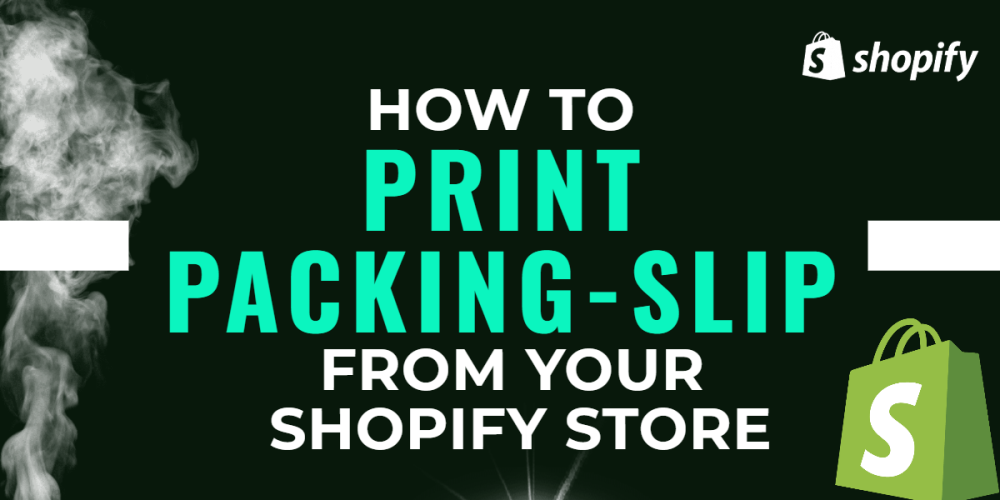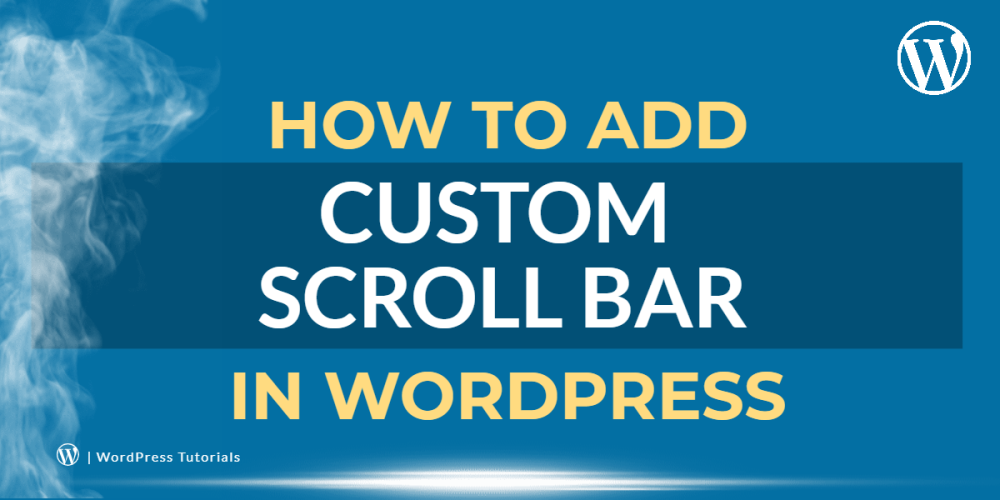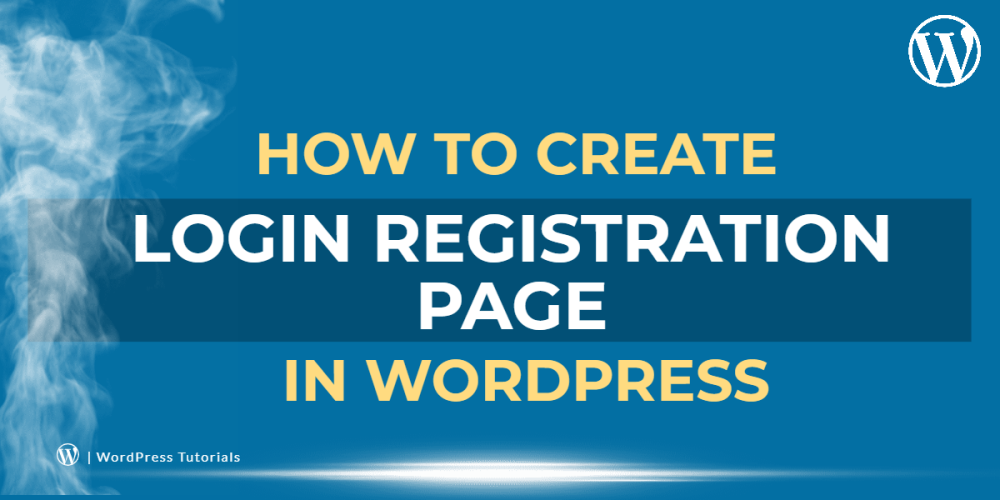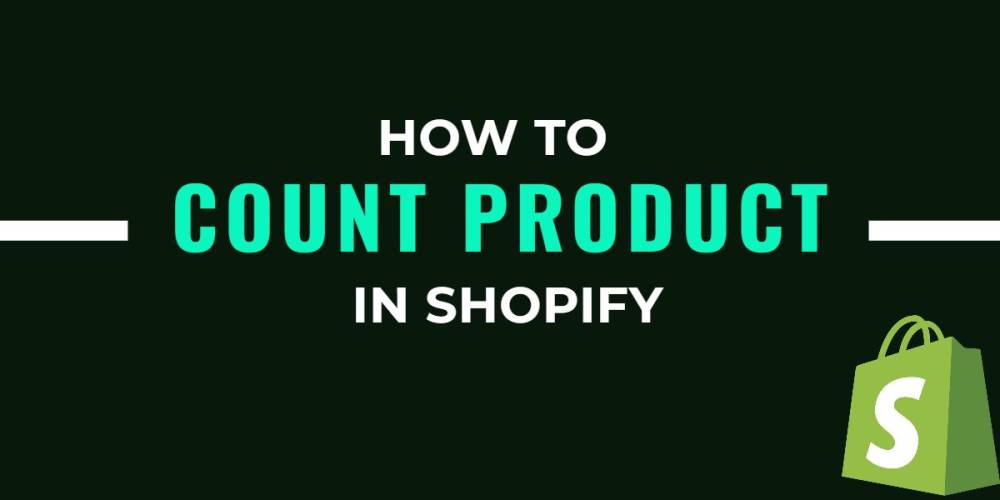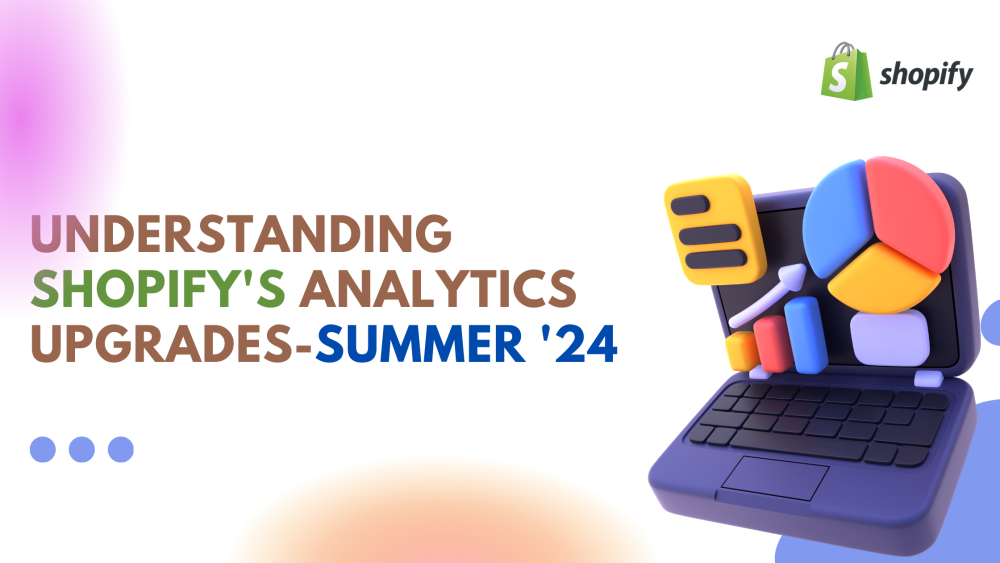Welcome to CodeCrew Infotech



Dawn Theme - Collapsible Tab With Unique Content In Each Product Page.
First of all, you will need to create Metafields from the Metafield section in a setting of the dawn theme in Shopify admin, which will let you fill in the information you want for each product individually.
Here we show you how to create metafield then follow the below steps.
Step 1:- Go to Shopify admin and click on setting at the bottom of the page then click on the metafield section.
Step 2:- There are various options for Metafiled but here we select the products.
Step 3:- Then select the Add definition and fill the all details like name, like Product details then hit Select content type, and select Multi-line text.
Step 4:- Click on the Save button.
You can create many more metafield according to your requirements.
Now, on your, admin page select Products, enter in any product, scroll down to the bottom, and you will see the Metafield you've created, now you can enter the information you want.
Now to have it displayed on the product page of your store, you will need to follow the next instructions:
Go to your admin page and in your active theme hit Customize, select Products, Default Product, in your Product Information hit Add block, select Collapsible tab, and in Tab content at your right, hit Insert dynamic source, select "Material", hit insert and save.
Hope it works for your theme.
You may also like