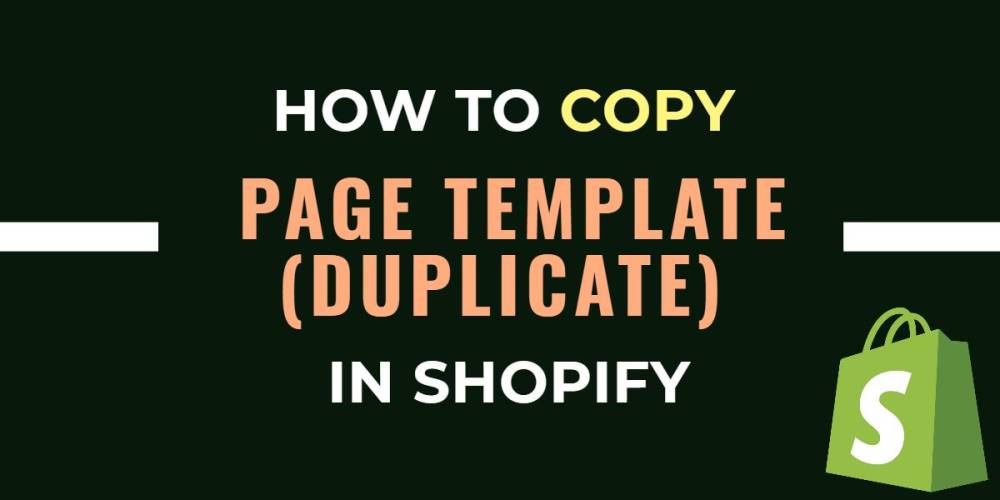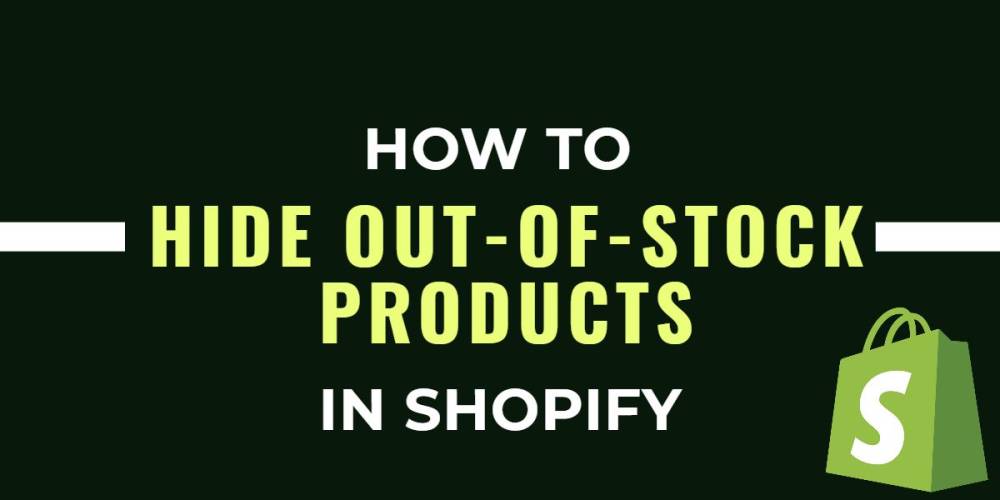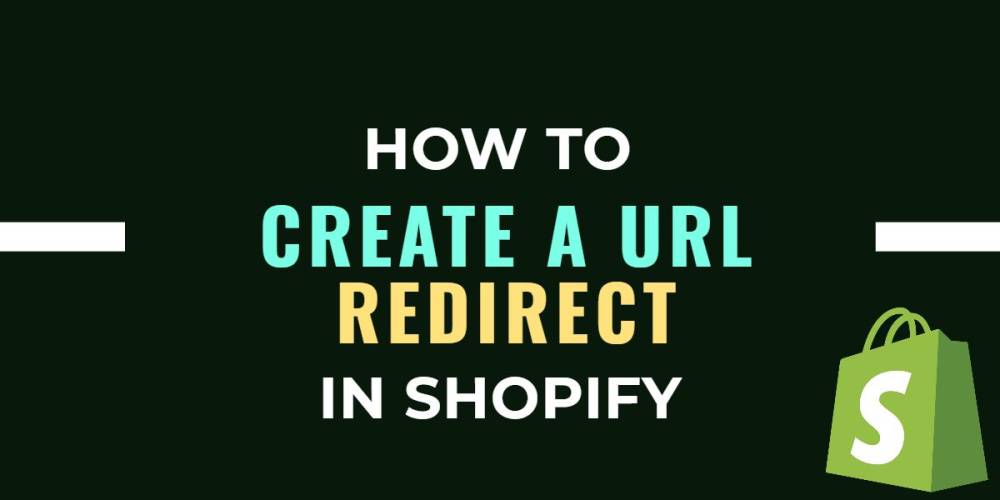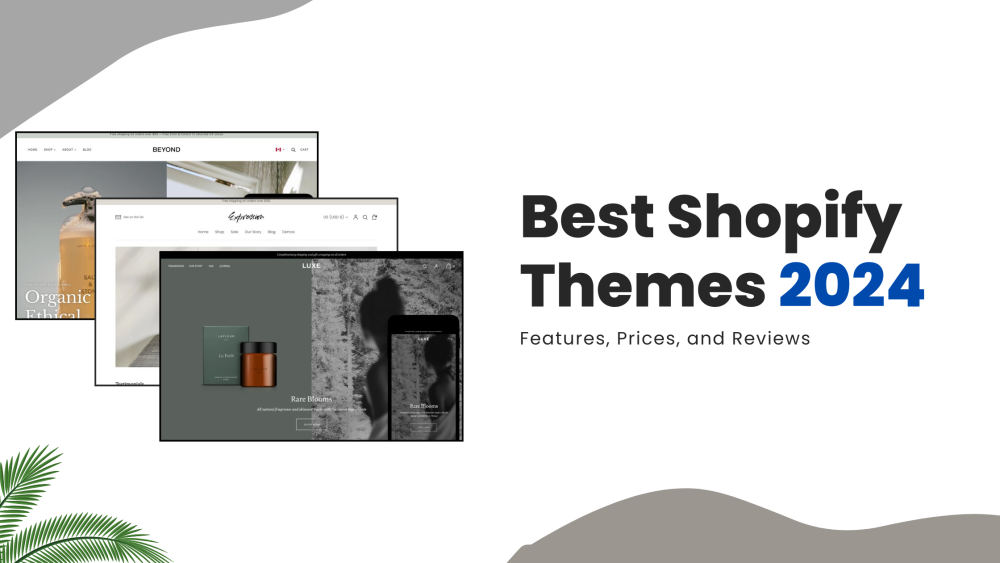Welcome to CodeCrew Infotech


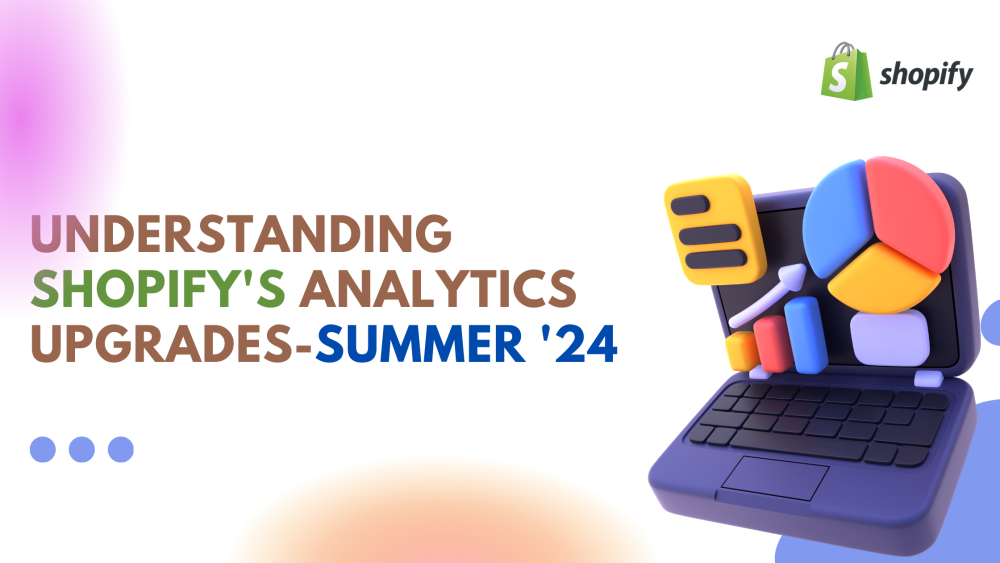
Understanding Shopify's Latest Analytics Upgrades for Summer '24
Starting from Analytics to Reports and Live, we are exploring the important sections of Shopify Analytics so you can get key insights into your e-commerce data.
Discover new analytics tools that are faster, more flexible, and intuitively designed, allowing you to efficiently analyze data and concentrate on optimizing your business.
We're upgrading Shopify analytics to empower you with smarter, faster, and more intuitive data insights. Now, your Shopify data is available in real-time with enhanced visualizations, eliminating the effort needed to make informed business decisions. Discover critical insights quicker than ever before with new viewing, exploring, and organizing capabilities.
Instant Access: Gain real-time reports and insights, enabling you to fast respond to trends and opportunities without the wait for data refresh.
Flexibility: Customize reports to suit your specific needs, allowing for a deeper and more nuanced understanding of your business.
User-Friendly Design: The redesigned interface is user-friendly and intuitive, making it easier than ever to navigate and analyze your data, even for those who aren’t data experts.
Personalize Your Dashboard: Display the most important metrics tailored to your needs.
Leverage Pre-Built Reports: Access detailed reports designed to answer common business questions.
Edit and Enhance: Modify these reports by adding any combination of metrics and dimensions.
Build Custom Reports: Create new reports from scratch, giving you complete control over your data analysis.
In Shopify's latest analytics update for Summer '24, users now have enhanced customization options that provide flexibility and ease of use when analyzing store data.
In the below image, you can see the customization option in the new analytics, which can be easily toggled to 'Drag & Drop Functionality' and 'Resize'.
Real-Time Data Updates :
Timeliness: The analytics interface supports real-time data updates, ensuring that changes in performance metrics and key indicators are reflected immediately.
Monitoring: This feature is invaluable for monitoring live campaigns, tracking real-time sales trends, and promptly assessing the impact of operational adjustments or marketing initiatives.

Drag and Drop Functionality :
Functionality: Users can intuitively rearrange elements within the analytics interface by simply clicking and dragging items such as metrics cards, widgets, and data points.
Purpose: This feature allows for easy organization of dashboard layouts and report structures, enabling users to prioritize and highlight the most relevant data points for their analysis.

Each metric card’s visibility can be controlled based on its relevance and importance to ongoing analysis.
Reports :
Reports are sets of your store's data displayed in both a graph and table format and are organized into categories, based on the subject of the report.
If you prefer to create a report from scratch, you can create an exploration from the Reports page. This allows you the freedom to tailor the report exactly to your needs, saving you time otherwise spent searching for a suitable report.

Reports typically include metrics such as total sales, average order value, conversion rate, and customer retention rate. These metrics help measure overall performance and identify areas for improvement.

Users can create custom reports to focus on specific metrics, time periods, or segments of their business. This customization capability allows for tailored analysis based on unique business needs.
Shopify's enhanced analytics customization options for Summer '24 redefine how businesses can analyze and optimize their operations. By leveraging intuitive drag-and-drop functionality, toggle modes for precision control, and real-time updates, users can gain deeper insights and make informed decisions faster than ever before. Whether you're tracking sales trends these features ensure that your analytics experience is both powerful and user-friendly.
You may also like