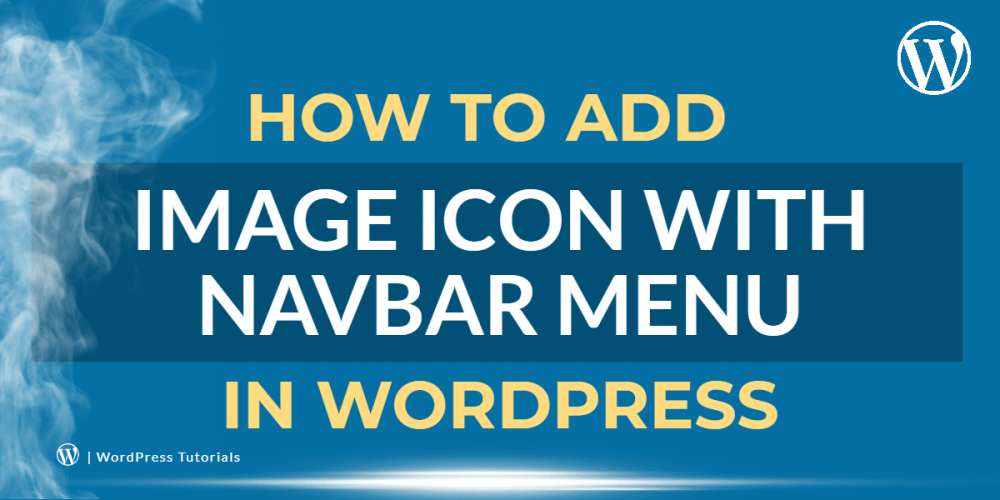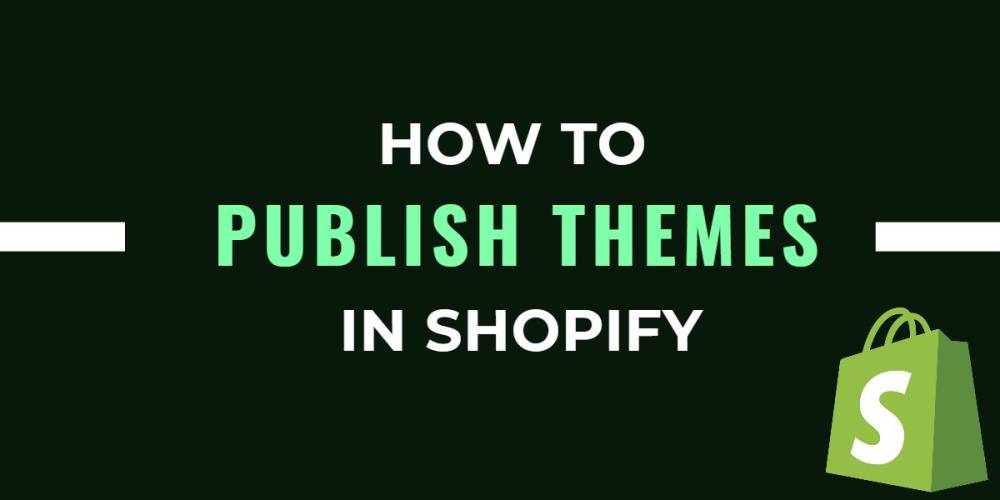Welcome to CodeCrew Infotech



How do I hide my Shopify store from public.
There are several ways to hide the stores from the public but it's depending on your business or the privacy you required.
The best way to hide the Shopify store from the public is to make your store password protected also ensuring that only members who have been approved can access your store's settings, modify the settings of your store to prevent search engines from finding it, configuring your store settings to only display your store to approved members
Follow these steps to hide your Shopify store –
Step 1: Go to Online store> preferences from your Shopify admin.
Step 2: Navigate to the Restrict Store Access section.
Step 3: Click the “Restrict access to visitors with the password” option to enable it.
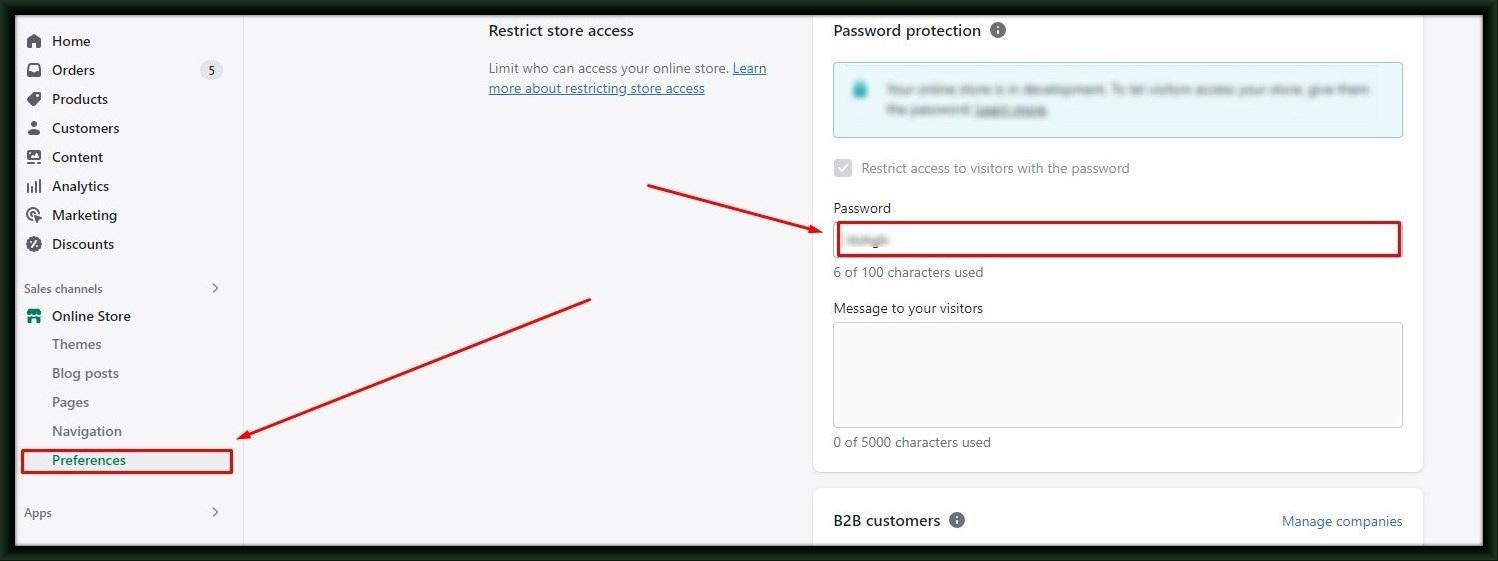
Step 4: Enter the password that visitors will have to enter to access the store
Step 5: Click Save
Once you do this, your Shopify store will be hidden from the public and will be accessible only after entering a valid password.
You may also like