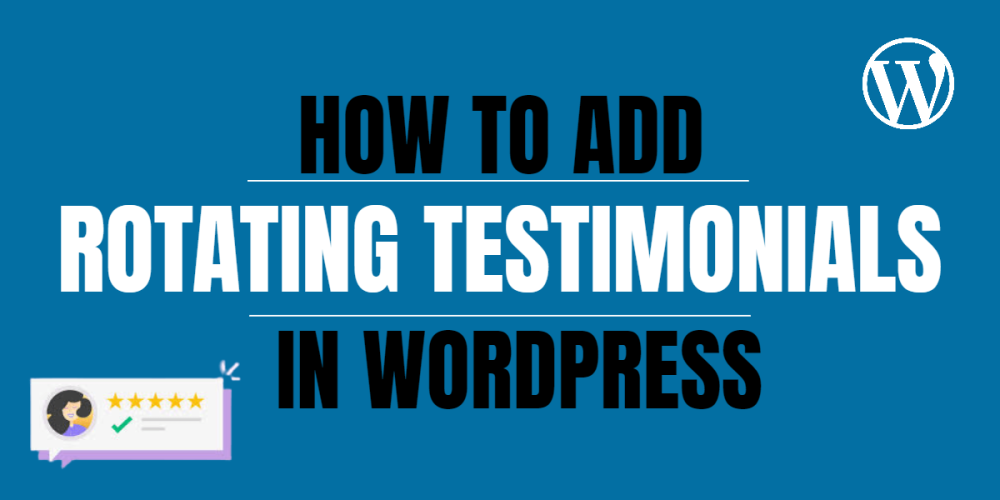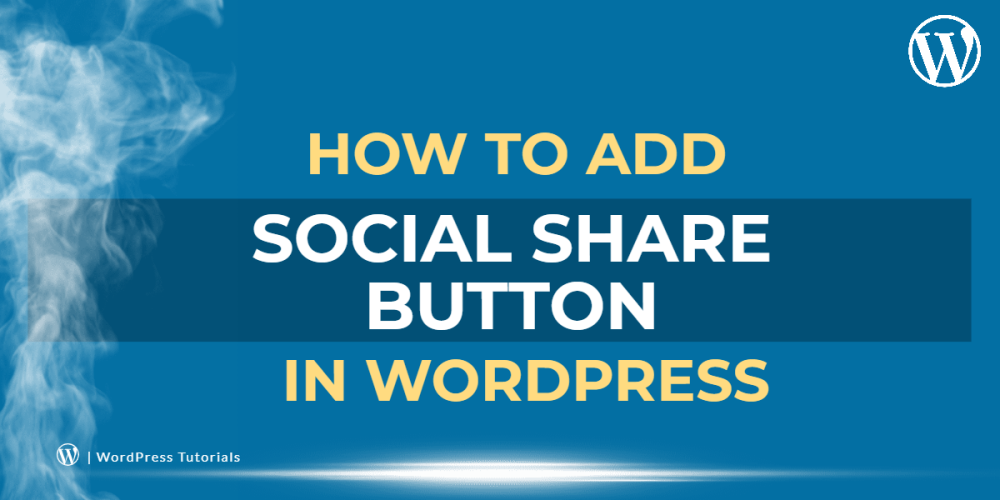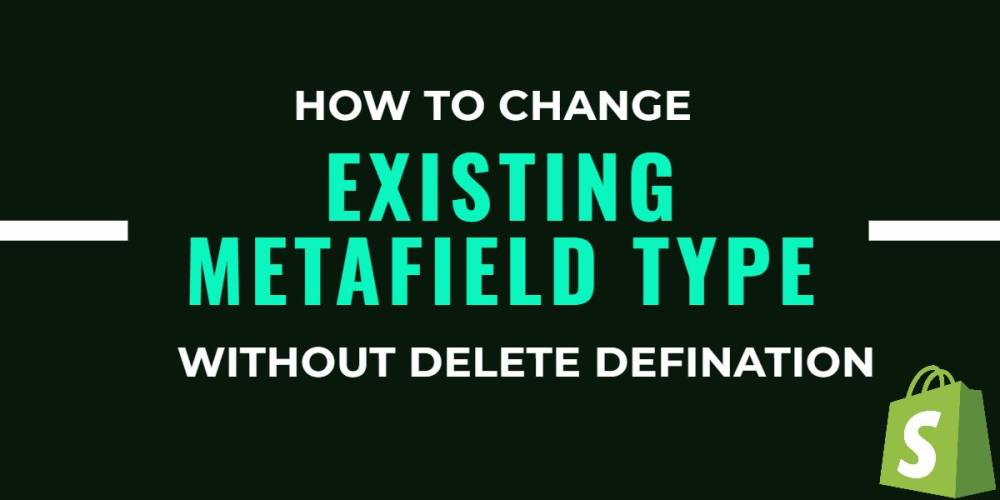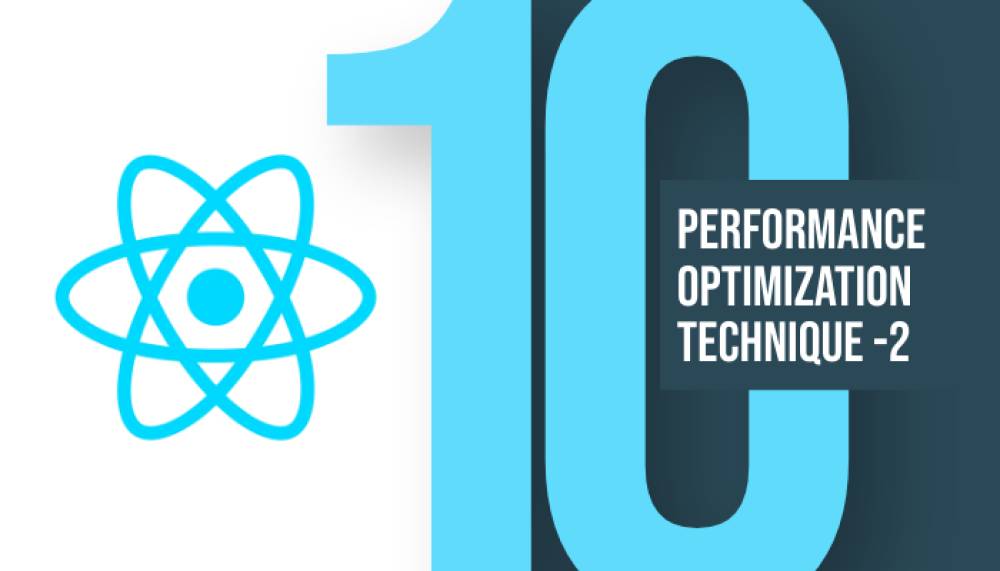Welcome to CodeCrew Infotech



Common Shopify speed optimizations
For stores
If a store owner has been uploading photography as PNG, convert to JPG, compress via any tools and reupload it.
Check all apps and plugins and tracking tools. Remove anything that isn’t absolutely necessary and doesn’t help conversion rate.
In collections and featured products, remove the second product image which display on hover.
Remove large sections on mobile like parallax backgrounds, or use srcset if possible.
Load smaller size of instafeed images
Implement Lazyloading where it makes sense
Lazyload images in slick and other sliders
Load instafeed asynchronously, and lazyload
Srcset for any product listings such as collection page and featured products
Combine stylesheets and scripts if possible on some stages
Using font-display to render fallback fonts and swap them on load
Load google fonts asynchronously using WebFont loader
remove or unload unneccessory font only used necessory fonts.
Don’t load JS plugins, carousels, instafeed etc…on pages where they are not used.
Async or defer all scripts where possible.
For product pages.
Compress all the images but check the quality of image not change
Low-res product thumbnails. Also they can be lazyloaded
If there is lots of images in a caraousel like slick then you can use lazyload
Check if a zoom plugin is loading a huge ‘master’ version of the image
Related products section — reduce number of products, maybe even to 4 or 8. Randomize using Shopify time.
Low-res product thumbnails. Also they can be lazyloaded
You may also like