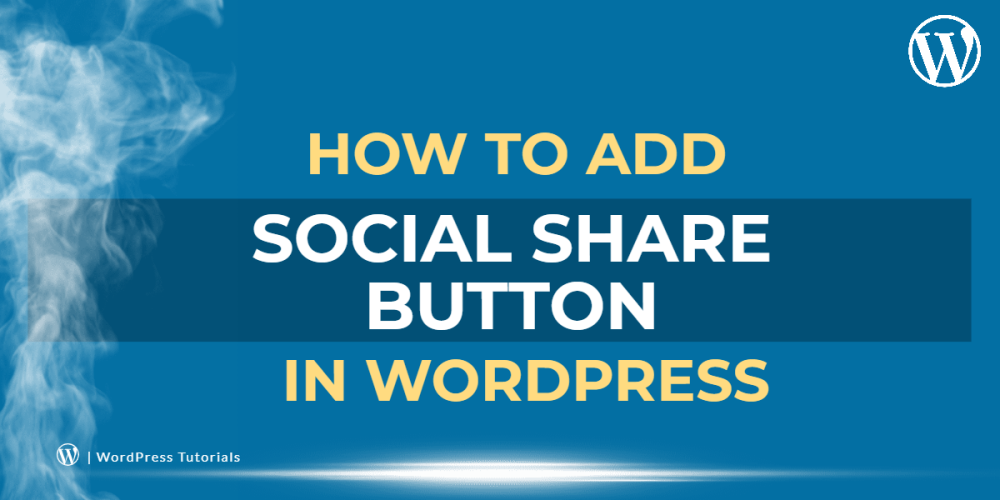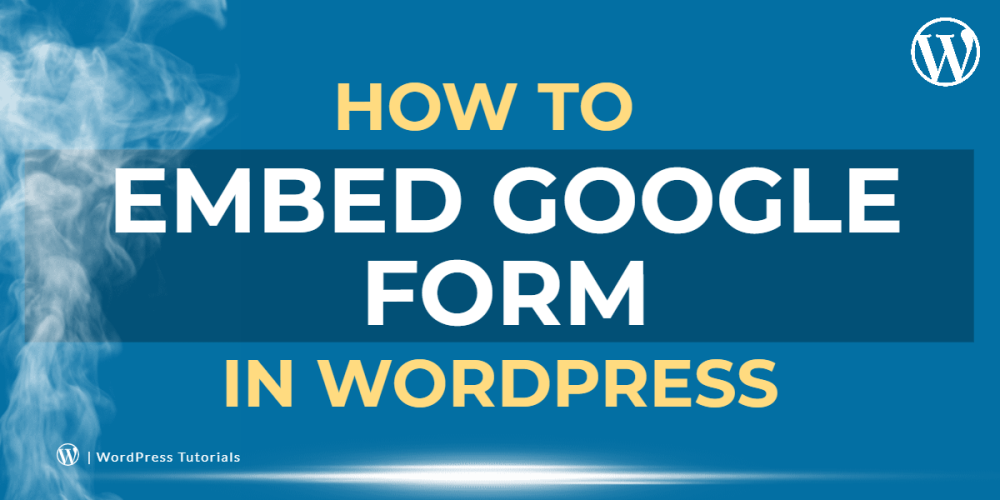Welcome to CodeCrew Infotech


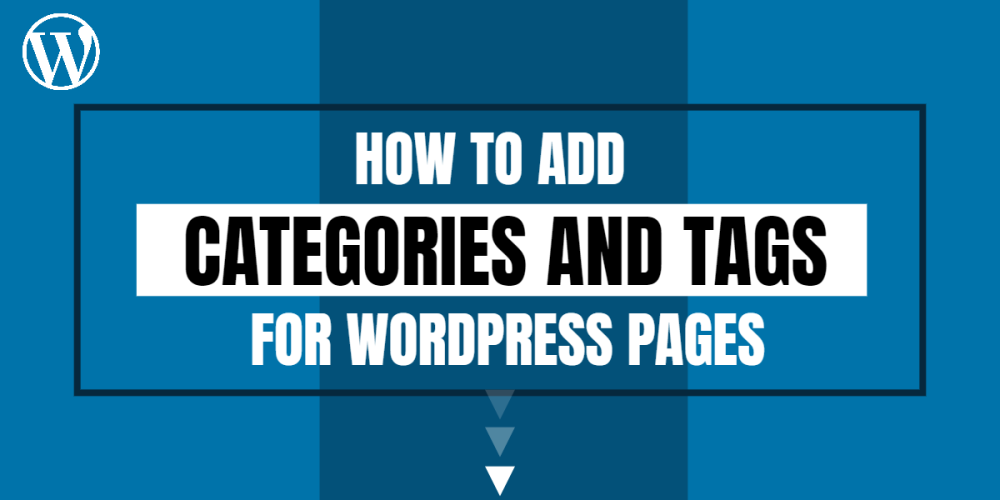
How To Add Category And Tags For WordPress Pages
Categories and tags help you sort your blog posts and make it easier for users to find what they are looking for.
The first thing you want is to install and activate the plugin. That plugin is Page with category and tags After that, you will add page categories and tags.
Step 1: Go to the WordPress dashboard.
Then Click pages and select categories.

Step 2: After that give the Name of the category and click Add New Category.

Step 3: You can see your page category is added.
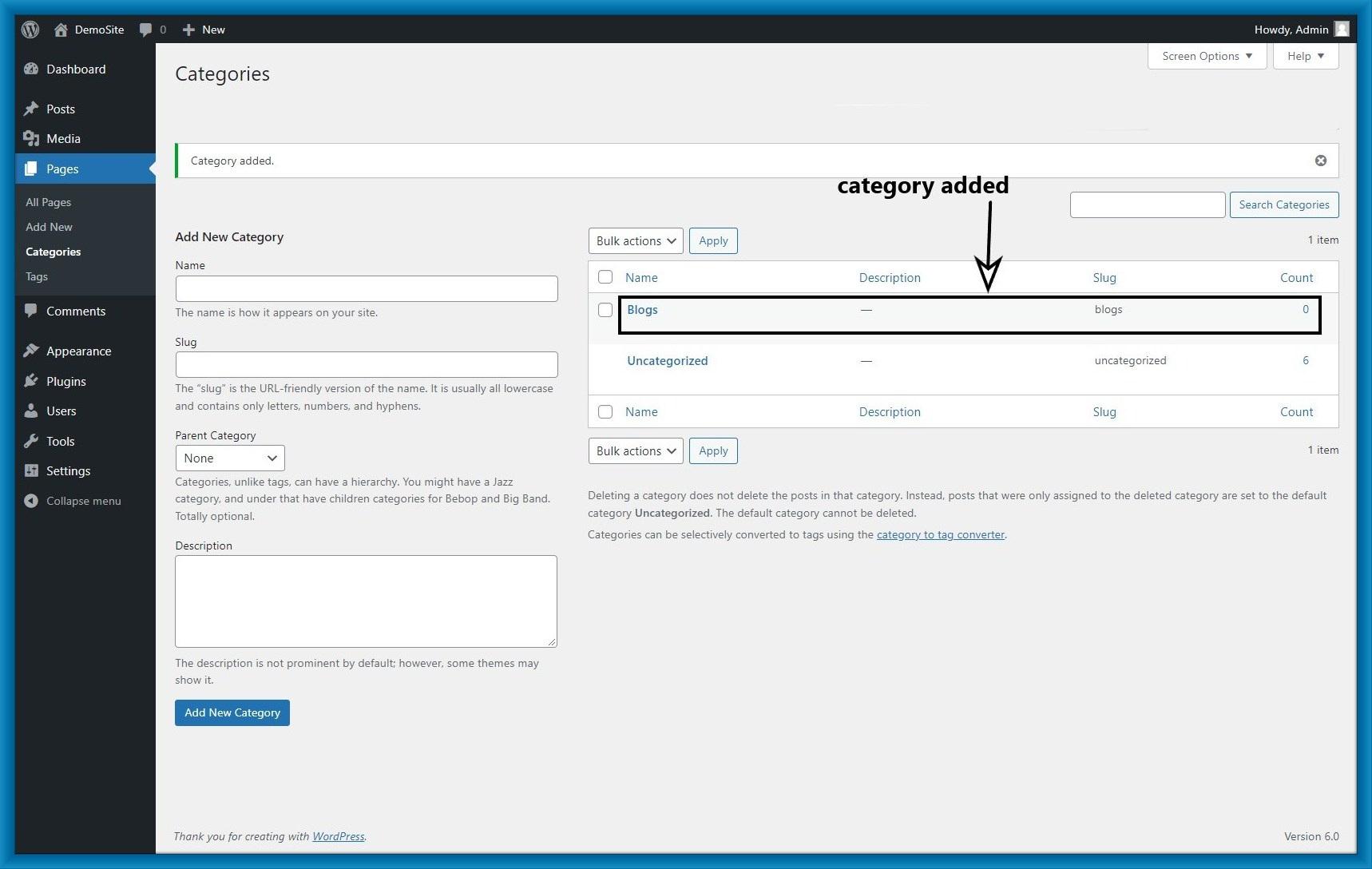
Step 4: Now go to Pages and click edit page.
Here you can add your tags and assign categories.

You may also like