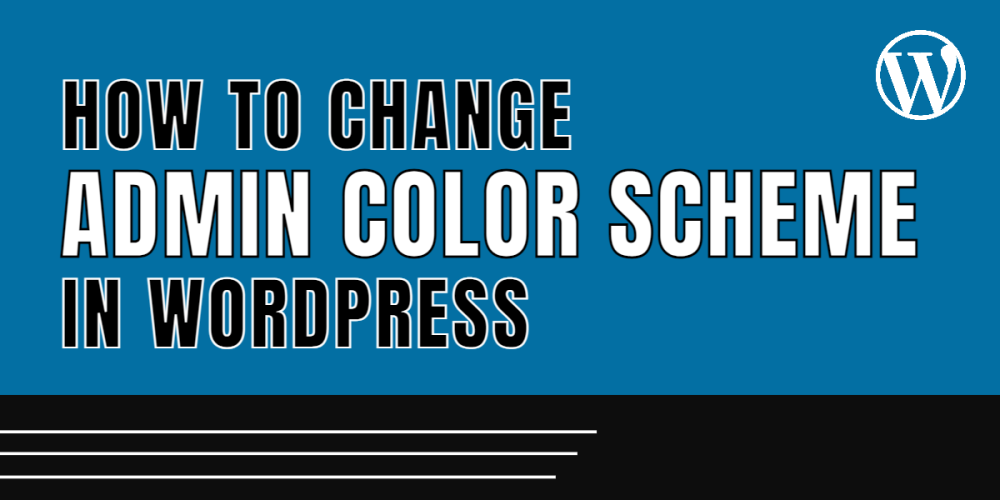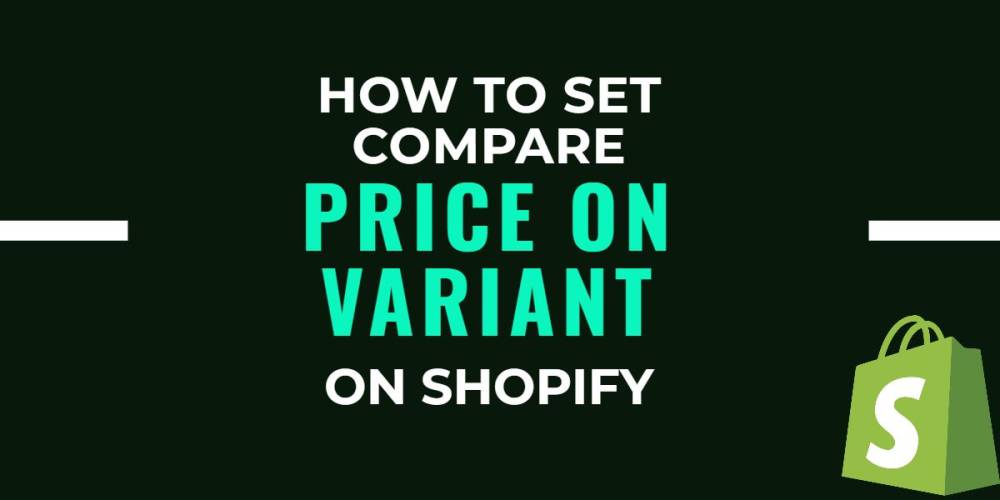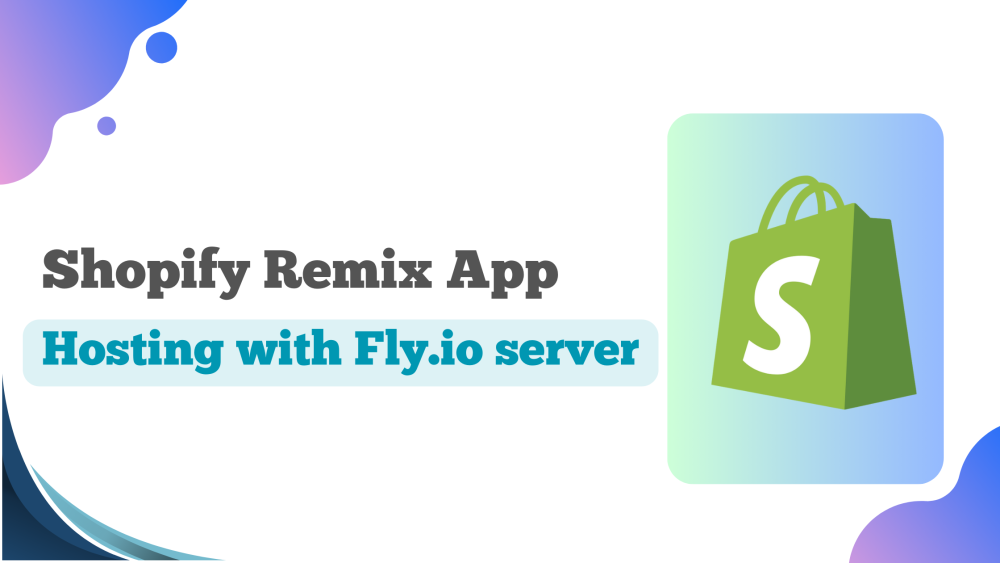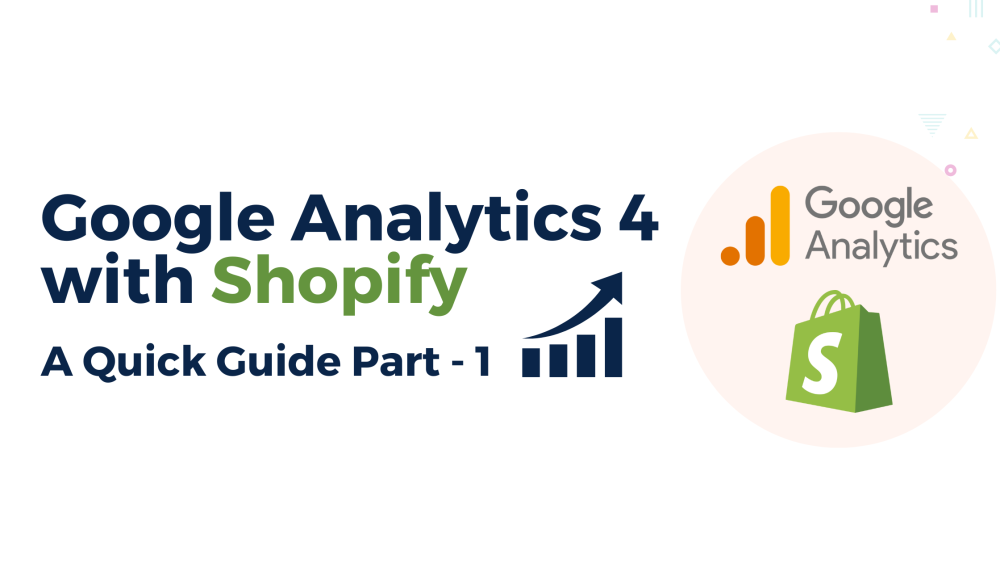Welcome to CodeCrew Infotech



How To Make Featured Product Slider In Shopify
First go to shopify admin > online store > Themes > Actions > Edit code
Create new section file which name feature-slider and paste the below code
|
<script src="https://unpkg.com/flickity@2/dist/flickity.pkgd.min.js"></script> <link rel="stylesheet" href="https://unpkg.com/flickity@2/dist/flickity.min.css">
{% comment %} * Make sure you have the Flickity plugin installed and the proper license for this to function on your store * Plugin, licensing, and documentation at https://flickity.metafizzy.co/ {% end comment %}
{% assign collection_main = collections[section.settings.collection_main] %} {% assign collection_limit = section.settings.collection_limit %}
{% assign cell_align = section.settings.cell_align %} {% assign wrap_around = section.settings.wrap_around %} {% assign img_width = section.settings.img_width | append: 'x' %}
<div class="flickity-section-{{ section.id }} flickity-index-slider collection" style="background-color: {{ section.settings.bg }}"> <div class="page-width"> <div> <p class="text-title text-center" style="margin-bottom:{{ section.settings.title_mb }}px">{{ section.settings.title }}</p> </div> <div class="flickity-section__carousel carousel-{{section.id }} text-center" data-flickity='{ "cellAlign": "{{ cell_align }}", "pageDots": false, "freeScroll": true, "contain": true, "wrapAround": {{ wrap_around }} }'>
{% for product in collection_main.products limit: collection_limit %} {%- if product.metafields.inventory.ShappifyHidden == 'true' -%}{%- continue -%}{%- endif -%} {% assign first_variant = product.selected_or_first_available_variant %} {% assign featured_img_src = first_variant.featured_img.src | default: product.featured_image.src %} {% assign price = first_variant.price %} {% assign compare_at_price = first_variant.compare_at_price %} <div class="carousel__cell" style="width:{{ section.settings.cell_width }};margin-right:{{ section.settings.mr }}px"> <a href="{{ product.url }}"> <img class="lazy2" data-src="{{ featured_img_src | img_url: img_width }}" alt="{{ product.featured_img.alt }}" /> </a> <a href="{{ product.url }}"> <h5>{{ product.title }}</h5> </a> {% if compare_at_price > price %} <s class="product__compare-at-price">{{ compare_at_price | money }}</s> <p class="product__product-price">{{ price | money }}</p> {% else %} <p class="product__product-price">{{ price | money }}</p> {% endif %} </div> {% endfor %} {% comment %} {% for block in section.blocks %} {% assign block_product = all_products[block.settings.featured_product] %} {% assign block_first_variant = block_product.selected_or_first_available_variant %} {% assign featured_img_src = block_first_variant.featured_img.src | default: block_product.featured_image.src %} {% assign price = block_first_variant.price %} {% assign compare_at_price = block_first_variant.compare_at_price %} <div class="carousel__cell" style="width:{{ section.settings.cell_width }};margin-right:{{ section.settings.mr }}px"> {% if block.settings.featured_product != blank %} <a href="{{ block_product.url }}"> <img class="lazy2" data-src="{{ featured_img_src | img_url: img_width }}" alt="{{ block_product.featured_img.alt }}" /> </a> {% else %} {{ 'product-1' | placeholder_svg_tag: 'placeholder-svg' }} {% endif %} <a href="{{ block_product.url }}"> <h5>{{ block_product.title }}</h5> </a> {% if compare_at_price > price %} <s class="block-product__compare-at-price">{{ compare_at_price | money }}</s> <p class="block-product__product-price">{{ price | money }}</p> {% else %} <p class="block-product__product-price">{{ price | money }}</p> {% endif %} </div> {% endfor %} {% endcomment %} </div> </div> </div>
{% schema %} { "name": "Collection Slider", "settings": [ { "type": "collection", "id": "collection_main", "label": "Choose a Collection" }, { "type": "range", "id": "collection_limit", "min": 2, "max": 50, "step": 1, "unit": ".", "label": "How many products to show", "default": 4 }, { "type": "color", "id": "bg", "label": "Background Color" }, { "type": "text", "id": "title", "label": "Title", "default": "Featured Collection Slider" }, { "type": "range", "id": "img_width", "min": 200, "max": 600, "step": 5, "unit": "px", "label": "Image Width", "default": 200 }, { "type": "select", "id": "cell_align", "label": "Slide Alignment", "options": [ { "value": "center", "label": "Center" }, { "value": "left", "label": "Left" } ], "default": "center" }, { "type": "range", "id": "title_mb", "min": 30, "max": 120, "step": 1, "unit": "px", "label": "Title Margin Bottom", "default": 48 }, { "type": "select", "id": "cell_width", "label": "Choose number of slides to show on start", "options": [ { "value": "25%", "label": "Four" }, { "value": "20%", "label": "Five" }, { "value": "16.6666667%", "label": "Six" }, { "value": "12.5%", "label": "Eight" } ], "default": "25%" }, { "type": "radio", "id": "wrap_around", "label": "Enable Wrap Around (endless scrolling)", "options": [ { "value": "true", "label": "True" }, { "value": "false", "label": "False" } ], "default": "true" }, { "type": "range", "id": "mr", "min": 0, "max": 48, "step": 1, "unit": "px", "label": "Cell Margin Right", "default": 16, "info": "Save page to see changes." } ], "presets": [ { "name": "Collection Slider", "category": "Slider" } ] } {% end schema %}
|
After creating this section open the theme.liquid file in the layout directory and paste this below code after the <head> tag and save it.
|
<script src=“https://unpkg.com/flickity@2/dist/flickity.pkgd.min.js”></script> <link rel=“stylesheet” href=“https://unpkg.com/flickity@2/dist/flickity.min.css”> |
Go back to your Shopify admin and go to the Online store. Next to the theme, you customized.
Find your newly created section, choose the collection you want to feature
You may also like