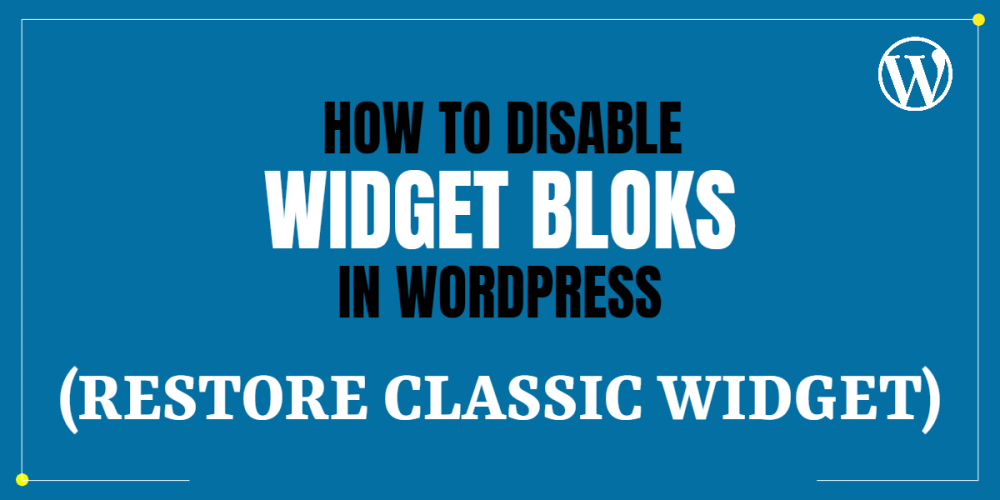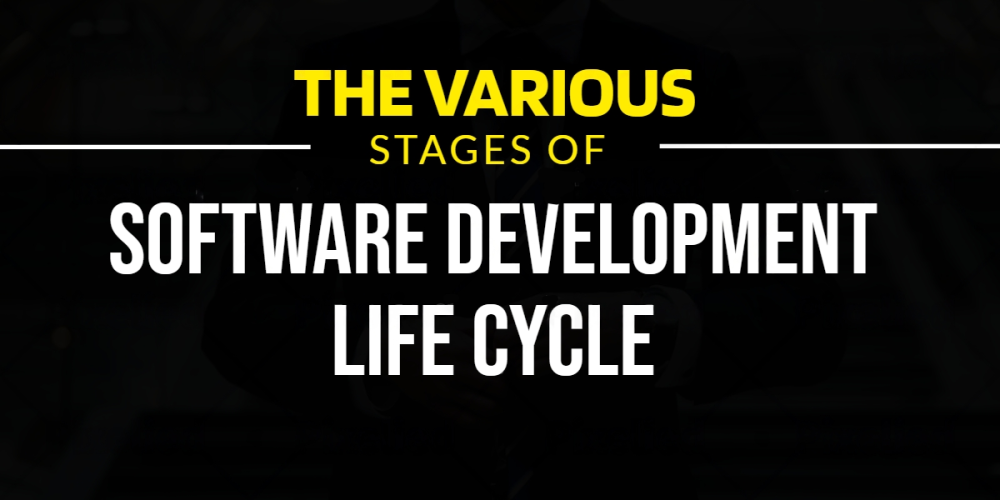Welcome to CodeCrew Infotech



How To Add Meta Tags In Shopify
Meta tags create a structure for ranking products, collections, and subcategories in the Shopify store. They are an important component of SEO – specifically optimizing each page with its on-page elements.
Step 1: Click Products or Collection to add SEO.
Step 2: Click Product or Collection to add meta tags.
Step 3: Select the Edit Button in the search engine listing section.
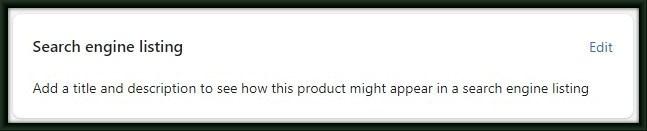
Step 4: Enter the Page title, Mets description, and URL handle in a specific text box.
For URL, only page/product name/collection name is to be specified. Use “-“ instead of the space between words in the URL.

Step 5: To save products or collections click on the Save button.
You can Follow the same process to add meta details for all pages, products, collections, categories, and subcategories in Shopify.
You may also like