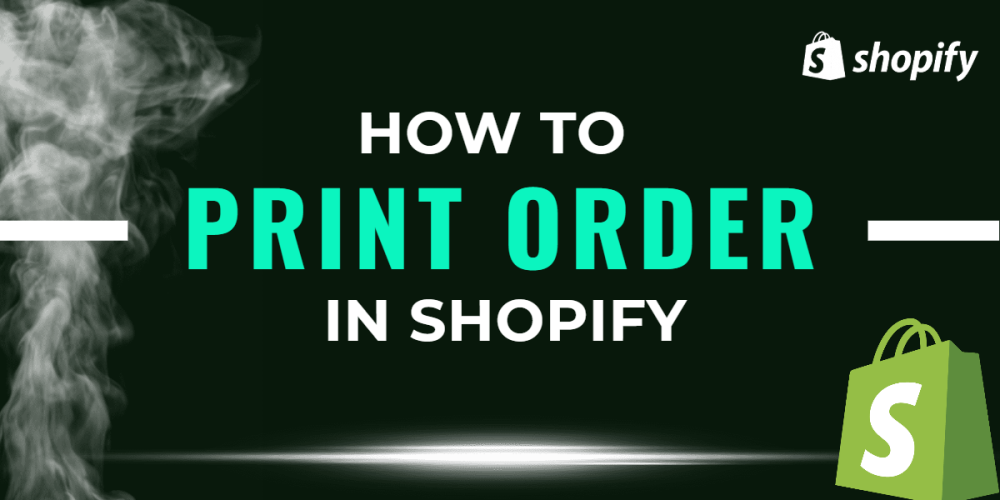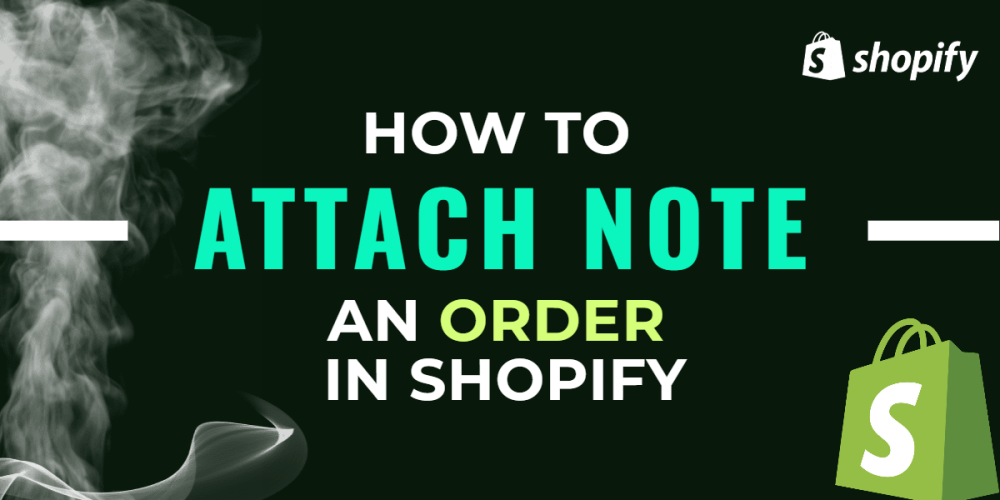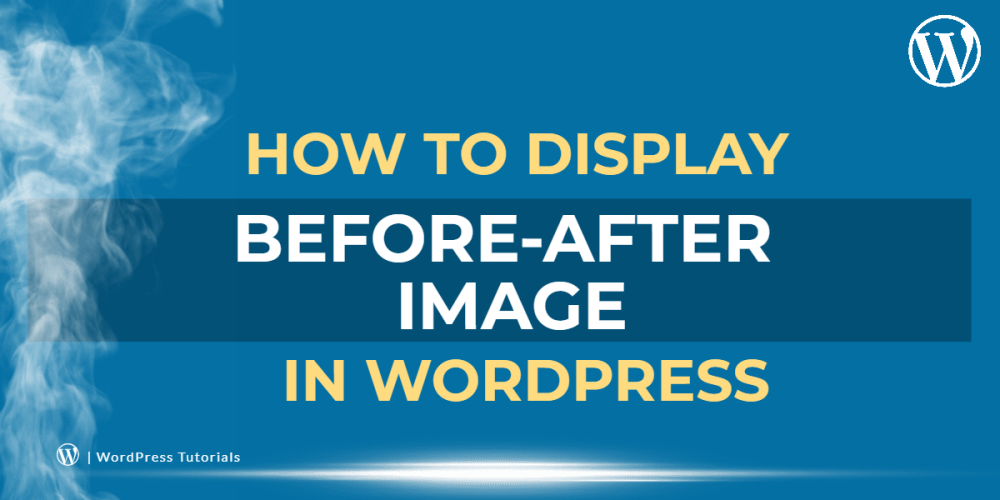Welcome to CodeCrew Infotech



How To Set Up Free Shipping On Shopify
Day-to-day online shopping is much cheaper and gives more benefits.
The main purpose of free shipping is that customers buy more products without any additional charge. behind this, they built customer loyalty.
There are many ways to offer free shipping.
1) Free shipping code: If you want free shipping to be your default, you can set it as your rate for all orders
2) Cost-based rate: This means adding a price-based condition to your free shipping rate – i.e customers have to spend over $100 to get free shipping
3) Weight-based rates: Want to add free shipping for orders that are over a certain weight? Add a weight-based condition, for example, free shipping for orders over 30kg
Step 1: In your Shopify admin, go to “Settings”.

Step 2: Click on “Shipping and Delivery”.

Step 3: Next to the shipping profile for which you would like to add free shipping.
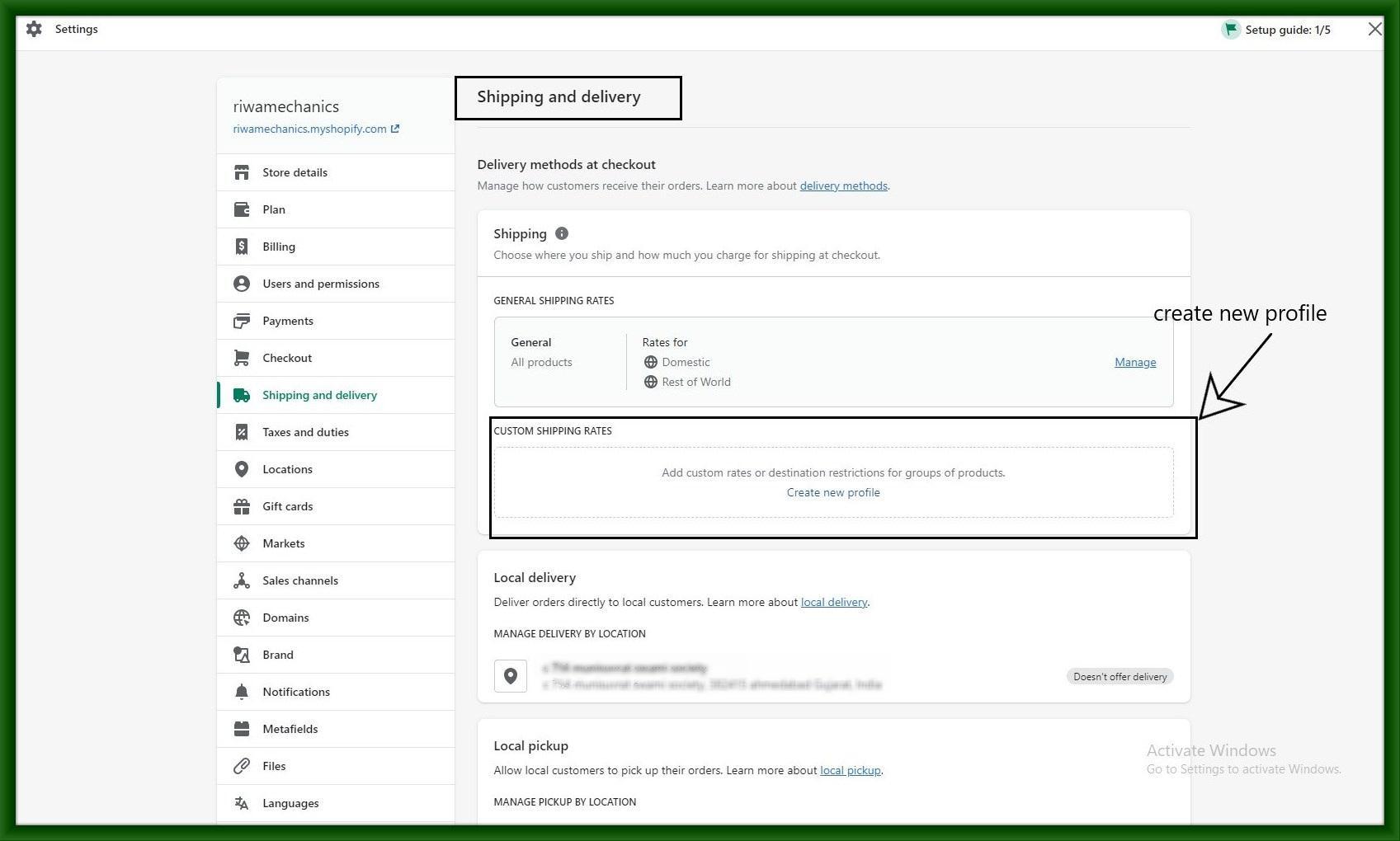
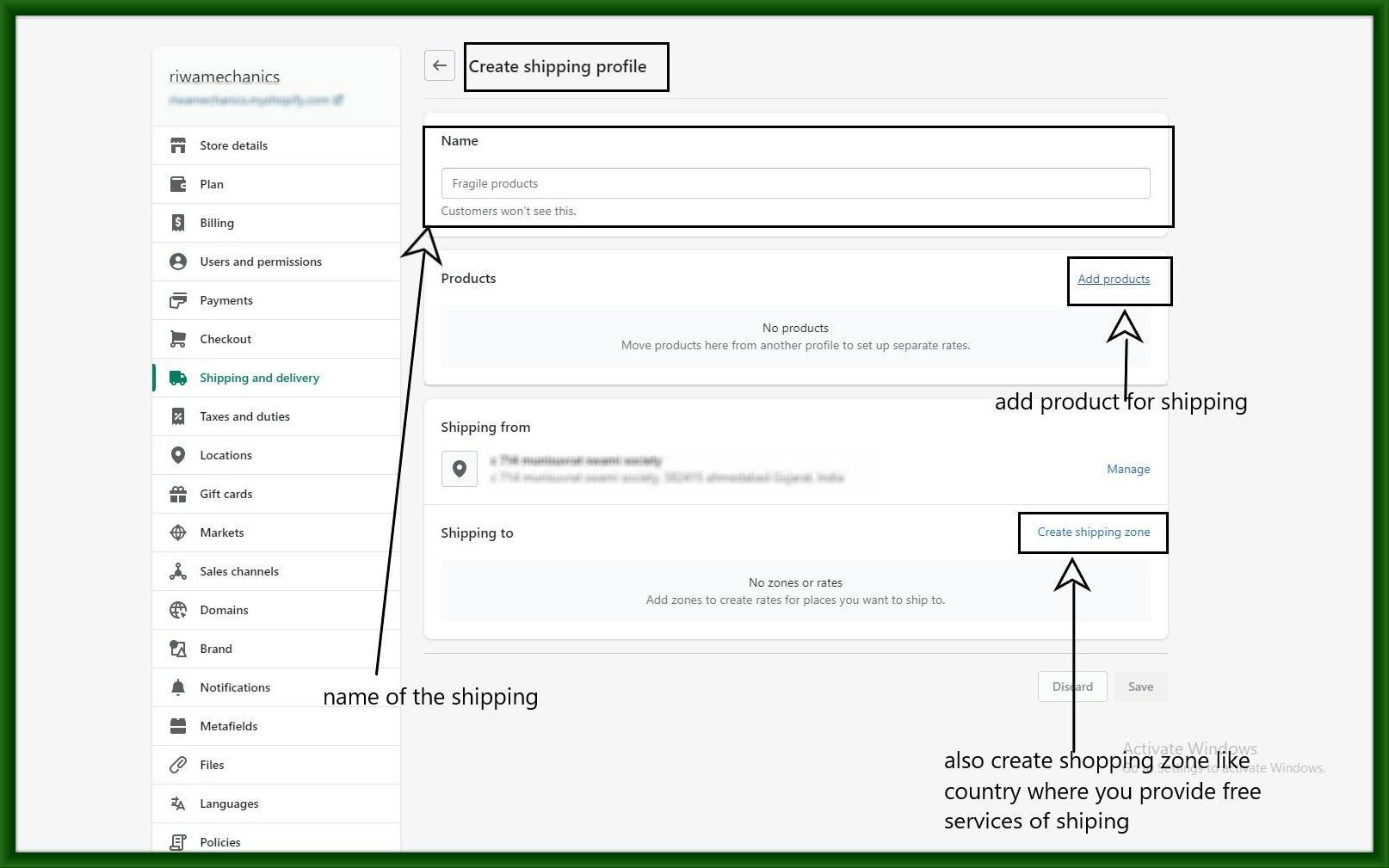
Step 4: “Manage Rates”.Next to the shipping zone for which you would like to provide free shipping.

Step 5: After selecting the product click on "Create shipping zone".
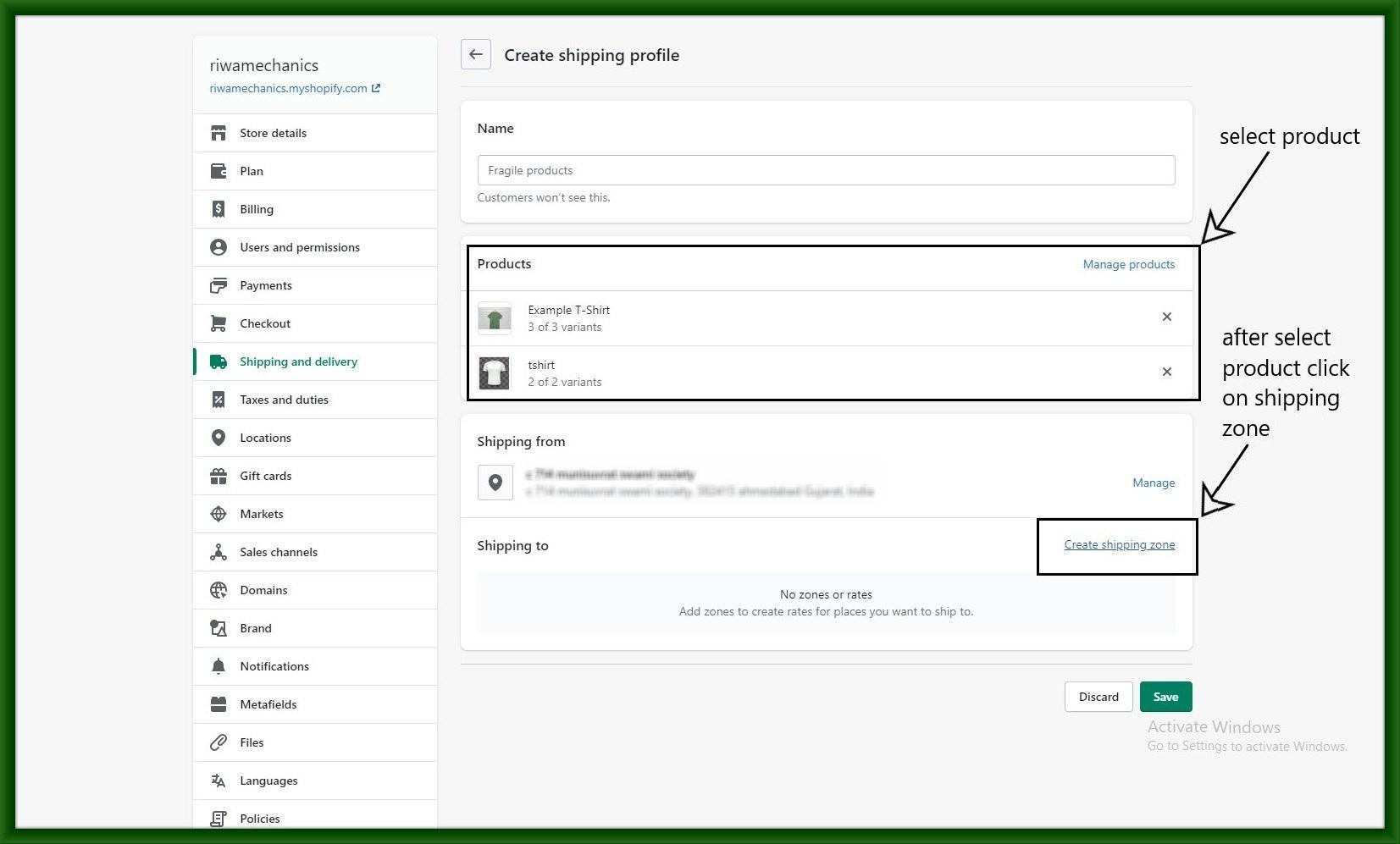
Step 6: in creating the zone section enter the name of the zone and country where you pride free shipping.

Step 7: Select “Add Rate”.Enter a name for the selected rate. Ensure that the value of the “Price” field is Nil (0). You will then have the option to add weight-based or value-based conditions.

Step 8: see if the shipping rate is updated.

.jpg)
You may also like