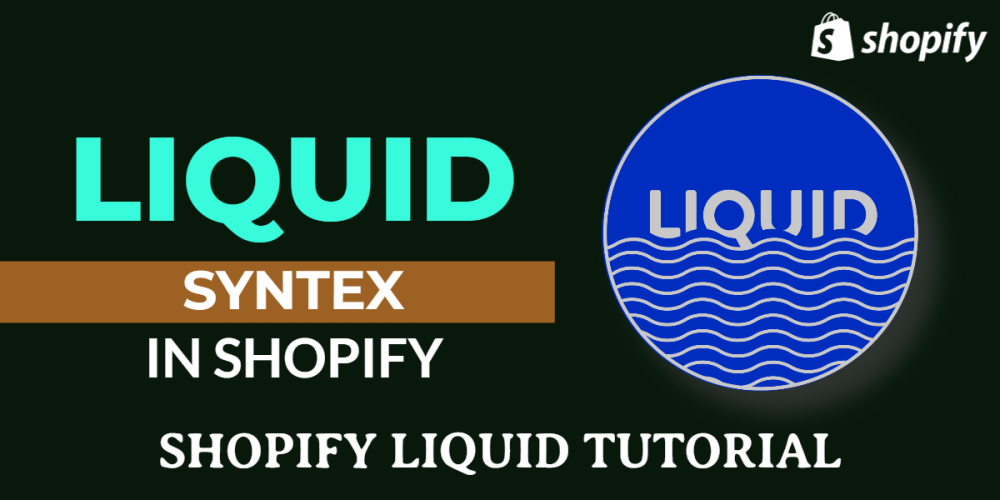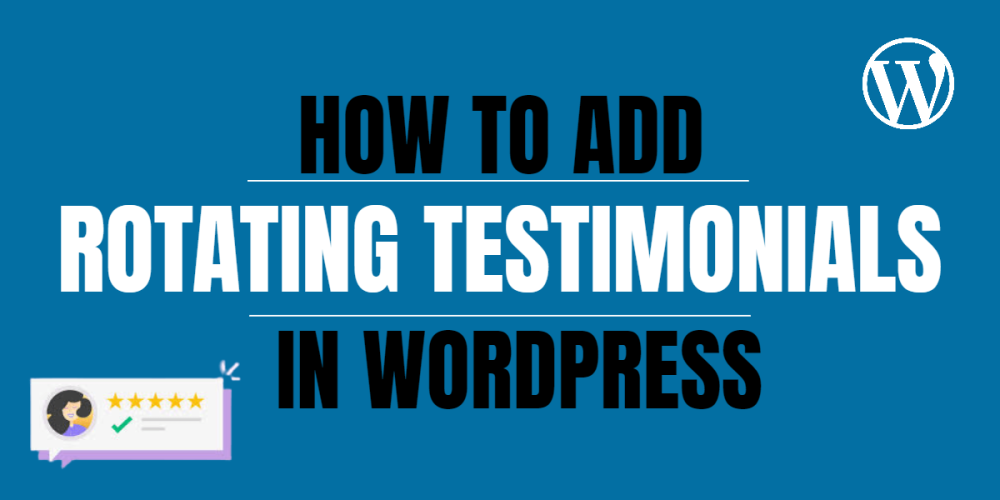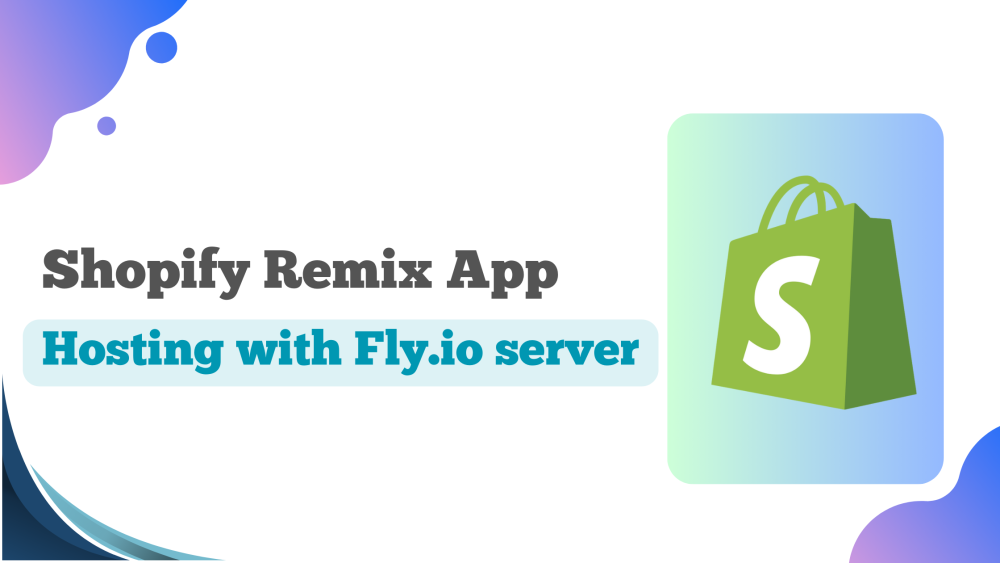Welcome to CodeCrew Infotech


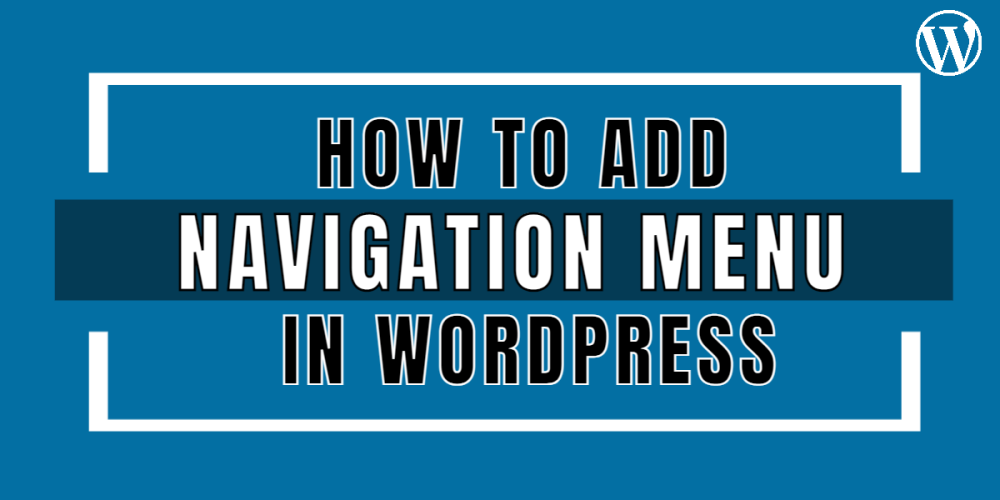
How To Add Navigation Menu In WordPress
What is a Navigation Menu?
A navigation menu is a list of links suggesting important sites of a website. They are usually presented as a horizontal bar of links at the top of every page on a WordPress website.
Why do use the Navigation Menu?
The navigation menu is an important part of web design. It allows users to access the information they want as quickly as possible.
Create a menu that looks like this.

Step 1: Go on Appearance > Menus from the WordPress dashboard.
Then give the name of the menu and click Create Menu.
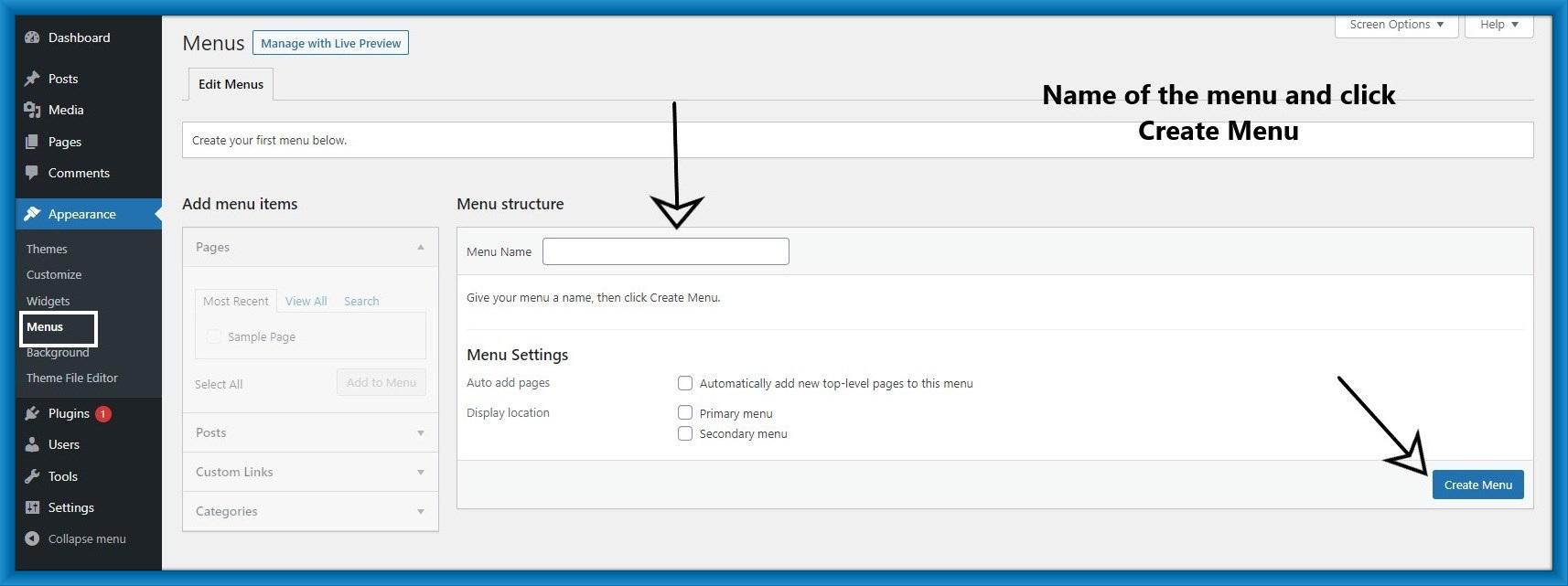
Step 2: After creating the menu then Add the menu item available for adding the menu.
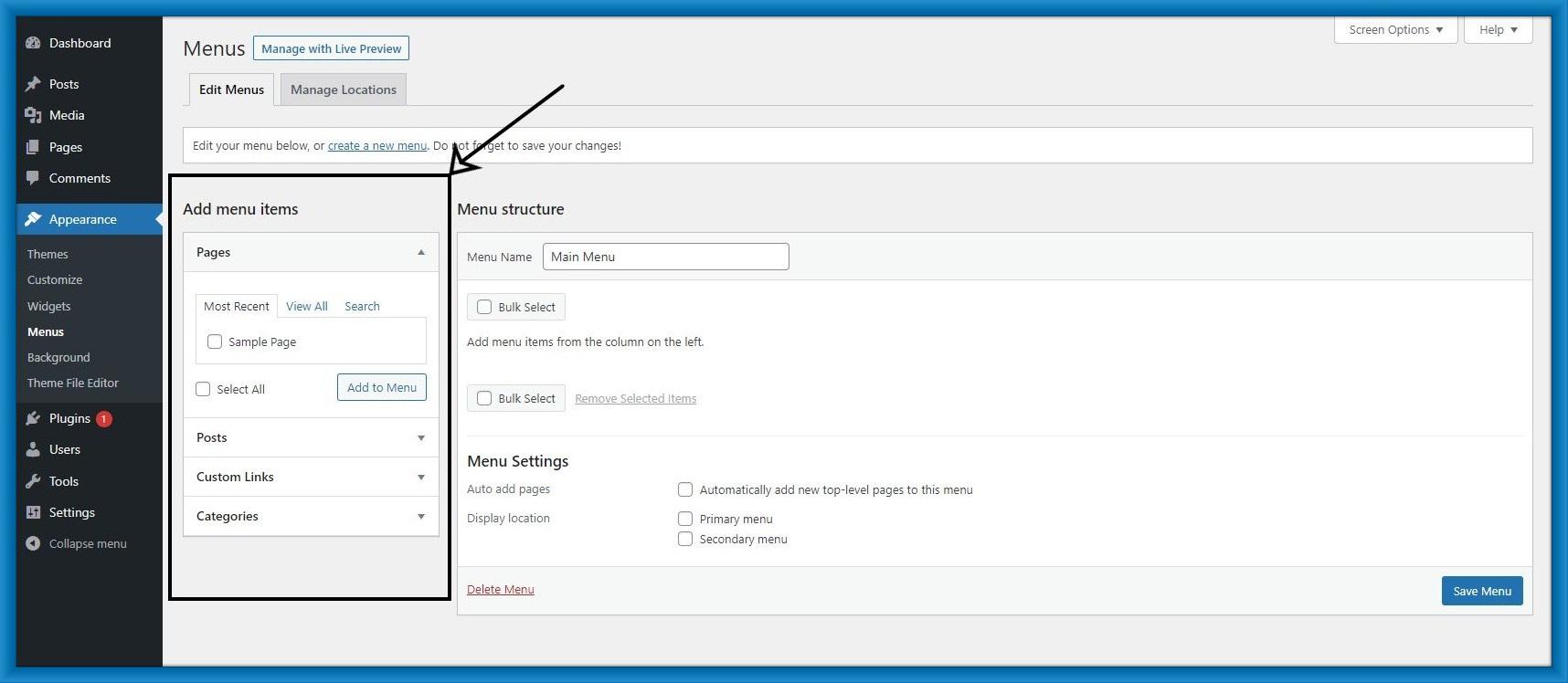
Step 3: Select the menu item Here.
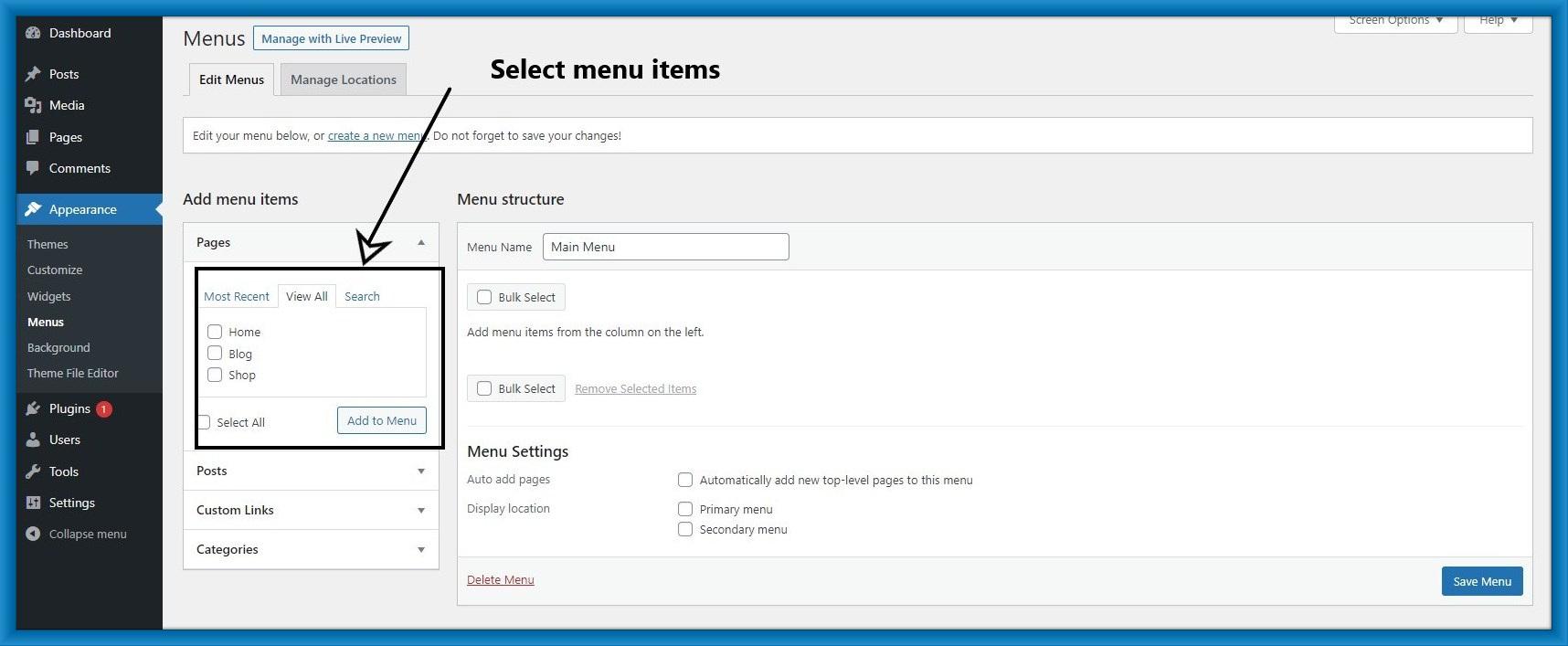
Step 4: After selecting menu items click Add menu.
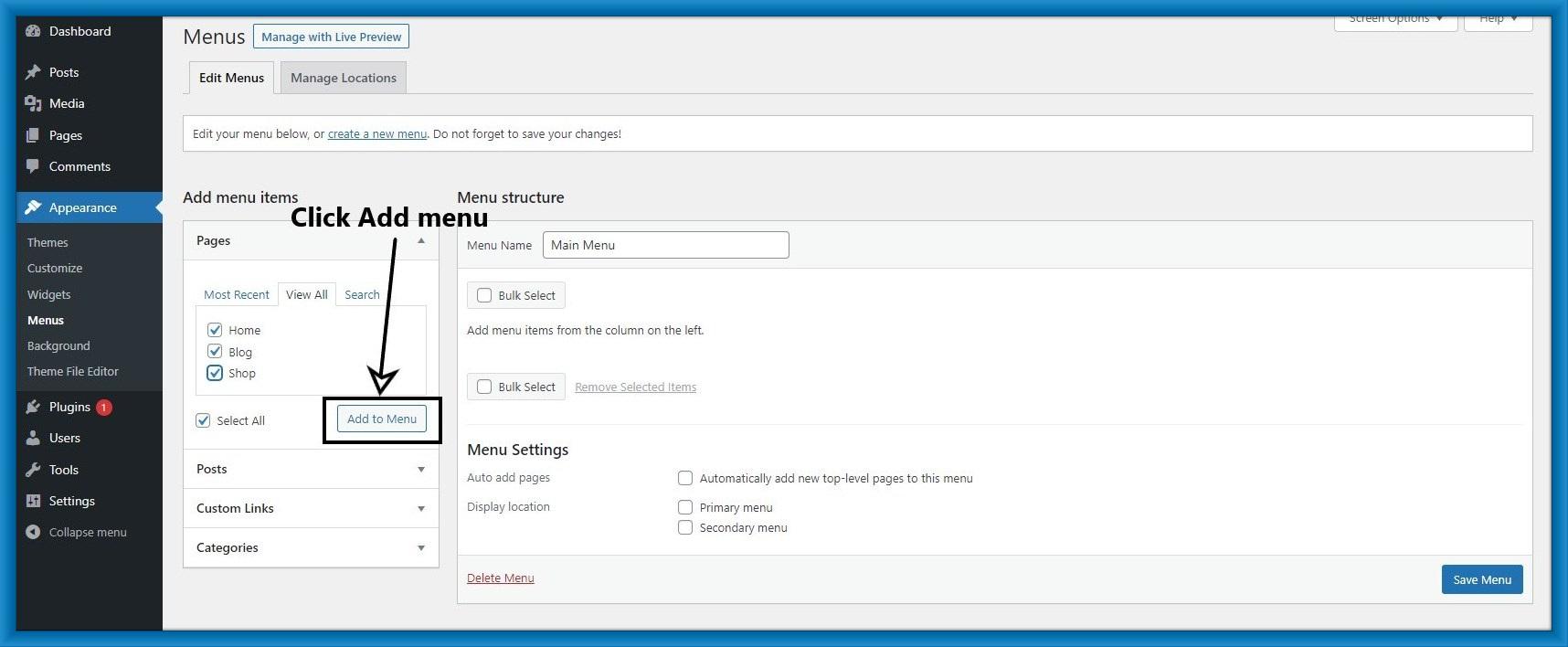
Step 5: Your menu item adds to the Menu structure.
You can move menu items simply by dragging the menu and arranging that.
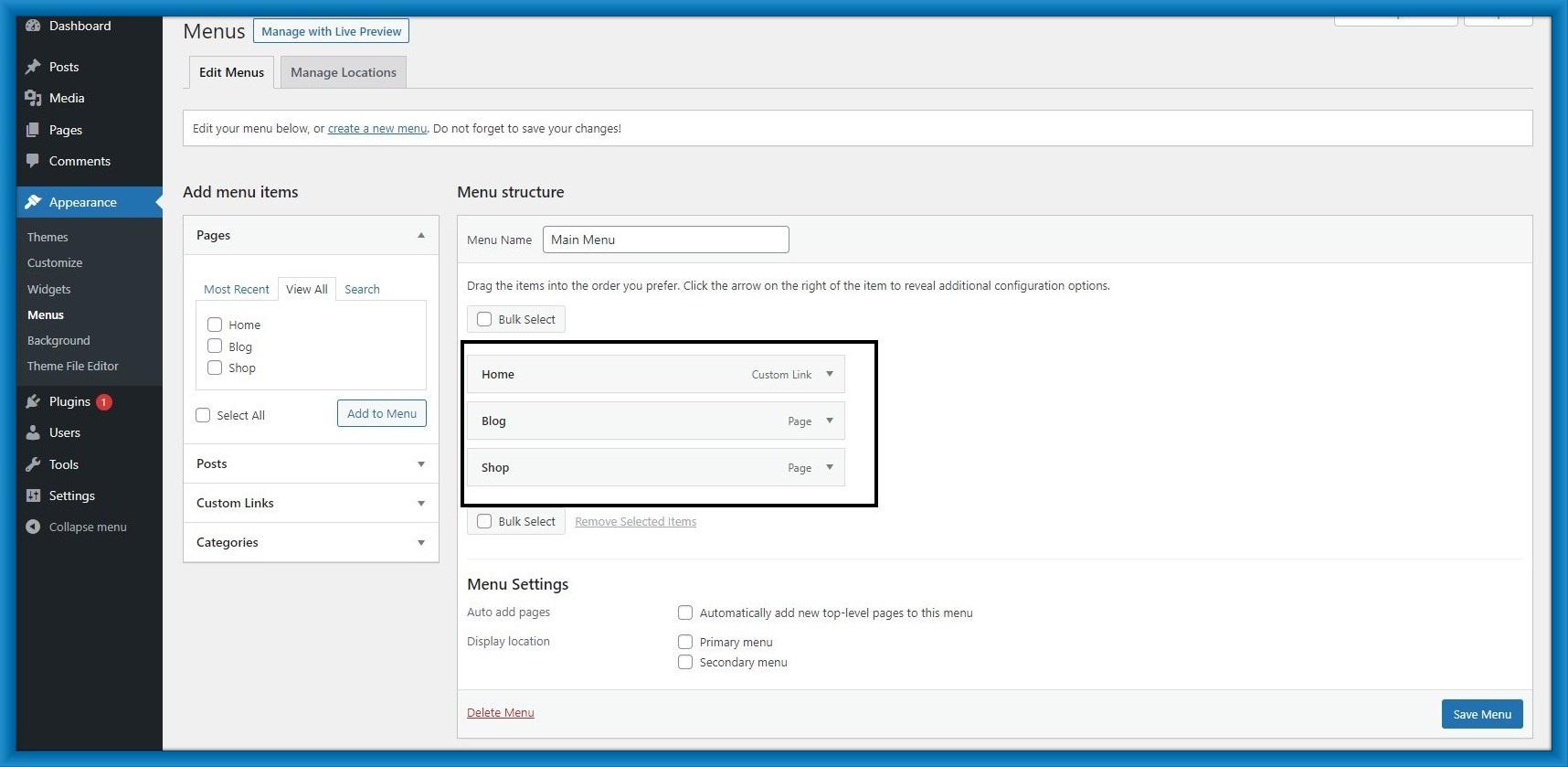
Step 6: Then click the Primary menu to show menu items on your site and click the save menu.
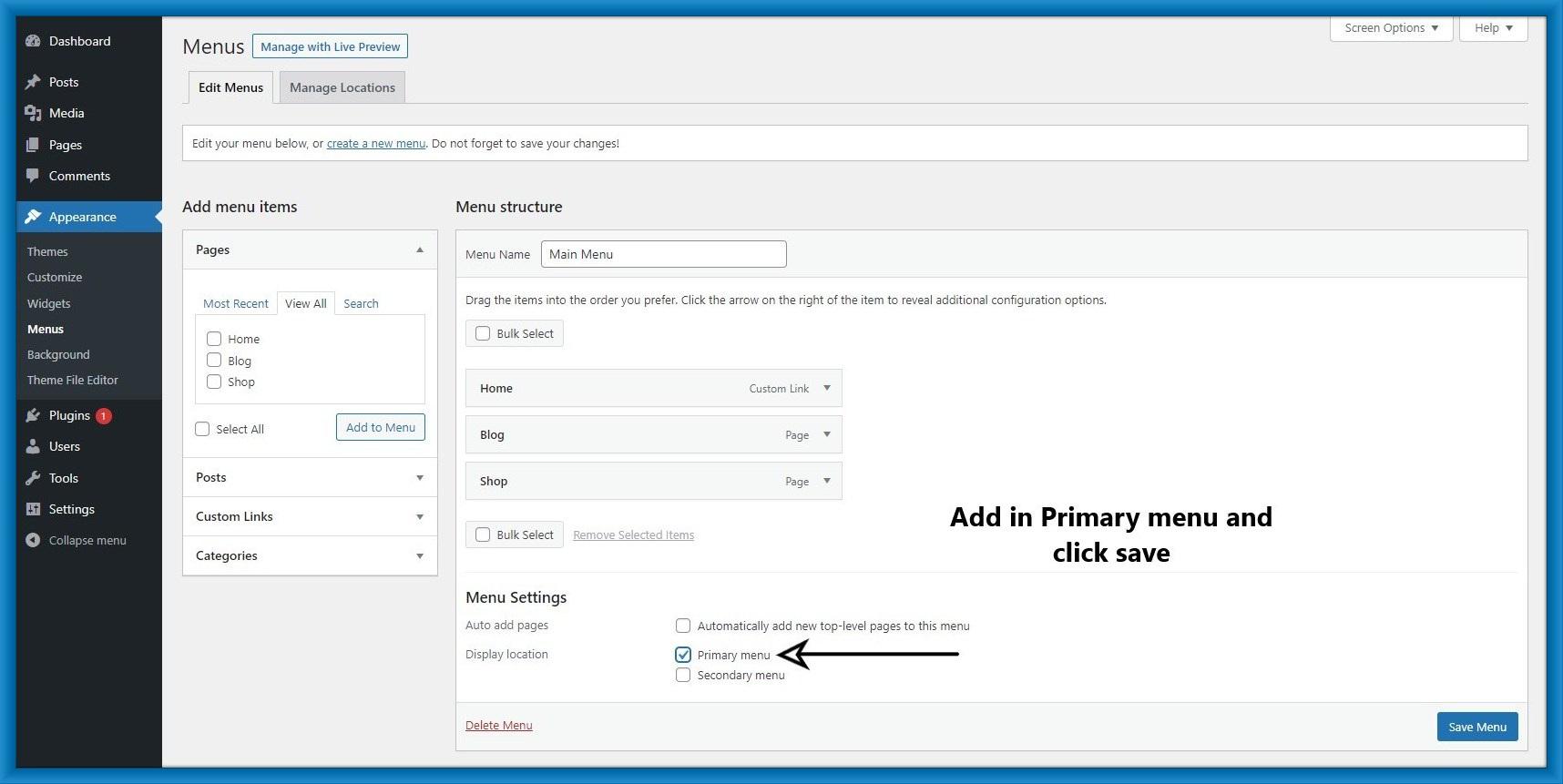
Step 7: Your navigation menu is created successfully.
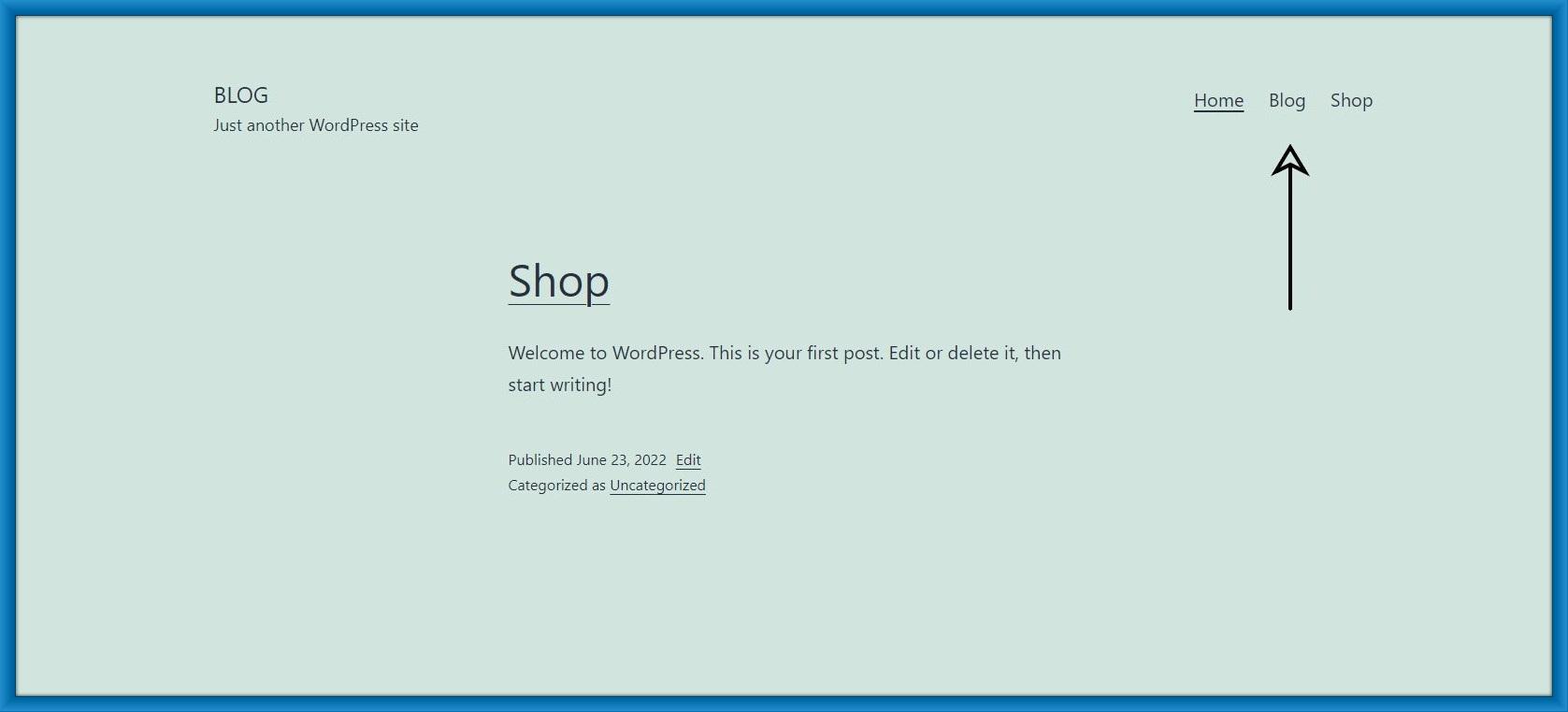
You may also like