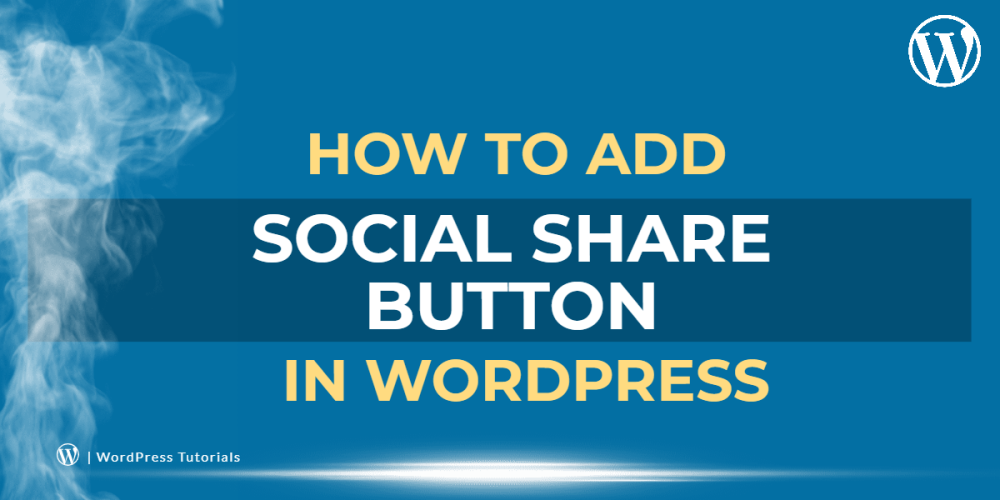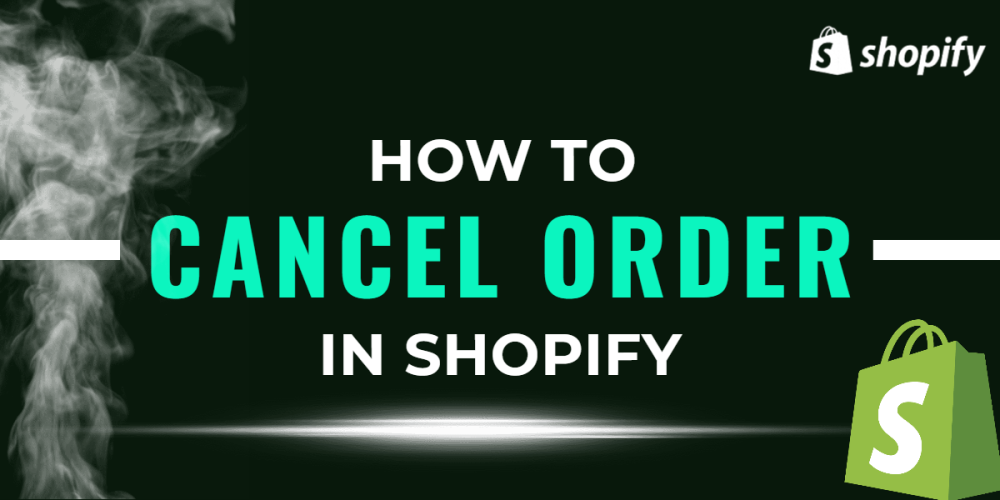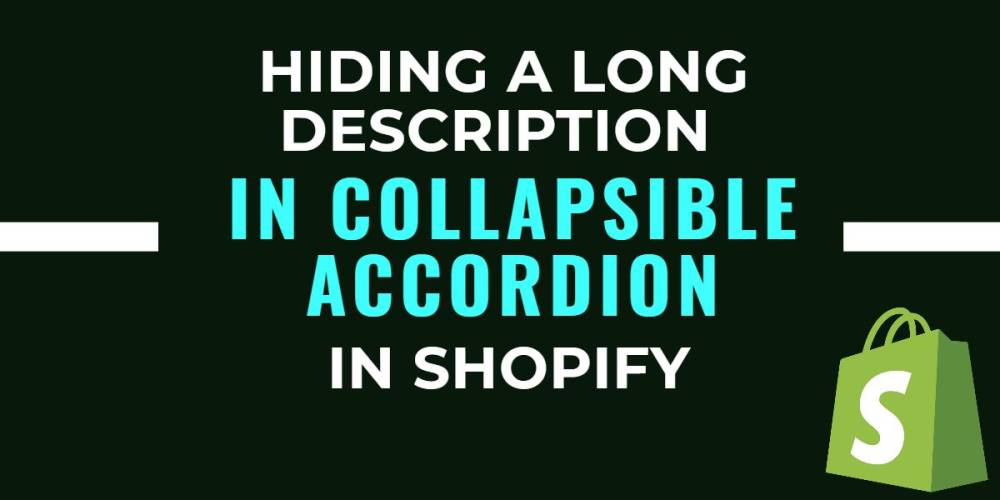Welcome to CodeCrew Infotech



How To Add Or Generate Store Policies On Shopify
On Shopify, these are the four policies that can be added or generated for your store:
1) Refund policy
2) Privacy policy
3) Terms-of-service policy
4) Shipping policy
Shopify provided an in-built template for the above three options. you can also create your template.
Step 1: Go to the Setting section in Shopify
From your Shopify store admin account, go to the Setting section with the cogwheel symbol, then visit the policy.
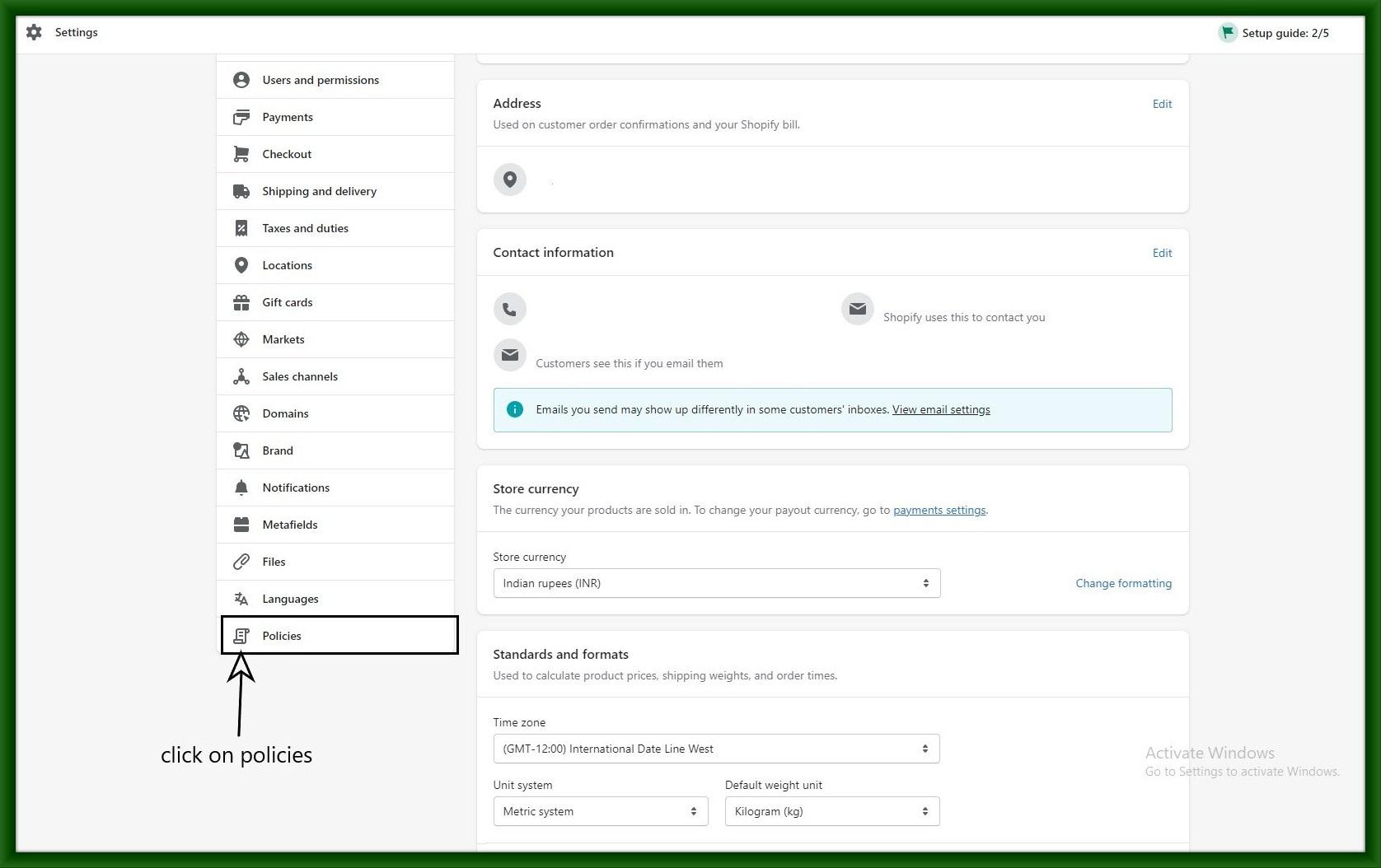
Step 2: Here you can see the Refund policy you can also create from the template and edit the necessary changes you need and save it. you can also create your refund policy.

Step 3: look like the Refund policies template you can also change your necessary need.
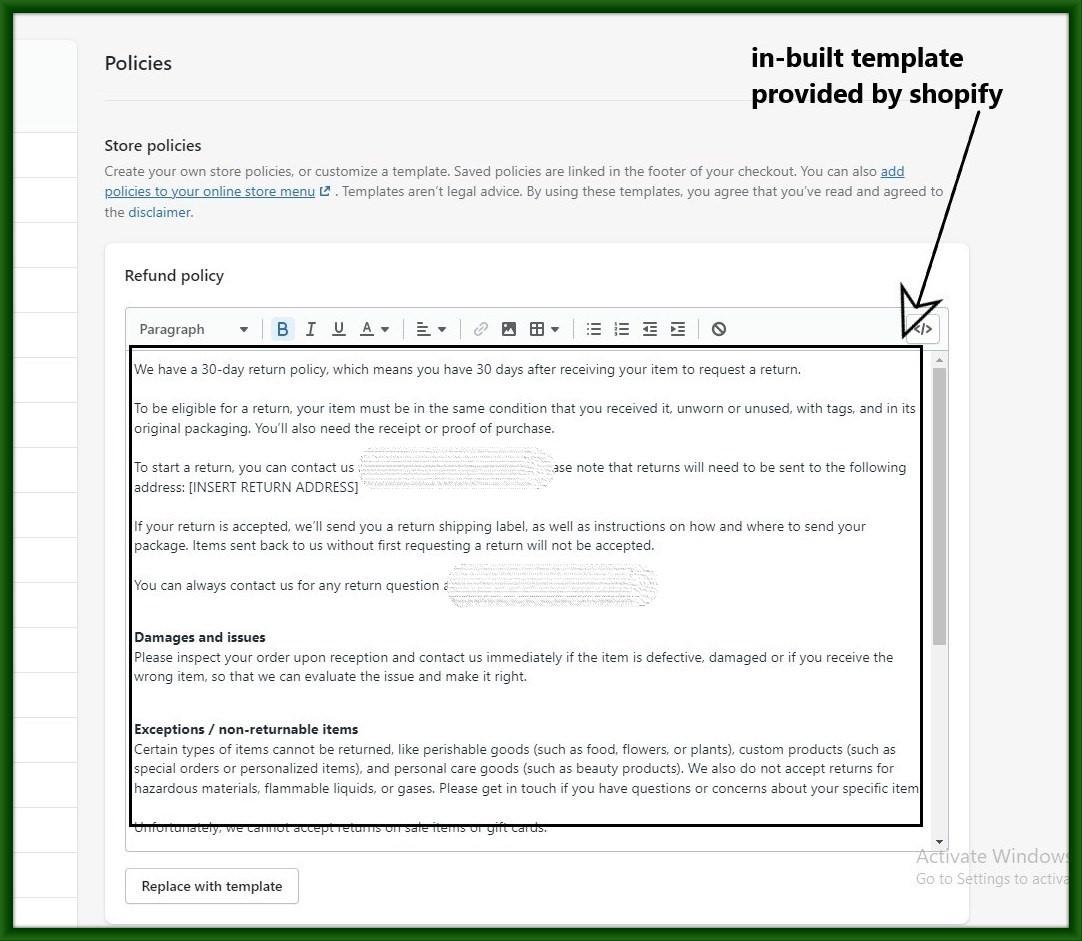
Step 4: It is a Privacy policy template.
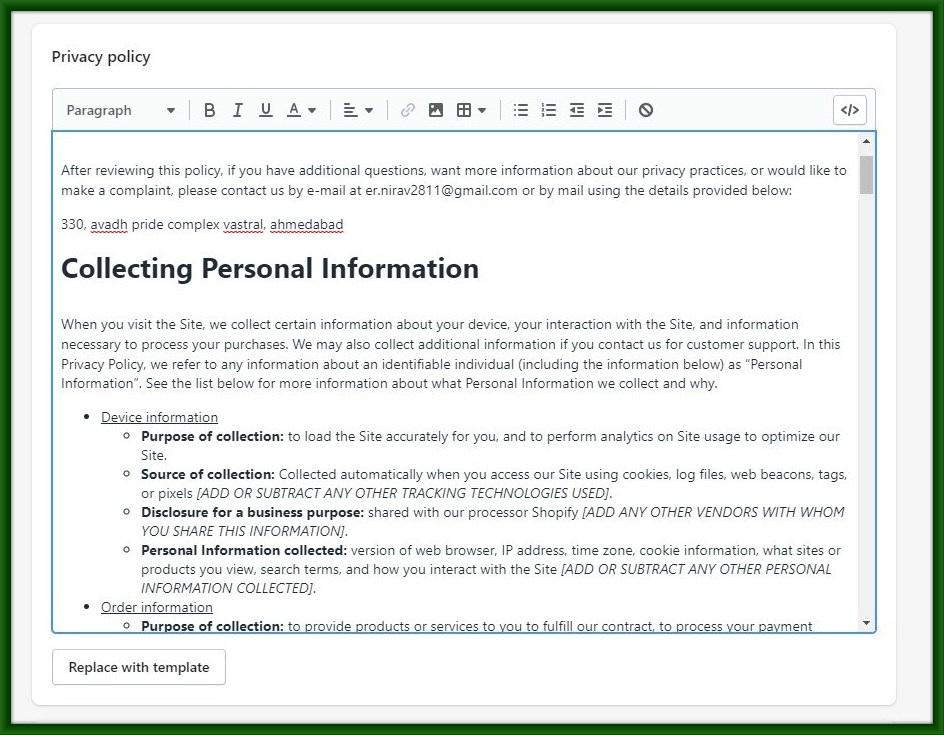
Step 5:It is the Terms of service template.
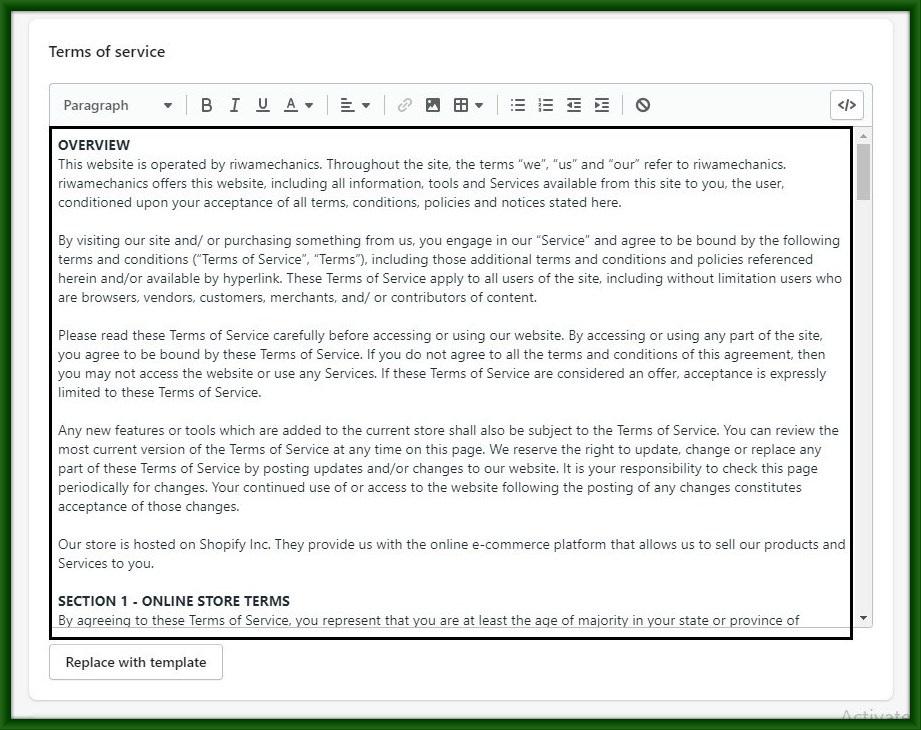
You may also like