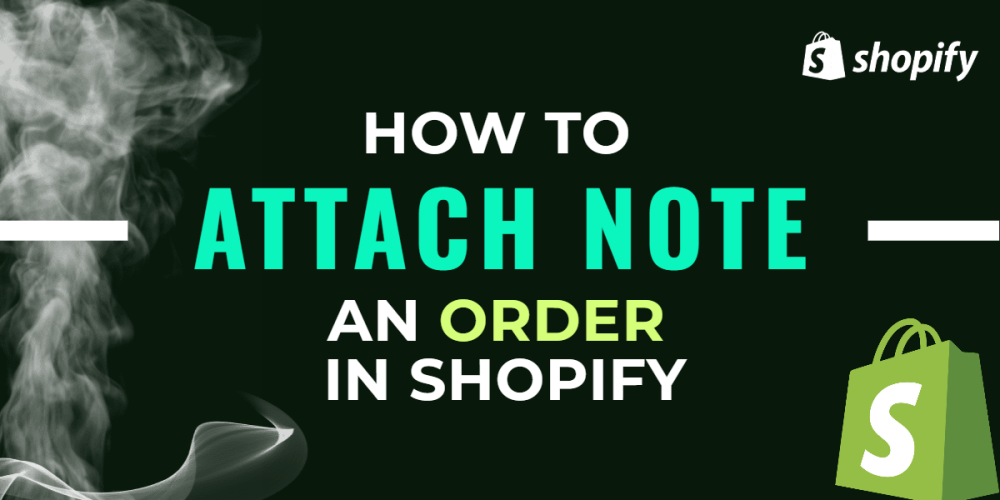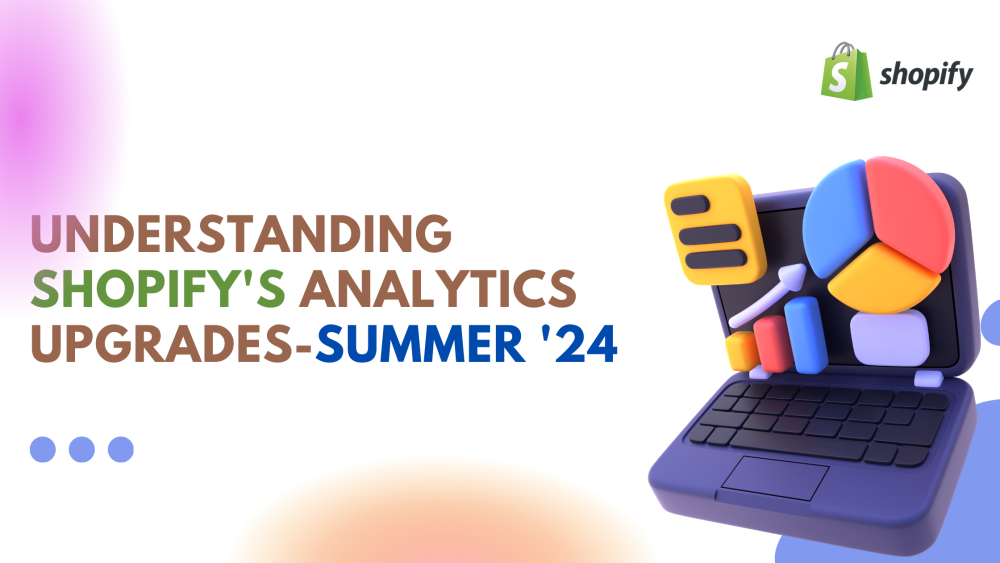Welcome to CodeCrew Infotech



How to Change Inventory Quantities by Product In Shopify
Shopify will keep track of your products' inventory on its own. However, you can also manually alter inventory quantities. This can be done in a number of different ways on the "Products" page of your admin dashboard.
Step 1: Go to your Shopify admin dashboard and click on the products.
Step 2: From the expanded menu, select Inventory.
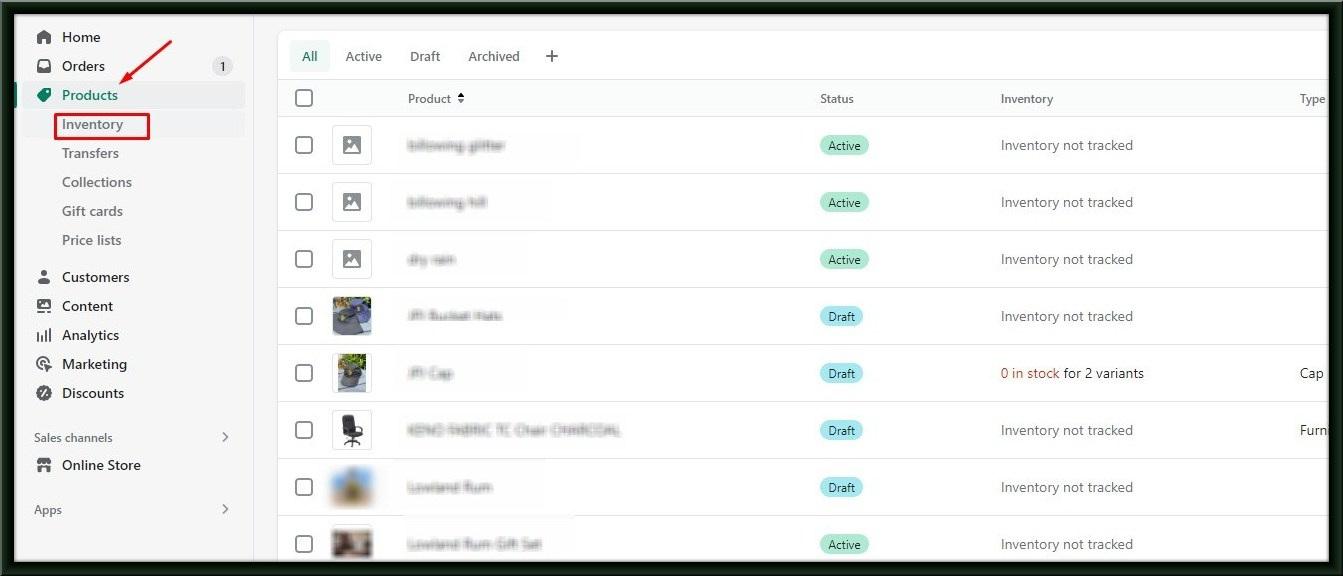
Step 3: Use the up and down arrows to change the quantity available or manually enter a number. When you enter a number, it will
Add it to the inventory for that variant by default.
Step 4: save it.

Alternately, depending on your preferences, you can switch the settings from "Add" to "Set." Take, for instance, the scenario in which you have ten products in your inventory for a particular item. That number needs to be changed to 20. You can "Set" the number to 20 or "Add 15."
You may also like