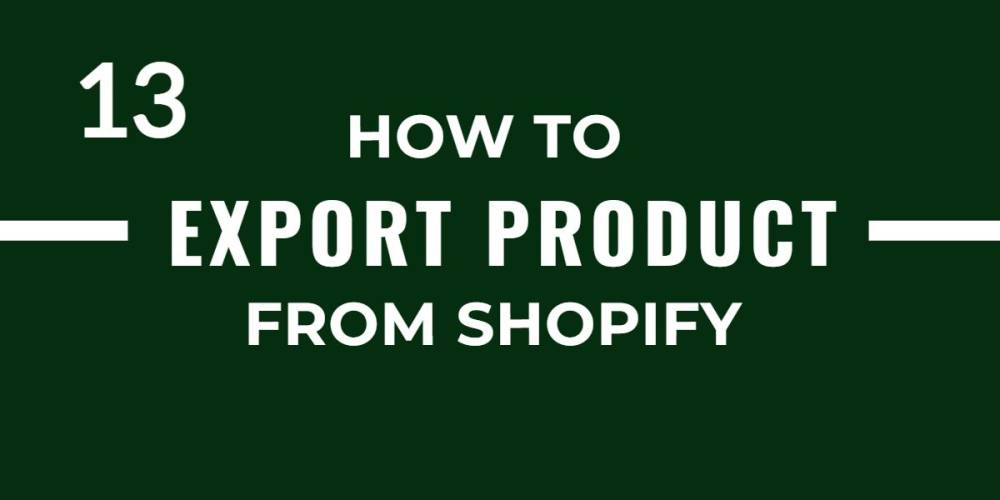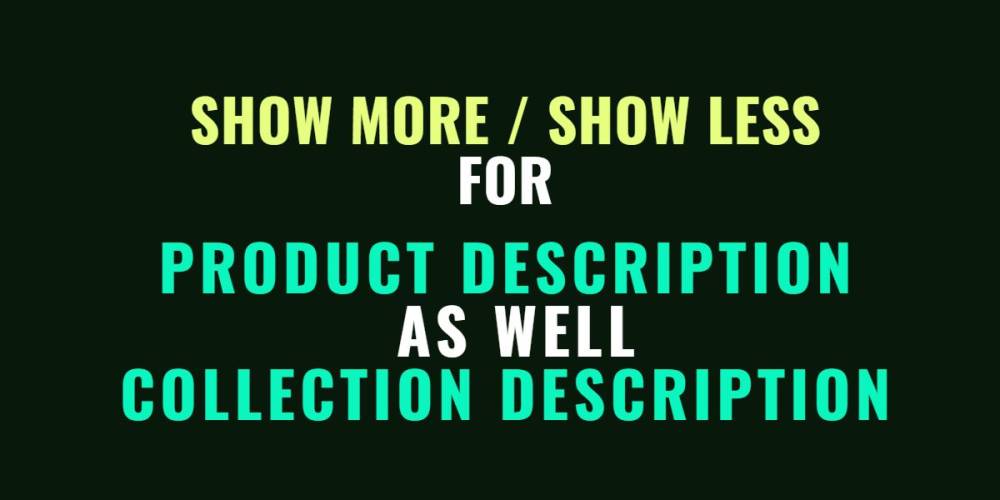Welcome to CodeCrew Infotech



How To Add Social Media Icon In Footer In Shopify
Step 1: First login into Shopify Admin.
Then click on online store>Theme and click on customization.

Step 2: where many sections are loaded on the left sidebar. Click on the Footer section at the end of the page.
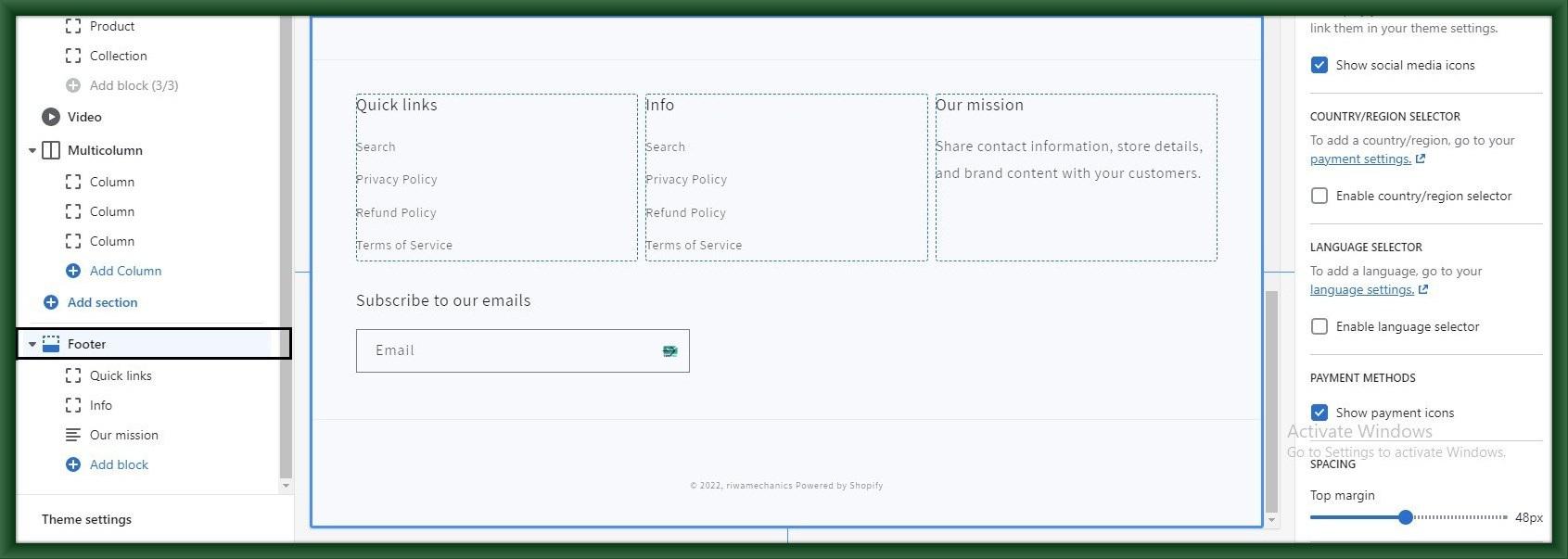
Step 3: Then it will open the right sidebar section where click on Theme settings.

Step 4: where Facebook, Instagram, Twitter, and many more social media platform's link section are available paste your store-related link and save it.

Step 5: Show your preview page icon successfully added.
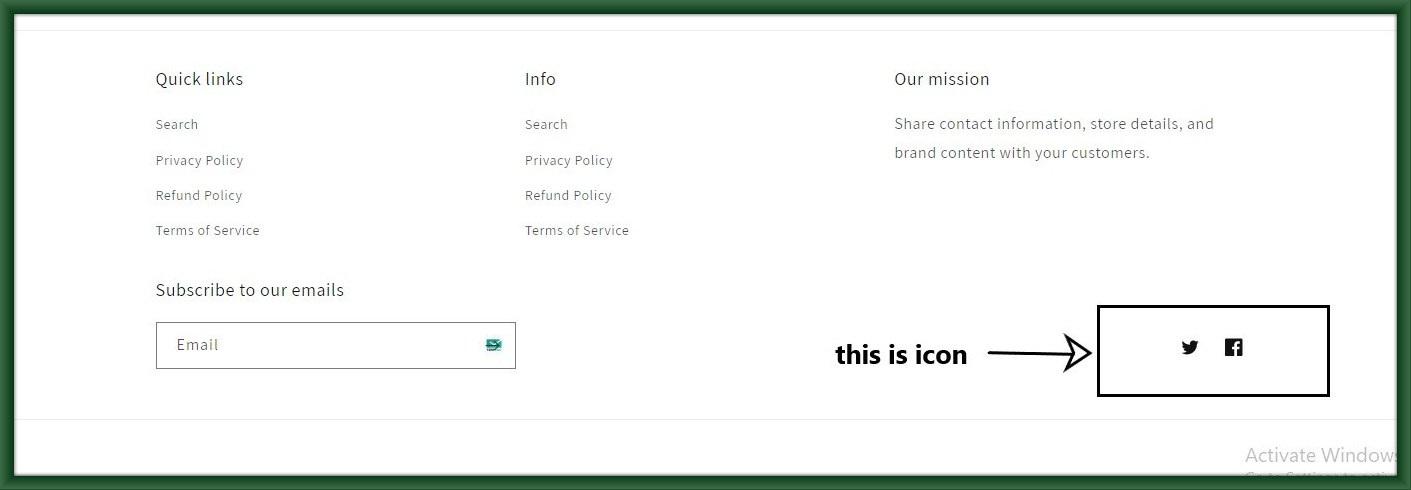
You may also like