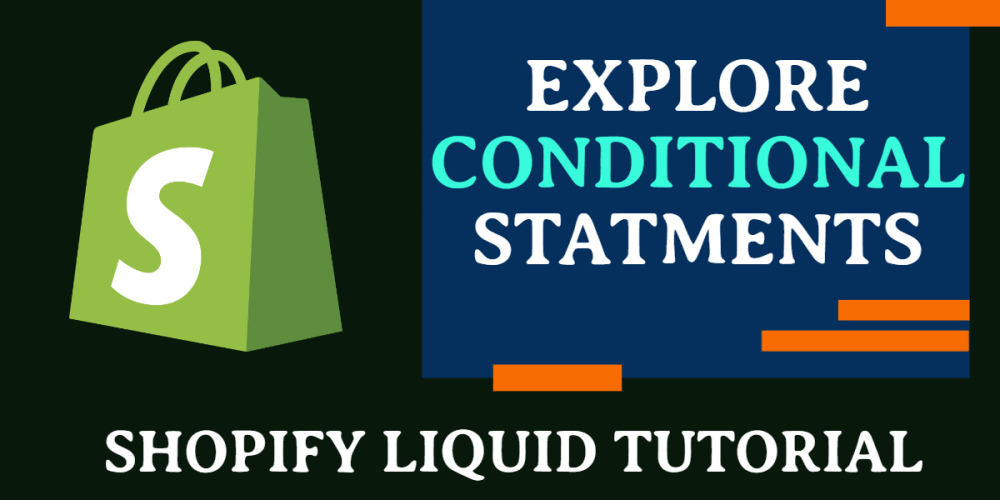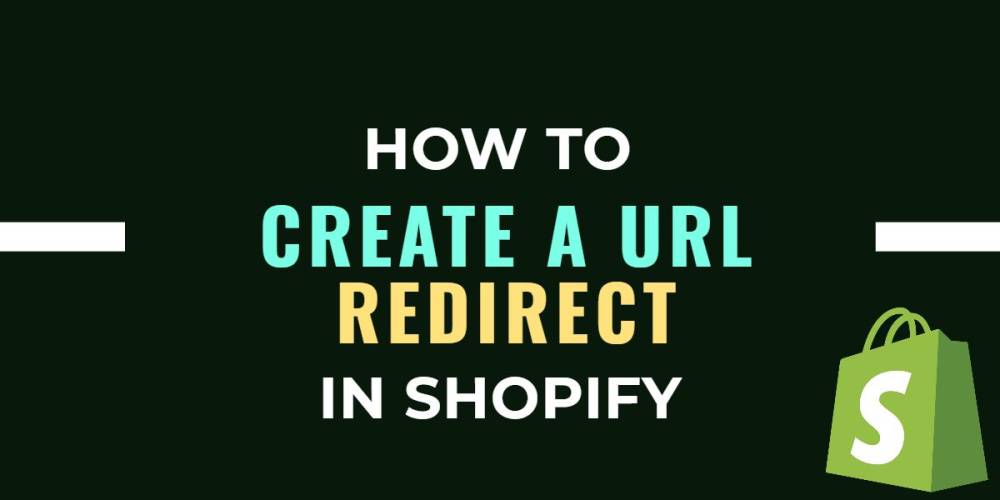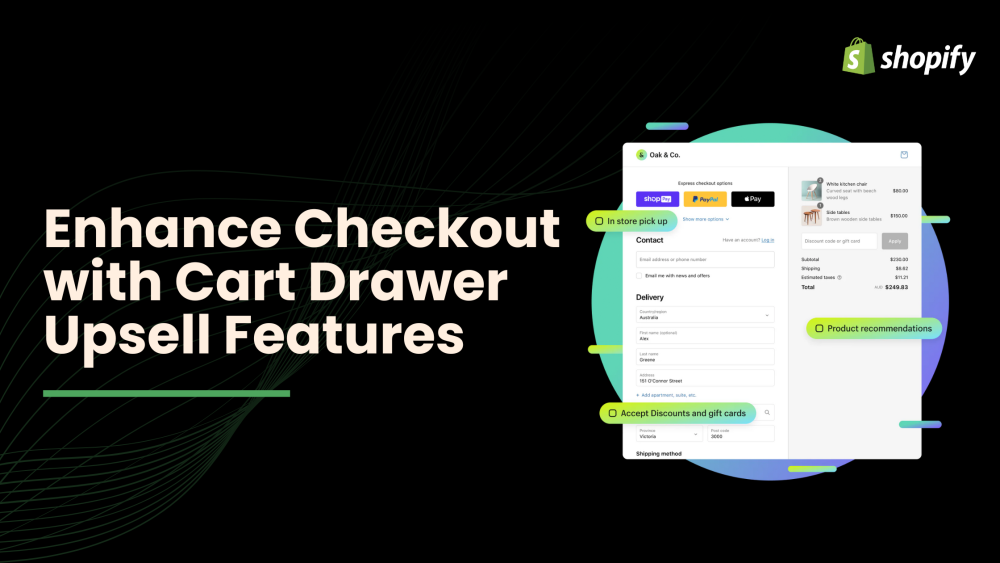Welcome to CodeCrew Infotech



How To Setup A Facebook Channel On Shopify
Today's generation are busier in their working life they don't have enough time so they buy all product online. Social media is the biggest platform for product marketing. Today most shop owners are marketing and selling products on different social media.
Facebook has become an ever more important network to reach a large target audience. Ever wondered how to set up a Facebook channel on the Shopify store?
If you haven’t already account then, be sure to check out the Facebook channel from your Shopify admin. You can sync your all products to a catalog on Facebook by which you can sell Facebook.
In this blog, we will show you how to set up a Facebook channel on Shopify.
Step 1: Go to Shopify admin and click on + sign on SALES CHANNEL
1.jpg)
Step 2: To install the Facebook channel, click + next to Facebook and then click Update sales channel.
1.jpg)

Step 3: Click Start set up on the feature that you want to install first.

Step 4: Click on Connect account.
Step 5: Then log in to your Facebook account.
Step 6: Connect the Facebook assets that are required to set up the features that you want.
Step 7: Accept the terms and conditions.
Step 8: Click on Finish setup.
You may also like