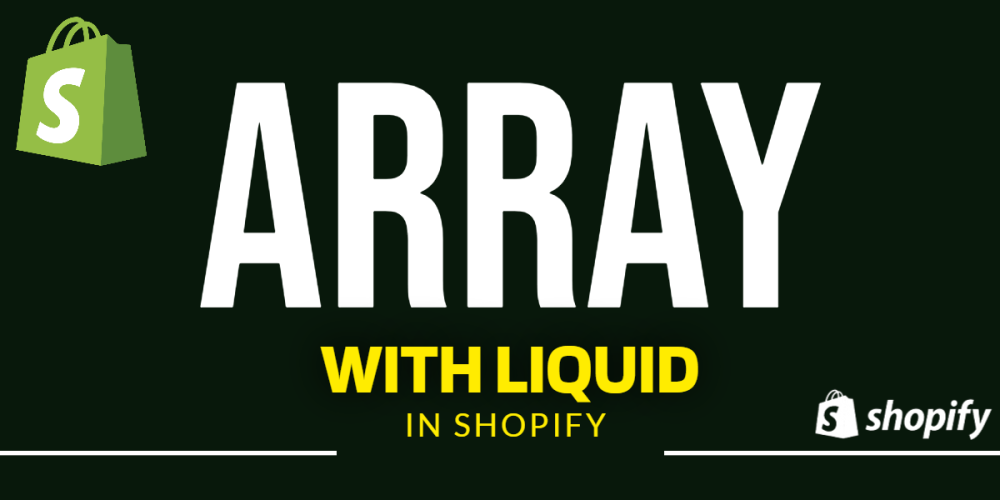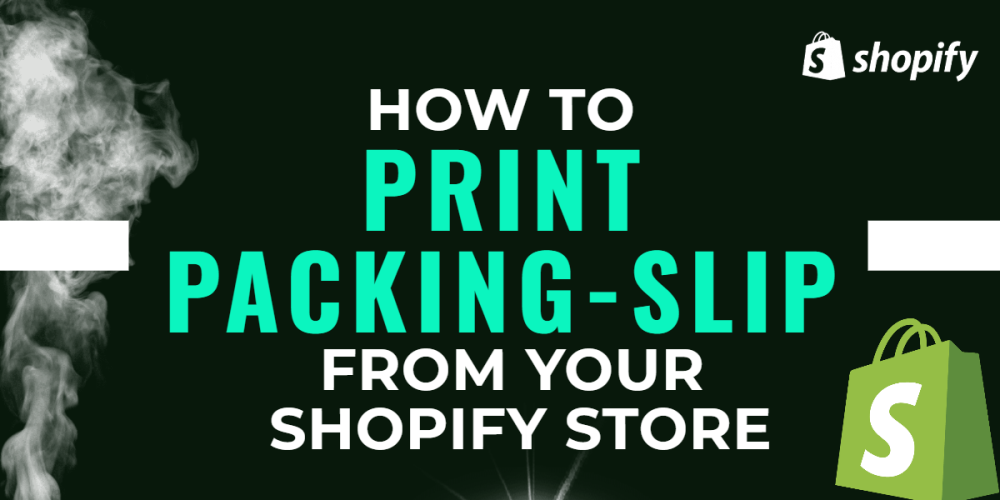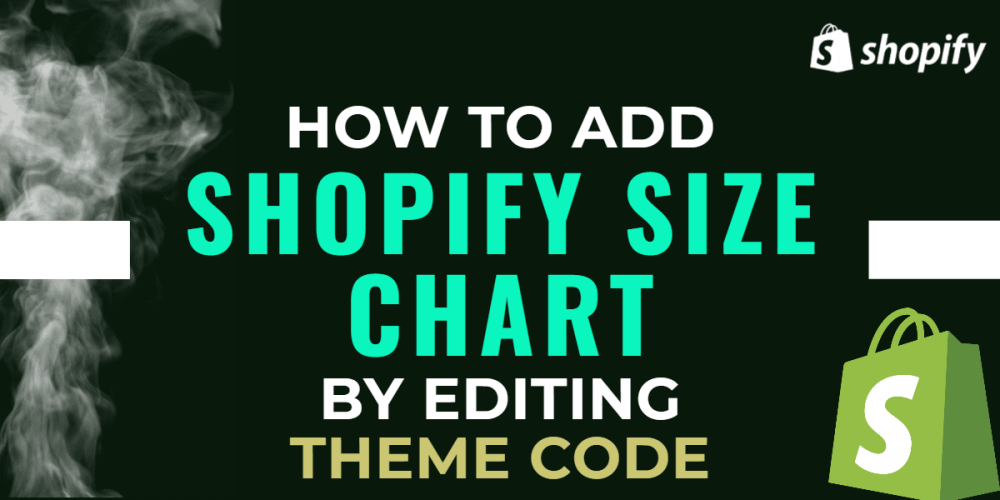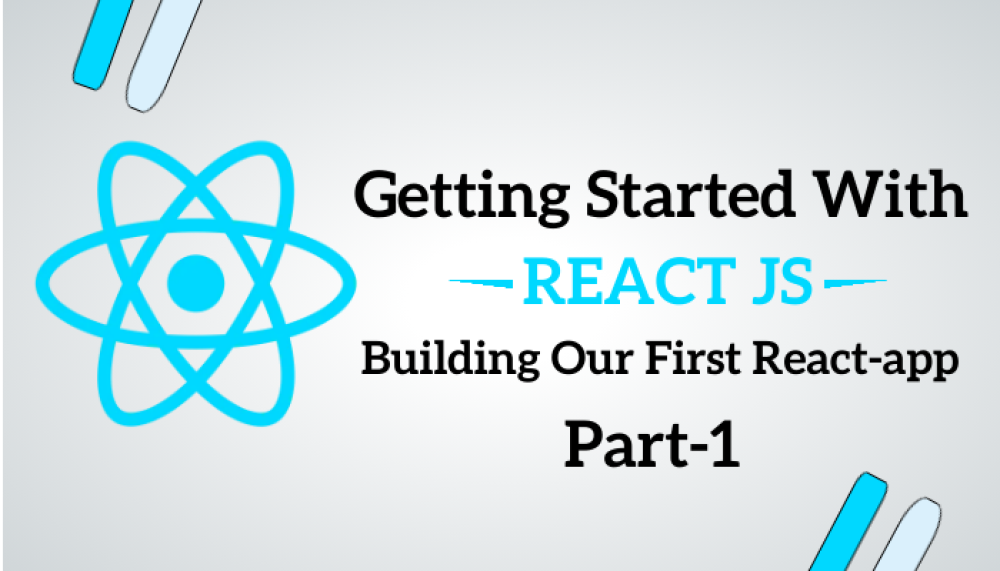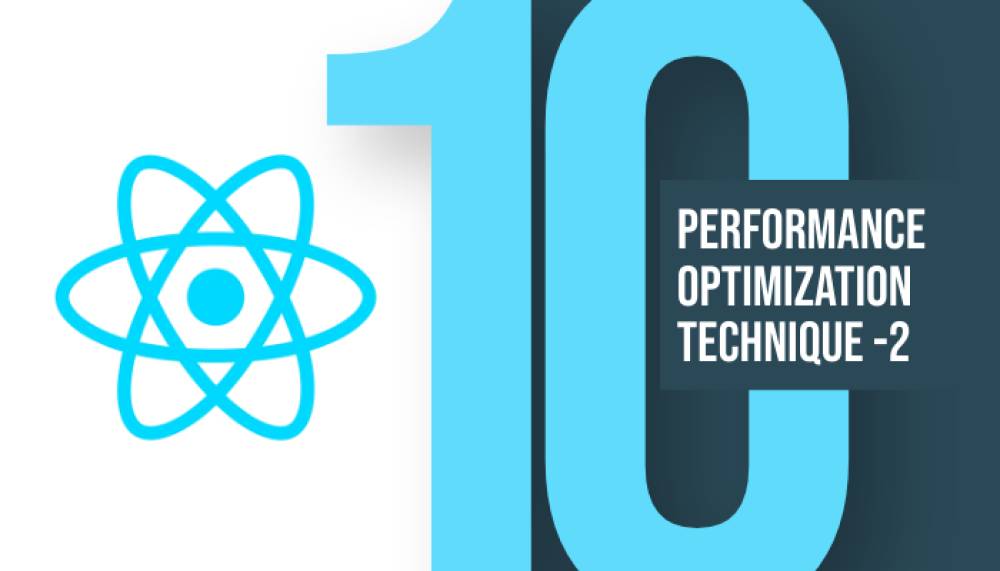Welcome to CodeCrew Infotech



How To Create Shopify Free Trial 2022 (14 Days Trial)
If you’re planning to start an online store, there are many eCommerce platforms are available on the internet but the most suitable in our mind is Shopify. This platform is also self-hosted, which means it takes care of everything such as hosting, pricing, design, and many more.
Do many people think that before purchasing a subscription you need to try the Shopify services how can it work is it familiar or not? That's why Shopify provided 14 days free of trial. after then after many changes and updates in Shopify first, they provide 90 days trial then 60 days today it's only just 14 days.
In this blog, we will teach you to how to install your Shopify store free trial (14 days).
Step 1: In this first step, you need to visit the official website of Shopify, or you can just click here to go to the homepage of Shopify. You will see a “Start Free Trial” button on the homepage; click on it to start the process.
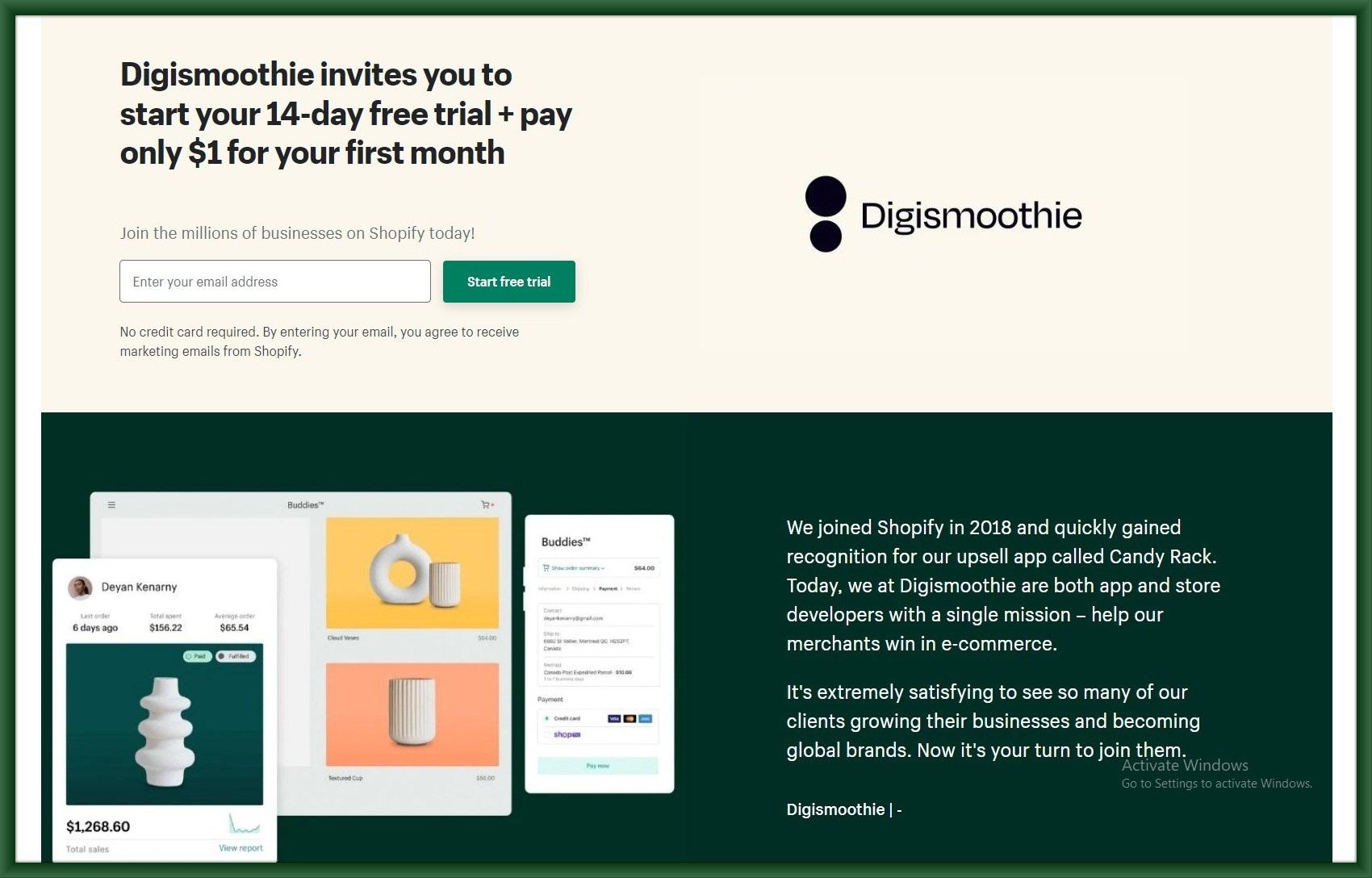
Step 2: In a free trial you need to submit some details like your email address, password, and your store name, and remember that the store name must be unique according to your business. then click on create your store button.
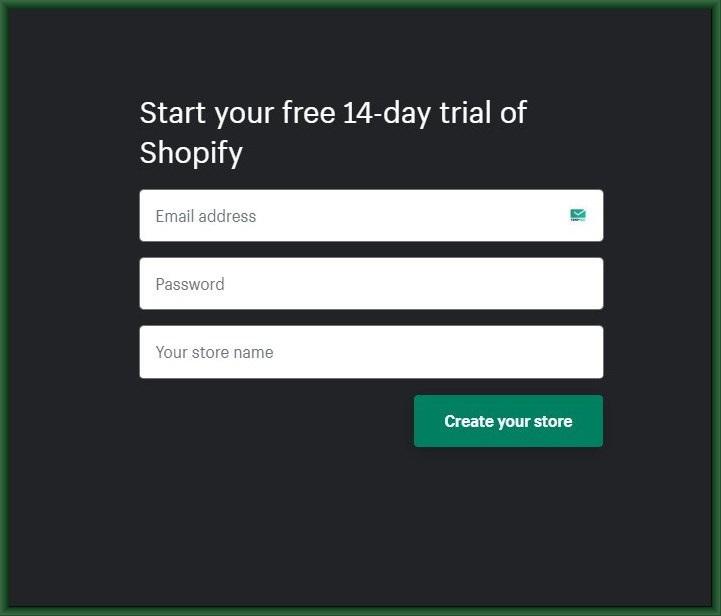
Step 3: To set up your account you need to answer some basics question.
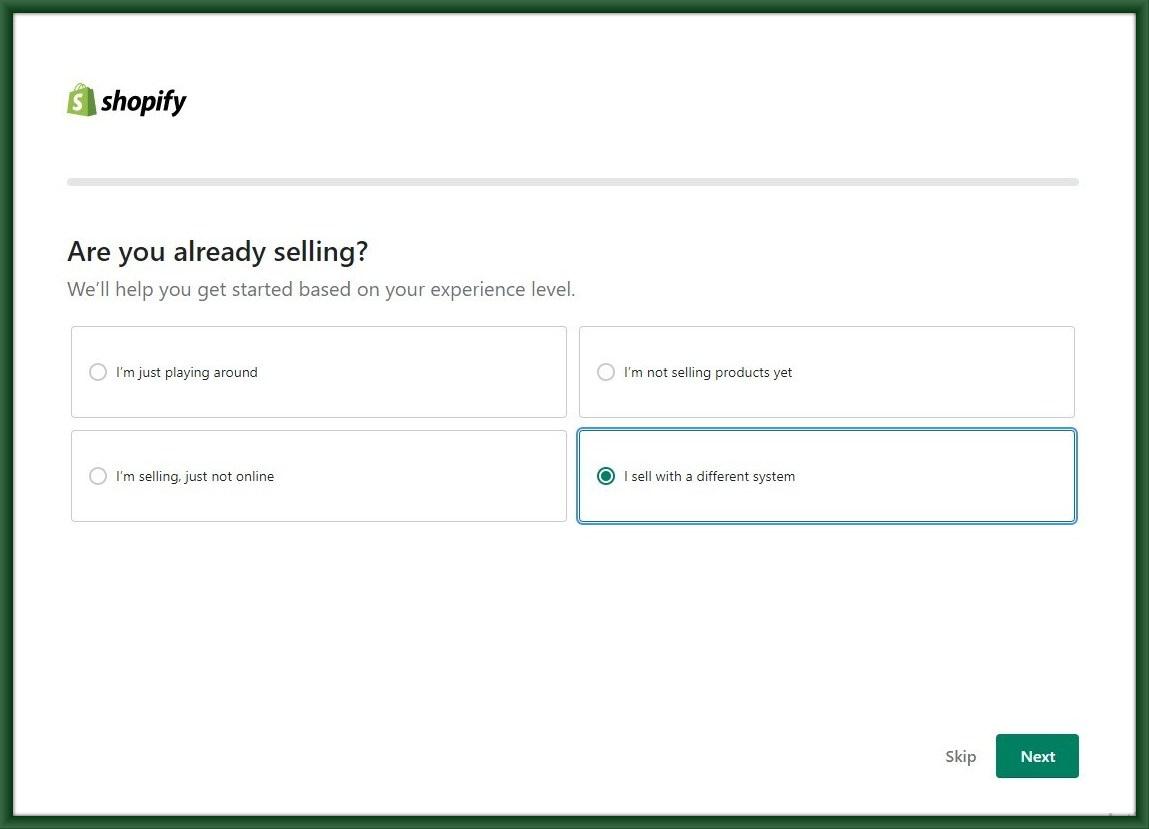

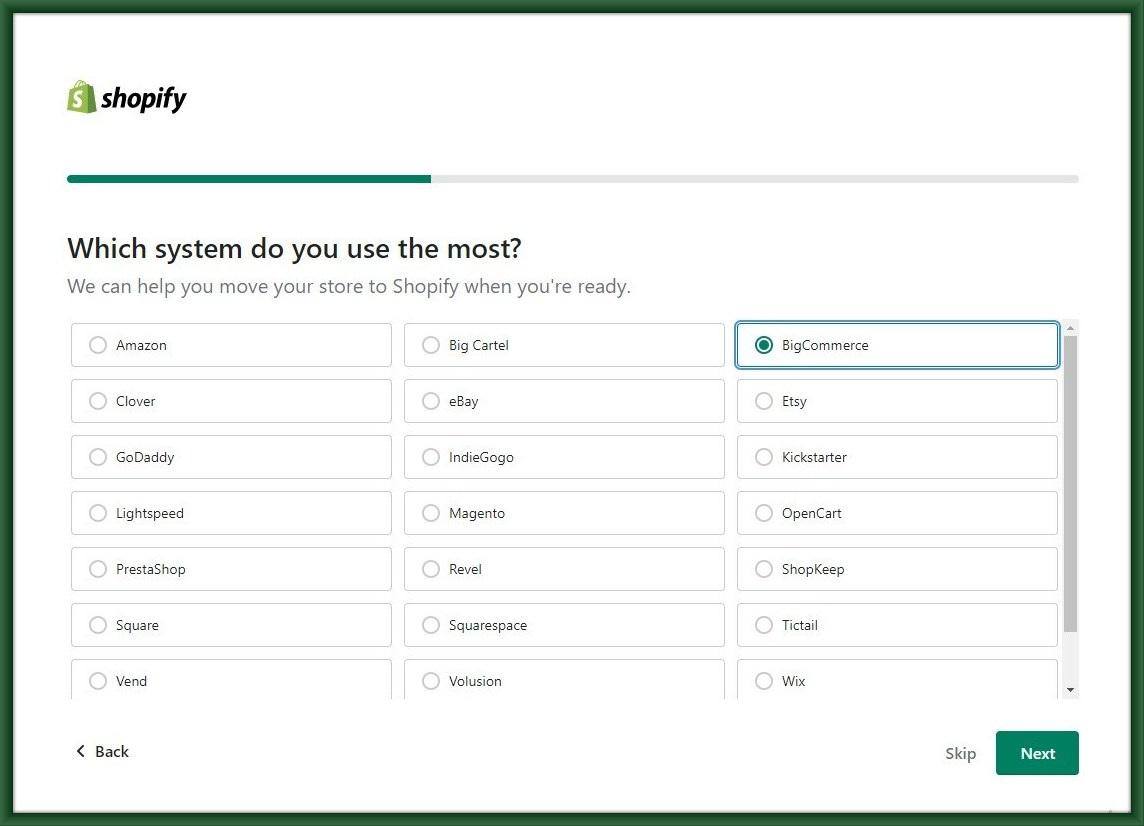

Generally, the revenue of any owner is 50000 to 250000 but if you are just using a free trial then click on the first option.
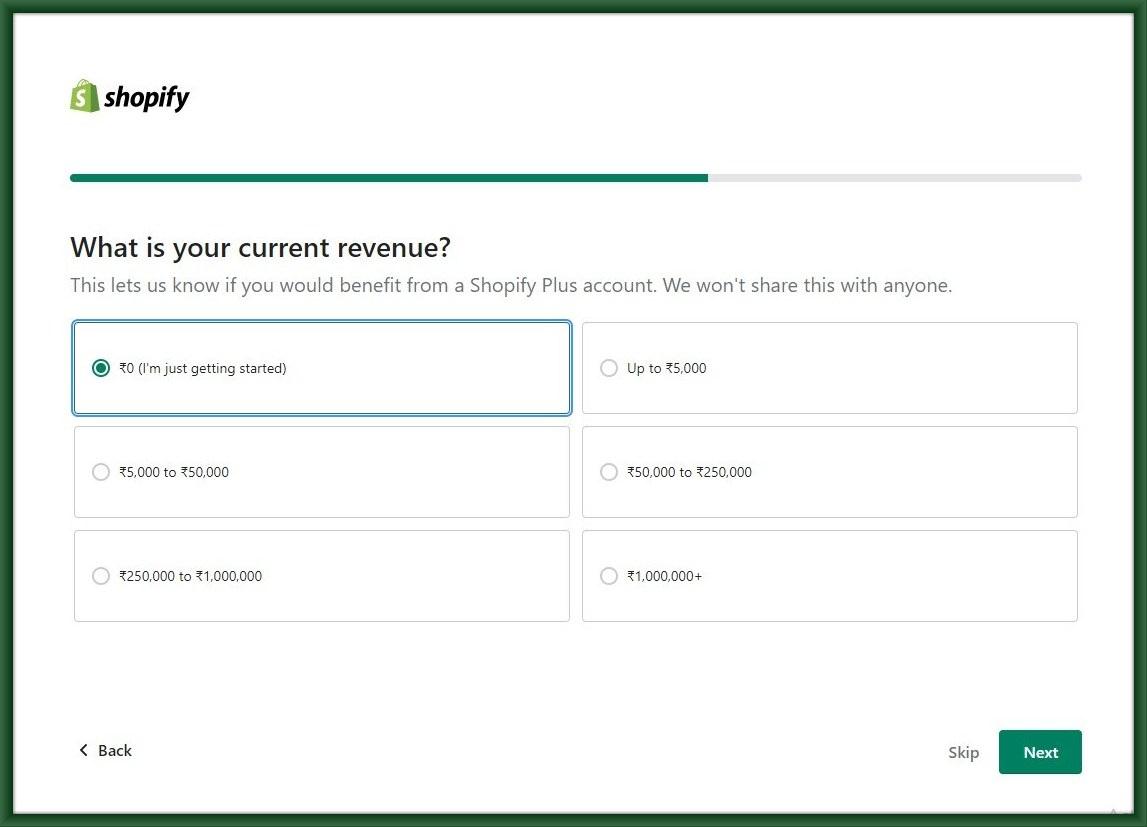
Many shops and business owners blog about different industries some are clothing some are electronics some are selling beauty products Depending on your business you can select it.
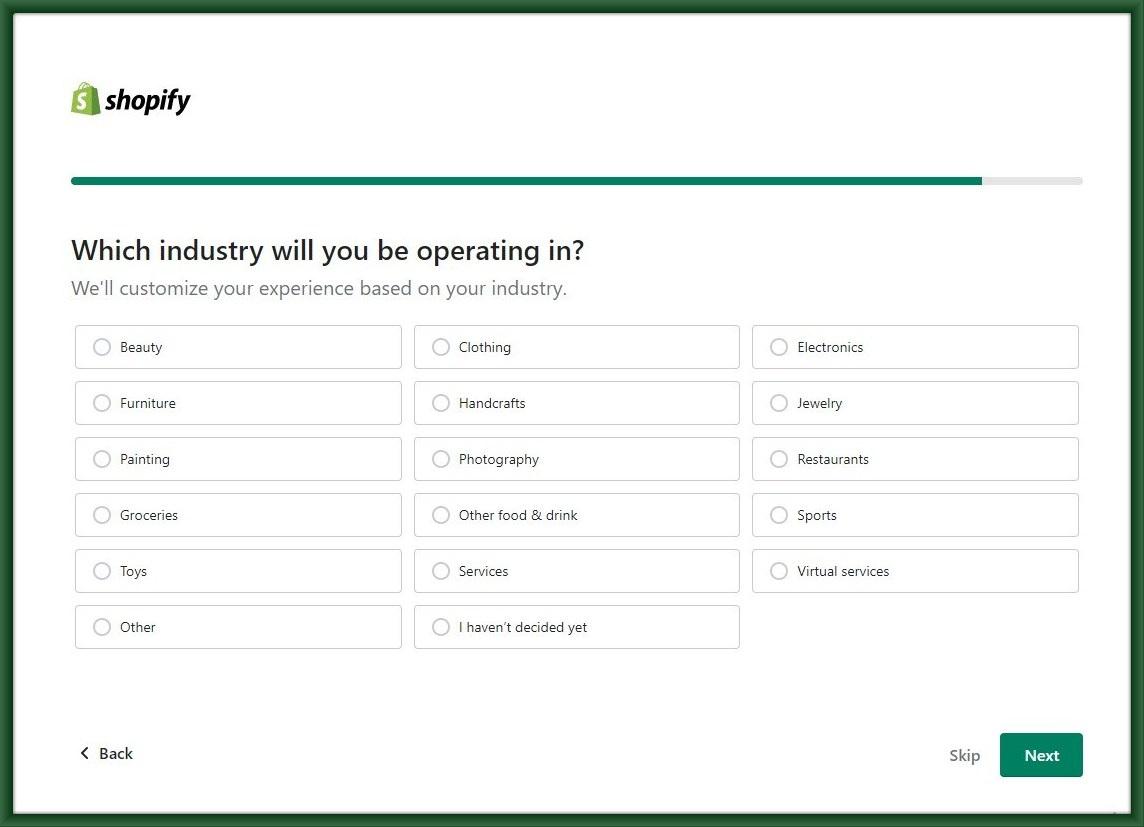
If you are new to Shopify then click the first option if you want to set up your existing store in Shopify then click on the second option.
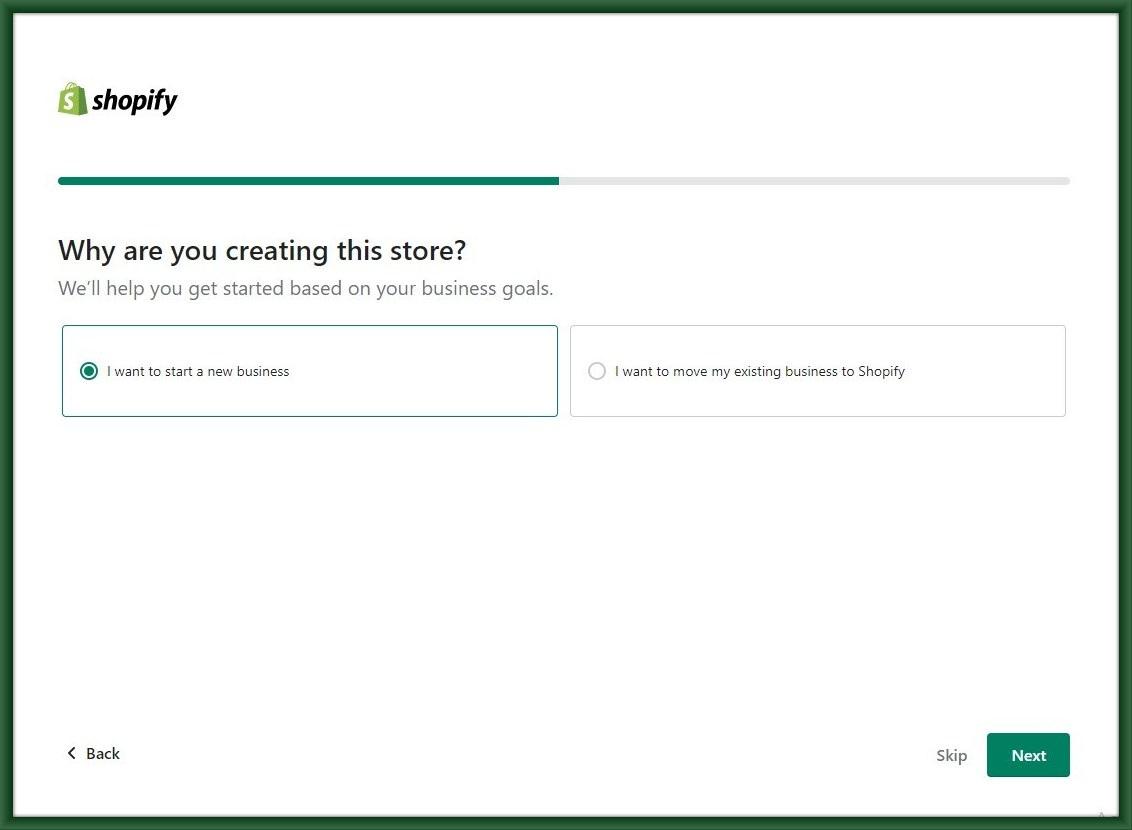
Step 4: You need to add an address to get paid in the next step. You need to enter your country, name, address, city, state, pin code, and phone number. Once you’re done, click on the “Enter My Store” button.

Step 5: Now, you can start designing your online store, adding products, and adding a domain. If you want to select a plan for the free trial, then click on the “Select A Plan” button at the bottom of the page.
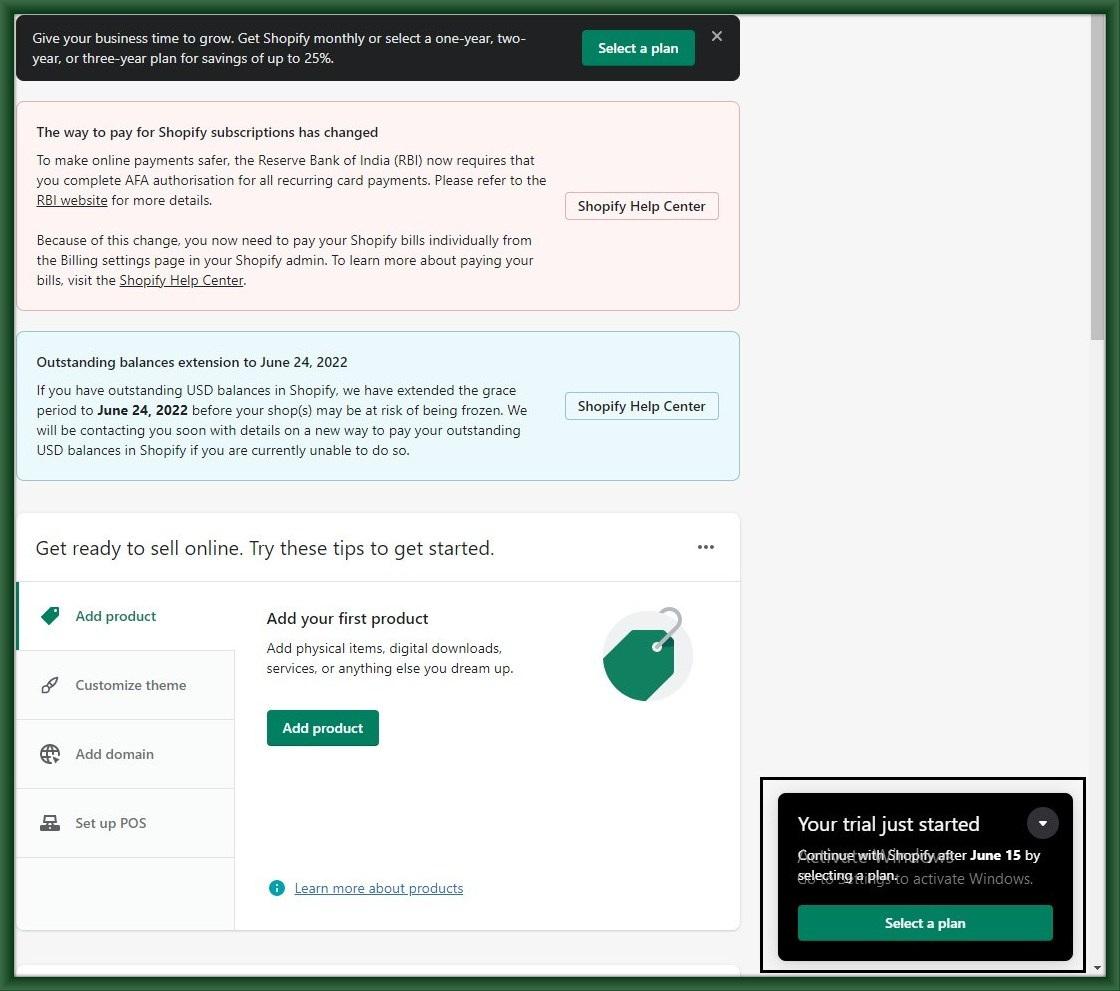
You may also like