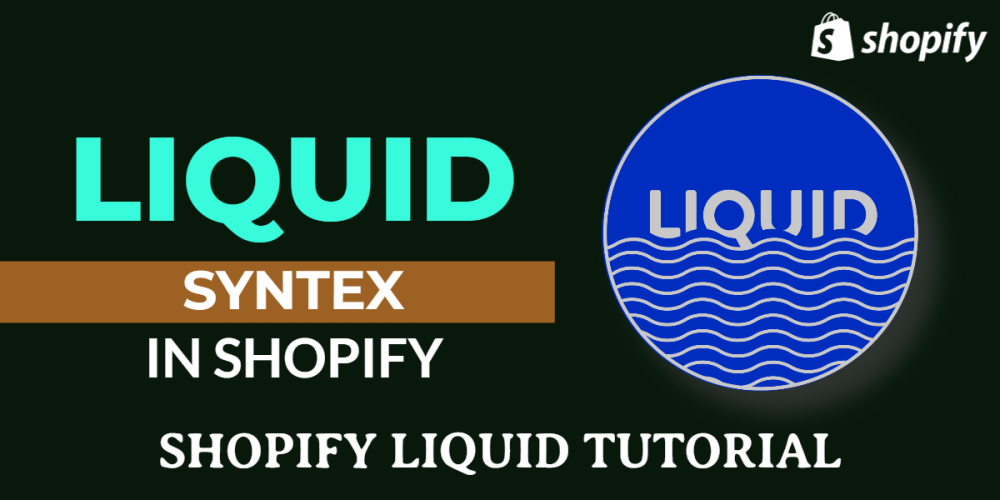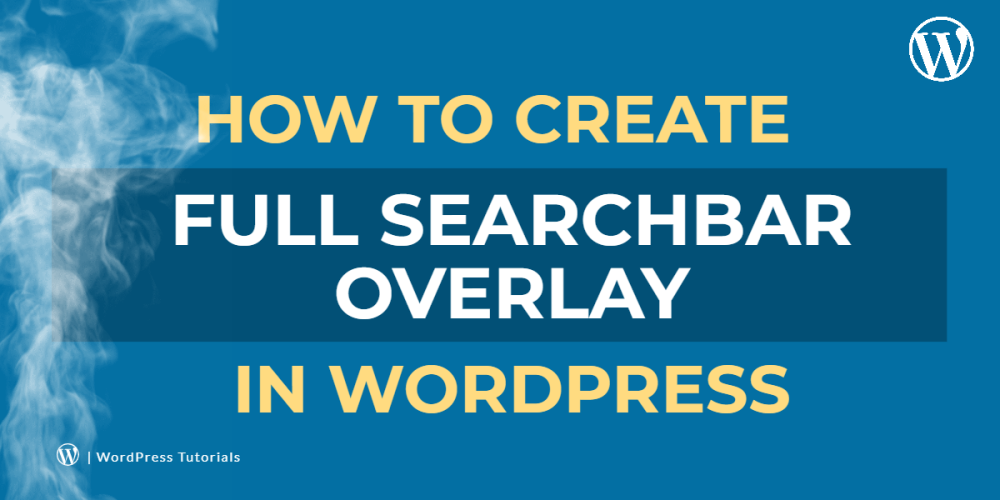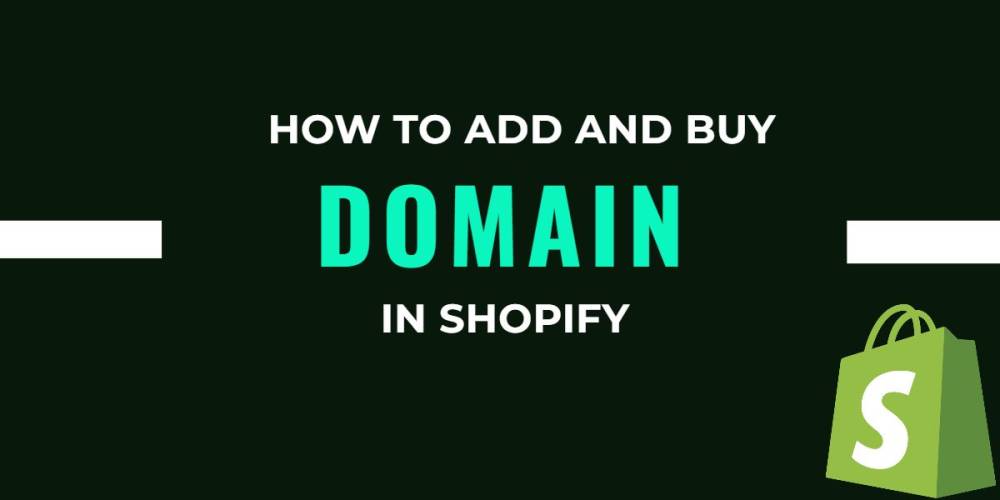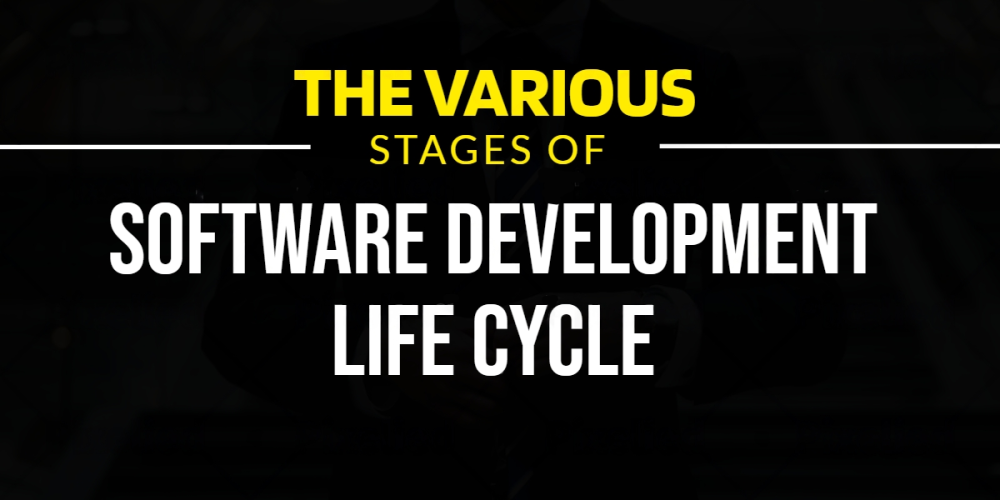Welcome to CodeCrew Infotech


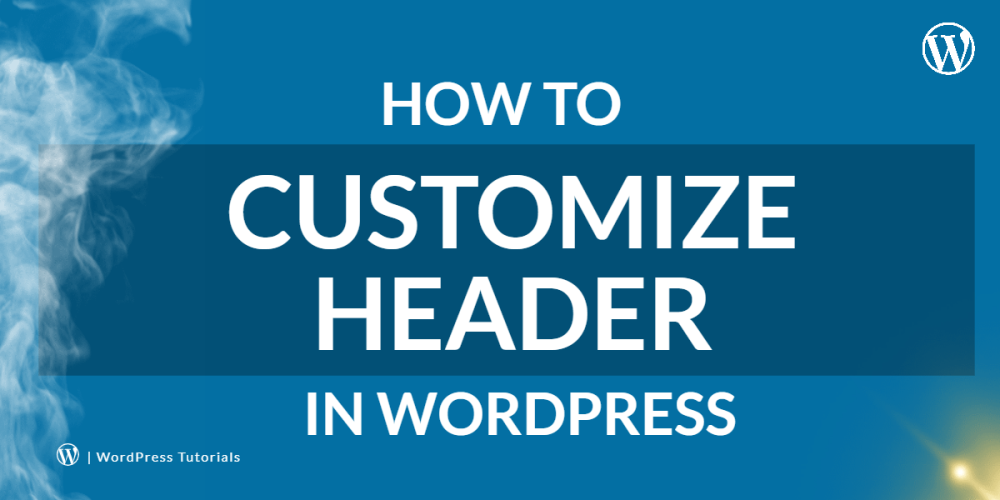
How To Customize Header In WordPress
The header is one of the most important parts of your website. You can add a menu, social icons, user registration, or login link.
let's learn about how can you edit and customize your header to make it more attractive and useful.
Step 1: Log in to your WordPress Website then go to Appearance > Customize.
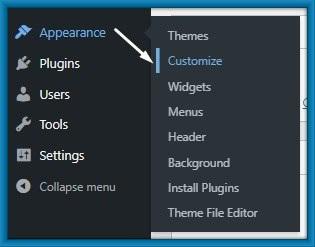
Step 2: After that Click on the Header section.
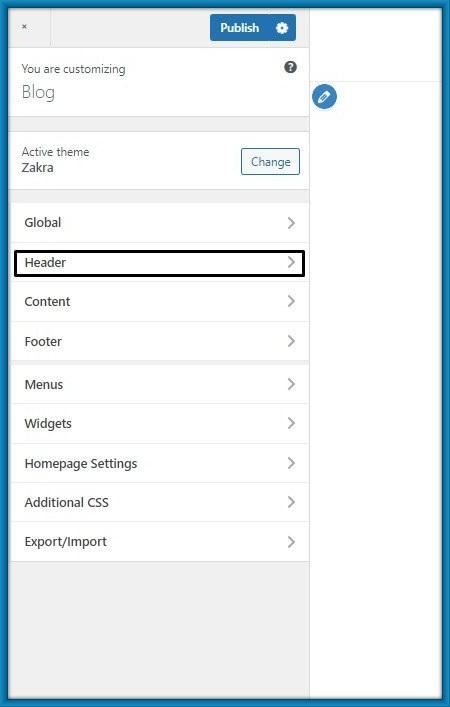
Step 3: And select the Site Identity.
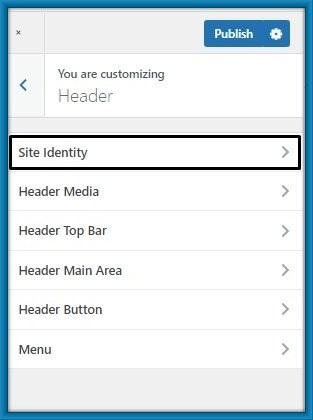
Step 4: This is the header customization option.
we will customize all sections one by one.
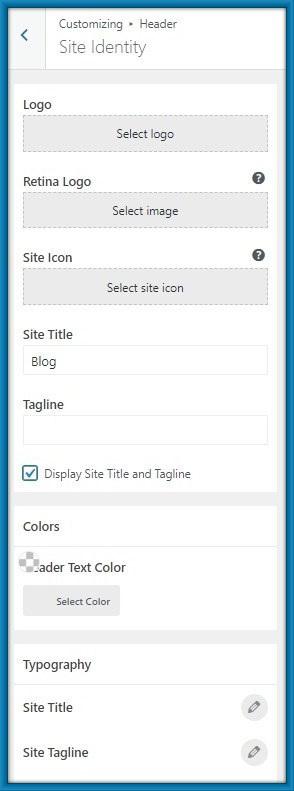
Step 5: First customize the logo.
Click on Select logo.

Step 6: Select a logo from your media library and save it.

Step 7: Second, Site title and tagline.
here if you want to display the site title and its tagline then click the checkbox and enable it. if don't show then disable it.
your can also edit your title and tagline also.
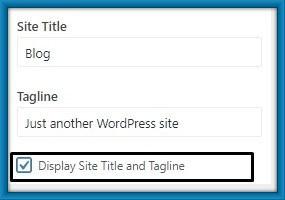
Step 8: Third, Typography. Here you can edit different aspects of the site title and tagline text, like font family and size.


You may also like