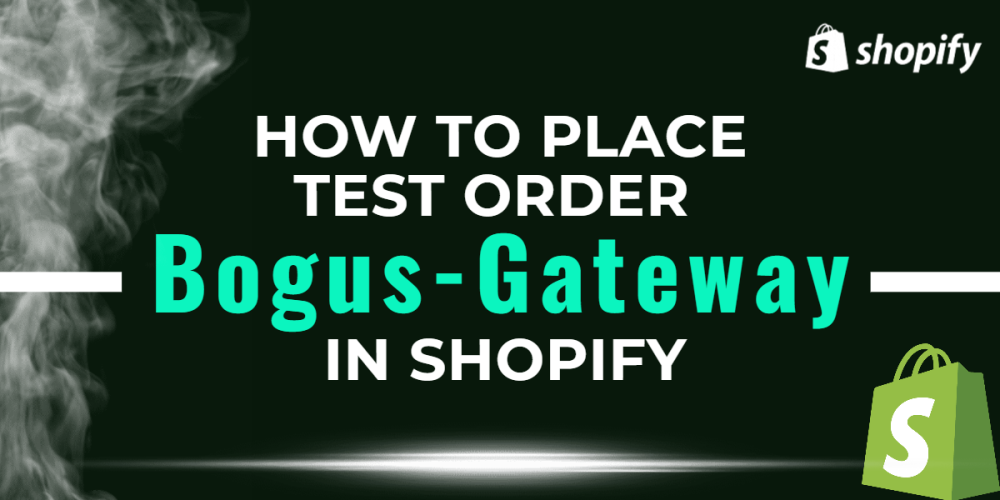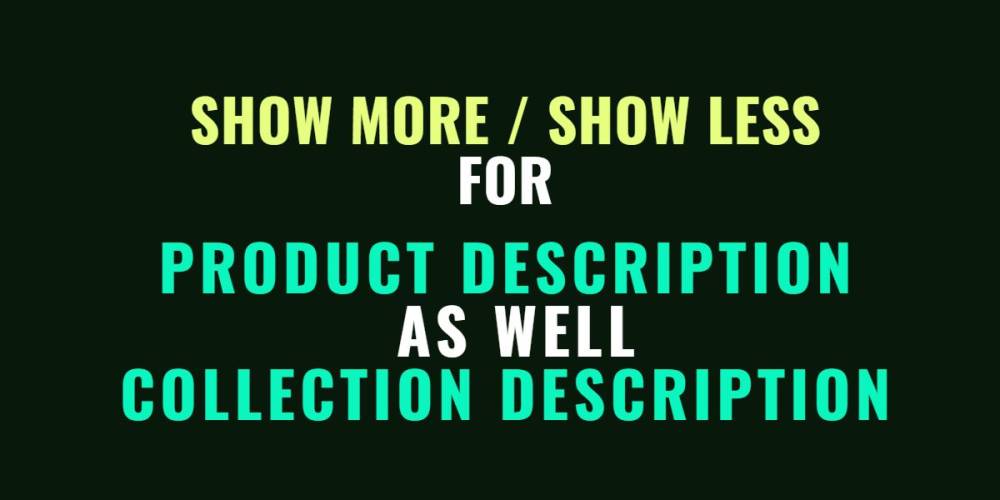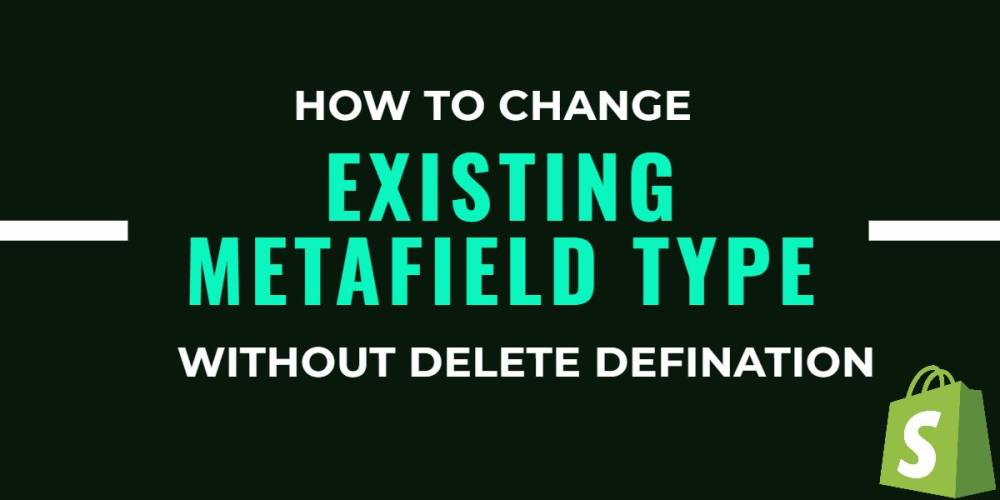Welcome to CodeCrew Infotech


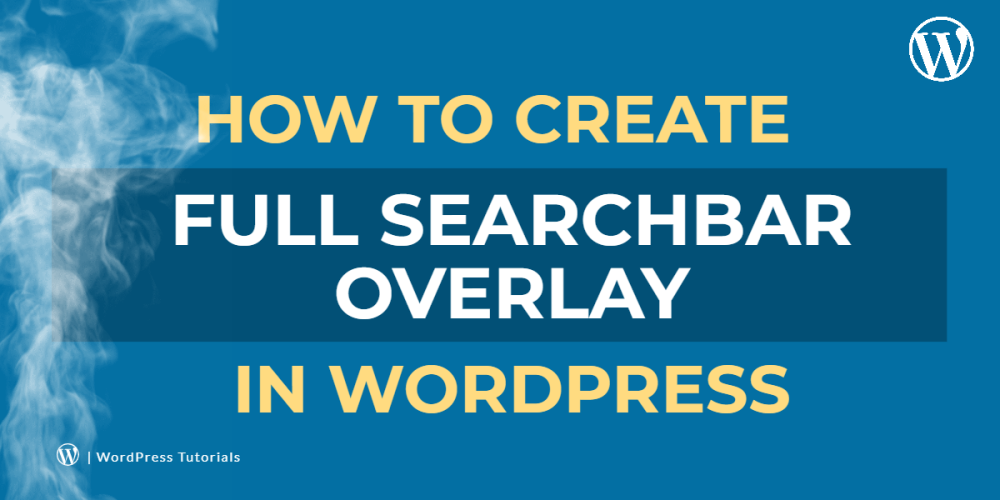
How To Create Full Searchbar Overlay In WordPress
A full-screen search overlay is useful to focus the user on specific content. Basically, users will see a single page centered around the search field which is often thought aesthetically attractive.
First, you need to install and activate the WordPress Full-Screen Search Overlay plugin.

The WordPress Full-Screen Search Overlay plugin comes with its own stylesheet. In order to change the appearance of the search overlay, you will have to edit the plugin’s CSS file or use it! important in CSS.
You can download the plugin on your site and edit the CSS file on your site and edit it.
Find your CSS file follow the below path:
yourwebsite.com/wp-content/plugins/full-screen-search-overlay/assets/css/
You can change the CSS you want and save it.
Note: If you are using your own theme Use an! important tag so that your changes are not overridden in your updates

You may also like