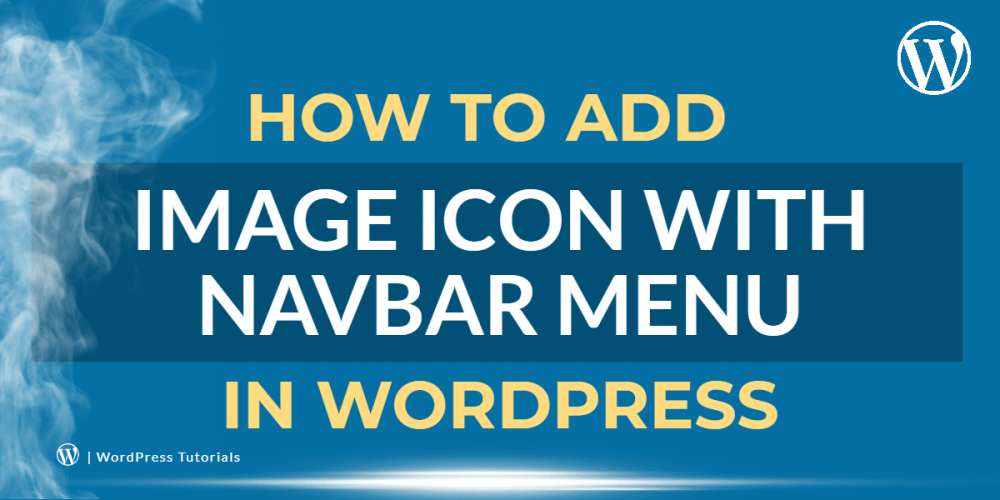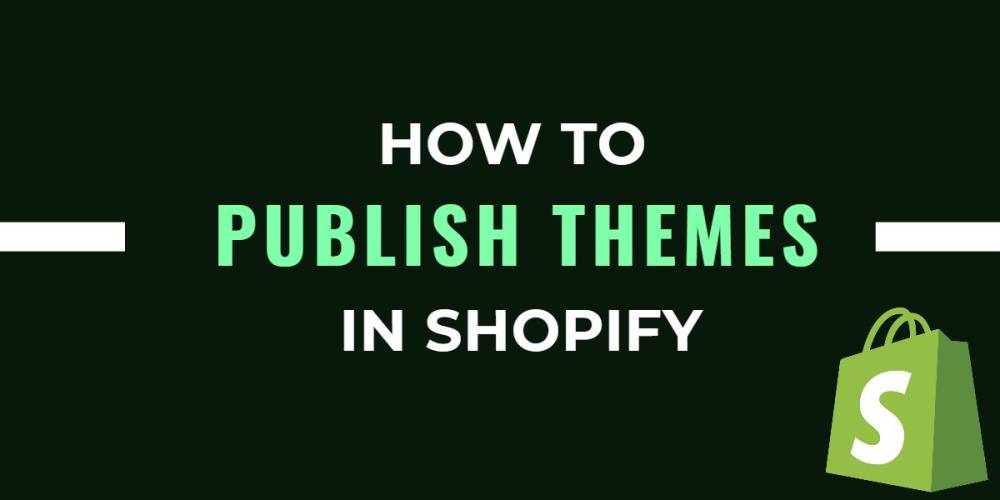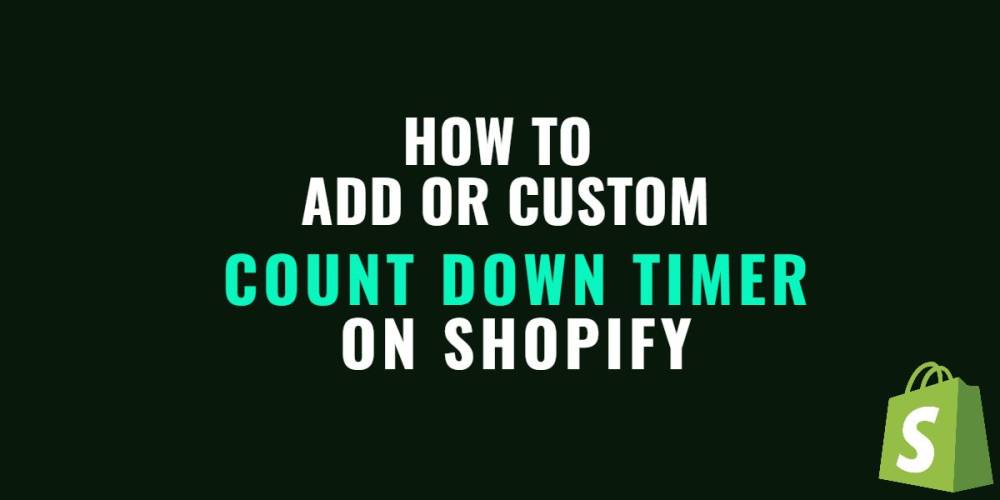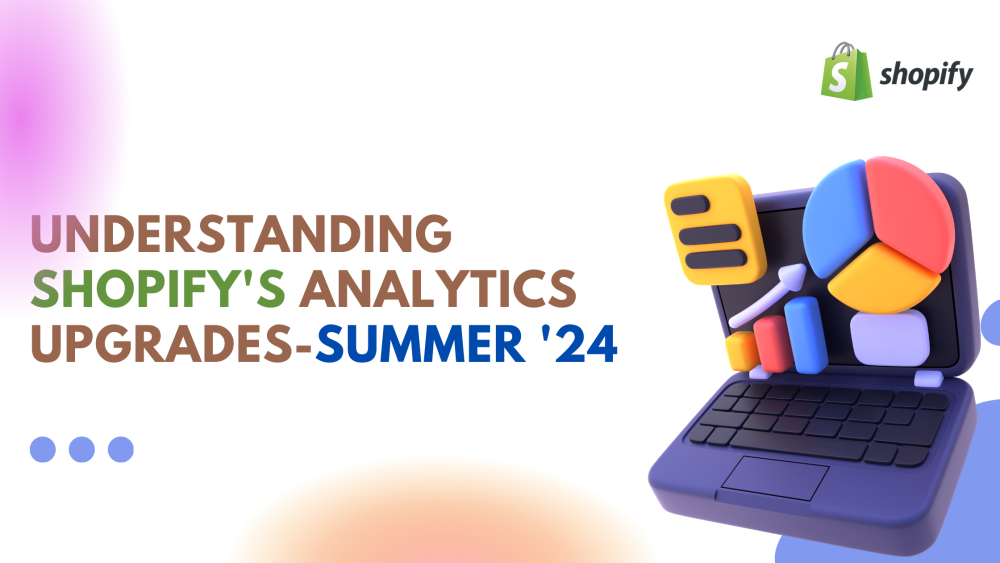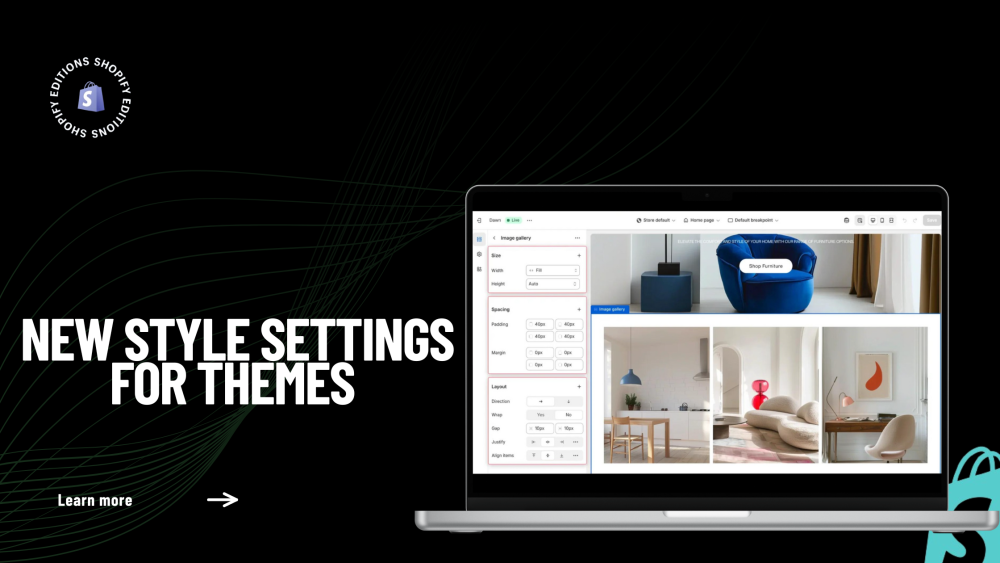Welcome to CodeCrew Infotech


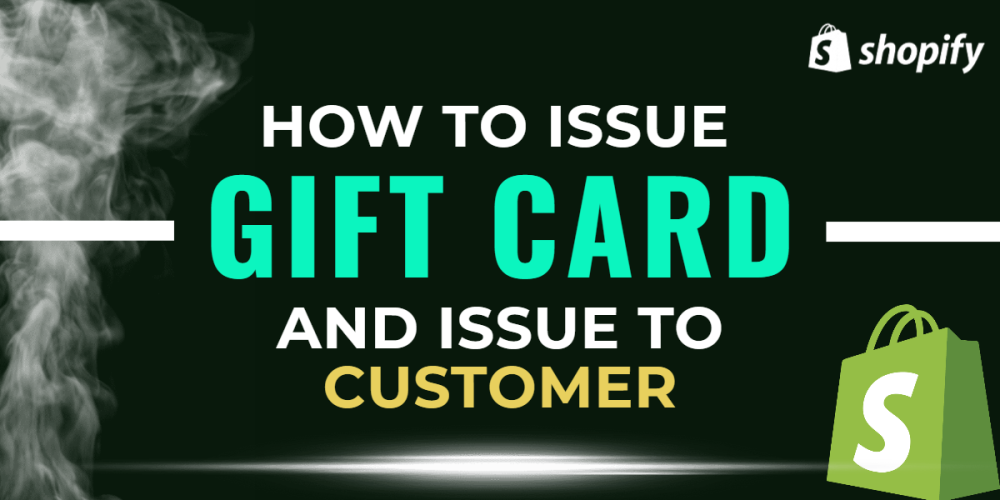
How To Issue A Gift Card And Issued To Customers
A gift card is one type of debit card that contains a specific code with a specific amount of money available for use for a variety of purchases in your store.
Gift cards are issued by the store to a particular customer and gift cards send to the customer through email or contact number without any payment collected.
Each time a gift card is issued, you’re generating a new gift card code.
Suppose you are a store owner and you want to make a large number of salling tables then you must issue the gift card for customers because it can generate traffic in your store and also boost your product sale.
Gift cards are constant reminders to visit your business and put “free” money to use.
Here we show you how to Issue a Gift Card and issued it to customers.
First login into Shopify admin then “Gift Cards” under the “Products” menu of your Shopify admin homepage and click on the issue gift card.
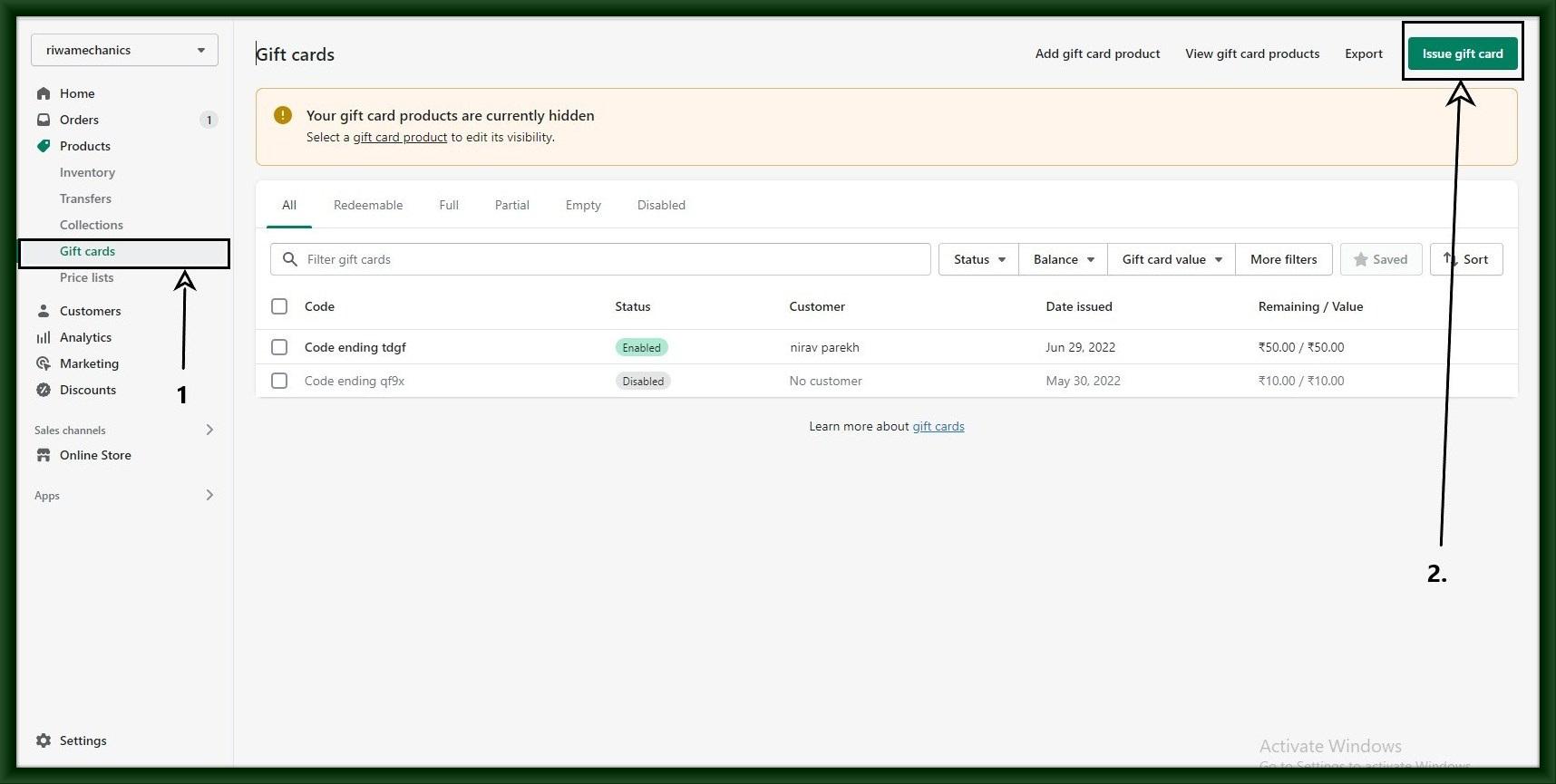
one random code is automatically generated for you. you can also change the code to whatever you want. then after choosing the particular value or amount
After that you can also set the expiration of the gift card there is two option one is no expiration date and another one is a set expiration date m of shop owner set the expiration of the gift card.
On the right side, the customer field is where you can add the customer to which you have to send the gift card.
You can also add a note as to why the gift card is being issued. Then just issue the card and it will be sent to the selected customer.
and finally, click the activate.
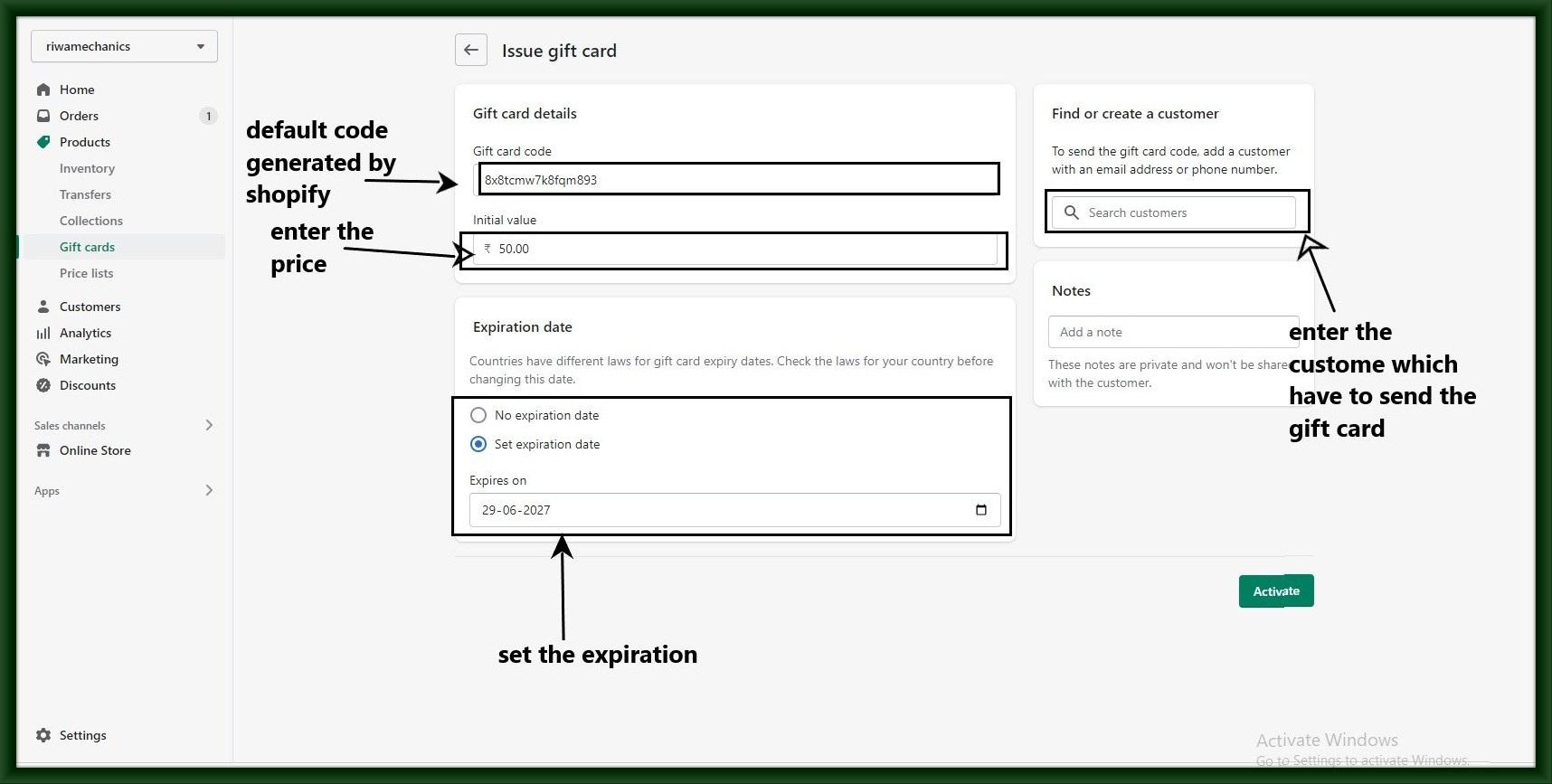
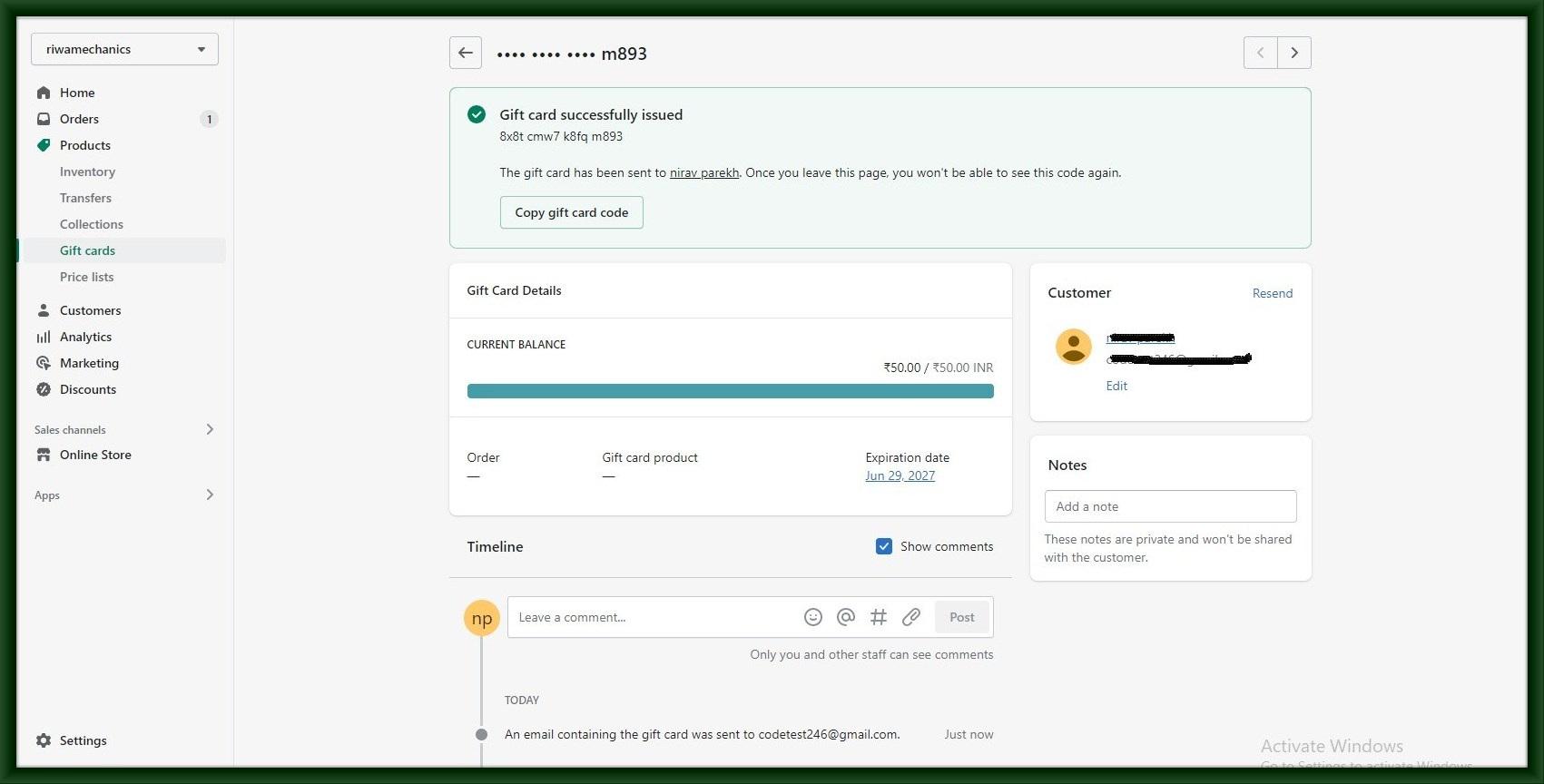
You may also like