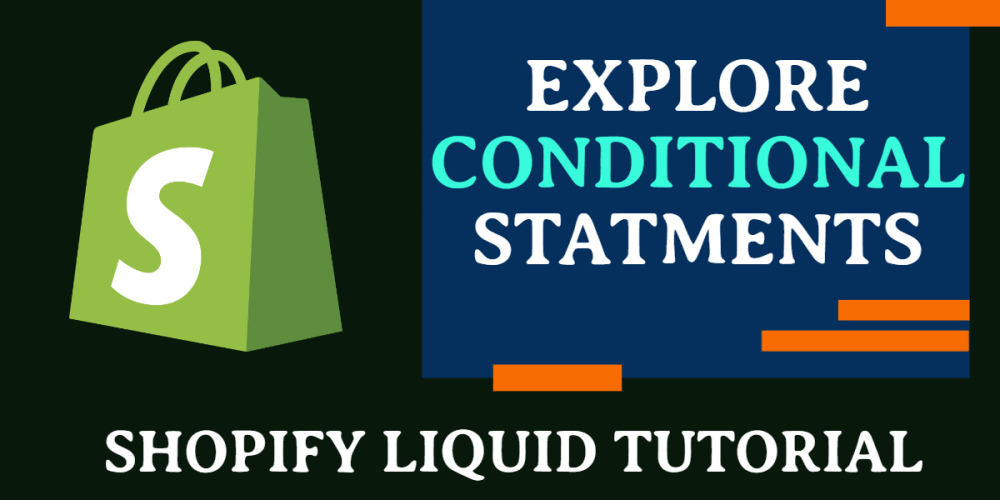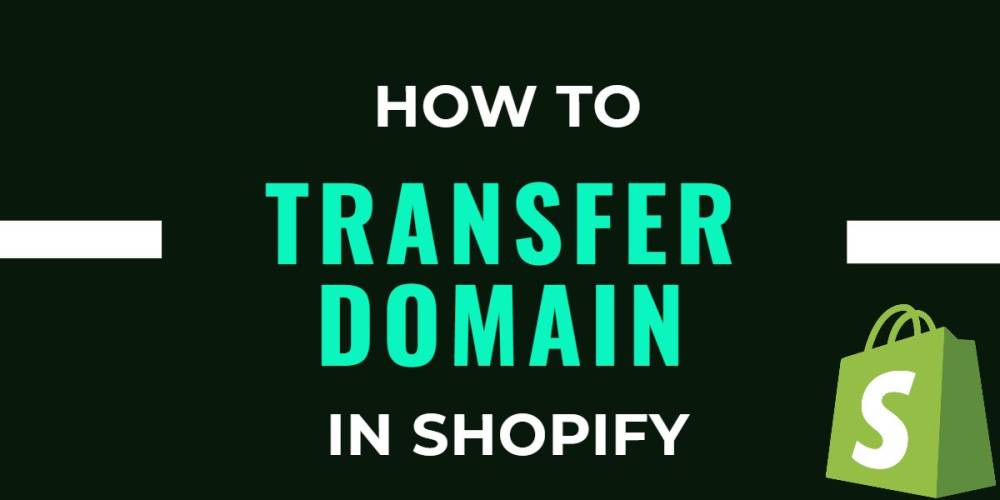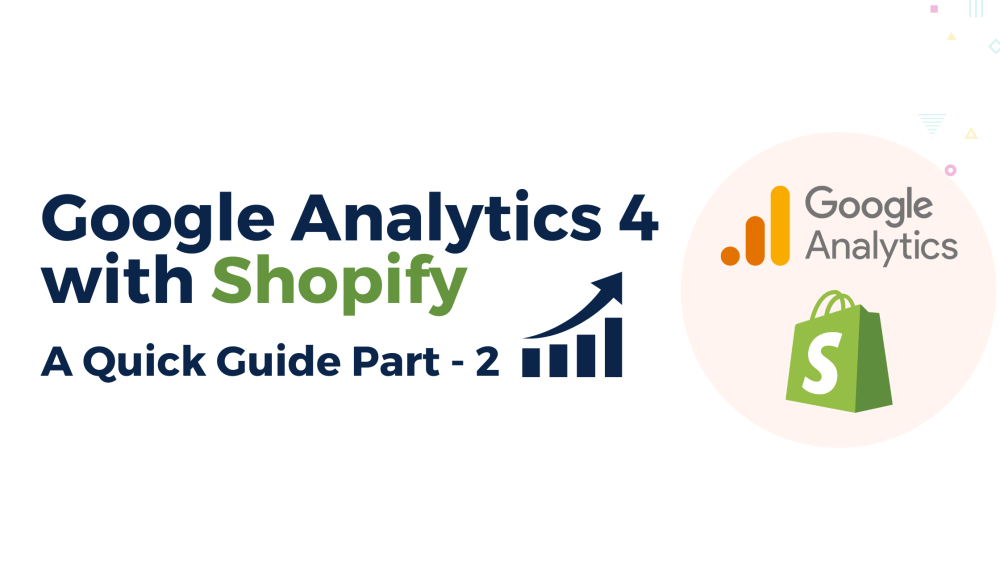Welcome to CodeCrew Infotech


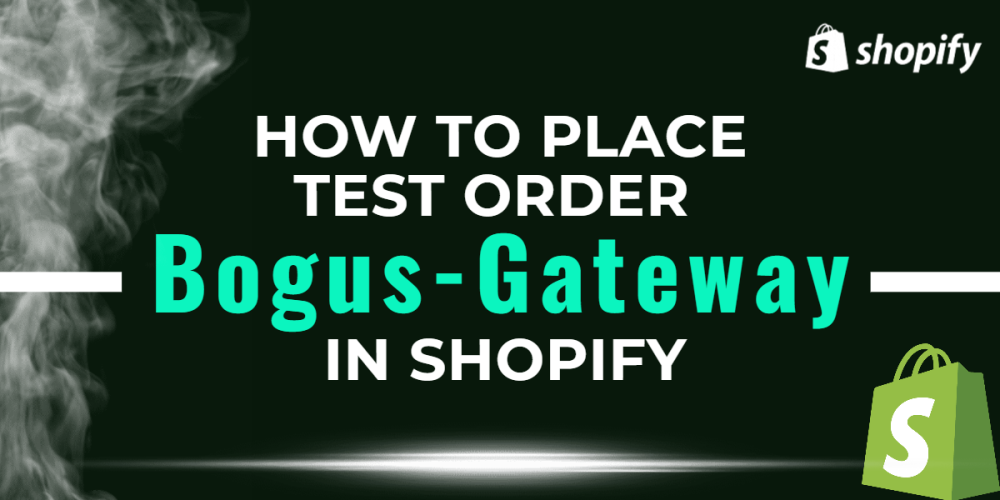
How To Place Test Orders On Shopify Through Bogus Gateway
As a store owner, you need to regularly place the order test order as a customer and check if any problems during the whole payment process.
One of Shopify's most important features is the ability to perform a test order because it enables customers to learn more about their purchasing habits.
Test order(Bogus gateway) is the one type of Dummy order that is never fulfilled and its main goal is to purchase experience as a customer.

Shopify bogus is one of the best ways to check the payment process without any actual payment.
First, deactivate your current third-party provider after that click on the third-party provider and click on the first Bogus gateway(Test order) and activate it.
Here we show you how to activate the bogus payment.
Step 1:- First go to Shopify admin and click on setting at the bottom.

Step 2:- After clicking on the Payment option in the left sidebar.
.png)
Step 3:- Choose a provider.
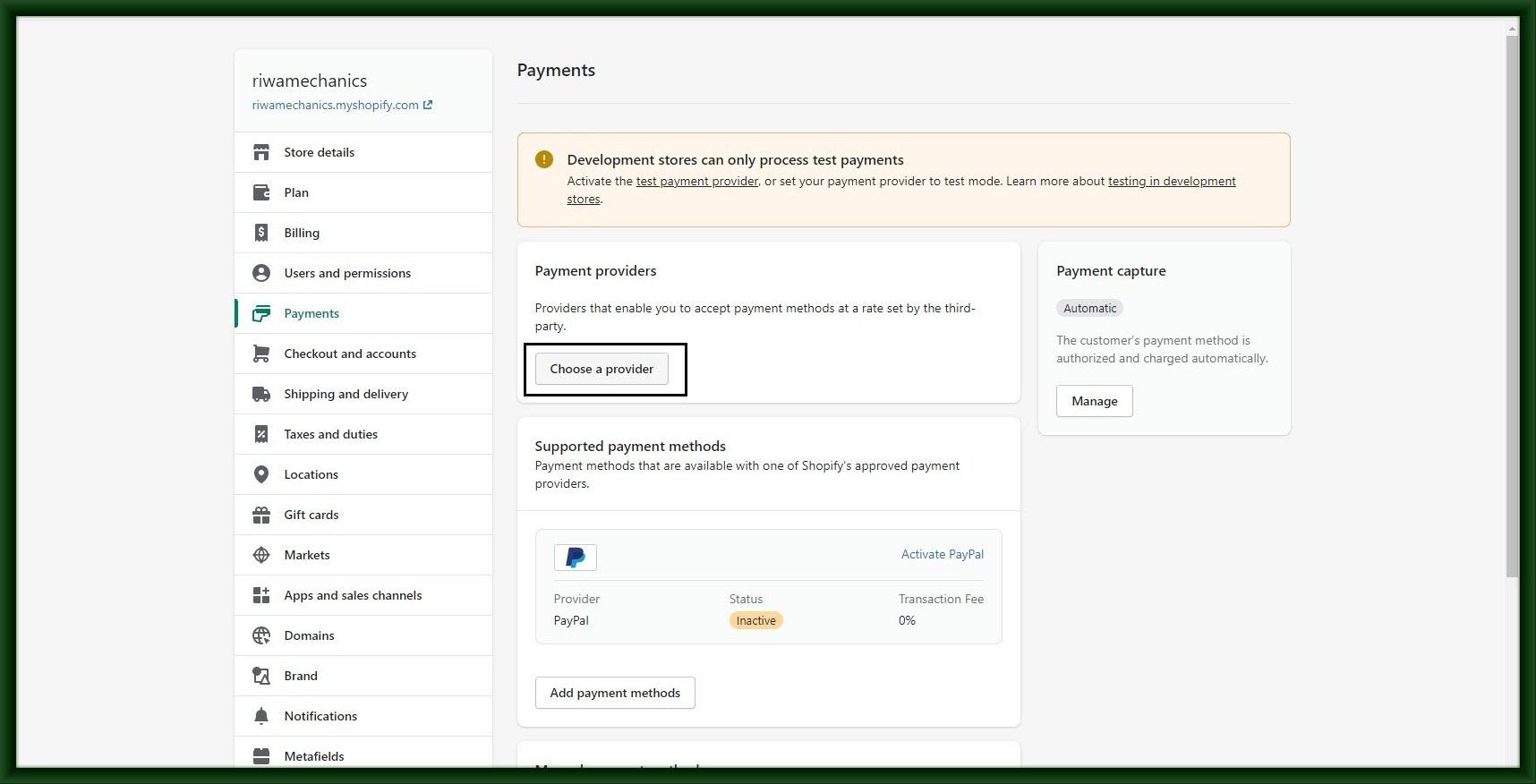
Step 4: Then after selecting the first option Bogus gateway.

Step 5:Activate it.
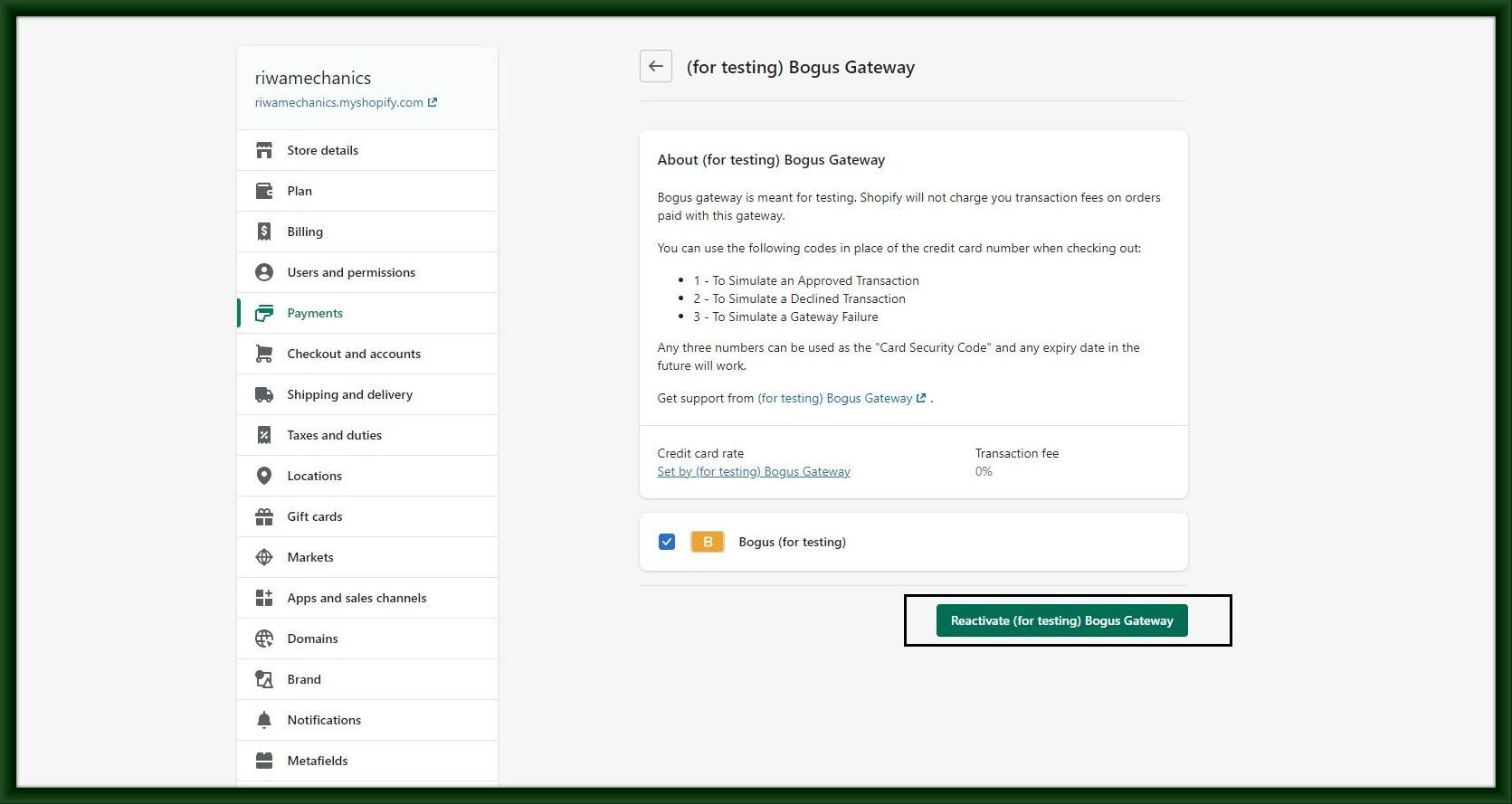
Now go to your store and you should see the Bogus gateway listed as a payment option. To get to the order confirmation page enter "1" as a card number, write any name, any future date, and any three numbers as a security code(111).
You can also test other card states using different card numbers. The number "2" is for a failed transaction and the number "3" is for provider error.
Must note that when you want to make the store live then deactivate this Bogus payment and activate the actual payment method.
You may also like