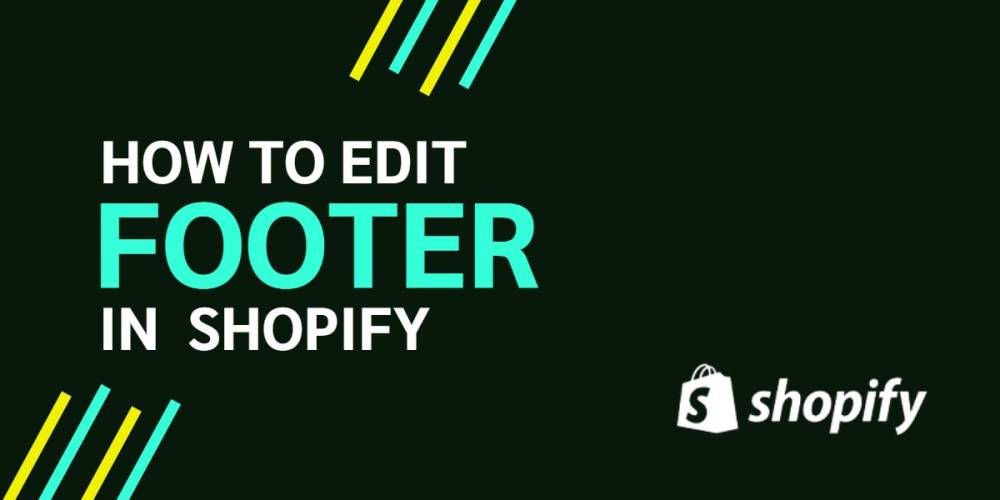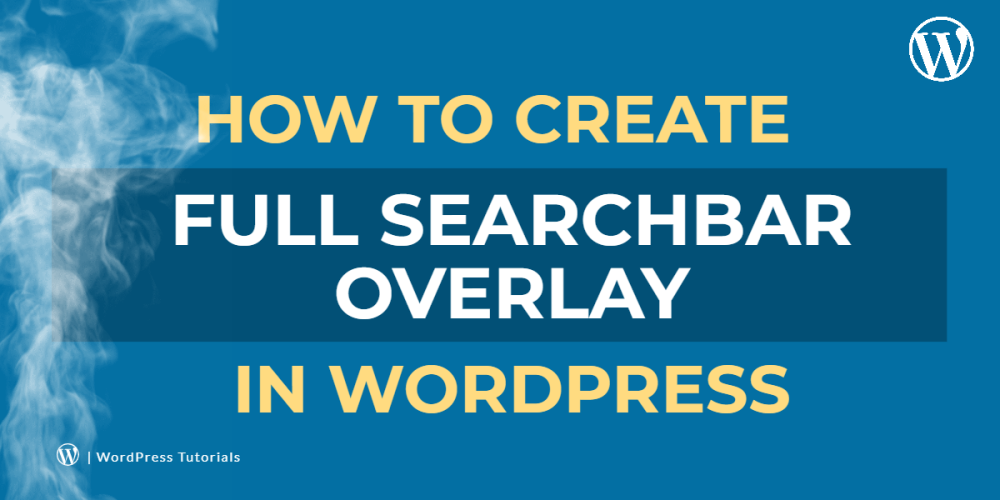Welcome to CodeCrew Infotech


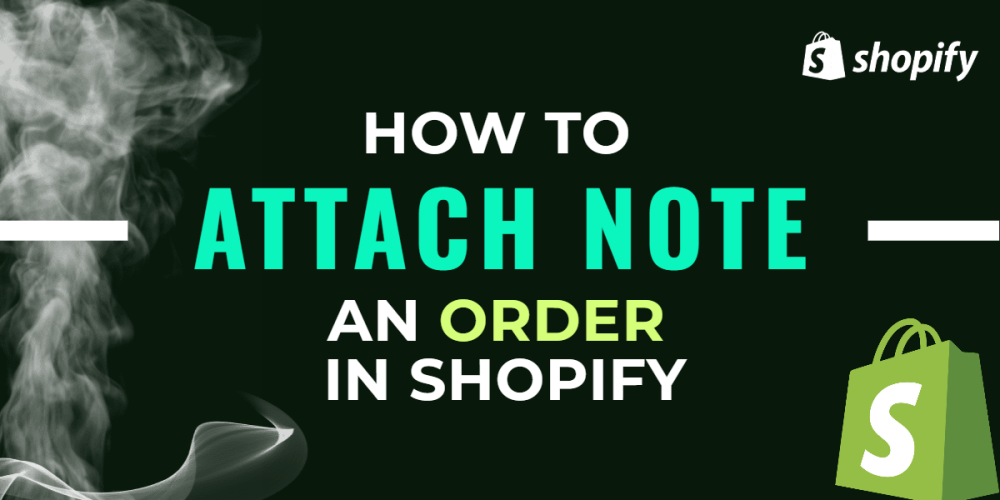
How To Attach An (Internal) Note To An Order In Shopify
Shopify provides a built feature to write some notes in order for customers as well as the product also.
Through internal notes, you can easily track your customer and its experience.
Here we show you to how to write an internal note to order.
Step 1: -First login into Shopify admin then click on order in the left sidebar.

Step 2:- Then after checking, whether the order exists or not? If an order is there then select any one order.
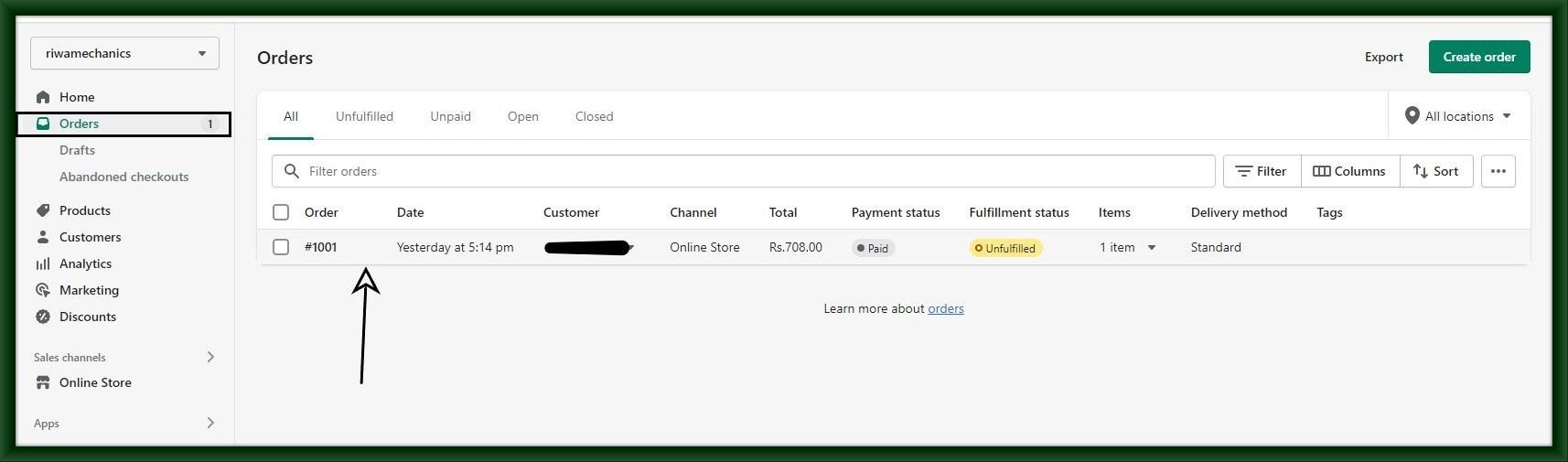
Step 3:- On the top right corner is the “Notes” hit “Edit”.
Document the necessary communication in the “Notes” entry field and click the “Save” button.
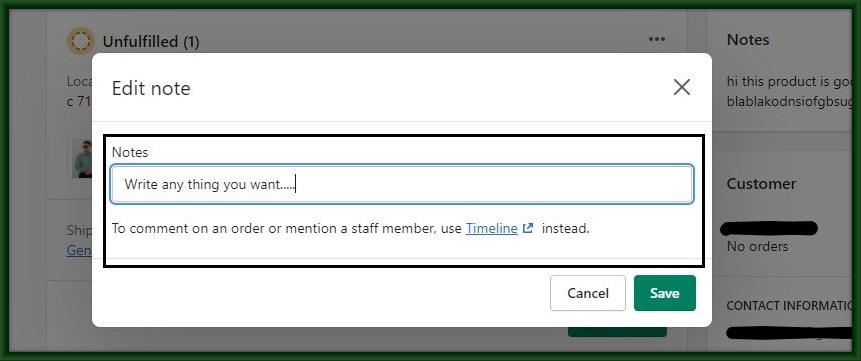

This note is shown in order as well as the package slip also.
You may also like