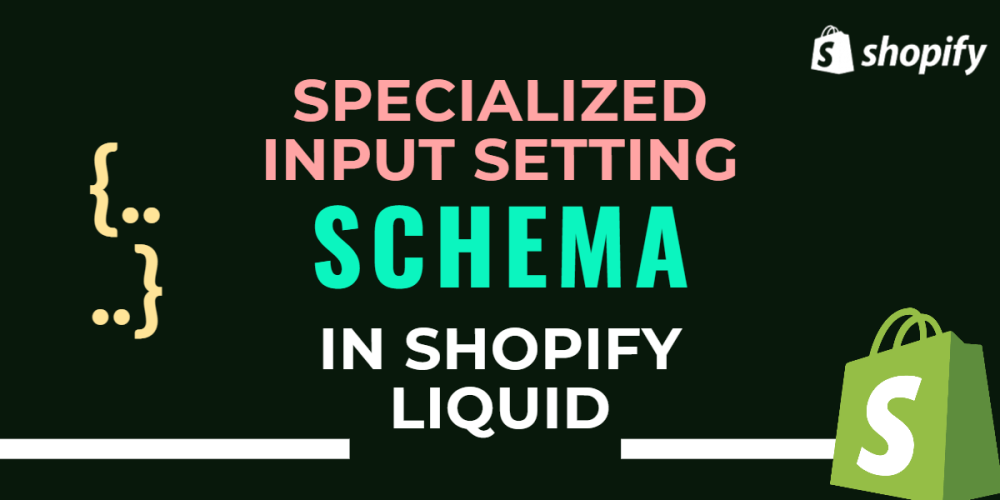Welcome to CodeCrew Infotech


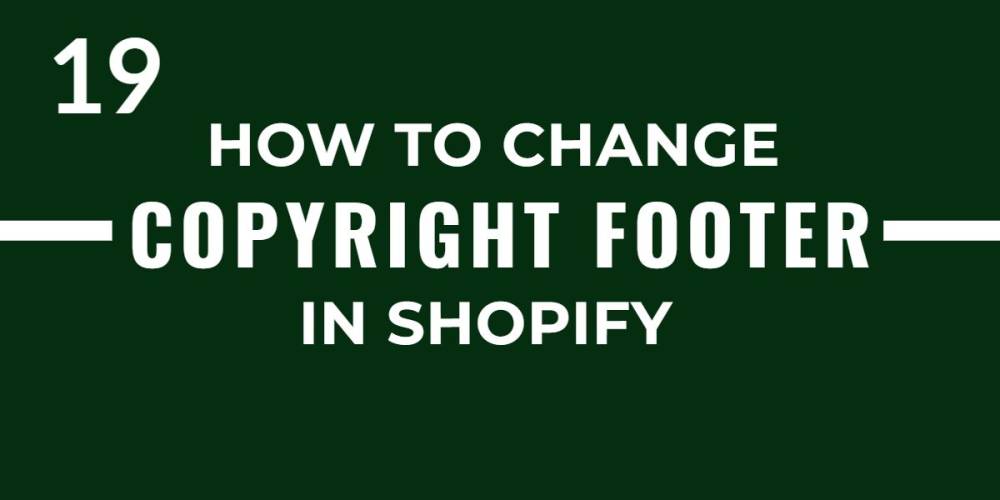
How To Change Copyright Footer In Shopify
Copyright text is typically displayed in the footer section of an online store and provides a clear indication of a copyright symbol, the year of creation, and the author of the content. This example includes the copyright symbol, the current year, your store name, and a "Powered by Shopify" link.
Shopify allows you to add the copyright notice by default. However, you will see it in a fixed format: Copyright © 2021, “Your shop name”. Powered by Shopify.
If you don’t want to let the general public know that your store has been made on Shopify, consider removing “Powered by Shopify”. You can also replace “Powered by Shopify” with “All rights reserved” as Spigen does to affirm your ownership. These ways make your store much more professional.
Step 1: you can see powered by Shopify let's remove this.
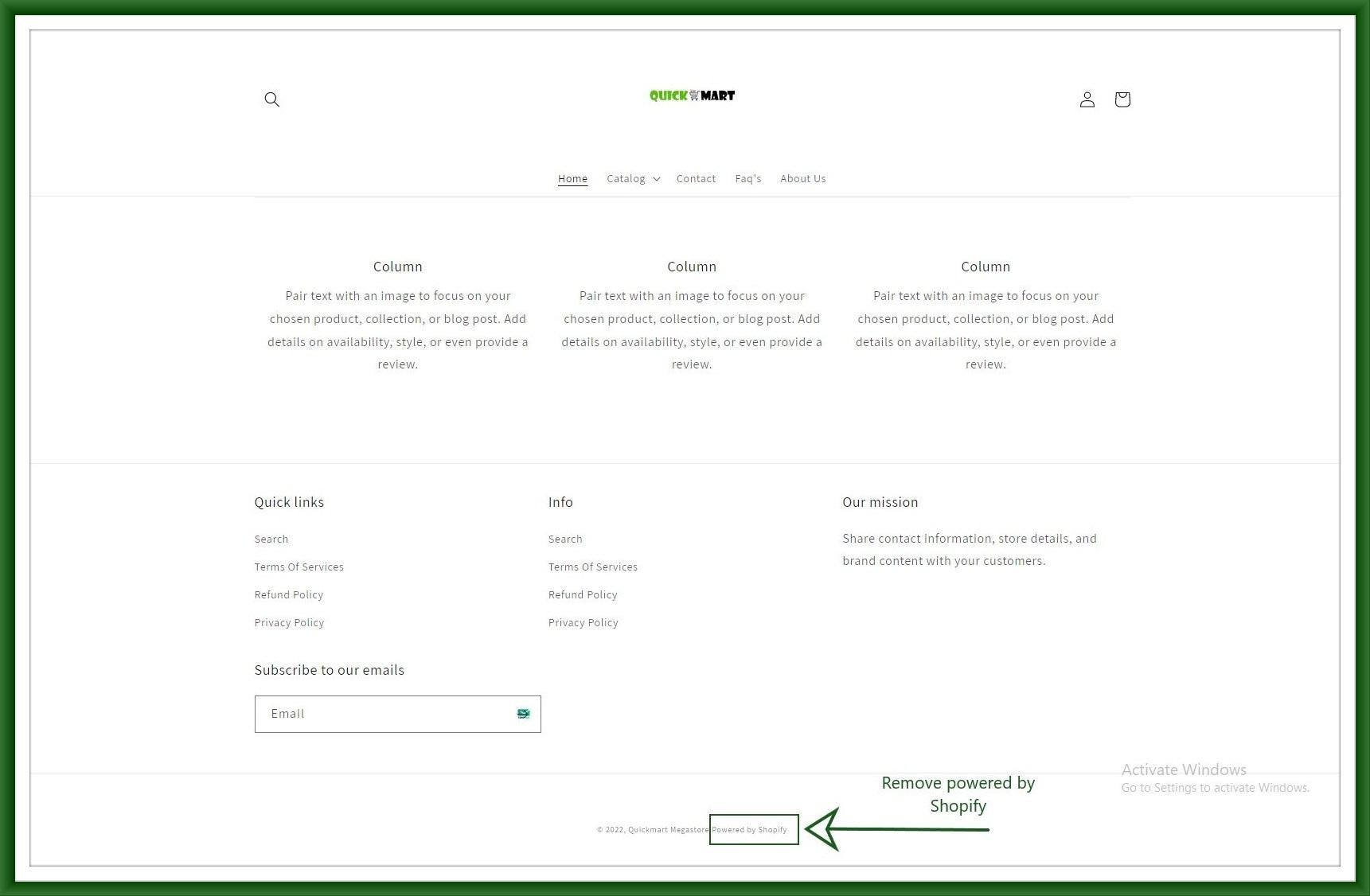
Step 2: Click on the Online Store and select theme. then click on Actions.
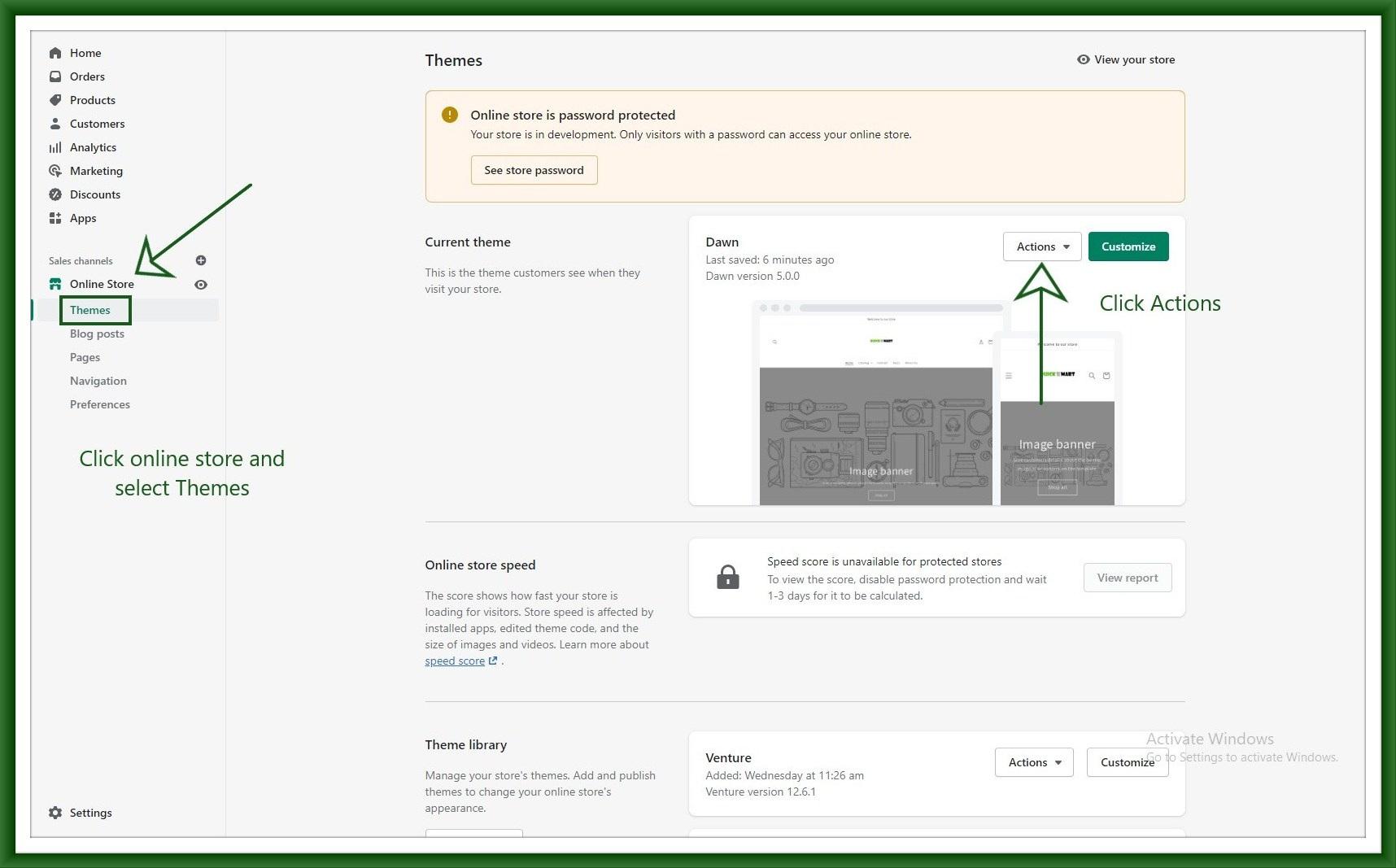
Step 3: Select Edit language from the Actions.
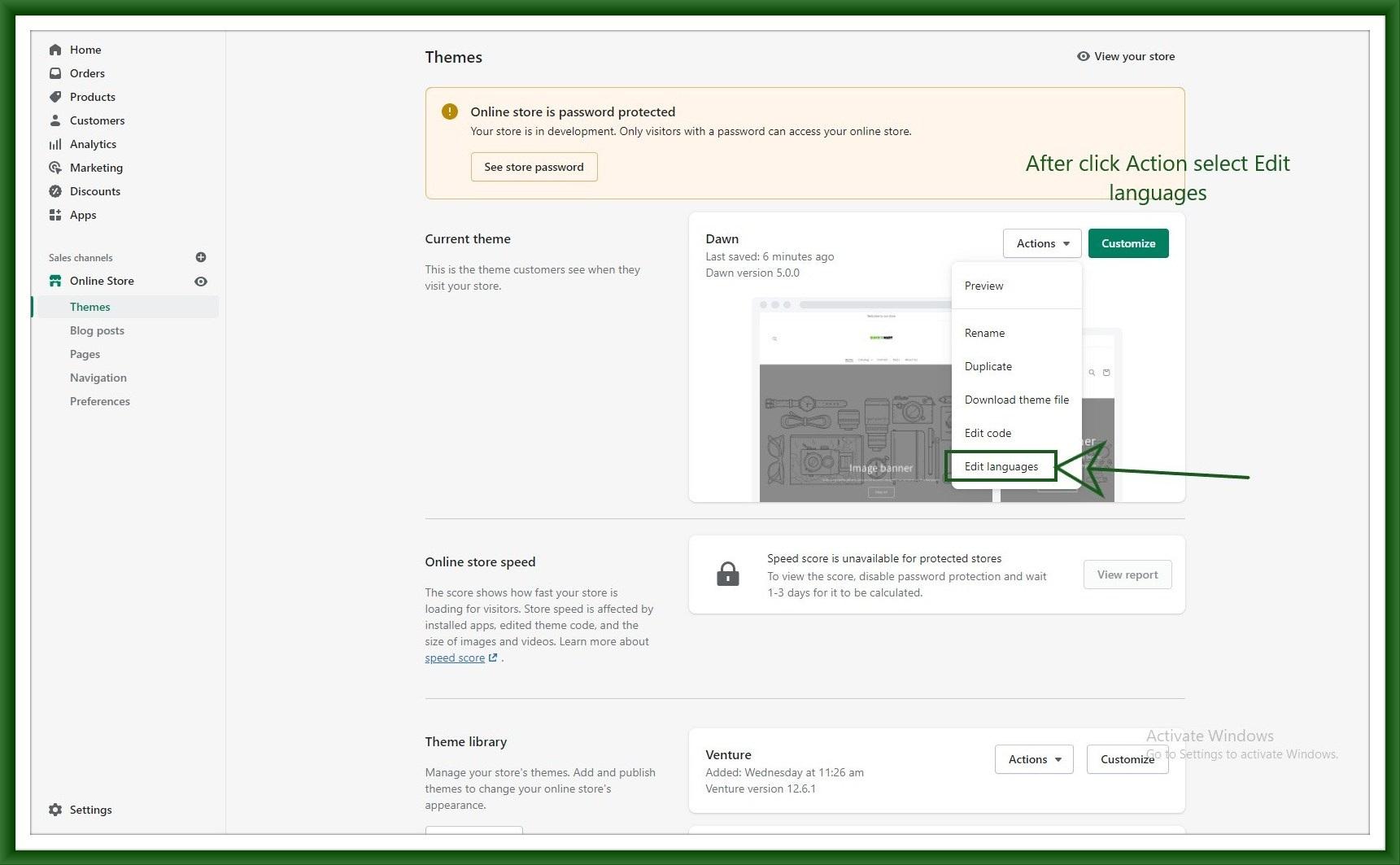
Step 4: After that, you see a dashboard of languages.
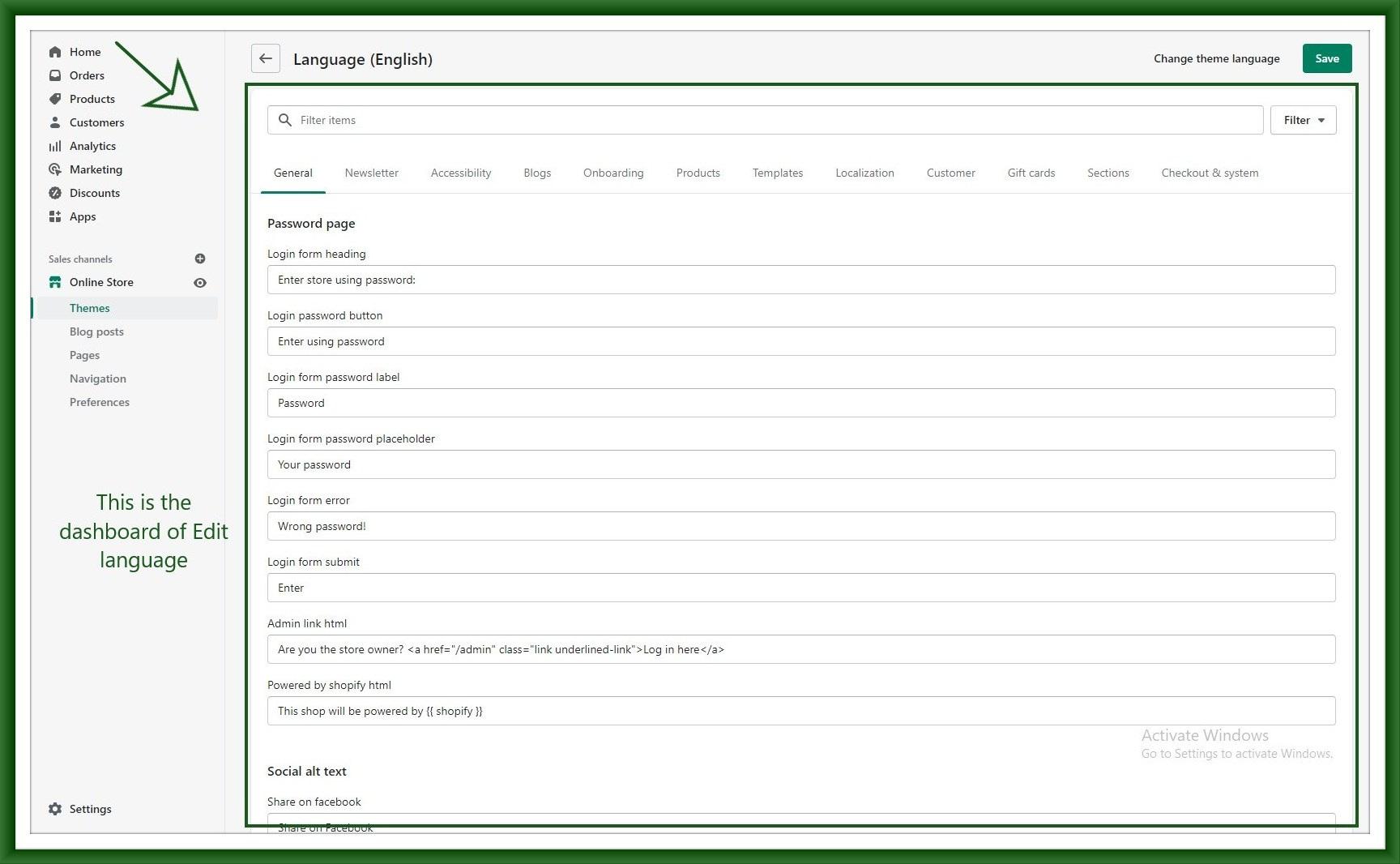
Step 5: Then find the Powered by in the search box.
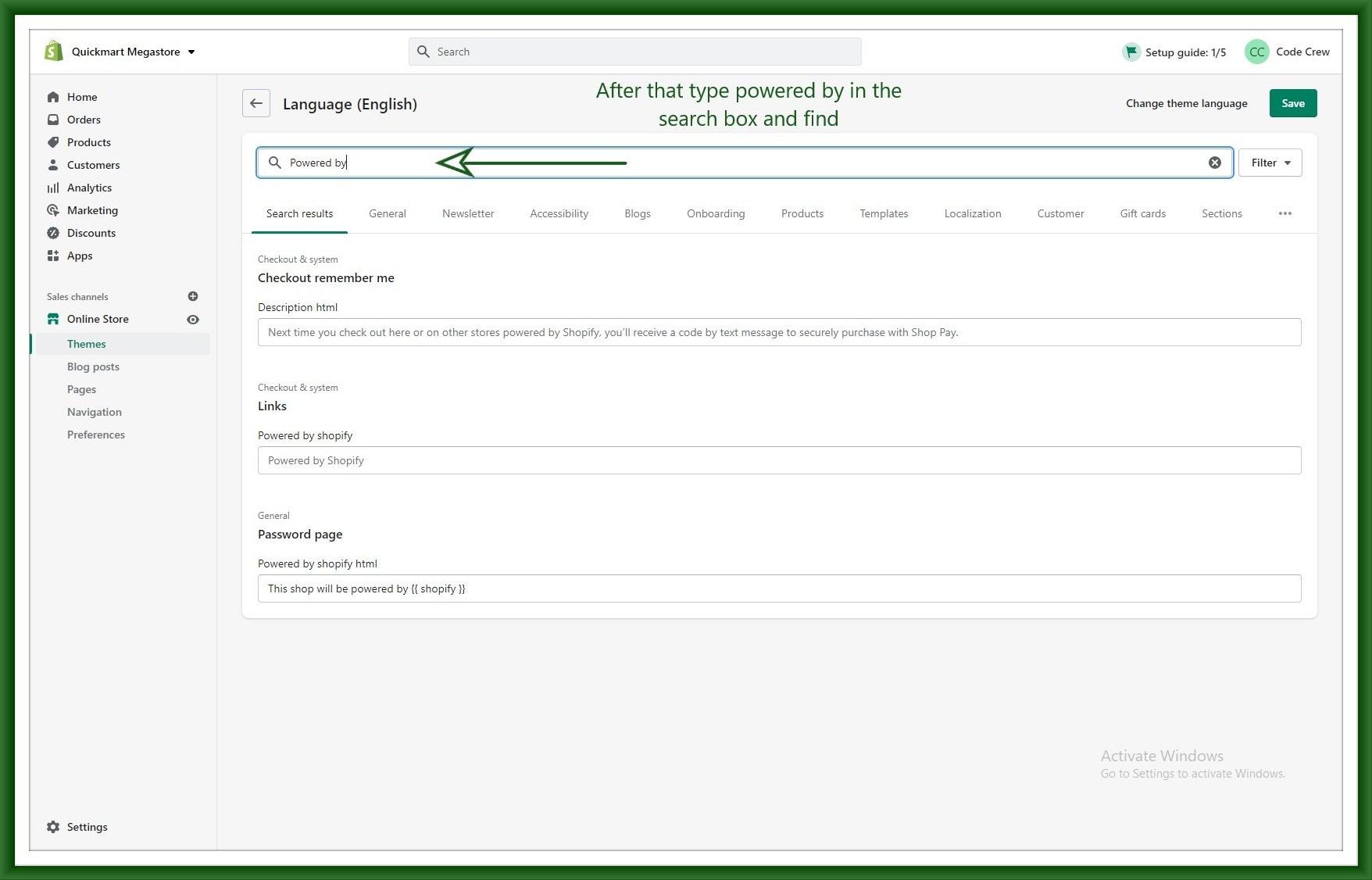
Step 6: Write All rights reserved and click save.
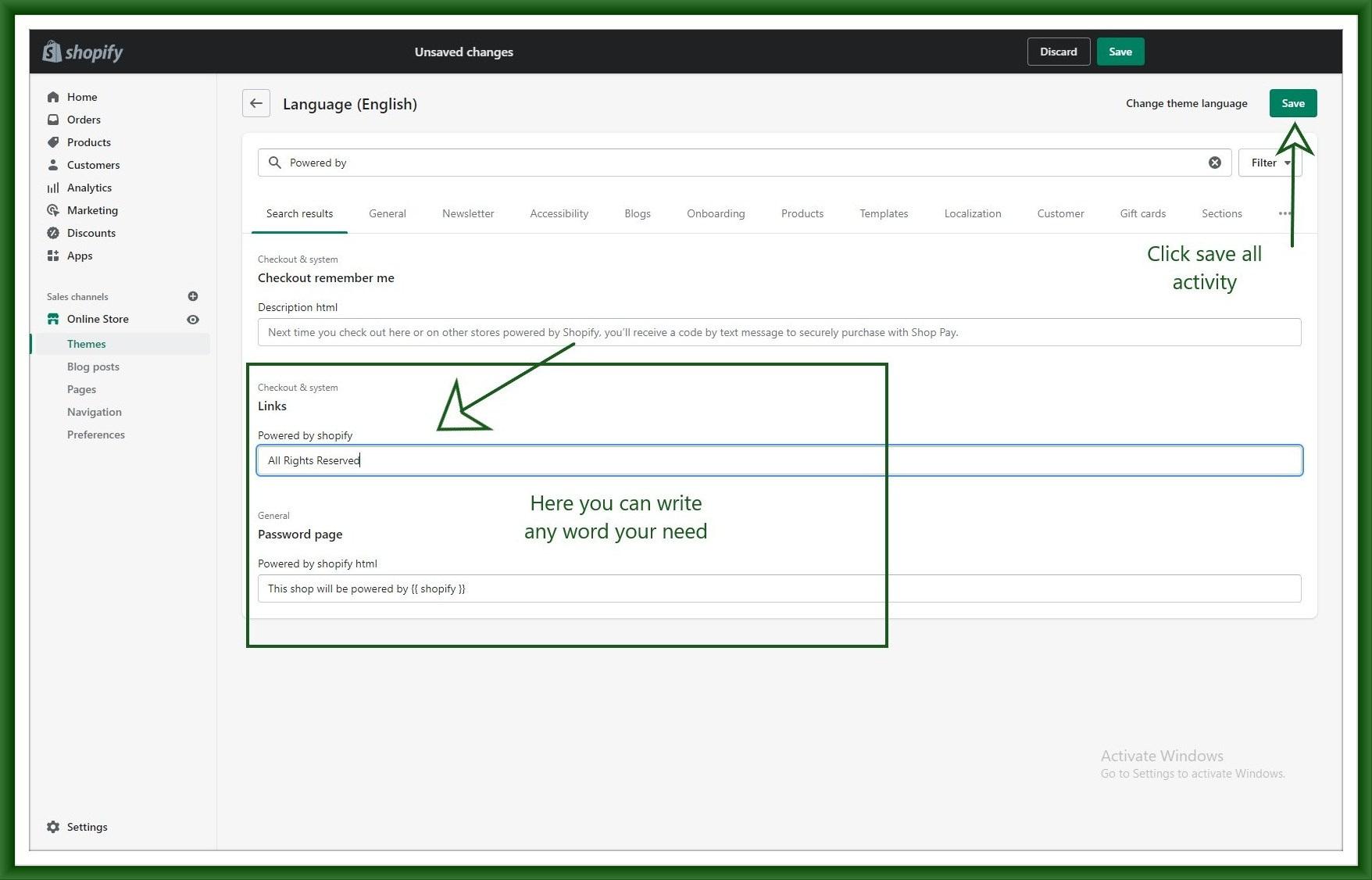
Step 7: Finally removed powered by Shopify.
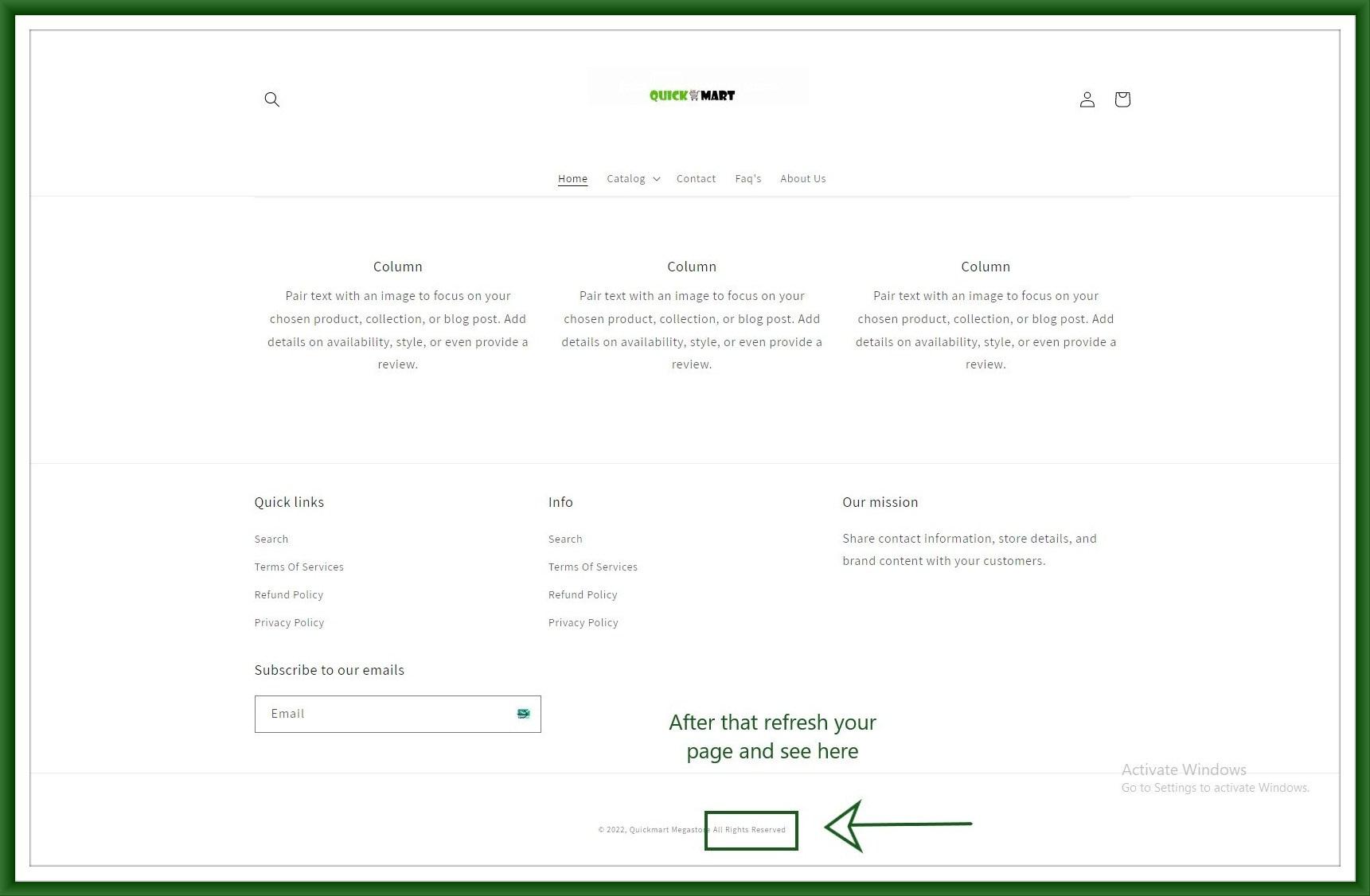
You may also like