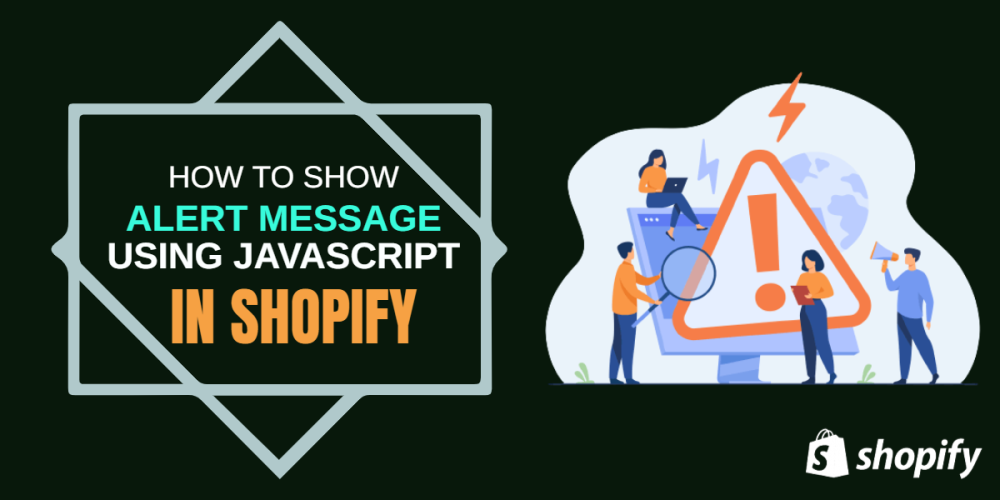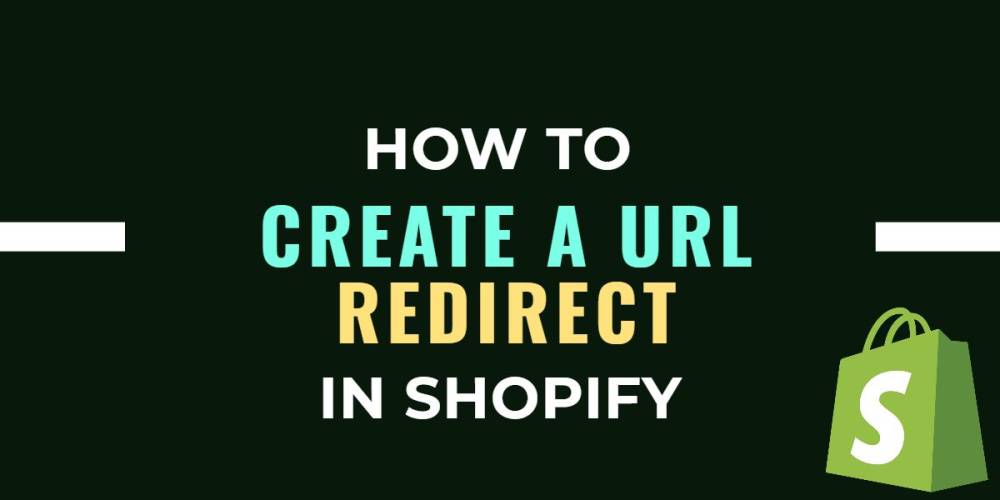Welcome to CodeCrew Infotech



How To Create Contact Form In WordPress
You need to have a contact form on the website to make it easier for visitors to contact you. There is no default contact form in WordPress but you can add this plugin.
The plugins are available for free in the WordPress directory. (in fact, at the time of this Contact Form 7 is in the first position) In addition to that, they are easy to use and have an excellent quality list.
Step 1: First, install and activate Contact Form 7 Plugin.

Step 2: Click on the contact section then you can see default contact form 1.

Step 3: Hover the mouse over the contact form 1 then you will see the option to edit and duplicate, click the edit option in it.

Step 4: here you can edit the fields you want.
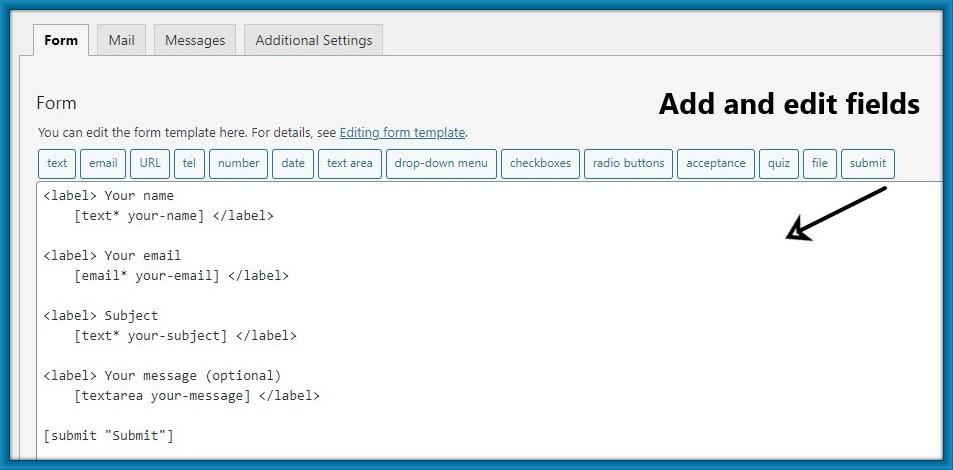
Step 5: After editing fields then you can get a shortcode of the contact form and copy that.
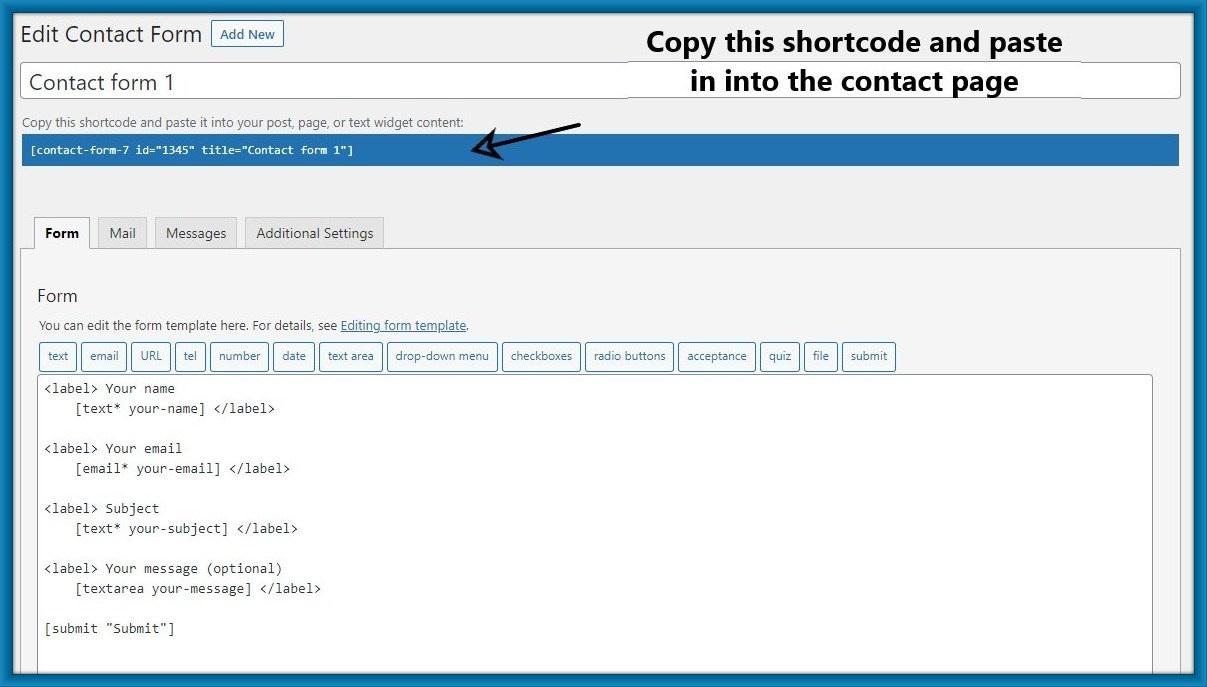
Step 6: Paste your contact form shortcode to the contact page and update it.

Step 7: Refresh your contact page to see the contact form preview.

You may also like