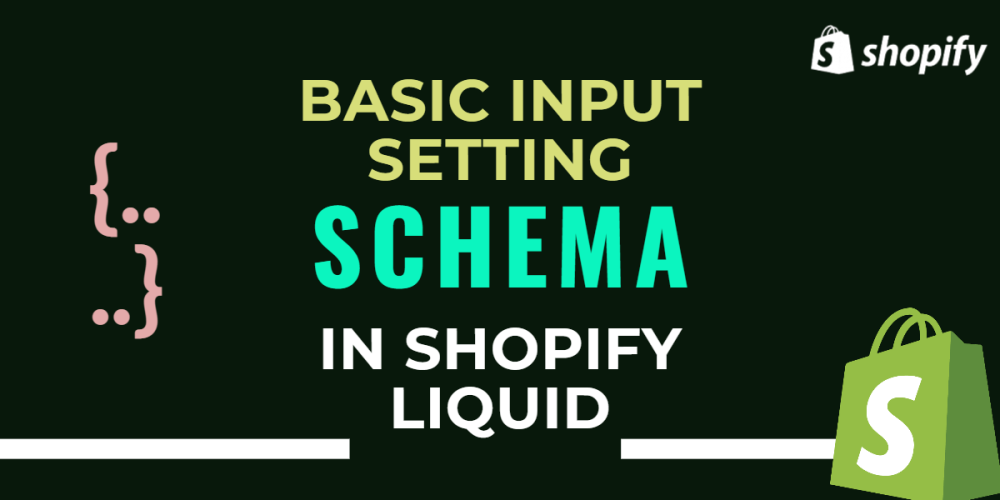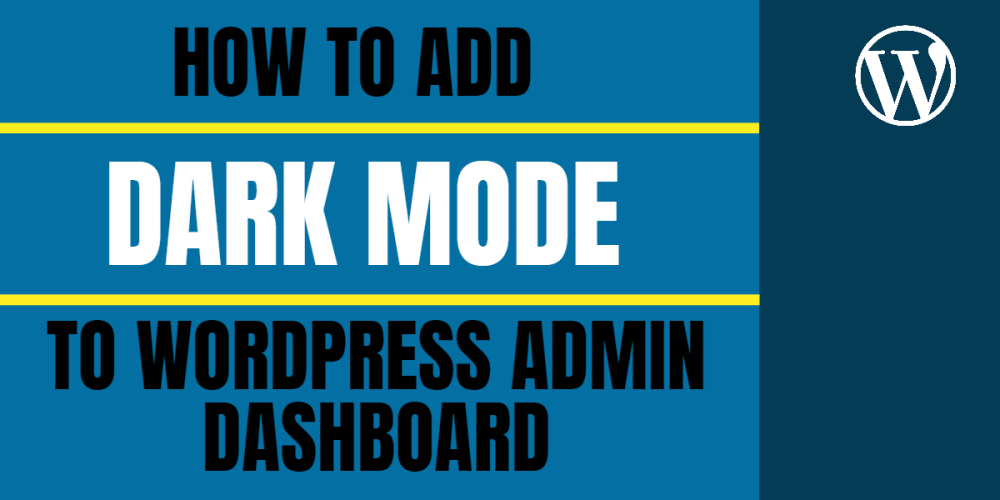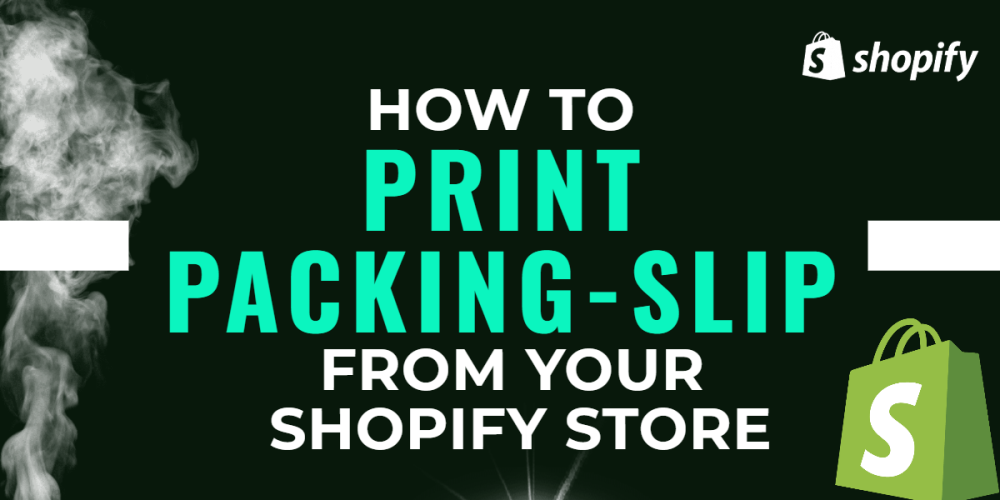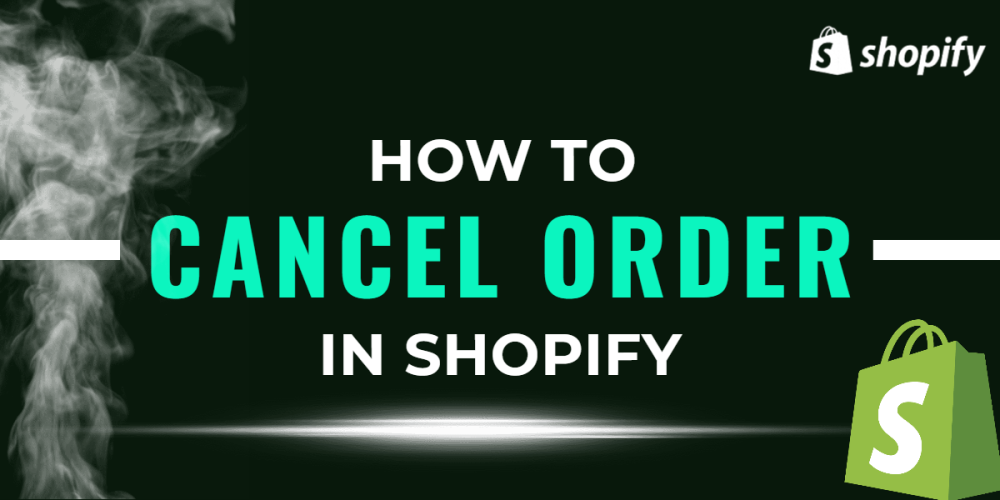Welcome to CodeCrew Infotech



How to Manage Your Shopify Stores Inventory
Inventory management is critical to your store, without it you could be missing opportunities.
Market traders and department stores alike employ stock management strategies to meet the requirements of their customers.
Here are some tips for managing your inventory effectively:
Set up product tracking:- You can keep track of your products with Shopify by creating product variants for each item. Knowing how many items remain in stock and how many have been sold is helpful to you.
Create reorder points:- Set up reorder points for each product to ensure that you never run out of stock. This is especially crucial for products that are in high demand.
Use barcodes:- Scan your barcodes of products to keep track of your inventory accurately and without making mistakes. You can create barcodes for each product in Shopify.
Organize your inventory:- Keep your inventory organized so that you can easily locate items when needed. Consider using bins or shelves with labels to make it easy to find products.
Automate inventory management:- Shopify has several inventory management apps that can help automate tasks such as tracking inventory, setting reorder points, and managing stock levels.
Analyze sales data:- Analyze your sales data to identify trends and forecast demand. Use this information to make informed decisions about purchasing and stocking products.
Offer pre-orders:- If you have high-demand products that are out of stock, consider offering pre-orders to customers. This can help you gauge demand and ensure that you have enough inventory when the products are restocked.
By following these tips, you can effectively manage your Shopify store's inventory and avoid stockouts while meeting customer demand.
You may also like