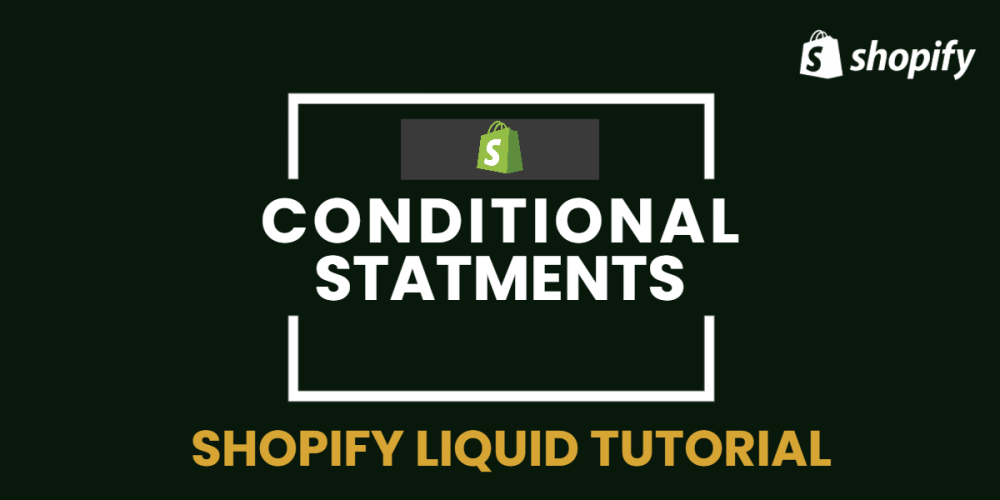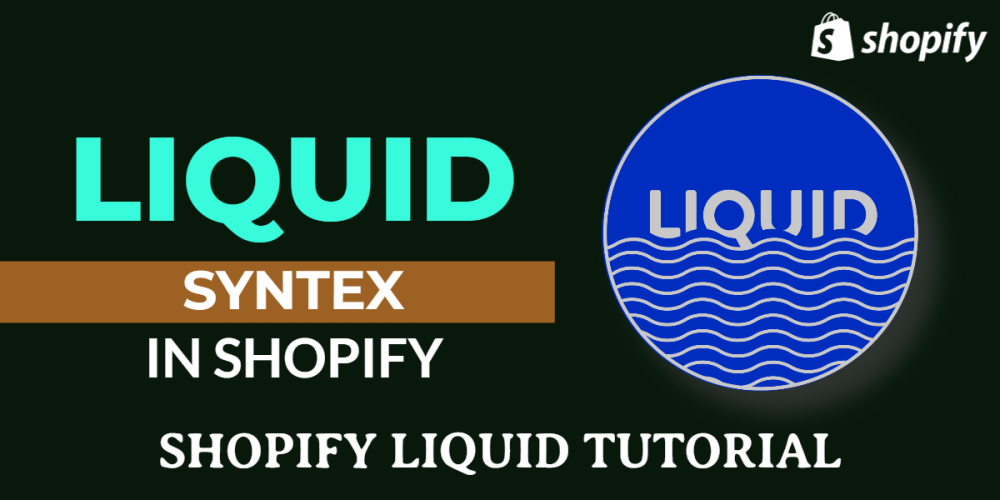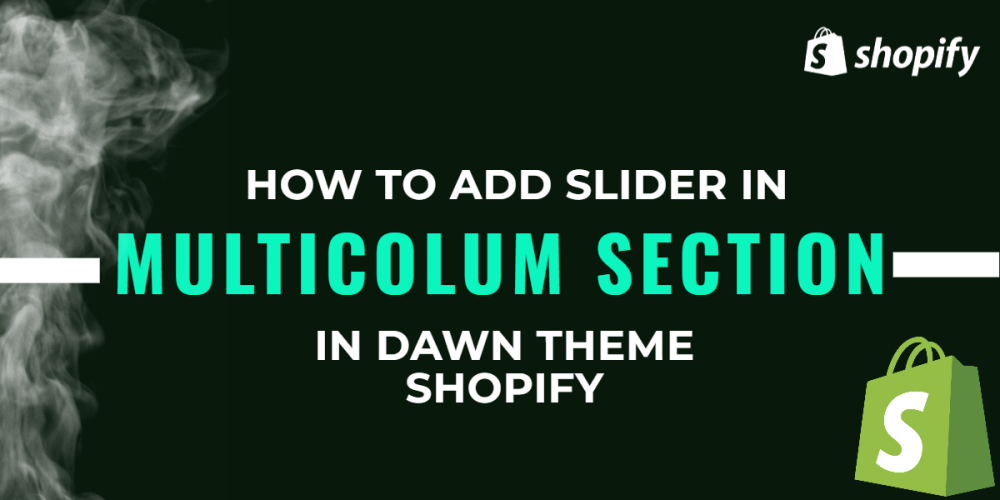Welcome to CodeCrew Infotech


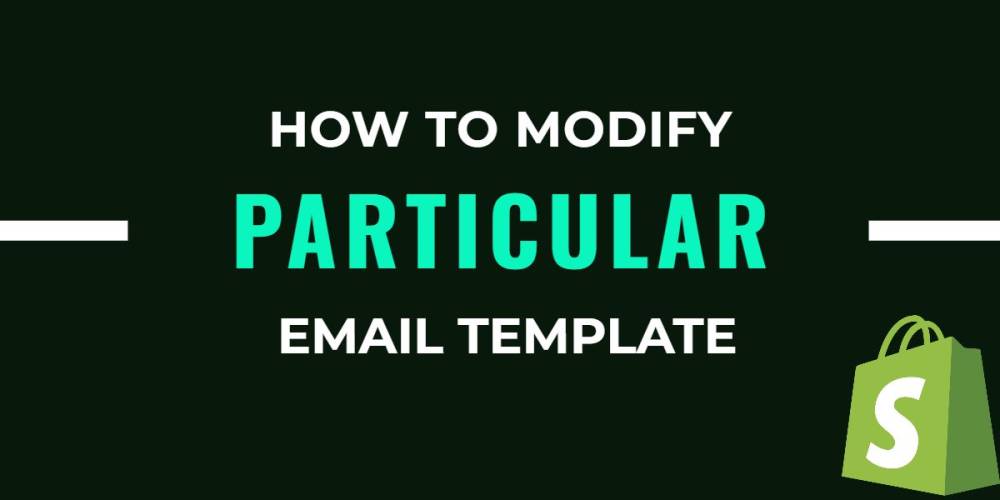
How to Modify Particular Email Templates
Shopify's primary feature is the creation of email templates. You can communicate with a large number of customers quickly and easily using email templates. However, you must first learn how to modify specific email templates before sending those to customers.
Step 1: Select Notifications from Settings.

Step 2: Choose the particular template you want to modify. In the customer warnings region, on the right side, there are a few kinds of notifications, like Orders, Shipping, and Customer. To begin editing, you can click on each blue line of a particular notification.

Step 3: Start modifying email templates. You will be taken to a new section for writing after selecting the specific template. You can also modify the email's subject line or body from this location.

Step 4: Save your changes.
Verify that there are no errors throughout the template after you have finished editing. To the area's
bottom, scroll down.
To confirm your changes, click Save. If you don't want those changes, you can also go back to the default.
You may also like