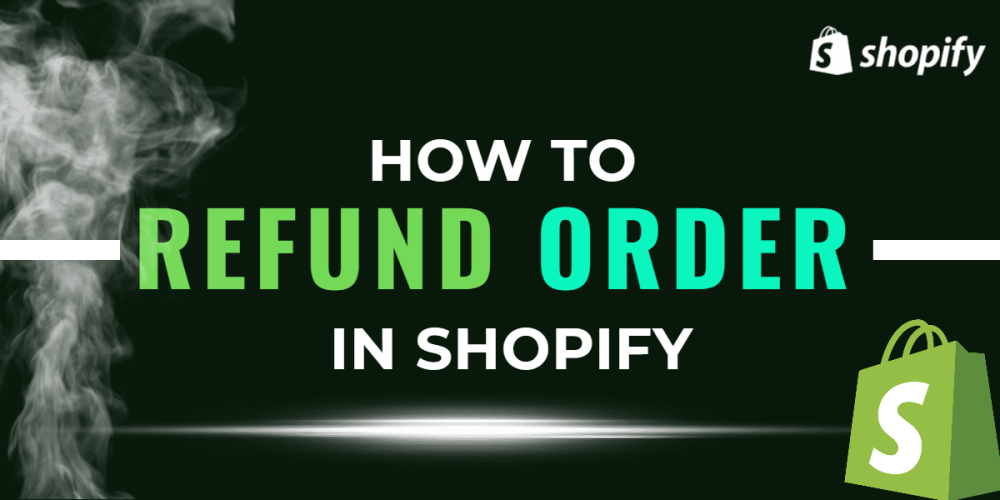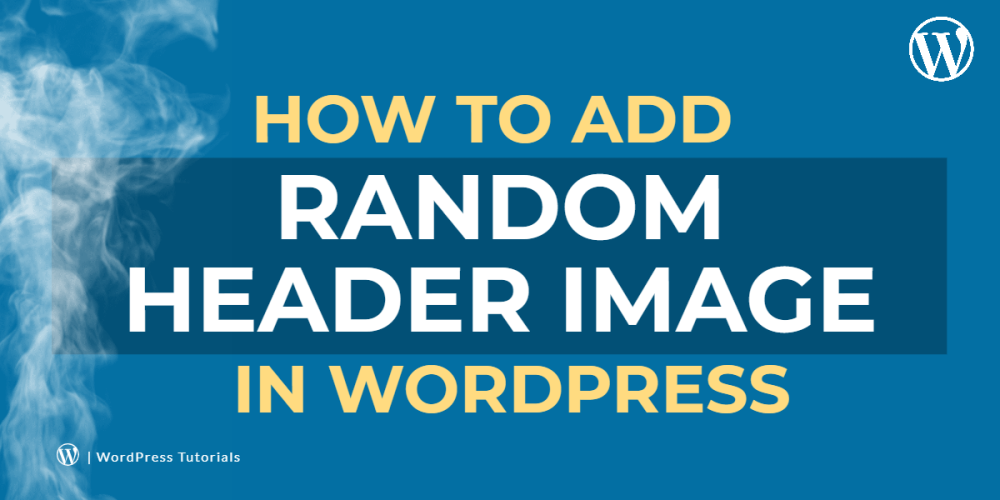Welcome to CodeCrew Infotech



How To Publish Shopify Products On Facebook?
First, check if the product is available in your store or not if not then upload the product in your store and then upload products to Facebook.
Step 1: Upload the products on Facebook then select the products > more actions and click on Make products available.

Step 2: Select the name of the product that you want to show on your Facebook Shop section.
Step 3: Click on Manage, from the sales channel section of the product details page.
Step 4: In the Manage sales channels availability dialog, check Facebook, and then click Done.
You may also like