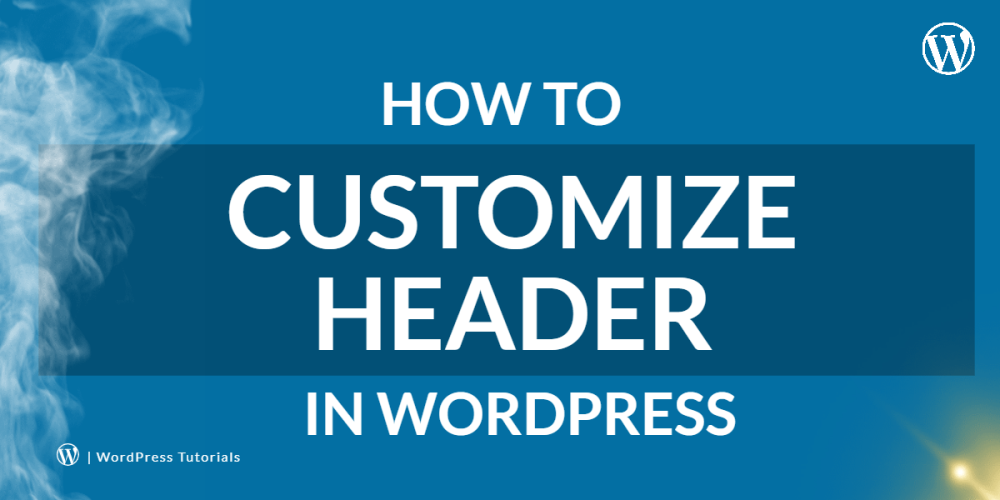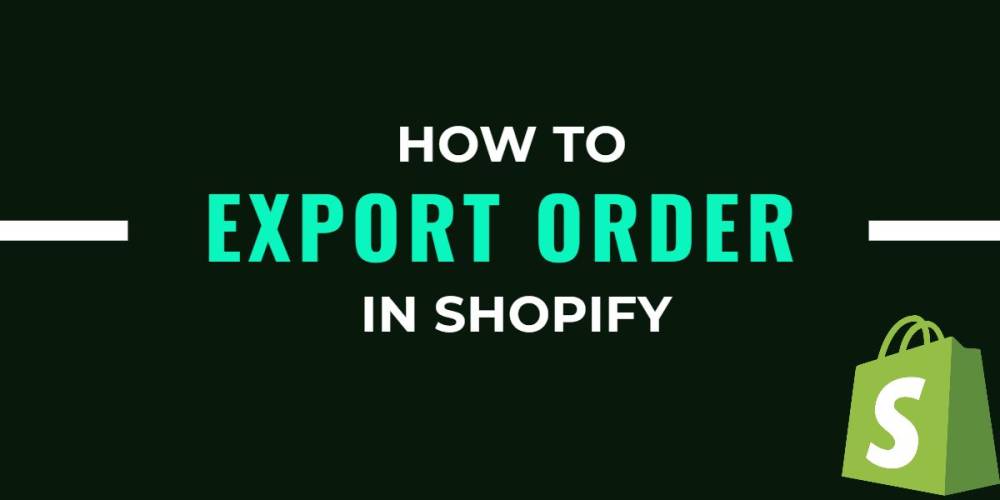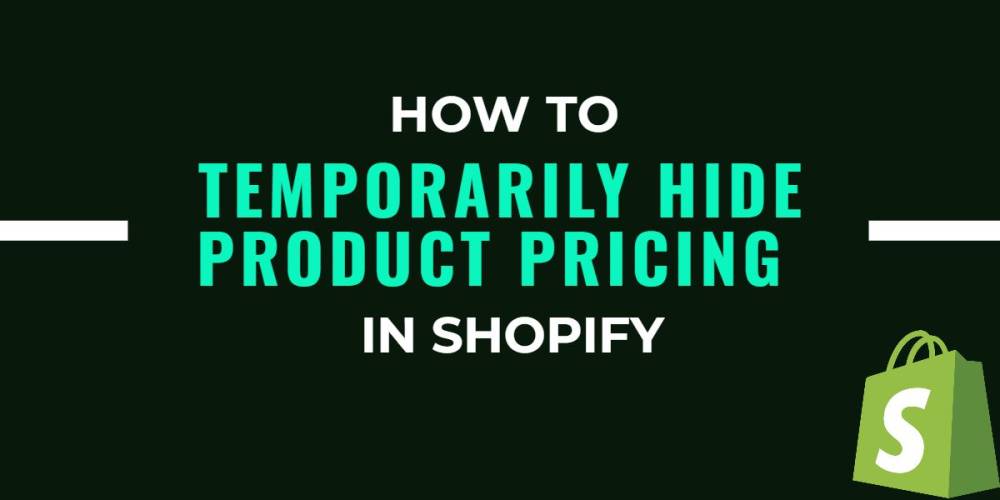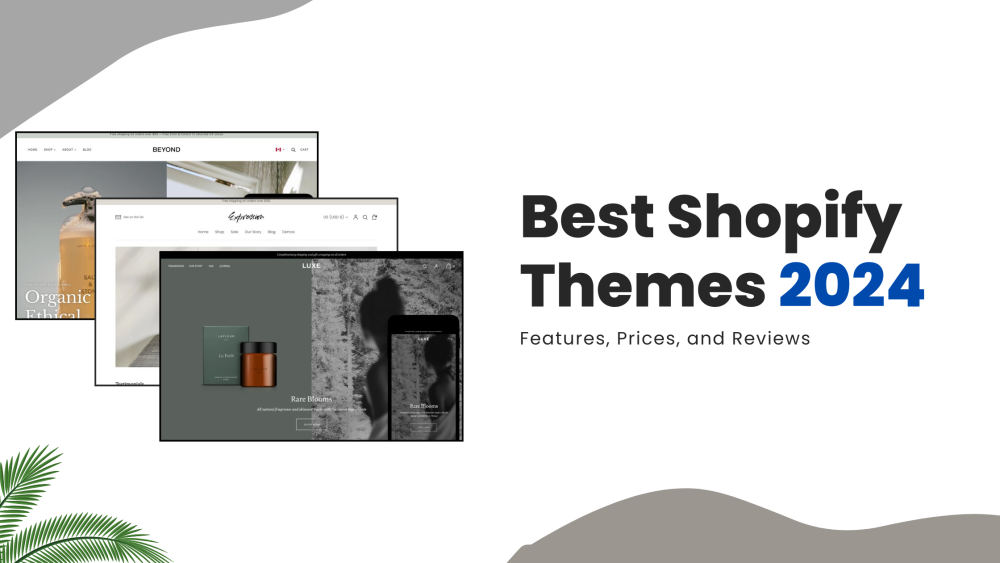Welcome to CodeCrew Infotech



How To Export Theme In Shopify
Sometimes you have lots of themes (reached 20 numbers of themes) that time you don't have any options to delete it but Shopify provides one of the best options that backup your theme in your email.
Backing up your Shopify store means creating a copy of both your store information and theme. Your store information is generally backed up by exporting a zip.
Step 1: First check login into admin or not if you logged in then go to Online store > Themes.
After that click on the Action drop-down and click on the Download theme file option.
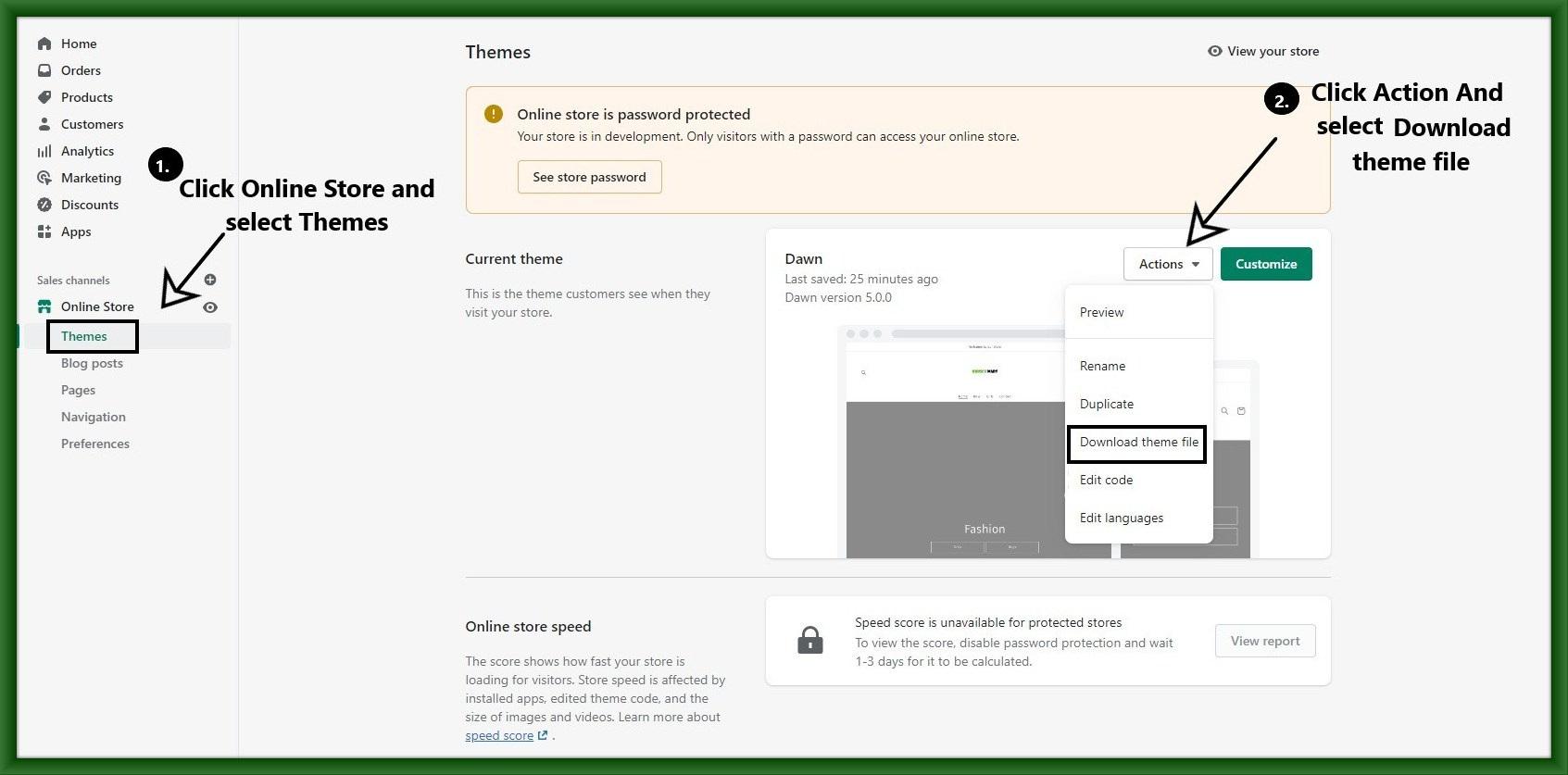
Step 2: After that open the pop-up menu and then click Send an email.
Then you can go to your email dashboard and export the theme file.
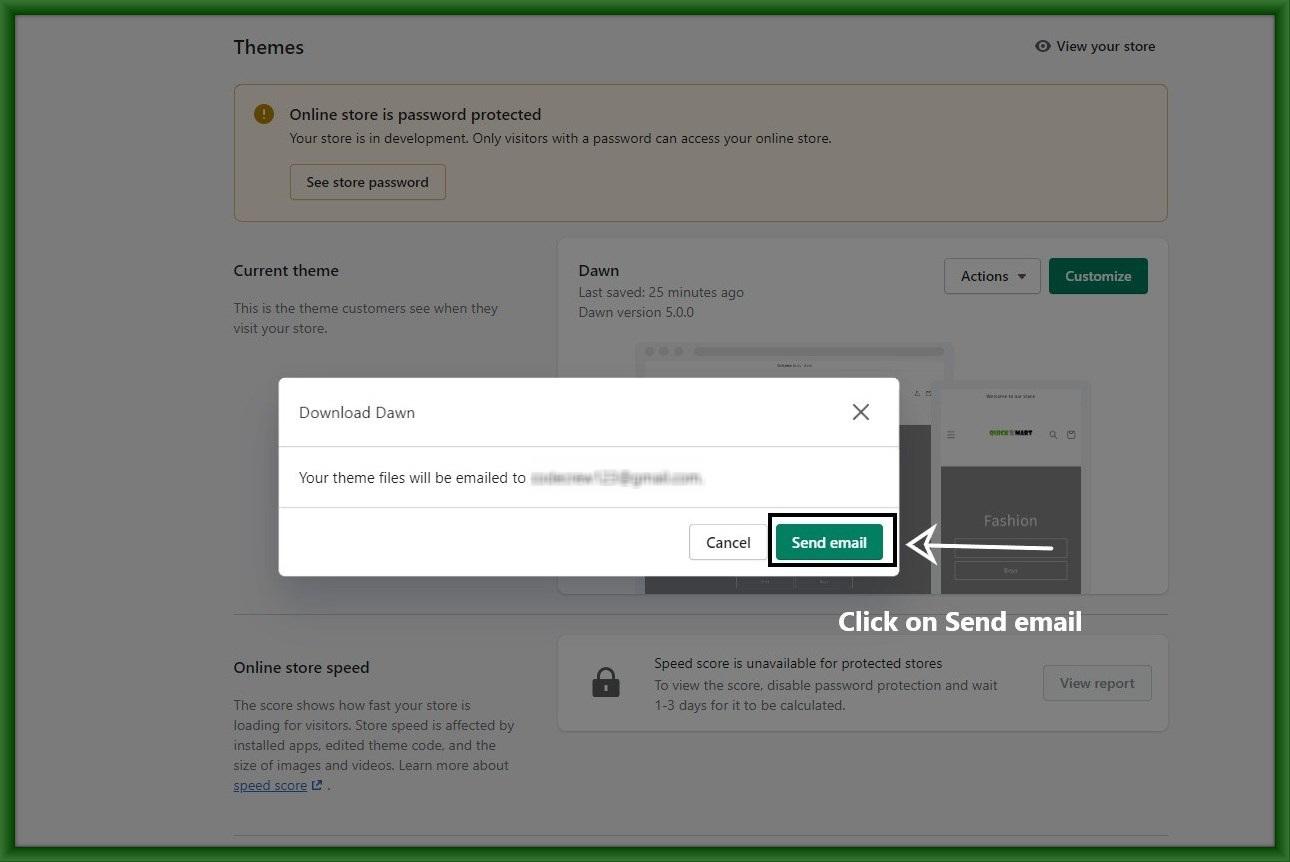
You may also like