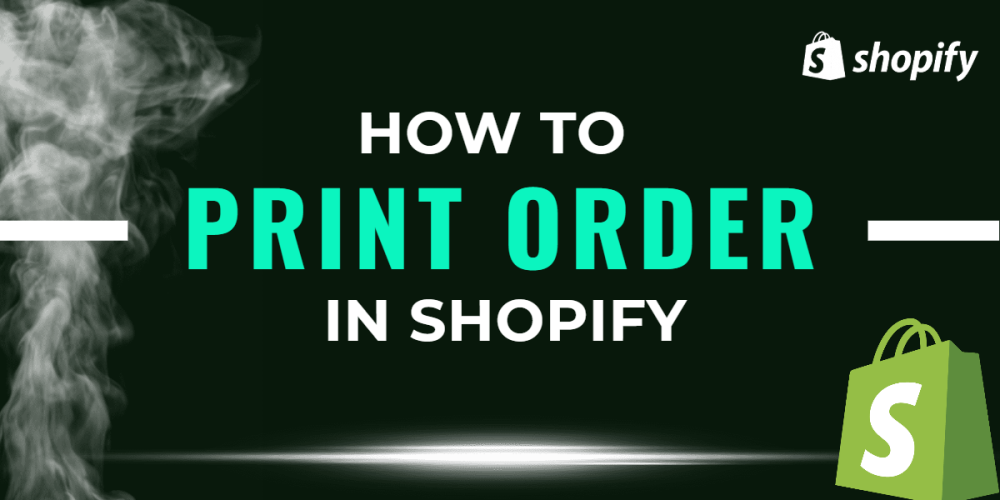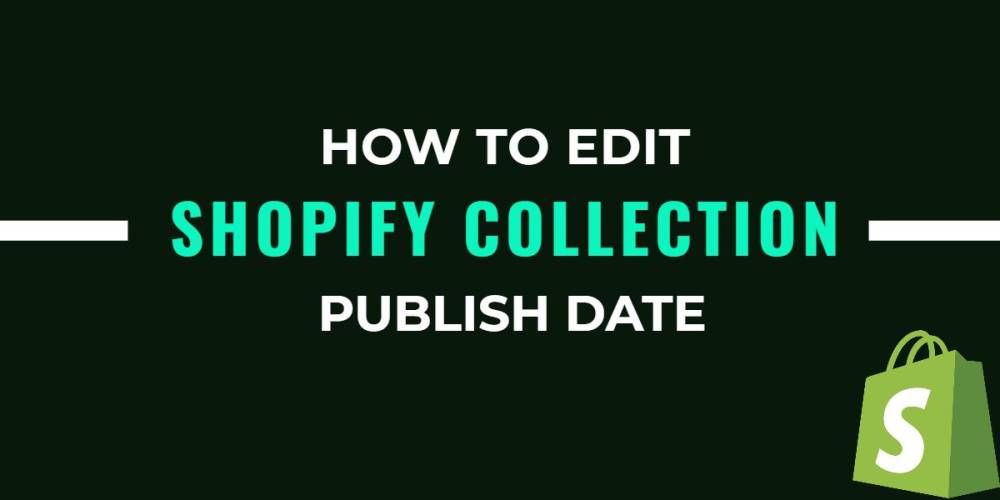Welcome to CodeCrew Infotech



Step-by-Step Guide to Integrate Stripe Payment Gateway in Laravel 11
Integrating Stripe with Laravel 11 is a streamlined process that enables you to accept secure payments in your web application.
Prerequisites:
- A Laravel 11 project set up.
- A Stripe account create one at https://stripe.com/
1. Create a project:-
Now, open a terminal and run this command:
composer create-project stripe-laravel
After Setup Project:
cd stripe-laravel
2. Install Stripe Package:-
Use Composer to install the official Stripe PHP library:
Now, open terminal
composer require stripe/stripe-php
3. Configuration:-
.env File: Add your Stripe API keys to your .env file:
STRIPE_KEY=your_publishable_key
STRIPE_SECRET=your_secret_key
Update your config/services.php file to include the Stripe configuration:
'stripe' => [
'secret' => env('STRIPE_SECRET'),
],
4. Create StripeController:-
Create a controller StripeController to handle payment requests:
Here The Command:
php artisan make:controller StripeController
<?php
namespace App\Http\Controllers;
use Illuminate\Http\Request;
use Stripe;
class StripeController extends Controller
{
private $stripeSecretKey;
public function __construct()
{
$this->stripeSecretKey = config('stripe.secret');
}
/**
* Renders the payment view.
*
* This method is responsible for returning the view that displays the payment form to the user.
*
* @return \Illuminate\View\View
*/
public function index()
{
return view('payment');
}
/**
* Handle a payment request from the client.
*
* This method is responsible for processing a payment using the Stripe API. It takes the payment token from the client,
* charges the customer, and redirects to the payment success page if the transaction is successful. If an error occurs
* during the payment processing, it logs the error and returns an error message to the client.
*
* @param \Illuminate\Http\Request $request
* @return \Illuminate\Http\RedirectResponse
*/
public function handlePayment(Request $request)
{
try {
Stripe\Stripe::setApiKey($this->stripeSecretKey);
Stripe\Charge::create([
'amount' => 10 * 100,
'currency' => 'usd',
'source' => $request->stripeToken,
'description' => 'Your product or service description',
]);
return redirect()->route('payment.success');
} catch (\Exception $e) {
\Log::error('Payment processing error: ' . $e->getMessage());
return back()->withErrors(['error' => 'An error occurred during payment processing. Please try again.']);
}
}
}
5. Payment Form:-
create `resources/views/payment.blade.php`
<!doctype html>
<html>
<head>
<meta charset="utf-8">
<meta name="viewport" content="width=device-width, initial-scale=1">
<link href="https://cdn.jsdelivr.net/npm/bootstrap@5.0.2/dist/css/bootstrap.min.css" rel="stylesheet"
integrity="sha384-EVSTQN3/azprG1Anm3QDgpJLIm9Nao0Yz1ztcQTwFspd3yD65VohhpuuCOmLASjC" crossorigin="anonymous">
<script src="https://cdn.jsdelivr.net/npm/bootstrap@5.0.2/dist/js/bootstrap.bundle.min.js"
integrity="sha384-MrcW6ZMFYlzcLA8Nl+NtUVF0sA7MsXsP1UyJoMp4YLEuNSfAP+JcXn/tWtIaxVXM" crossorigin="anonymous">
</script>
</head>
<body>
<div class="container">
<div class="row justify-content-center">
<div class="col-4 mt-4">
<div class="card mt-4">
<div class="card-body">
@if (session('success'))
<div class="text-success">
Payment Successful!
</div>
@endif
<form id='checkout-form' method='post' action="{{ route('stripe.charge') }}">
@csrf
<input type='hidden' name='stripeToken' id='stripe-token-id'>
<label for="card-element" class="mb-5">Payment</label>
<br>
<div id="card-element" class="form-control"></div>
<button id='pay-btn' class="btn btn-primary mt-3 p-7" type="button" style="width: 100%;"
onclick="createToken()">PAY
$5</button>
</form>
</div>
</div>
</div>
</div>
</div>
<script src="https://js.stripe.com/v3/"></script>
<script>
var stripe = Stripe('{{ env('STRIPE_KEY') }}');
var elements = stripe.elements();
var cardElement = elements.create('card');
cardElement.mount('#card-element');
function createToken() {
document.getElementById("pay-btn").disabled = true;
stripe.createToken(cardElement).then(function(result) {
if (typeof result.error !== 'undefined') {
document.getElementById("pay-btn").disabled = false;
alert(result.error.message);
}
if (typeof result.token !== 'undefined') {
document.getElementById("stripe-token-id").value = result.token.id;
document.getElementById('checkout-form').submit();
}
});
}
</script>
</body>
</html>
Create 'resources/views/success.blade.php'.
<!DOCTYPE html>
<html lang="en">
<head>
<meta charset="UTF-8">
<meta name="viewport" content="width=device-width, initial-scale=1.0">
<title>Payment Successful</title>
</head>
<body>
<h1>Payment Successful!</h1>
<p>Thank you for your purchase. Your payment has been processed successfully.</p>
<a href="{{ url('/') }}">Back to Home</a>
</body>
</html>
6. Add Routes:-
To begin, open your 'routes/web.php' file and make the necessary modifications to the existing code.
<?php
use App\Http\Controllers\StripeController;
use Illuminate\Support\Facades\Route;
Route::get('stripe', [StripeController::class, 'index']);
Route::post('/stripe/charge', [StripeController::class, 'handlePayment'])->name('stripe.charge');
Route::get('/payment/success', function () {
return view('payment.success');
})->name('payment.success');
7. Run the Laravel Project:-
run the following command:
php artisan serve
Now, open your web browser and navigate to the provided URL to view the application output.
localhost:8000/stripe
Conclusion:-
In conclusion, integrating Stripe with Laravel 11 facilitates secure and efficient payment processing, enhancing user experience and application functionality while ensuring data security.
Thank you...
You may also like