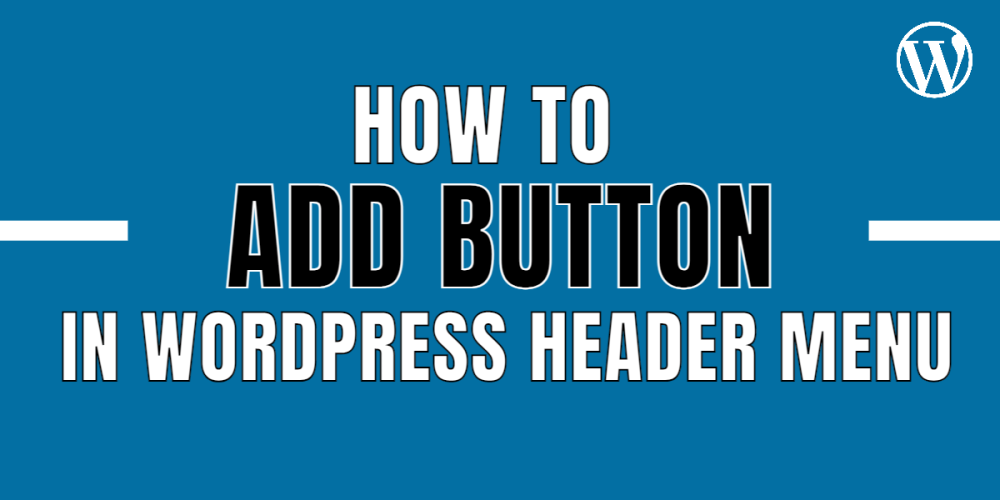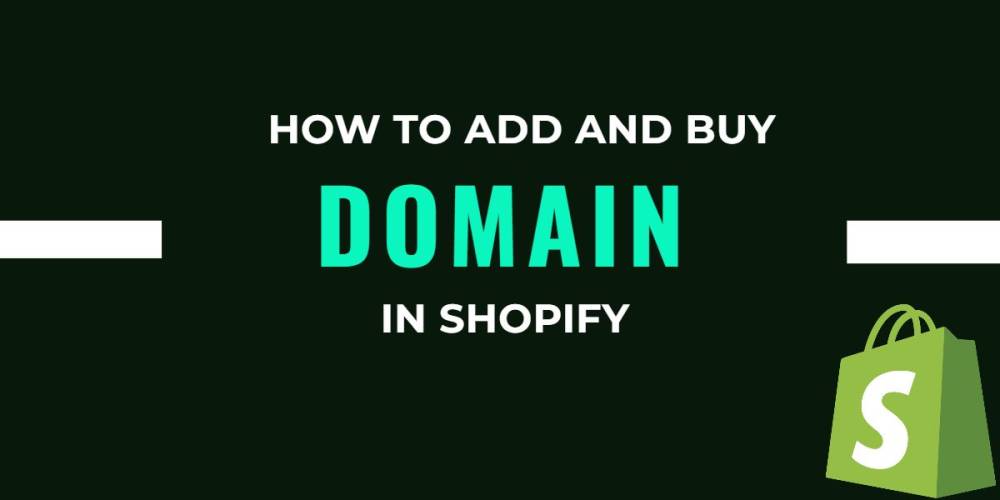Welcome to CodeCrew Infotech


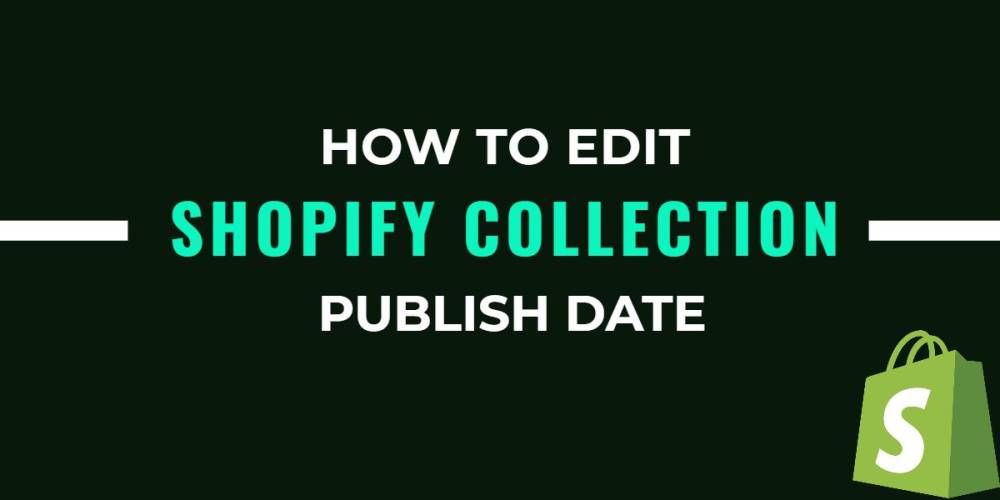
How to Edit a Shopify Collection's Publish Date
The fact that once a collection has been created, it will automatically be published right away is a minor drawback. However, you can choose the date and time at which your collection will be displayed to customers on your Shopify store if you do not wish to publish it immediately after it has been created.
The times at which your collections will be published in the future are the dates and times you choose. You could set up future publishing for your products, pages, blog posts, and collections as well.
Step 1: You will need to open your Shopify admin in the first stage. After that, choose the Collections category under Products.

Step 2: A list with all of your shop's collections will appear as soon as you select Collections. The next step is to select a collection by clicking on its name.
Step 3: In the third step, you must click the schedule availability in the Collection availability section next to Online Store.

Step 4: You can select the publication date and time for the collection at the following stage. Additionally, your collection's details will be displayed on your page at the selected date and time.
For instance, in this instance, I select the morning of March 24, 2023, as the publication date and time for the collection. Additionally, you are free to alter these at any time.

Step 5: To apply the previously selected future publishing time, the final step is to click the Save button.
You may also like