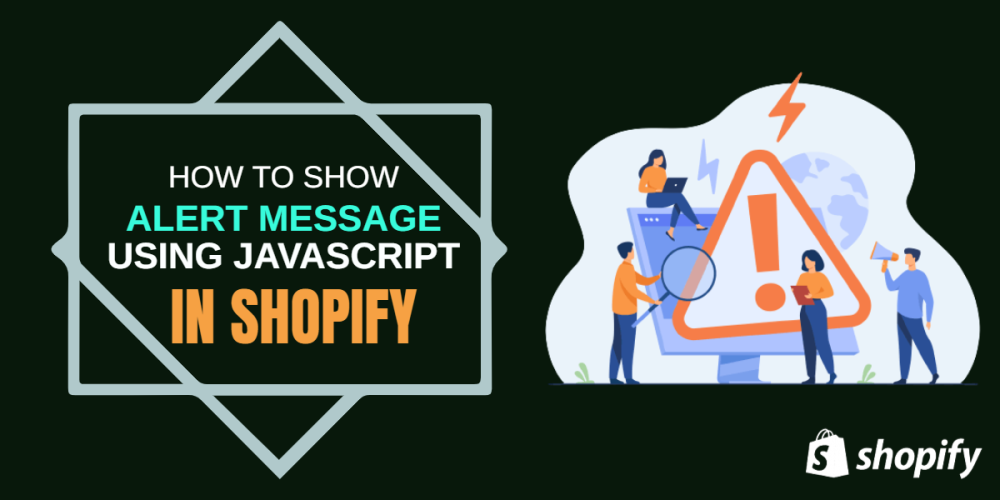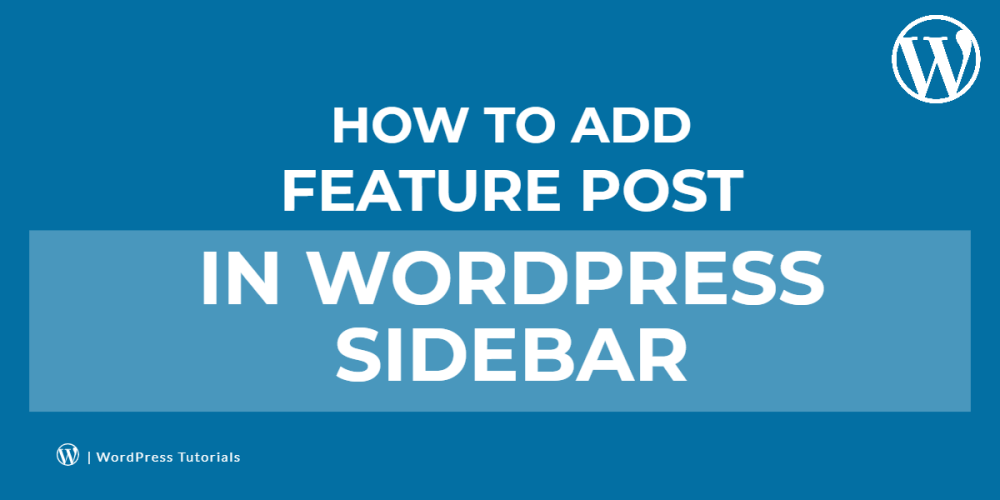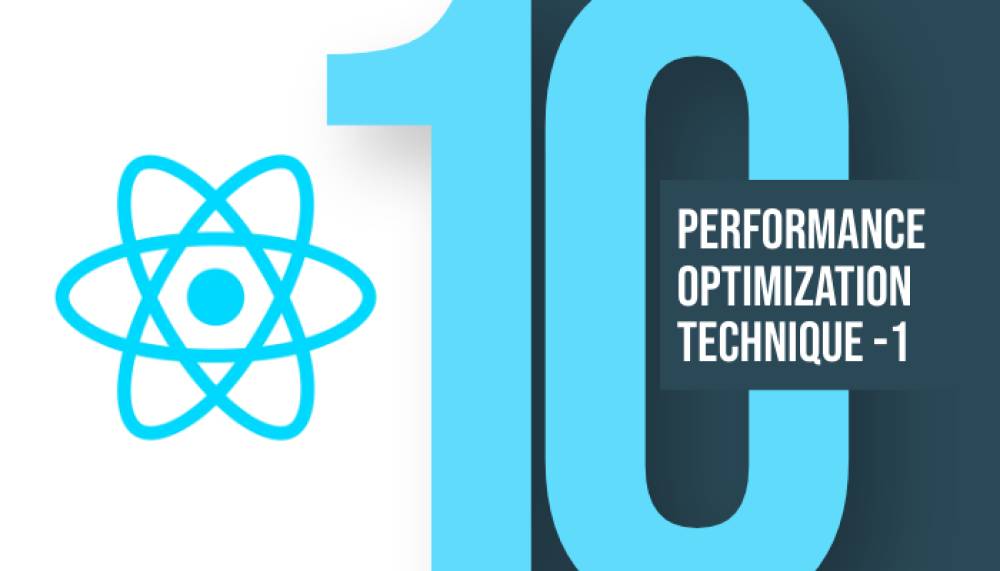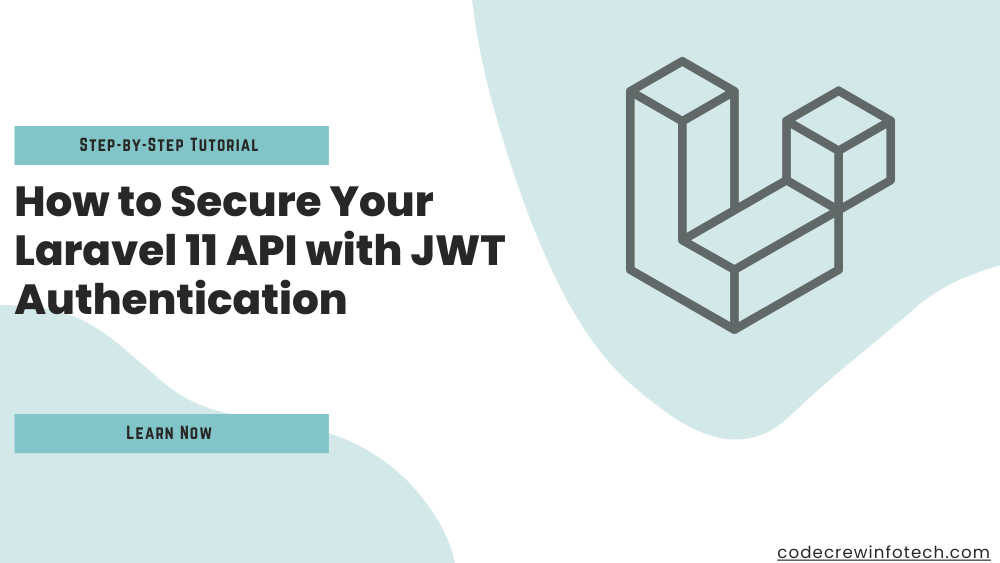Welcome to CodeCrew Infotech


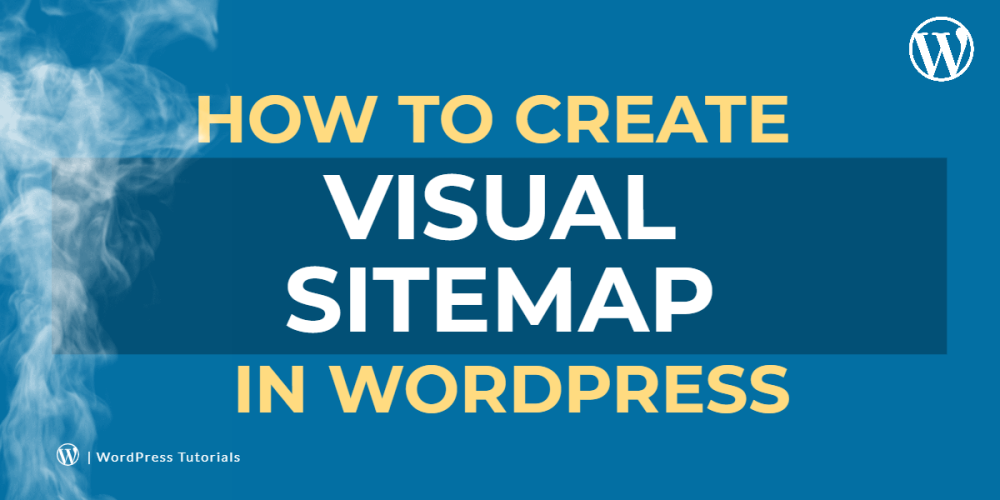
How To Create Visual Sitemap In WordPress
A sitemap is a file that provides information about the post, foot, and other foot on your site.
Step 1: First, install and activate the Slick Sitemap plugin.

Step 2: In WordPress, you can create menus by using menus.
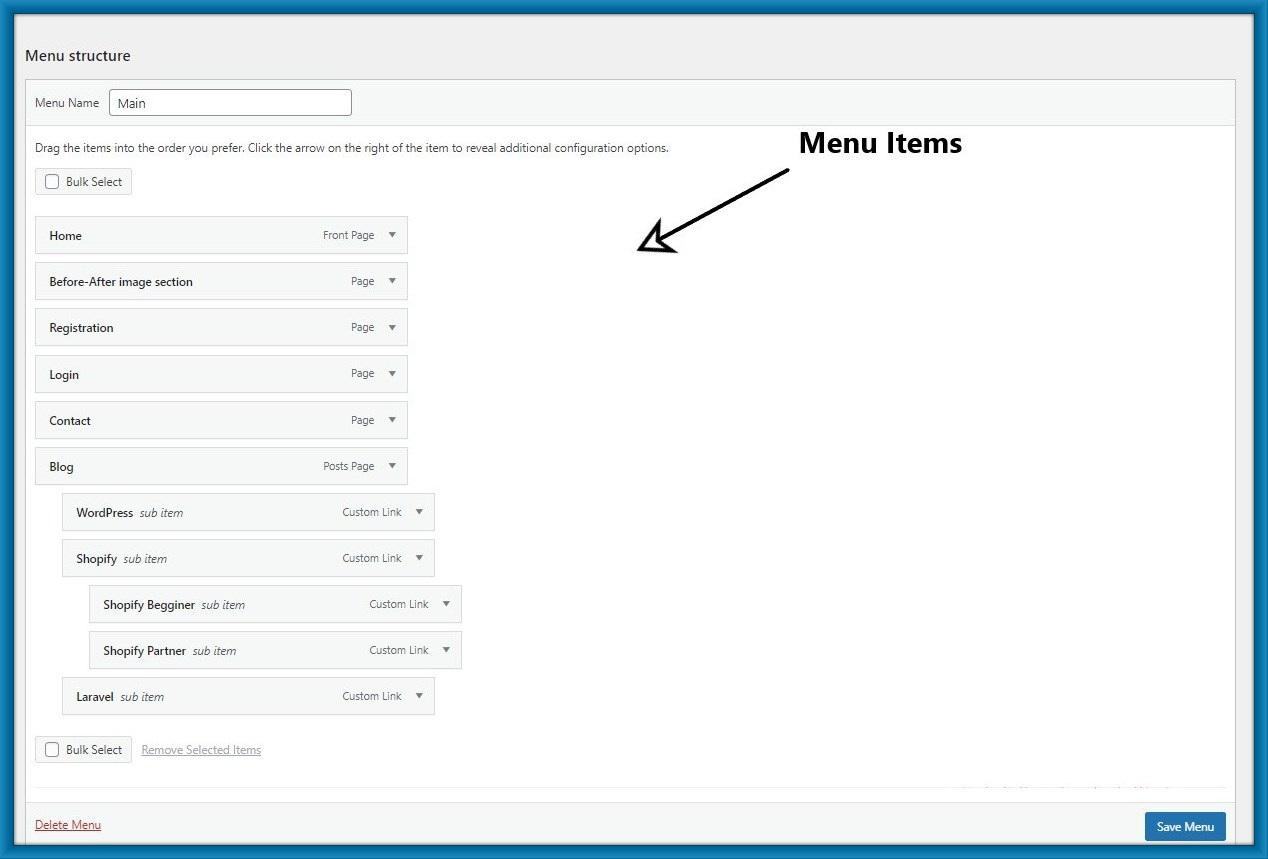
Step 3: Click on Settings > Slick Sitemap and select the default menu to select the part that has created your own menu.

Step 4: Add a new page and add the below shortcode to the page. and publish this page.
[slick-sitemap]

Step 5: Open the site map page in your browser and see the visual site map.

You may also like