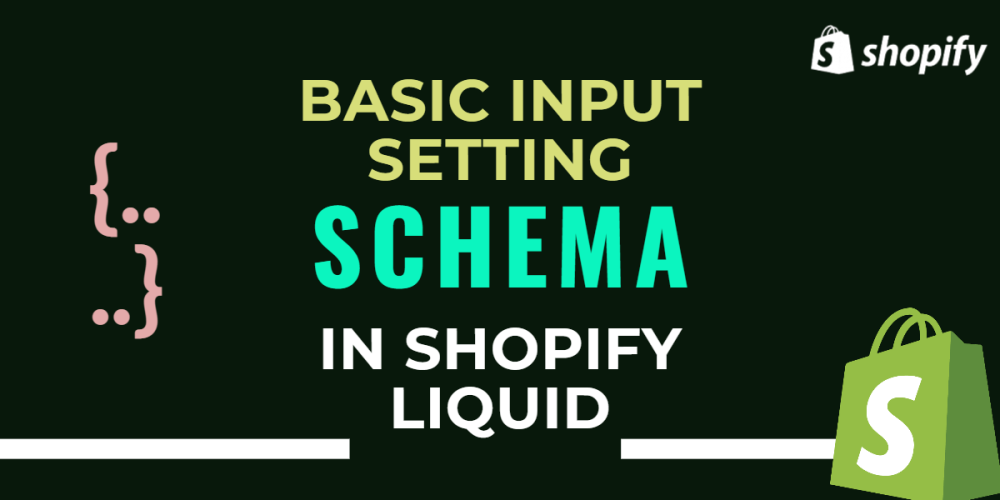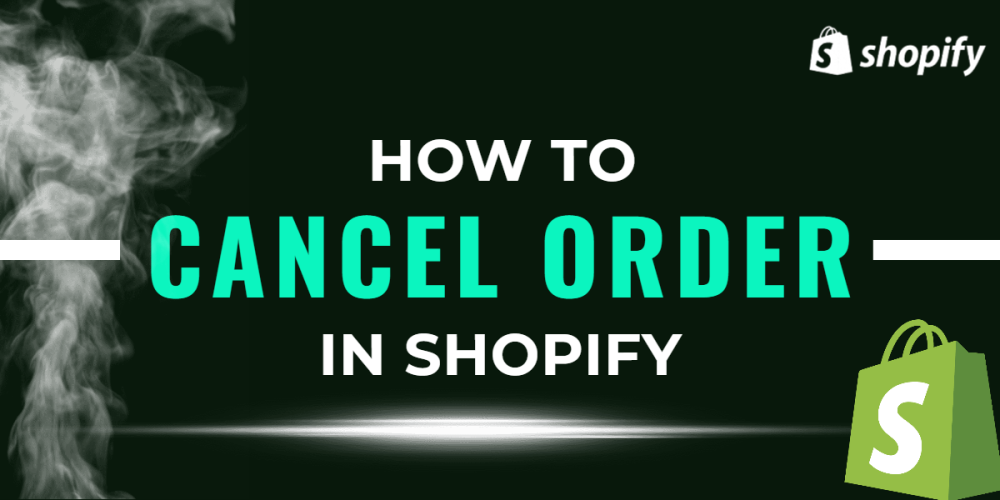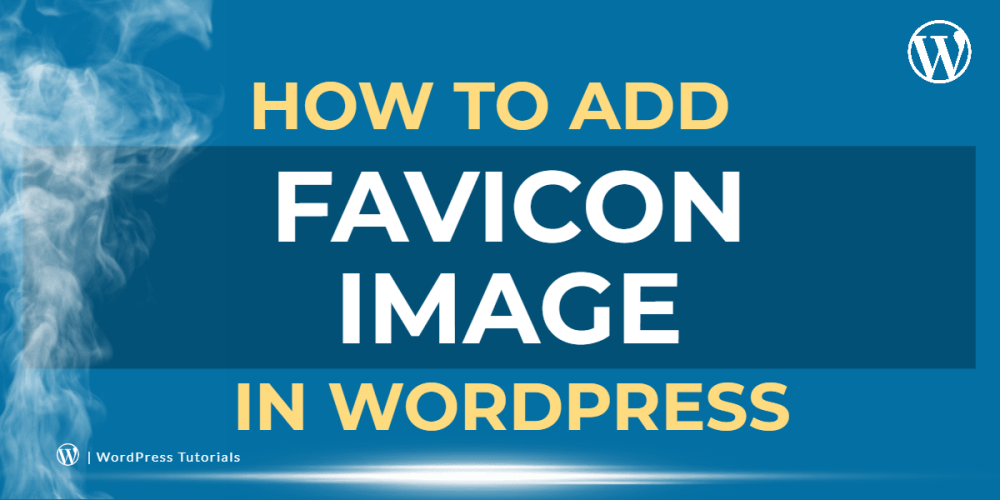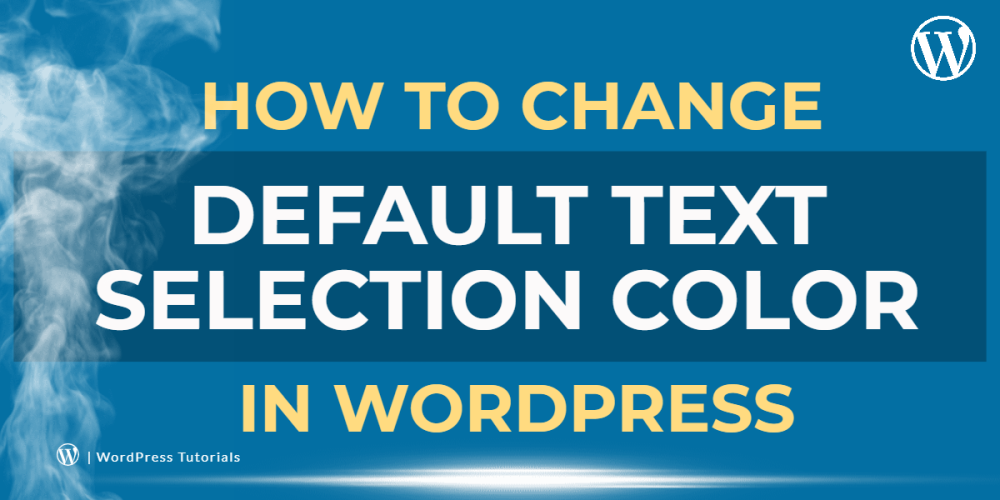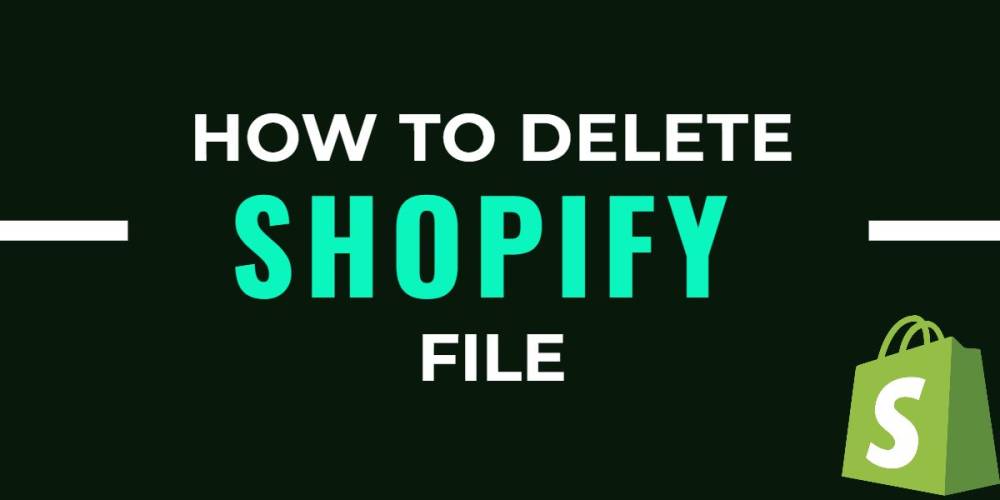Welcome to CodeCrew Infotech



How To Remove The Remember Me Option From WordPress Login
The ‘Remember Me’ option saves your login details so that you don’t have to enter your username and password every time you visit your WordPress blog. But sometimes, it’s not a good idea to save your login information.
Some websites include a security feature that allows you to save your login details for future visits to the site. This is called "Remember Me". In the past, this has been useful because it means you don’t have to type in your username and password every time you visit.
The "Remember me" option is a small checkbox that lets you and your users save their username and password on the WordPress Login screen.
You can use the plugin to automatically check the Remember me the box, change how long you will remain logged in, or completely disable the option.
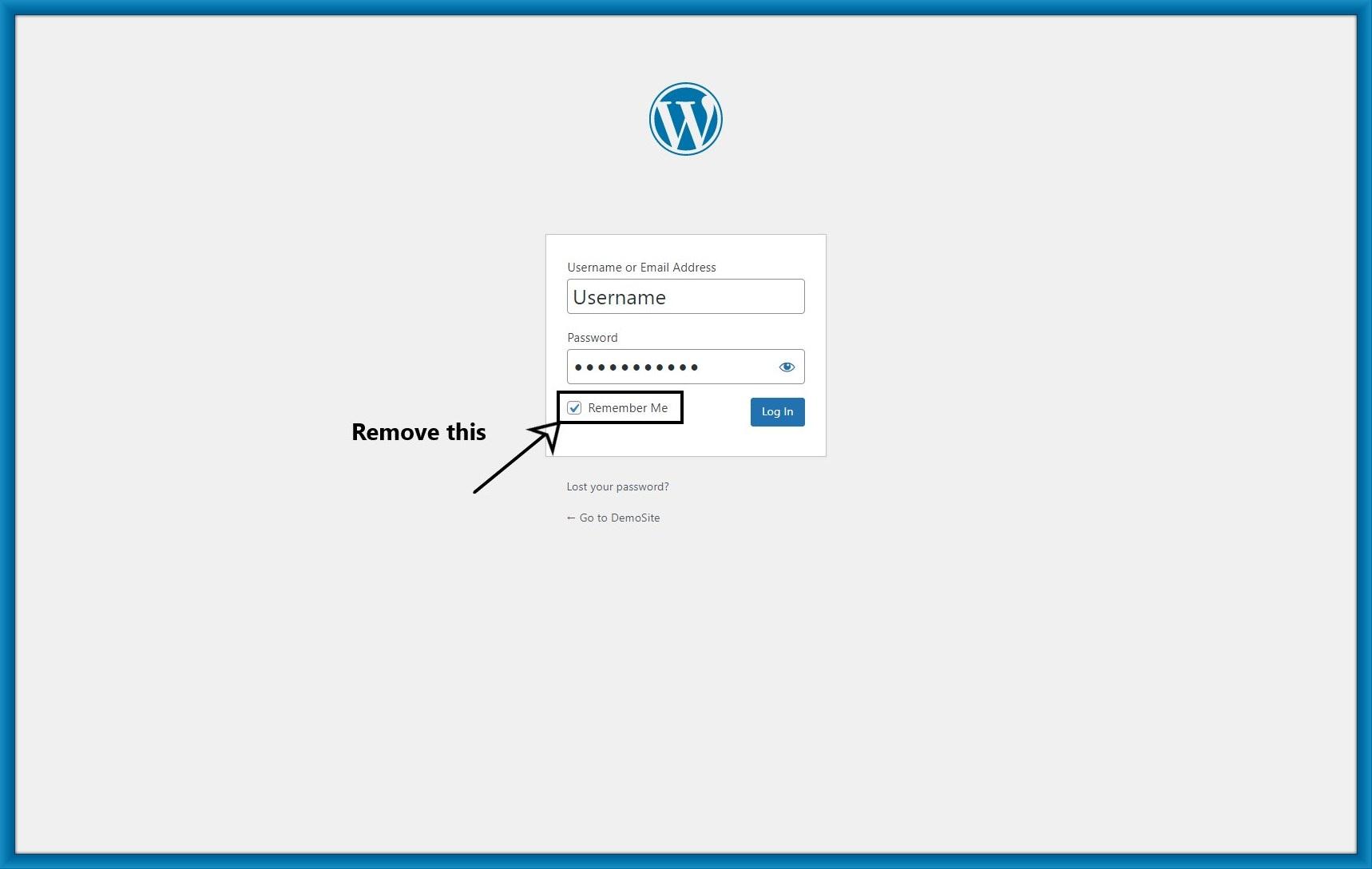
Step 1: The first thing you want is to install and activate the plugin. That plugin is Remember Me Control.

Step 2: Click settings and select remember me settings.
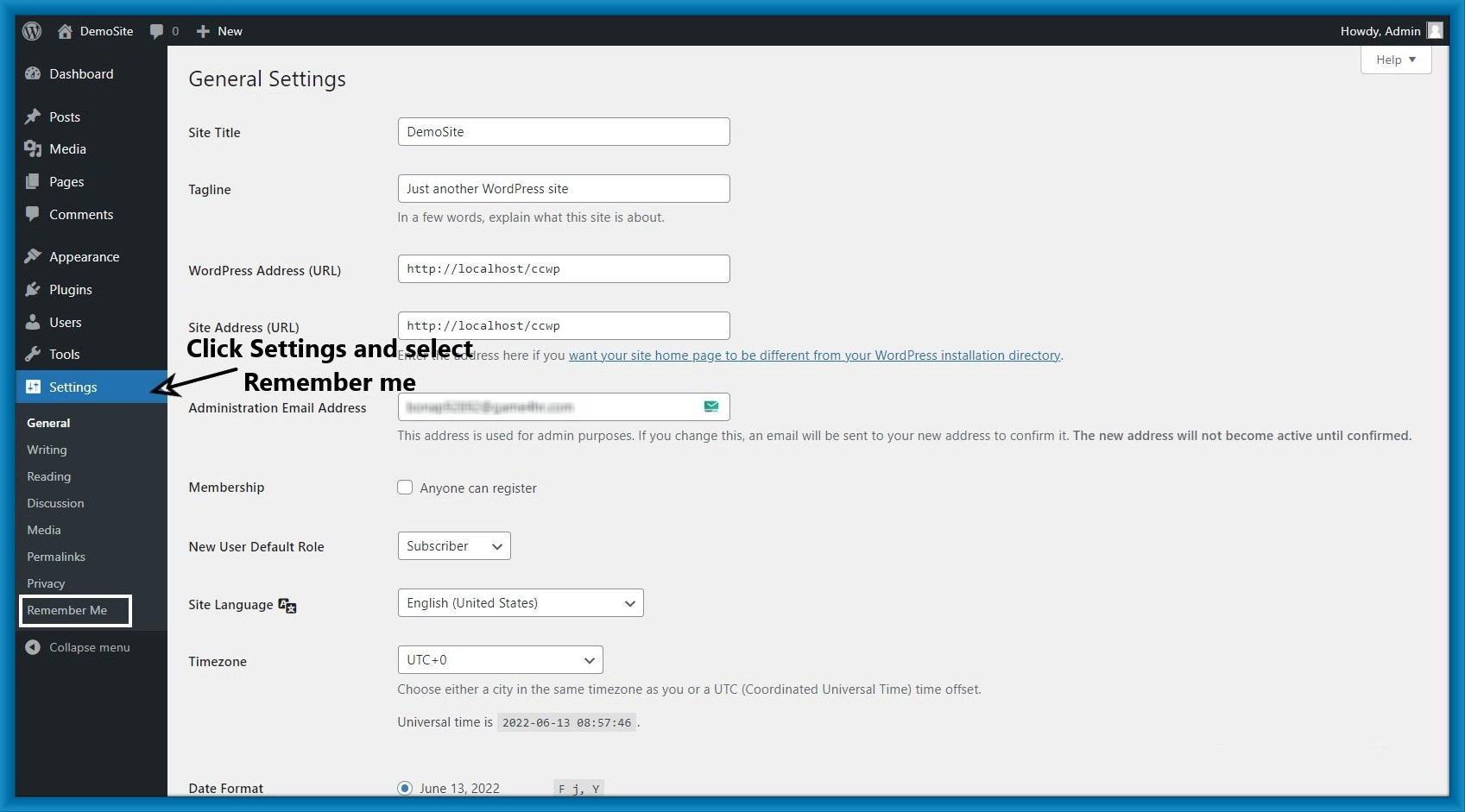
Step 3: Disable that "Remember me" Feature? enable that checkbox.
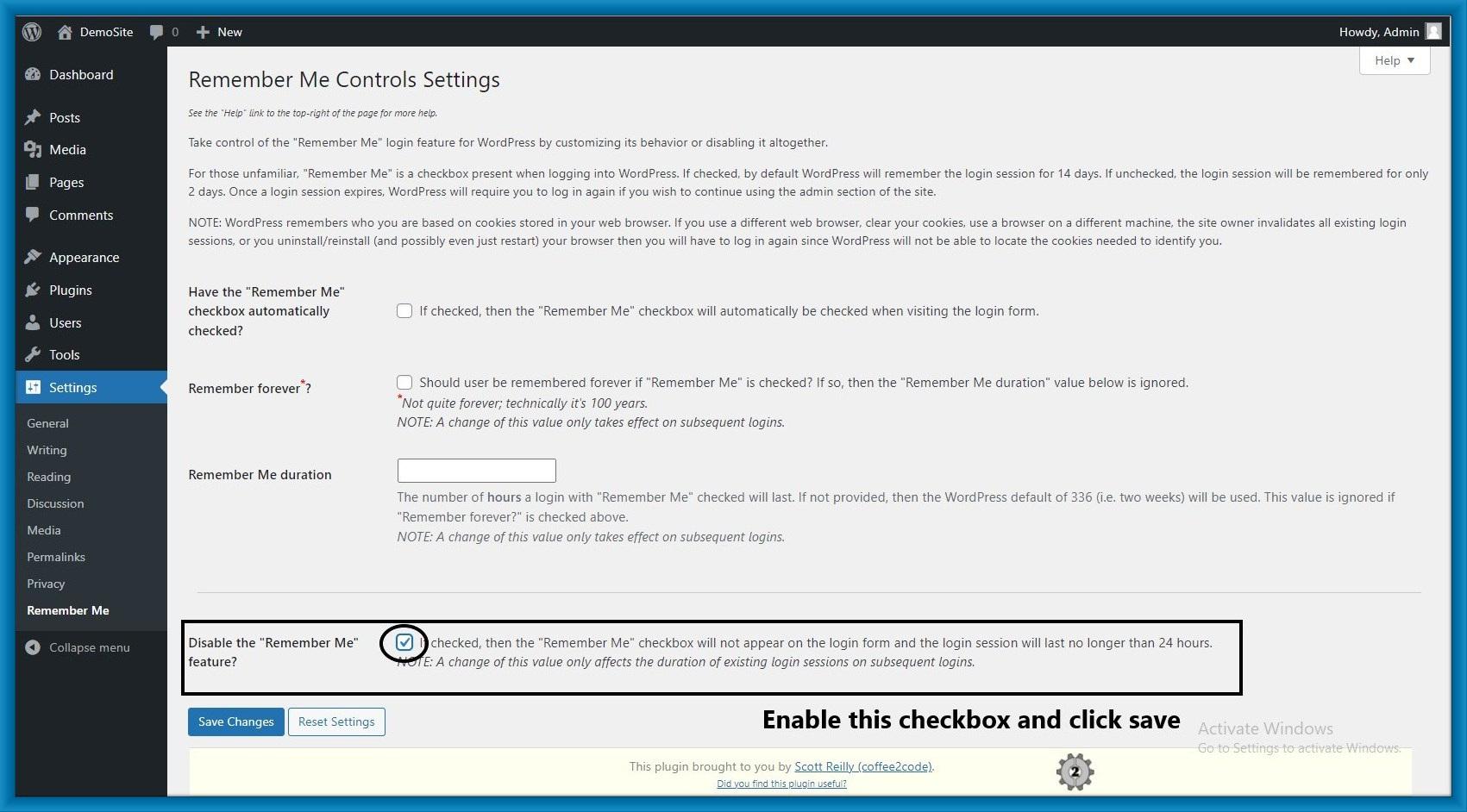
Step 4: Successfully remove remember me in WordPress login.
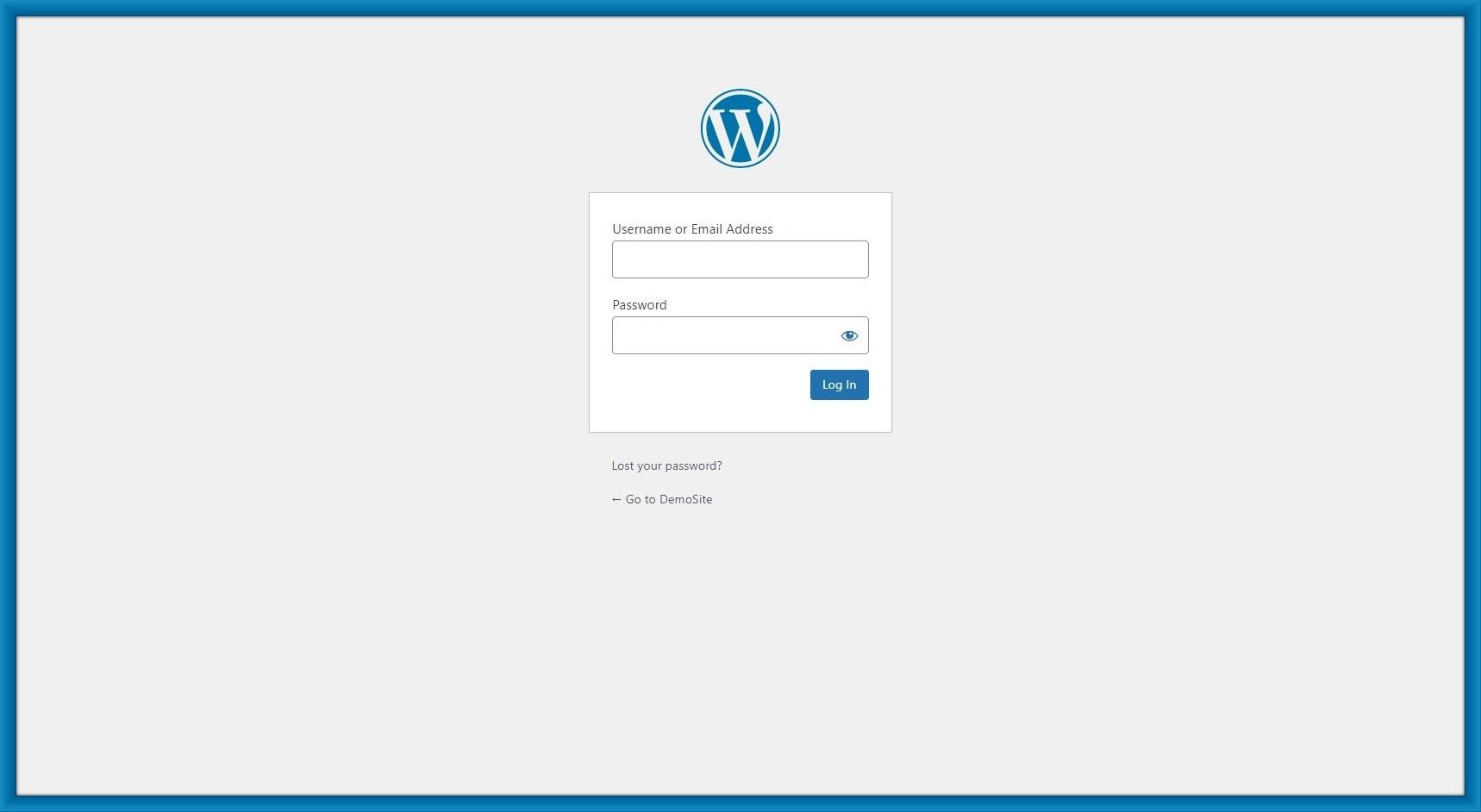
You may also like