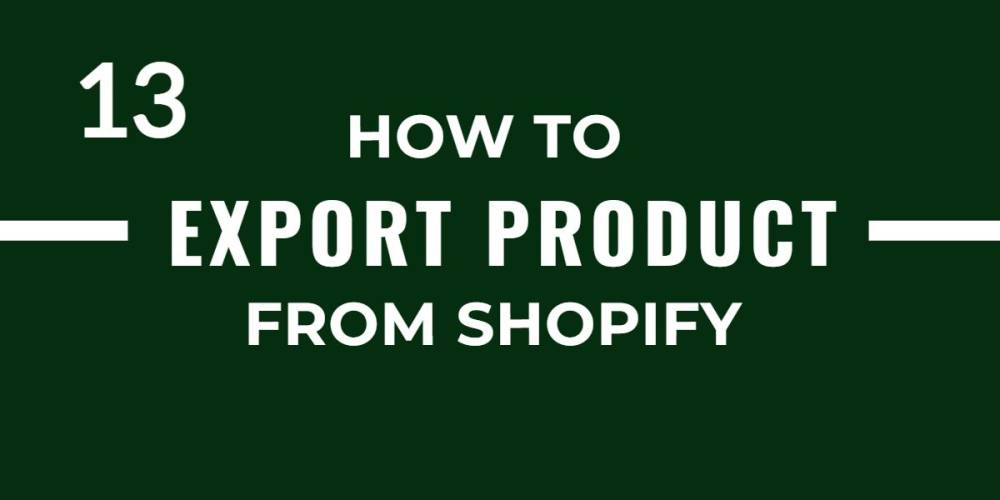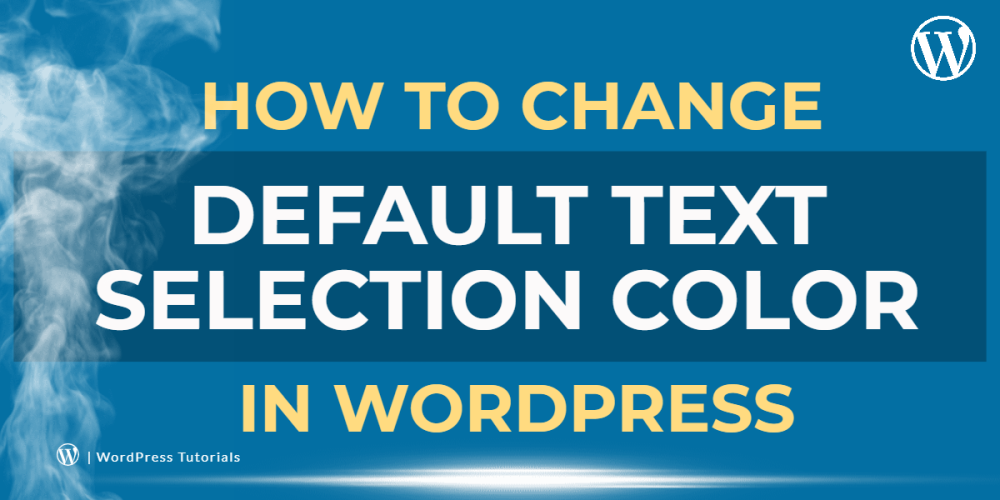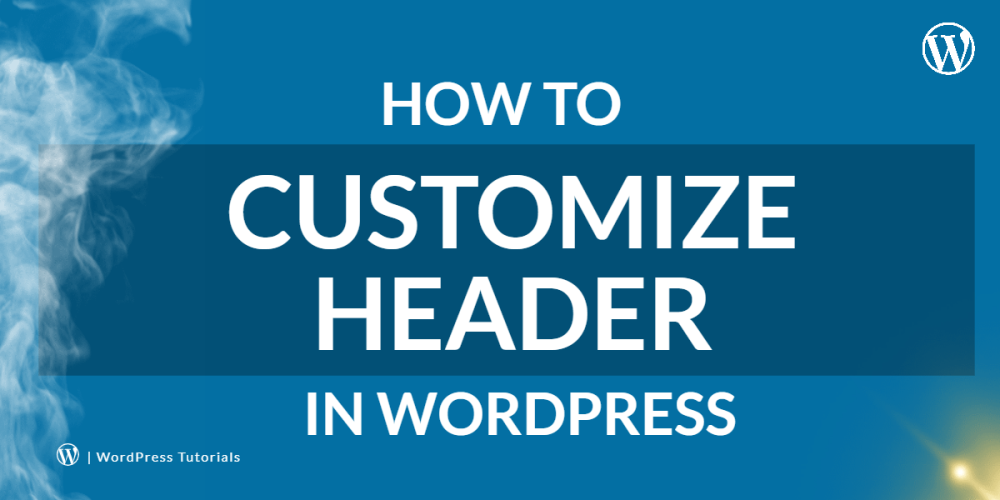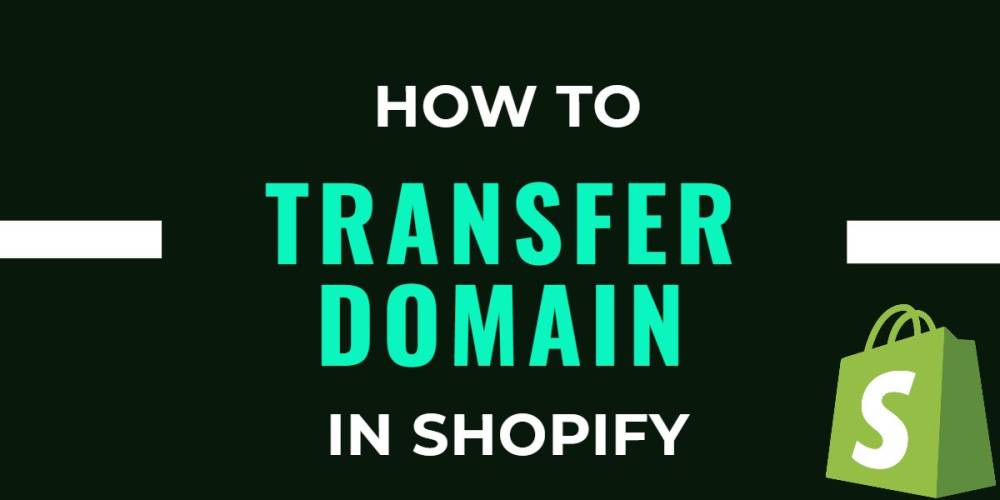Welcome to CodeCrew Infotech



How To Create A Shopify Coming Soon Page
A coming soon page is nothing but under maintenance of a new product page or the landing page also If you are launching a new product then you can create a coming soon page which s also known as a pre-launching page.
Using the coming soon page you can build your pre-launching audience.
The main purpose of the coming soon page is to create marketing for new brands or products. and it is easy to create a coming soon page in Shopify within 5 to 10 minutes.
Using the coming soon page you can get thousands of emails from your customer.
Show your concept of a new product or brand in front of would-be customers, gather your feedback to inform how you build out your idea of product or collection or many more.

If you are the owner of the Shopify store and you don't have knowledge about how to create a coming soon page than I will give you some easy steps and information to create it.
Sometimes, if your brand of product is more popular than coming soon page plays important role in your upcoming brand of product because using it you can sell your product in advance, also some times you provide discount codes or gift coupons or many offers provide to the customer using coming soon page.
First, use the Password page in Shopify as a Coming soon page.
Most of these pages come with the basic features of a coming soon page and also look like that. If you just want a simple placeholder page to let people know about your business and build your email list, the Shopify Coming Soon page is the suitable choice for you.
Step 1: First login into the Shopify store as an admin.

Step 2: After login in successfully as an admin go to Online store > Themes > Customization.
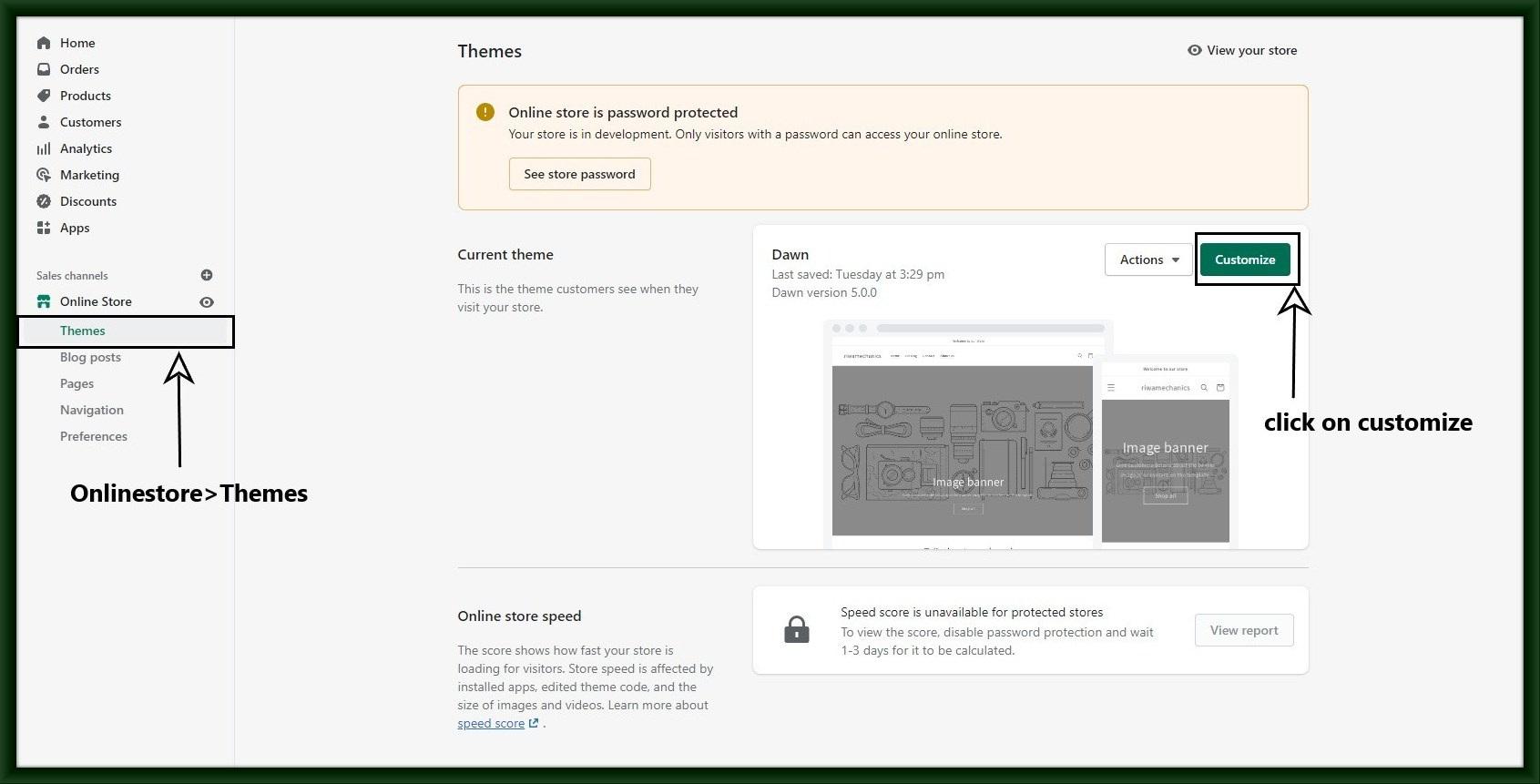
Step 3: After that click on the header drop-down menu and click on others.

Step 4: then select Password, and your site will load a coming soon page that you may edit.

You can now customize the body content of the coming soon page. It is easy to adjust placeholders for text and headlines on a webpage with a few clicks.
In addition, you may modify the call-to-action by including some fields or social network buttons if necessary.
You may also like